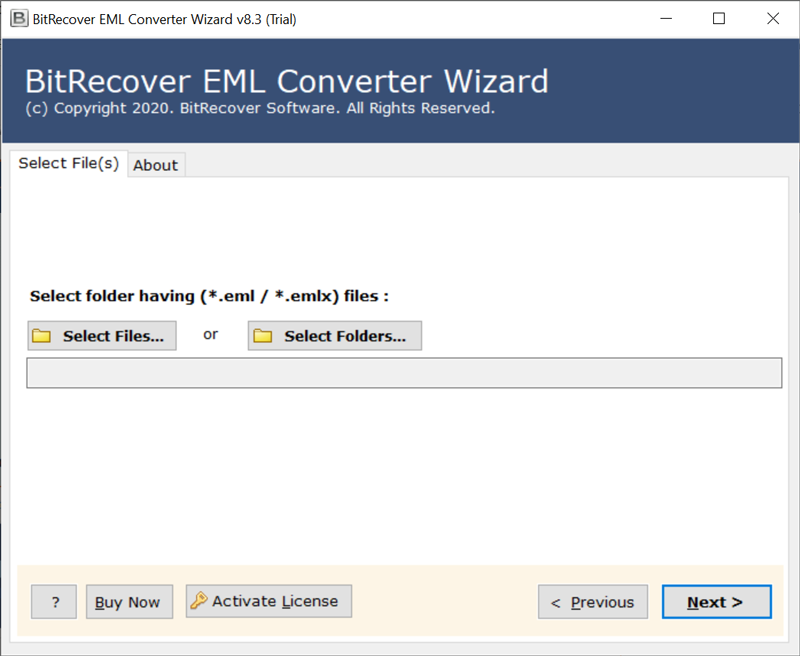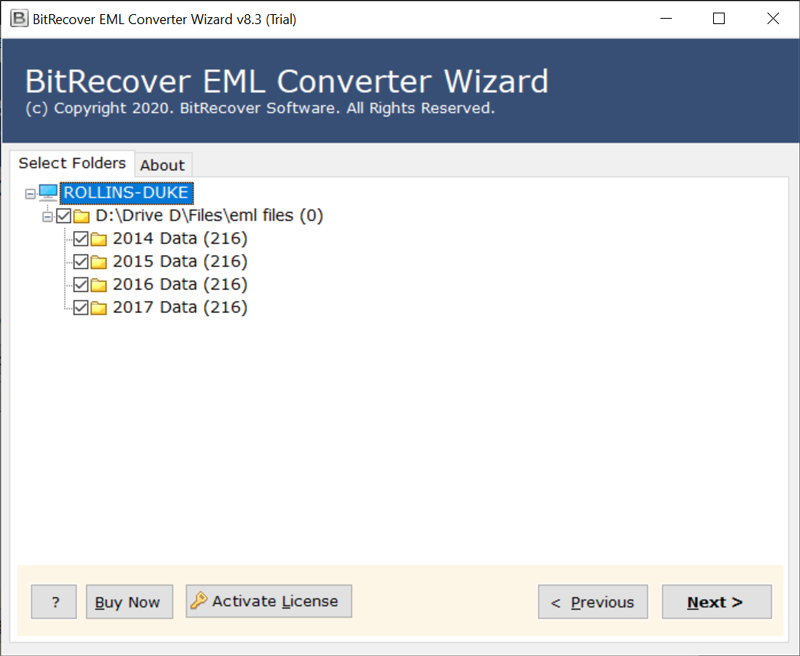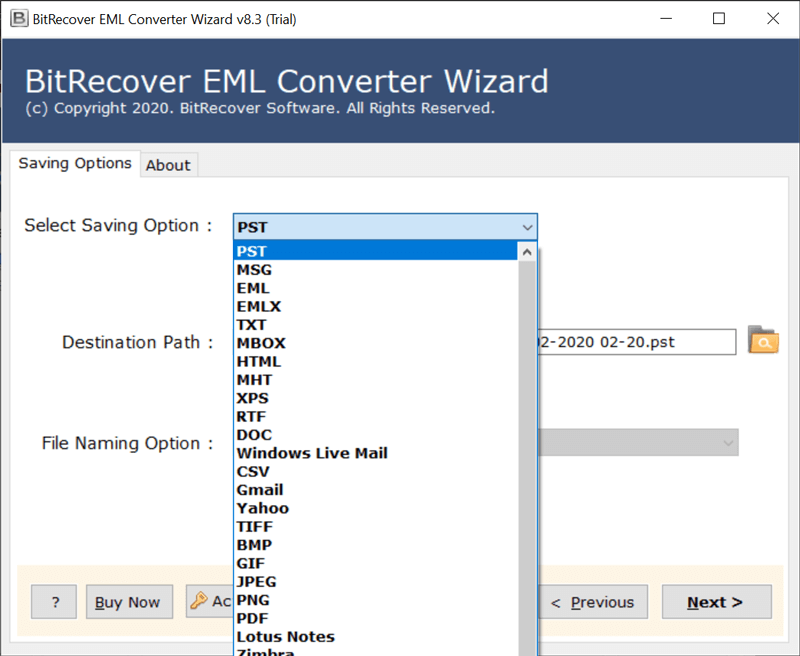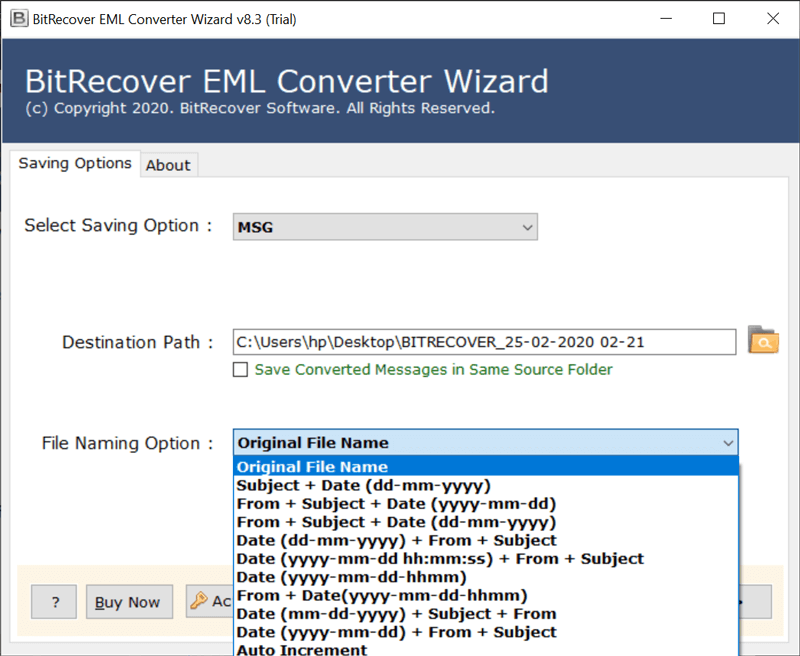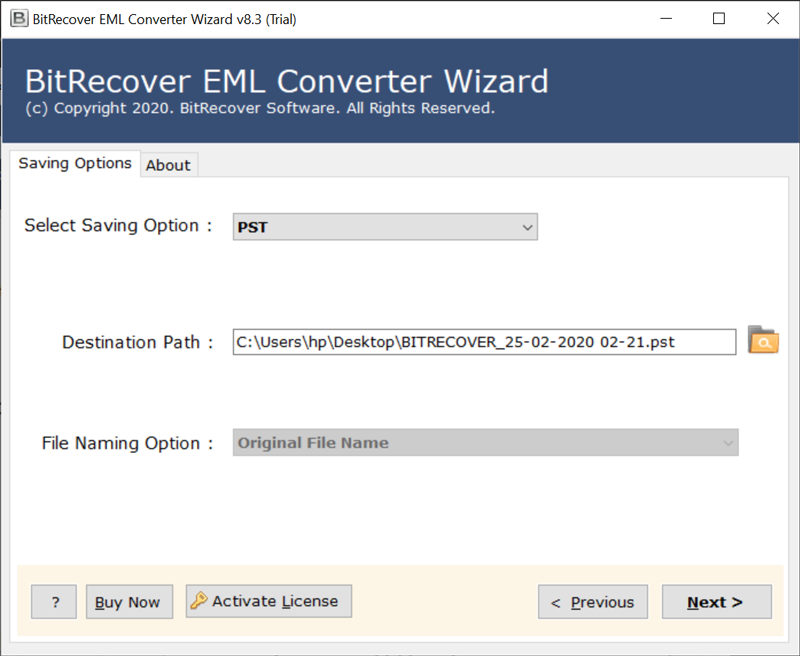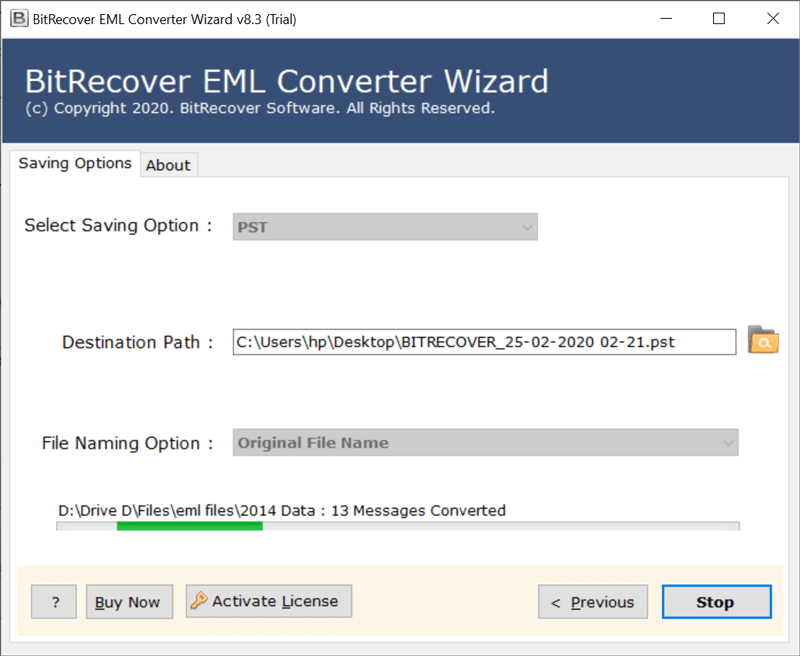Is eM Client Safe to Use?- Risks and Fixes Explained!

Published: February 14th, 2026 • 5 Min Read
Is eM client safe to use?Is one of the most concerning questions these days. This is an era where digital communication is very important and data privacy is a paramount. Users are nowadays very concerned about the safety and security that their email client provides. eM Client is one of the most popular email management software known for its sleek interface, support for multiple email accounts, calendars, contacts etc. But, Is eM Client safe? Still a pressing question remains for the users.
Whether you are a technical professional, a small business owner or an individual who manages sensitive emails, understanding the safety and security of eM Client is very important for you. In this blog we will explore the safety of eM Client account data from all the possible angles.
However, if you are planning to migrate your data from eM Client to another format or platform, then this page is for you. Despite being so popular users still have the curiosity and is eM client safe? And here will be going to talk about all its security protocols, privacy features, compliance standards, and potential risks. So let us get started.
What is eM Client?
eM Client is an email client that is feature rich, and allows users to manage multiple email accounts from email services such as Gmail, iCloud, Outlook, Exchange Server, and many more. It also supports calendars scheduling, contact management, and task tracking which makes it a versatile suite for both office and home use.
Why eM Clinet May Feel Unsafe to Some Users?
Even though eM Client is secure, certain scenarios might make it feel unsafe while using it and raise Is eM Client Safe question:
- Lack of transparency: For non-technical users, it can be uneasy sometimes to use this email client. As, while encryption is supported, it also requires manual configuration. Users unfamiliar with the settings may face issues.
- Data Loss During Migration: It has been reported that many users face crashes during migration of their large size mailbox without proper backups.
- Third-Party Integration Concerns: Integration such as chat or calendar syncing with cloud services may raise data privacy concerns if not managed properly.
- Secured Configuration: eM Client’s security depends on how users are setting up their account. Incorrect port settings, or turning off encryption can expose sensitive data.
Export eM Client to Another Format or Email Platform
eM Client supports the export of its data to multiple standard file formats including all your items:
- First of all, open eM Client on your system.
- Go to the Menu, click on File and then Export.
- Choose any file format of your choice from the given options.
- Select a destination location to Save your file.
Once you have exported the eM Client file you can import them into the other platforms such as Thunderbird, Outlook or any other webmail services.
But, this method can be used only if you have limited files to export. It can not be used for bulk export, as you will have to export all the data files separately one by one, which consumes so much time and effort. It needs technical knowledge to re-import to other clients. Also, you may lose your data while performing this method. You need a method that is reliable and trusted by experts. Because your data’s originality is what matters a lot.
Expert Choice Method to Export eM Client Data Files
Once you get your email files from the eM Client, users can use the BitRecover eM Client Converter to export all their data from your account. This tool helps you to access all your eM Client data effortlessly and solve Is eM Client Safe? Users can also export eM Client to Thunderbird and other platforms. It offers you multiple advanced features that will benefit you in many ways.
Why Do Users Need to Use this Tool?
- It offers dual options to export all the eM Client mailbox data entirely.
- It effortlessly retains the originality of all your present data without harming it.
- This tool migrates all your associated files and folders with all your data.
- It is a standalone tool that performs the whole procedure independently on its own.
- 100% reliable and highly recommended by the professional.
- You can use this tool if your eM Client not working properly and export all your data.
Steps to Export eM Client data to resolve Is eM Client Safe to Use?
- Firstly, download this tool and upload your data through dual options.
- Once you have uploaded your eM Client data files and folders into the panel, preview them and click on Next button.
- Now, choose any of the listed file formats to save your resultant data easily.
- Select an option from file naming option to name your resultant file.
- Choose a destination folder to save your data as per your preferences.
- Lastly, click on Next option to start the process.
Wrap up
In this blog we have discussed is eM Client safe to use or not and why do users feel so. We have discussed two methods with their steps to convert eM Client to Outlook, many other email services and multiple file formats of your choice. But the manual method does not offer you 100% guarantee to complete this process effectively. Meanwhile expert choice solution do. It is up to you what method you choose. For more assistance, our technical support team is always available to help you and guide you anytime.