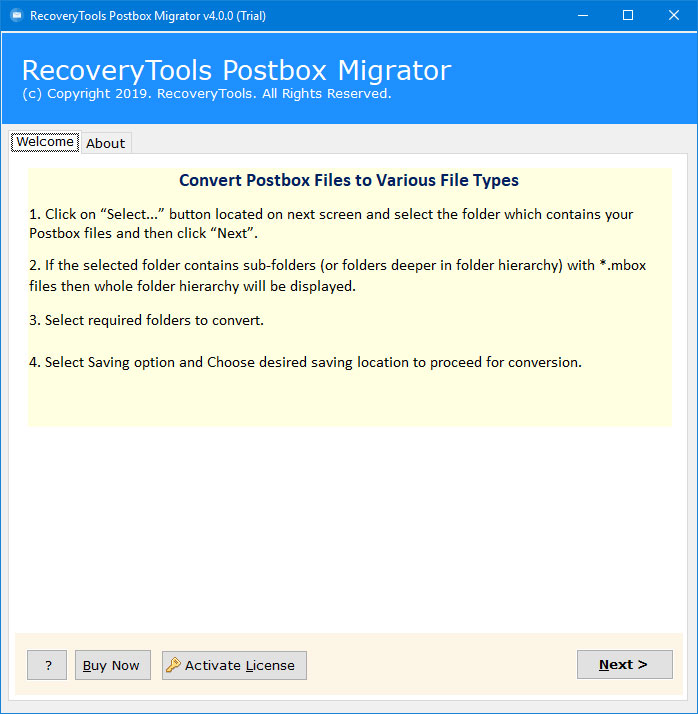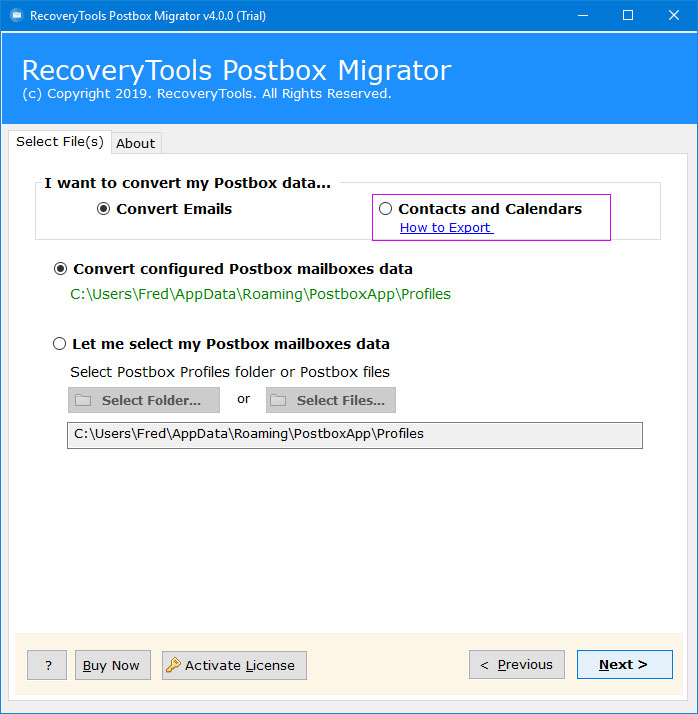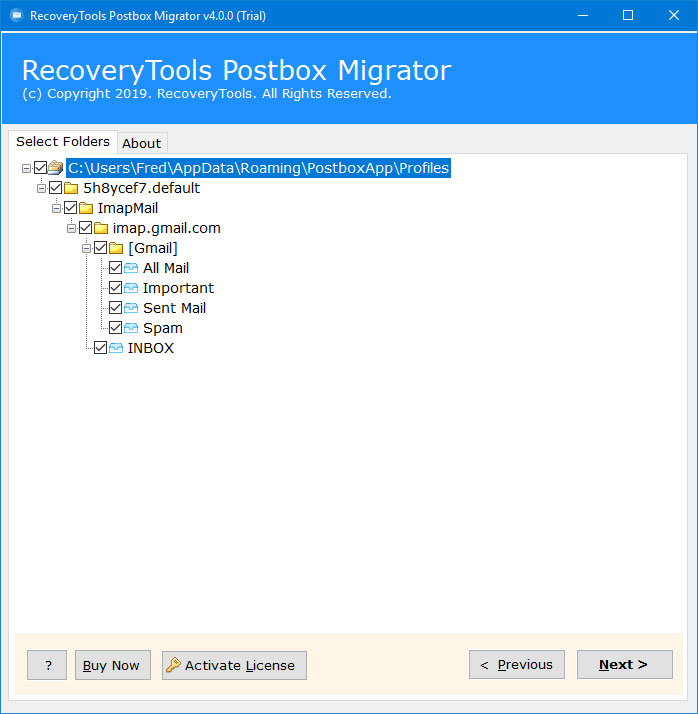How to Import Postbox Mail to Office 365 (Microsoft 365)?

Since Postbox Mail has announced discontinuing its services, many people are looking to import Postbox Mail to Office 365. Today we will guide you on how to do it with just a few simple steps. Read this article to learn the best methods to migrate emails from Postbox to Office 365 with attachments easily and all other elements. We ensure that you do not miss even a single piece of information and seamlessly move to one of the greatest platforms Office 365.
Postbox is a feature-rich email client designed to manage emails and also multiple emails account like Gmail, Outlook, and Yahoo in one place. However, after a long journey, the platform has decided to wind up its services and has been acquired by a popular email service called eM Client. However, this acquisition still allows Postbox users to access their old emails via eM Client.
Therefore, many users prefer to import Postbox to Office 365 also called Microsoft 365. Office 365 is a subscription service that permits users to access emails from multiple platforms and any location. So, if you are also looking to import Postbox to Office 365, then try BitRecover Postbox Converter.
However, there is no such manual method to do it. Hence there is a Postbox to Office 365 migration tool that allows you to move all emails and attachments directly from Postbox mail to Office 365 / Microsoft 365 with an entire mailbox. To learn about this ultimate solution, keep reading this guide and also get to know about its benefits.
Why Import Postbox Mail to Office 365?
Here, we have given an overview of why are users compelled to import Postbox mail to Office 365.
- Office 365 updates: If you are a Microsoft 365 user, you must know that it provides the facility to arrange your mailbox data items and offers swift connectivity for increased productivity. Alongside, various features such as online mailbox access, organized calendar events, meetings, etc.
- Platform independent: It is one of the major reasons to export Postbox emails to Microsoft 365 accounts. Office 365 permits to access emails from any device and from any location across the globe.
- Proficiency to manage huge data: If you are dealing with a huge amount of data, it will be hard to work and manage multiple files with Postbox. But, Office 365 gives you accessibility to save huge data without any data storage issues.
Straightforward Solution to Migrate Postbox Emails to Office 365
Download Postbox Converter Tool to easily import all emails from Postbox Mail to Office 365 effortlessly. This direct method does not ask you to follow lengthy steps or consume so much time. It is a simple yet powerful solution to effortlessly transfer your emails, contacts, and calendars from Postbox to Office 365. This user-friendly tool streamlines the migration process, ensuring a smooth migration to Microsoft 365.
How to Import Postbox Mail to Office 365 with Attachments?
- First of all, download and launch Postbox to Microsoft 365 migration utility on any Windows machine.
- Then, select files/folders to upload Postbox mail for migration into Office 365.
- Thereafter, the tool will show all Postbox folders/ sub-folders. Choose only the required ones.
- Afterward, select Office 365 from the saving options list and also enter the credentials of Office 365 account.
- The next and last step is now to hit on next tab to start to import Postbox mail to Office 365 with an entire mailbox.
- Finally, check your Office 365 account to view all emails from Postbox email client.
That’s it! These were some basic steps involved to export emails from Postbox to Office 365.
Noteworthy Features of Postbox to Office 365 Migration Tool
- The software is a user-friendly application and does not require any technical assistance to operate the tool. One can efficiently import Postbox mail to Office 365 ( Microsoft 365).
- The utility preserves the internal folder structure throughout the process to transfer Postbox emails to Office 365 account.
- Not only emails, the utility also migrates attachments of Postbox mail to O365.
- It also maintains the email components of Postbox emails such as sender and recipient details, subject, attachments, inline images, and hyperlinks during Postbox to Office 365 migration.
- The users can move selective emails from Postbox folder to Office 365 account.
Frequently Asked Queries
Q 1: How to import Postbox to Office 365 account?
- Launch Postbox to Office 365 migrator.
- Choose Postbox emails to migrate into Office 365.
- Enable the desired Postbox folders for conversion.
- Select Office 365 saving option and enter account details.
- Start to import Postbox emails to Office 365.
Q 2: Can I export Postbox emails to Microsoft 365 on Windows XP?
Yes, this tool is a Windows-compatible utility and runs on Windows XP too.
Conclusion
In this blog, we have described how to import Postbox mail to Office 365 ( Microsoft 365) account in a direct manner. Anyone can use this application to migrate Postbox folders to Microsoft 365 without losing a single bit of information. The tool is professionally tested and is error-free. You can download its demo version now and avail its amazing features. For more queries, please contact our technical support team.