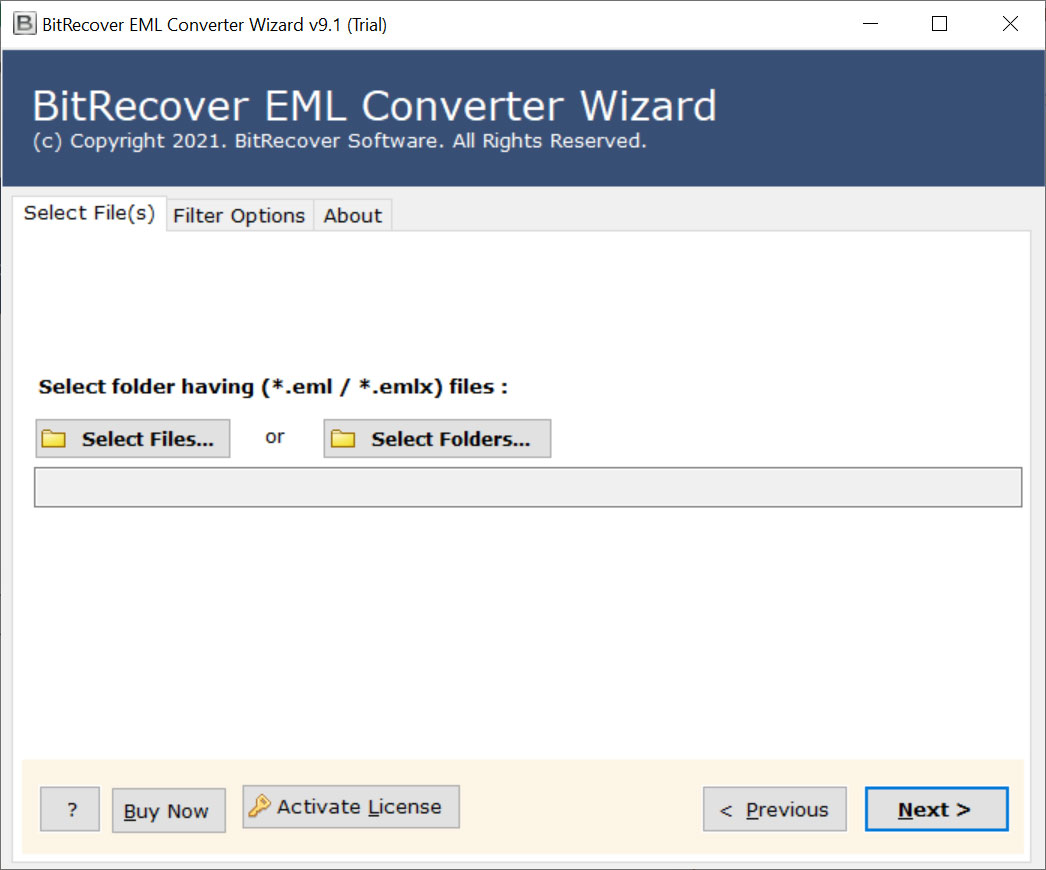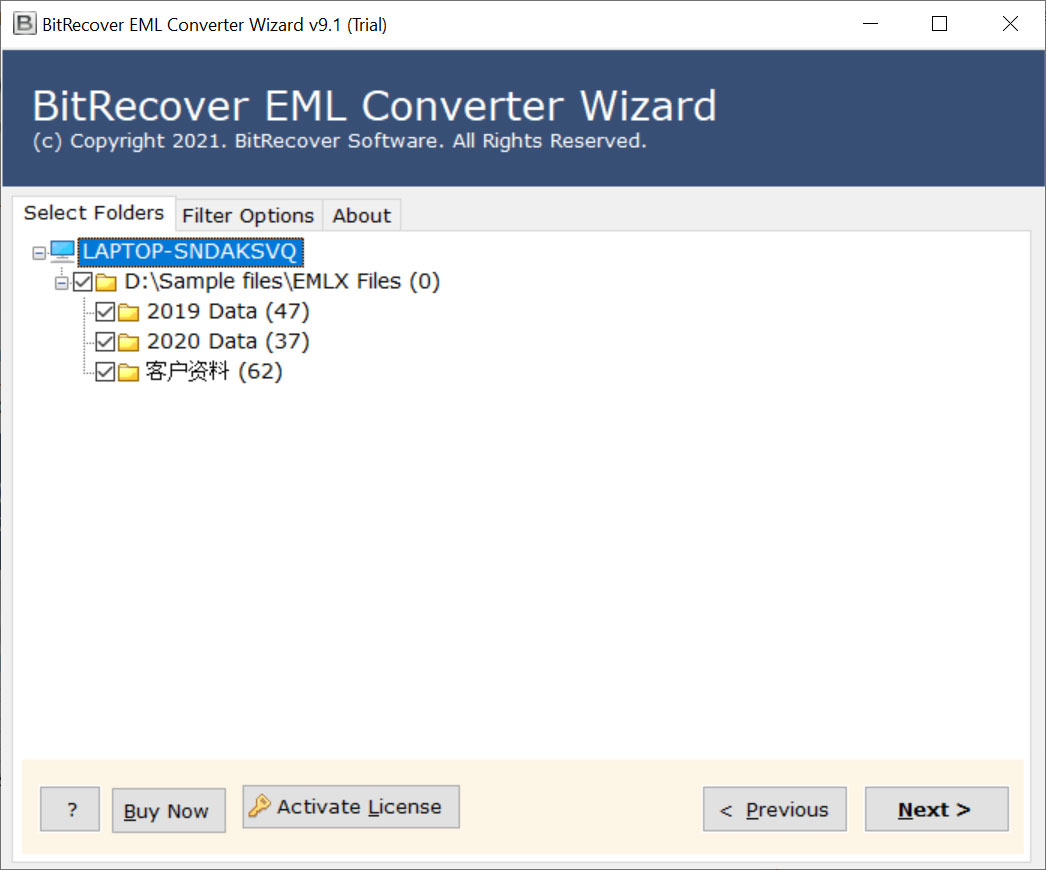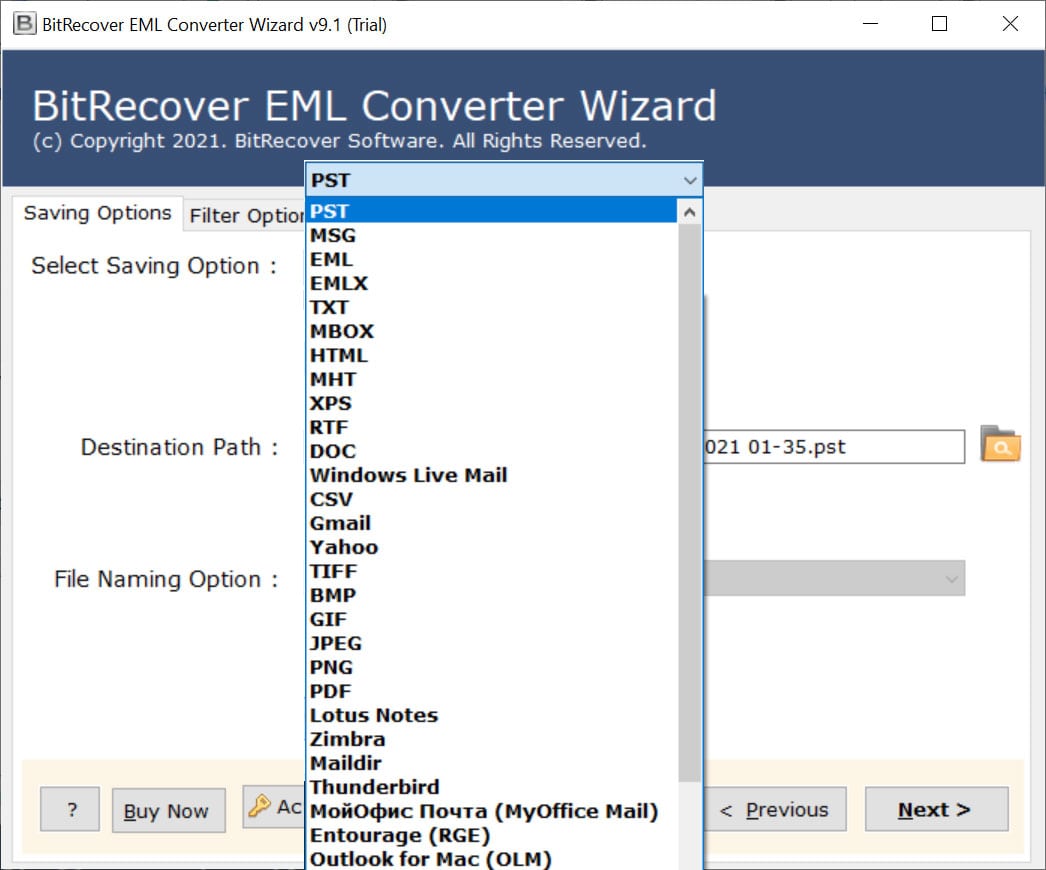How to Import EMLX to Thunderbird without Affecting Current Data?

Well, if you’re using Thunderbird and import EMLX files into it; this wish can be of great benefit to you. See, it wouldn’t be easy for you to manually access EMLX files on Windows, but importing them into your client can automatically solve your accessibility issues as you will be using Thunderbird every time you wish to preview the EMLX files.
So get rid of any situation and import EMLX to Thunderbird. For that purpose, we would like to offer you the easiest possible way to get you to your destination. So let’s go with us on this amazing path.
Also Read: How to Convert EMLX to CSV File Format?
Easiest Method to Import EMLX to Mozilla Thunderbird
With the solution that we would like to offer you, you will save time even with such a tricky task and you will also experience the convenience. BitRecover EMLX Converter Wizard is the solution that will make your work hassle-free.
This application consists of many benefits that will make your trip more enjoyable and amazing. One of the best advantages is that you don’t have to go through a lengthy process to import EMLX to Thunderbird. Yes, you need to know that there are only a few steps to take and your job is done. Well, we suggest you to look at yourself.
Complete procedure for migrating EMLX files to Thunderbird
- First, download the tool on your Windows / Mac OS supported device and then install it by following the instructions.
- After the tool starts, click the Next button to go to the next screen.
- Click Choose Files or Choose Folder, then browse and upload all of the EMLX files from the device to the tool, then click Next.
- Click in front of the files to select them for conversion, then click Next again.
- Choose Thunderbird from the various saving options and also provide the destination path for the resulting files and then finally hit the Convert button.
Your EMLX files will now be imported into Thunderbird in no time. You will be notified when the process is done. Your task is now complete. Applause!
Well, this guide will help you in time when you’ll be performing the task yourself. Well, there are a few more things we’d like to tell you. Features, some of which we’d like to explain so you can get a glimpse of the tool and learn a little more about it. So if you want to know too, check them out.
Explore some Features of the EMLX to Thunderbird Converter
Convert Directly to Thunderbird: In contrast to any other solution, this EMLX to Thunderbird Converter does not offer you the option of importing the data into files supported by Thunderbird. No, it will import the EMLX files directly into Thunderbird client without affecting current data for your convenience.
Bulk Import: You know you have to do the process once to import EMLX to Thunderbird. That’s because you can import as many files at the same time as you have. The selection of data for the migration is not restricted to any size. Import as much as you want at once.
Complete Migration: What do you think this app only supports importing emails and nothing else? Well then let’s tell you that this app supports importing all data; be it emails attachments, contacts, and anything related to the EMLX files. So don’t leave anything behind, because everything is important.
Preview Data: Well, this app doesn’t want to you shot in the dark. You must know what you’re importing. Hence, this app doesn’t only help you import EMLX to Thunderbird local folders but also helps you preview it. You can check all the files into the tool to see what information they contain.
File Naming Function: Want to find your specific files after importing them into Thunderbird? It is also possible with this app. You can name your files as Subject + Date (DD-MM-YYYY), From + Subject + Date (YYYY-MM-DD), From + Subject + Date (DD-MM-YYYY), and Date (DD-MM-YYYY) + From + Subject, etc. as per your requirements.
These are just a few of the many features that just serve as an overview of the app. However, if you want to know all about the EMLX to Thunderbird Converter we recommend that you know it yourself by using it as it will make you feel more satisfied.
Don’t leave before you know the added value of the tool
One of the best things about this tool is that you can use it to import EMLX to Thunderbird, check all processes, quality, efficiency, and effectiveness even before you buy it. Yes, many thanks to the demo edition. This tool offers you a trial version so that you can first get to know it personally and then try out the licensed version.
In Conclusion
We hope that you will have no problems opening the EMLX files on your Windows as you can now open them through Thunderbird. We have provided you with the solution to import EMLX to Thunderbird. It is very convenient and brings you a pleasant experience. It’s also very efficient and can get your job done quickly. Hence, we strongly recommend you to try this tool.