How to Export IMAP to PST File Without Outlook?

Summary: Do you want to export IMAP to PST file and make a smooth switch to Outlook? Backing up data is a wise decision even if your account is configured with an IMAP mail server which always preserves a copy. In this blog, we are going to describe how to convert IMAP to PST in Outlook 2021, 2019, 2016, 2013, 2010, etc.
IMAP which is called Internet Message Access Protocol, gives you access to mail on a webmail server from your computer. But if you want to download emails from IMAP Server to email clients like Outlook, then the problem arises. The reason is that this migration process requires technical knowledge if you are trying with a manual method.
However, one can export IMAP to PST file format with an automated solution. In the following guide, we have explained both manual and automated solutions to convert IMAP mailbox to PST format step-by-step. Keep reading the article if you are ready to switch to Outlook, read your IMAP server emails without internet, or access them locally on computer.
How to Export IMAP to PST Without Outlook? – Quick Steps
Follow these steps to convert IMAP to PST file:
- Launch IMAP to PST Migration tool.
- Choose IMAP email source from the software.
- Enter email account credentials and fill IMAP details.
- Select PST saving option and destination path.
- Click on Backup to migrate IMAP account to PST.
Reasons to Convert IMAP to PST Format
Know why a user should export IMAP to PST:
- PST files can be opened easily without having an internet connection.
- Exporting IMAP emails to PST provides a safe backup of important data.
- PST if the default format to import emails in Microsoft Outlook.
- PST files reduce the chances of online threats as they are stored locally.
- You can export IMAP mailbox to PST to manage large data.
Now let’s learn how to convert IMAP emails to PST format using a manual method and an advanced IMAP to PST converter.
How Do I Export IMAP Mailbox to PST Manually?
To convert IMAP to PST, you need to follow two separate steps, like:
- Set up IMAP Account with an email client like Outlook.
- After that, convert or export IMAP to PST file.
Step 1: Set up an IMAP Account in an Email Client like Outlook
- First of all, you need to download the Outlook application on your computer.
- After that, set up your IMAP account using the login details and IMAP server details.
- Finally, hit the Continue button to migrate IMAP emails to PST.
- Wait for the synchronization then start the next step.
Step 2: Export IMAP to PST Format
- Navigate to the File menu and click on the Import/Export option.
- Click the Export option and Export all your IMAP emails to PST format.
Challenges of Manual Method
- Setting up accounts and exporting the PST files manually is time consuming.
- Microsoft Outlook must be installed on the computer to perform this method.
- Some IMAP emails may fail to save as PST if synchronization fails.
- You cannot convert specific IMAP emails to PST.
- You need to repeat the same process for each IMAP account.
- Users should be familiar with their IMAP server settings and Outlook features.
Advanced IMAP to PST Export Tool to Bulk Convert IMAP to PST
The best way to export IMAP to PST is by using a reliable IMAP to PST migration tool. One such software is the IMAP Mail Backup Tool. This beneficiary solution will let you convert IMAP to PST for Mac & Windows OS with all email properties and attachments. Let’s see the corresponding solution to deal with the issue “how to migrate IMAP emails to PST format”.
Similar Product – IMAP Attachment Extractor
How to Export IMAP to PST Using IMAP to PST Migration Tool?
Follow these few simple steps to convert IMAP to PST using the IMAP to PST tool:
- First, download and launch the free IMAP to PST export tool on any Windows & Mac OS Computer.
- Now, enter IMAP account credentials such as Email ID and password. Then, enter IMAP login details such as IMAP Host and IMAP Port No.
- Preview all IMAP mailboxes in the GUI.
- Thereafter, go to the savings options list. Pick PST option to convert IMAP to PST file for Windows & Mac OS.
- Then, enter a destination path for saving the resultant data. One can also browse to the required path by clicking on the Change button.
Note:- Use the Advanced Mode option for selective export IMAP to PST for Windows & Mac OS.
- Click on the Backup tab to start to export IMAP mailbox to PST.
- The conversion is running successfully with a completion message at the end.
- Now, you can see the resultant folder containing the IMAP to PST exported file. Open your Outlook account to import the resultant email messages.
Download IMAP to PST Converter for Windows & Mac OS
This IMAP to PST export tool is an impeccable tool that gives the facility to export IMAP to PST in Outlook. This has made the email migration from IMAP Server to Outlook, an easy-to-do process. Let us look at some of the reliable features of the software:
- Batch conversion: This outstanding utility facilitates to backup IMAP email to PST format in batch mode. This way, the users can migrate multiple IMAP mailboxes to PST in single processing.
- No data restrictions: With this wizard, the users can backup IMAP to PST file format without any file limitations. You can convert unlimited IMAP emails to PST format without any hassle.
- Advance Mode option: Using this software, you can selectively convert IMAP to PST format. This is possible using the Advance mode option. One can enable this option to
- Supports all Outlook versions: This software enables the users to export IMAP to PST for Windows & Mac OS for any version of Outlook. It is compatible with Outlook 2021, 2019, 2016, 2013, 2010, etc.
- Windows-compatible software: The application runs smoothly on all Windows versions such as Windows 10, Windows 8.1, Windows 8, Windows 7, Windows XP, Windows Vista, Windows Server 2019, Windows Server 2016, Windows Server 2012, etc.
FAQs: IMAP to PST Migration Tool
Q 1: How can I export IMAP to PST in Outlook 2016?
- Ans: First, launch the software on your Windows machine.
- Then, choose the IMAP email source and enter the account credentials.
- Fill IMAP details such as IMAP Host No., IMAP Port No.
- Select PST as the save option and a target file saving location.
- Press backup to start migrating IMAP to PST.
Q 2: Does this software work on Windows 10 OS for archiving IMAP to PST format?
Ans: Yes, this application supports all Windows versions including Windows 10 to convert IMAP to PST.
Q 3: Can I perform batch migration of emails from IMAP Server to PST?
Ans: Yes, with this IMAP to PST converter tool it is possible to migrate IMAP account to PST in batch mode.
Evaluate Software’s Proficiency – Try IMAP to PST Migration Tool Free Demo Version Now!
If you want to test the tool’s functionality before investing your money in buying it. Don’t worry! Just download the software’s demo version. It allows converting the first 25 mailboxes from the IMAP server to PST format very easily. Later, once you have analyzed its working, you can activate the tool’s licensed version. This will enable you to export IMAP to PST files without any limitations.
Conclusion
IMAP to PST migration is tough with manual solutions. In this blog, we have explained a complete technique to convert IMAP to PST format.
Use this software to export IMAP to PST to access IMAP Server mailboxes in Outlook account. In order to avoid issues, try the IMAP to PST migration tool free edition.



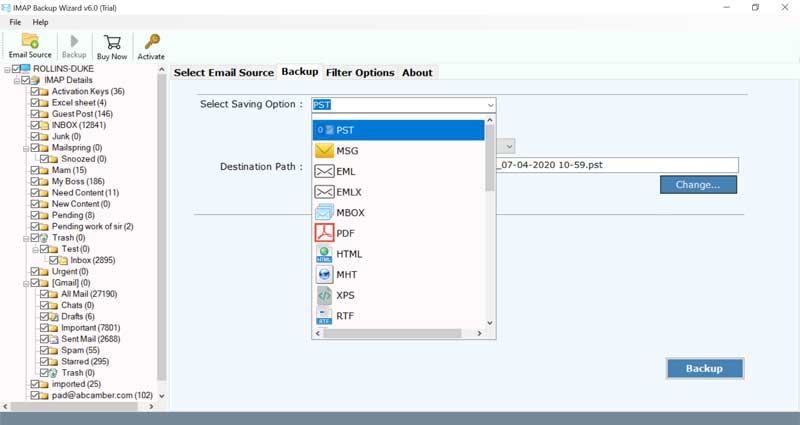
 Note:- Use the Advanced Mode option for selective export IMAP to PST for Windows & Mac OS.
Note:- Use the Advanced Mode option for selective export IMAP to PST for Windows & Mac OS.

