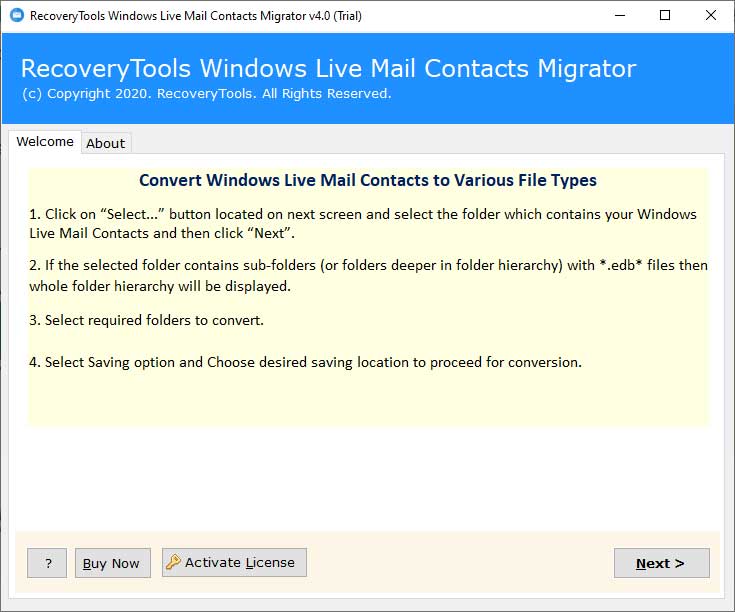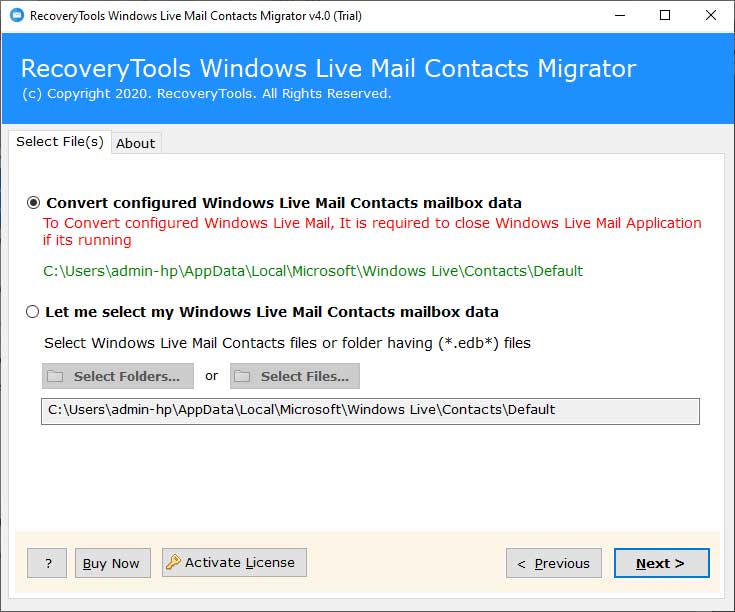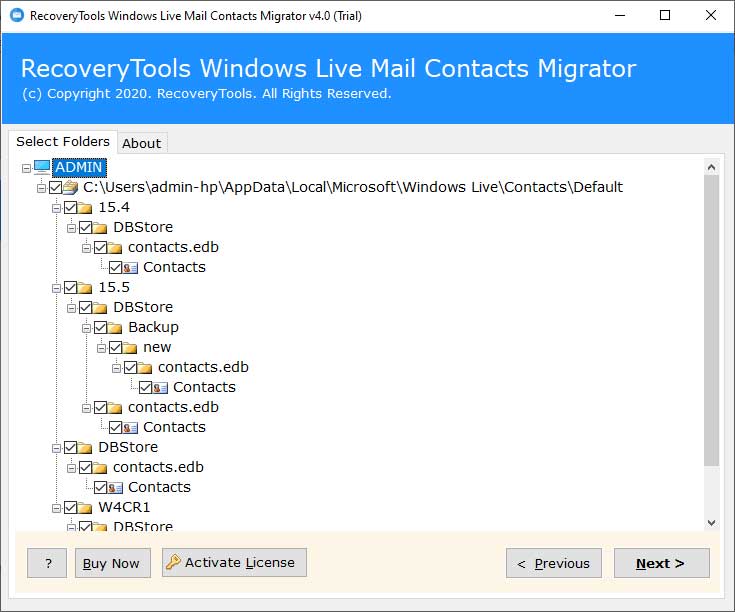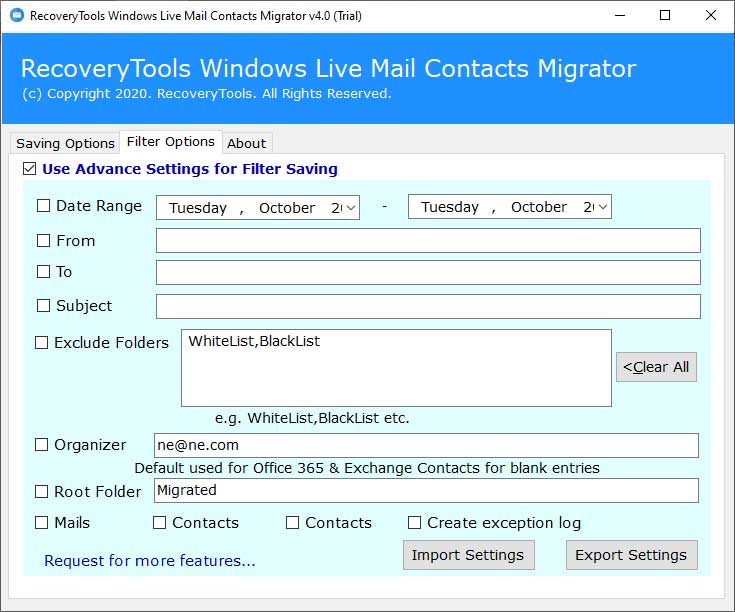How to Export Windows Live Mail Contacts to Outlook 2019, 2016, 2013, 2010 ?

Objective- You are here because you may be searching for a solution to export Windows Live Mail contacts to Outlook. Read this blog to know about how to do it in simple steps.
Your personal and professional contact list in your email service can be significant for your daily tasks. They may comprise of Co-workers, family, friends, professionals in your field, clients, personal acquaintances, etc. But, do you know if you want to transfer these contacts to some other email service, then technically this migration can be quite confusing.
Read this Query:- Hi, I have several times tried to export Windows Live Mail contacts to Outlook 2016. All I could do is to create CSV files and import CSV into Outlook. But, this transfer process is too length for me. Can you guide me if there is any direct automated solution to import Windows Live Mail contacts to Outlook 2016?
Acknowledging queries like these, we will show you in some with simple guidelines about how to migrate Windows Live Mail contacts to Outlook.
Export Windows Live Mail Contacts to Outlook – Effective Solution
For a swift transfer of contacts from WLM to Outlook, you will need a professional solution. Because, there is certain drawbacks associated with the manual methods. First you need to convert Windows Live Mail contacts to CSV then you need to import CSV files into Outlook. Sounds tiring?
Yes, it’s a long process! So, take the help of an expert solution – BitRecover Windows Live Contacts to Outlook Converter Tool. It will straightforwardly convert Windows Live Mail contacts to Outlook account with attached details. This software has the capability to auto-detect WLM contacts EDB files from default storage location. While the users will export Windows Live Mail contacts to Outlook, this utility will keep intact all contacts details like Email Address, Full Name, Phone Number, Website, Business Address, Home Address, etc.
How to Export Windows Live Mail Contacts to Outlook Account with Attached Details ?
First of all, download the setup file of BitRecover Windows Live Mail Contacts Converter on your computer machine.
Important – Please Note that it’s a DEMO Version.
Now, you will see the starting screen of this tool. Read all of the instructions one by one and click on Next tab.
Then, choose any of the option to load WLM contacts.
Convert configured Windows Live Mail contacts mailbox data: Directly loads WLM contacts from default location C:\Users\UserName\AppData\Local\Microsoft\Windows Live\Contacts\Default
Otherwise, if you wish to select contacts manually, then pick these options Select Folders… or Select Files…
Thereafter, preview all Windows Live Mail contacts and choose the desired ones as per your preference.
Now, select Outlook PST as saving option from the tool.
You can also apply the Data Filter feature with “Use Advance Settings for Selective Backup” option. It will sort out all contacts as per date range, from, to, subject, etc.
After this, pick a location where you want to save the exported Windows Live Mail contacts to Outlook data. Also, click on the Convert tab to start to export Windows Live Mail contacts to Outlook.
You will see that the conversion is running and ends after sometime. It will give you a completion message, so click on OK to end the task.
Now, you can open your Outlook account to view all contacts of Windows Live Mail.
Salient Features of Windows Live Mail to Outlook Converter
Instant conversion of contacts: Use this software to export Windows Live Mail contacts to Outlook account. It will swiftly perform the complete conversion without any pause.
Automatically uploads contacts: The tool has the proficiency to auto-detect all contacts of Windows Live Mail. It scans all contact list from default storage location and loads it directly into the software panel.
Export selective items: With this utility, the users have the freedom to choose any contact.edb files from Windows Live Mail storage location. Users can specifically export Windows Live Mail contacts to Outlook account easily.
Complete contact migration without information leakage: This toolkit will perform the import Windows Live Mail contacts to Outlook with all attached contact details. The tool preserves all contact information such as Full Name, Email Addresses, Phone Numbers, Company Name, Job Title, Web page Address, Fax Number, Mobile Number, Business and Home Address.
Multiple saving options: Not only Outlook, one can also enjoy the various other benefits of software such as many saving options. Users can effectively convert Windows Live Mail contacts to vCard, CSV, Lotus Notes, Zimbra, Office 365, Exchange Server, Hosted Exchange Server.
Numerous data filters: The software also provides many filter options which are useful for selective migration of Windows Live Mail contacts into Outlook. Several filter options offered by this tool are Date Range, From Email Address, To Email Address, Email Subject, Exclude Folders, Add Organizer Email Address for Office 365 & Exchange Server Blank Entries, Import Settings, and Export Settings.
Save output Outlook contacts at user-defined location: One of the best feature of this application is that you can save all resultant contact files at any location on your computer machine.
Standalone application: This software does not needs the installation of Windows Live Mail for Windows Live Mail contacts to Outlook conversion.
Frequently Asked User Queries
How to export Windows Live Mail contacts to Outlook?
Follow these steps to transfer Windows Live Mail contacts to Outlook:
- Start the Windows Live Mail to Outlook PST Converter.
- Choose Windows Live Mail contacts manually or automatically.
- Select desired contact list which is to be transfer into Outlook.
- Select Outlook PST as saving option and setup a destination path.
- Begin to export Windows Live Mail contacts to Outlook.
Can I perform the conversion of Windows Live Mail contacts to Outlook on my Windows 10 machine?
Yes, you can easily export all WLM contacts to Outlook account on Windows 10 OS.
Does the software allows to batch migrate WLM Contacts to Outlook?
Yes, with this toolkit you can bulk transfer Windows Live Mail contacts to Outlook.
The Closure
In this blog, we have explained how to export Windows Live Mail contacts to Outlook account. Users can try the free demo version of this software to test the tool’s features. It allows to perform few conversions of WLM contacts into MS Outlook. For unlimited migration of Windows Live Mail contacts to Outlook, you have to buy the license keys of the product.