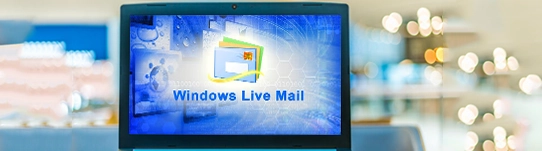Automatically Upload Contacts.edb contact Files
Windows Live Mail Contacts Migrator is developed in such a way that it is capable to upload Windows Live Mail contacts.edb files automatically from the default storage location. It automatically uploads contacts under [Profile Folder]\AppData\Local\Microsoft\Windows Live\Contacts\Default (in *Windows 11/10/8). If you are using Windows 7, Vista, and XP then you can also use this software.
Multiple Inbuilt Saving Options for Contacts
BitRecover Windows Live Mail Contacts Migrator has multiple inbuilt saving options to store address book contacts. Users can choose a saving format from vCard, CSV, Outlook PST, Lotus Notes, Zimbra, Office 365, Exchange Server, Hosted Exchange Server, Thunderbird Contacts, Windows Live Contacts, Yahoo! Contacts, Gmail Contacts, iCloud Contacts, etc. accordingly.
Browse Selective Destination Path
Freedom to Select Destination Path BitRecover Windows Live Mail Contacts Converter automatically chooses desktop as the destination path. But if someone does not want to store output contacts on the desktop then he can browse a different destination path. Even users can connect an external storage device (pen drive or hard drive) to store exported vCard, CSV, and PST contacts
Create Multiple Output Files Formats
Windows Live Mail Contacts Export Tool is specially designed to export Windows Live Mail contacts to VCF (Virtual Contact File), CSV (Comma Separated Values), and PST (Personal Storage Table). After complete the conversion process, users can import resultant *.vcf or *.csv files into several email clients, services, servers, devices, etc.
Batch Convert Contact EDB Files at Once
WLM Contacts Converter Tool is specifically developed to batch convert EDB files. You can get a suitable license according to your requirements and then utilize this facility. The Bulk conversion feature is helpful to save your valuable time and effort.
Shows Live Contact EDB File Conversion
BitRecover EDB Contact File Converter Tool shows a live conversion progress status bar during the conversion. Also, you can see live conversion with contact EDB file counting so you can get an idea about the estimated time that will be consumed during the conversion.