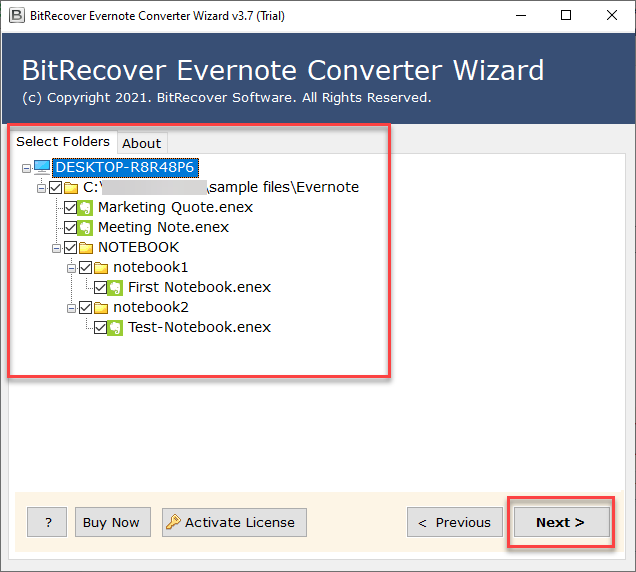How to Export Evernote to Google Keep? Easy Guide

Published: June 25th, 2025 • 6 Min Read
If you want to export Evernote to Google Keep, you have landed on the right page. Evernote is a noted note-taking application that is used to store ideas, lists of things to do, and so on, by many individuals.
Google Keep, on the other hand, provides a really easy and fast way of keeping one’s thoughts in one place with its user-friendly interface. Some users want to import notes from Evernote to Google Keep for a simpler interface or better integration with Google applications. Here are the various methods to transfer Evernote to Google Keep a possibly manual method or Evernote to Google Keep converter solution.
Why Export Evernote to Google Keep?
- Google Keep has no charge, on the other hand, Evernote restricts some features in the free version.
- If a user convert Evernote to Google Keep, they can synchronize their notes with Google Docs, Calendar, and Gmail.
- Google Keep maintains a clean, stylistic layout compared to the packed structure of Evernote.
- While the free version of Evernote restricts synchronization to two devices, Keep can sync across as many devices as a user wants.
- You can save quick notes in Google Keep, as well as reminders, lists of things to do, and so on.
- You can record voice notes and transcribe them easily into Google Keep.
- While Evernote restricts uploads, there is no limit to how many notes you want to store in Google Keep.
How to Import Notes from Evernote to Google Keep Manually?
Unfortunately, there is no direct manual method to export Evernote to Google Keep. The reason is, you can export your Notes from Evernote in formats like HTML, ENEX, or PDF, but Google Keep does not provide an import feature to add these files. However, luckily, Google keep supports to add some image formats like GIF, JPG, JPEG, and PNG. So to add the exported data from Evernote, you first need to convert these files into the given image formats.
Therefore, some users manually copy their Notebook text from Evernote account and paste it into Google Keep. However, this is not a professional way causes formatting issues. See how you can use this Copy Paste method to import Notes from Evernote to Google Keep.
Stage 1: Export Notes from Evernote
- Launch Evernote on your computer.
- Click on the Notebook you want to export.
- After this, click on the three dots and select the More Actions option.
- You will find an Export option, click on it.
- Now, export your data in HTML format.
Note: After this, Open the saved HTML file using any text editor and copy the note’s text.
Stage 2: Copy Notes into Google Keep
- Go to Google Keep.
- Click on the Take a note option and paste the text you copied.
- Repeat the same steps for every note manually.
This way, you can simply copy and paste Evernote text data to Google Keep. However, it does not maintain the actual formatting and your original data.
Shortcomings of the Manual Method:
- You will have to copy and paste each note one by one.
- You cannot transfer attachments including images and other files.
- Your text will lose all the formatting, structure, and layout.
- You will lose some notes during the migration.
The Most Convenient Tool to Export Evernote to Google Keep
If anyone wants to transfer Evernote to Google Keep efficiently, then the BitRecover Evernote Converter is the most recommended and trusted solution. Unlike manual methods, this tool facilitates Evernote to Google Keep migration efficiently while ensuring no important data is lost.
Evernote to Google Keep converter supports batch conversion to move from Evernote to Google Keep in bulk in no time. Be it text notes, images, or any other content, the BitRecover Evernote to Google Keep importer provides a trouble-free and easy way to transfer notes from Evernote to Google Keep.
How to Convert Evernote to Google Keep with Advanced Tool?
- Simply download and install the Evernote to Google Keep importer.
- Use the Select File or Select Folder option to add your Evernote data.
- Select the folders that you want to transfer.
- Now select any suitable option according to your choice, such as PNG to export Evernote to Google Keep.
- Browse to the destination path and click on the Convert button to begin the process.
Note: After the conversion, open Google Keep >> Click on Take a Note >> Tap on Add Image >> select the PNG file you just exported using the software. This way you can easily export Evernote to Google Keep without losing the format along with complete Evernote data.
Captivating Features of Evernote to Google Keep Converter
- Easily Export to Google Keep: This tool allows you to easily import Evernote notes into Google Keep without manual copy-pasting, saving time and ensuring a smooth transition.
- Multiple Evernote Formats Supported: It supports all the exported Evernote data files like .enex, .html, and .mht extensions.
- Quick Evernote to Google Keep Migration: Instead of exporting note by note, this Evernote to Google Keep importer lets the user import notes from Evernote to Google Keep in bulk at once, saving hours and effort.
- Maintains Formatting of Notes: The Evernote to Google Keep converter keeps the original formatting of notes such as bullet points, hyperlinks, and metadata, therefore you see the same formatting of your notes as in Evernote.
- Seamless Extraction of Attachments: You can easily export images, PDFs, and other attachments from Evernote notes and transfer them to Google Keep with no loss of data.
- Selective Note Transfer: This tool allows users to select certain notes or even entire notebooks to export Evernote to Google Keep.
- Offline and Highly Secure Conversion: The Evernote to Google Keep converter runs without an internet connection, guaranteeing moving from Evernote to Google Keep safely in the offline mode.
- Easy to Use Interface: With its straightforward interface, even non-technical users can transfer notes from Evernote to Google Keep without confusion.
Conclusion
We’ve discussed the two easy methods to import notes from Evernote to Google Keep including manual and advanced. Although the manual method might be slow and limited, the BitRecover Evernote to Google Keep importer offers an incredibly smooth way to export Evernote to Google Keep. It keeps all the data including formatting and attachments. It also supports bulk migration. Whether you are switching for proper integration or you like the simplicity of Google Keep, the Evernote to Google Keep converter will make the migration easy.