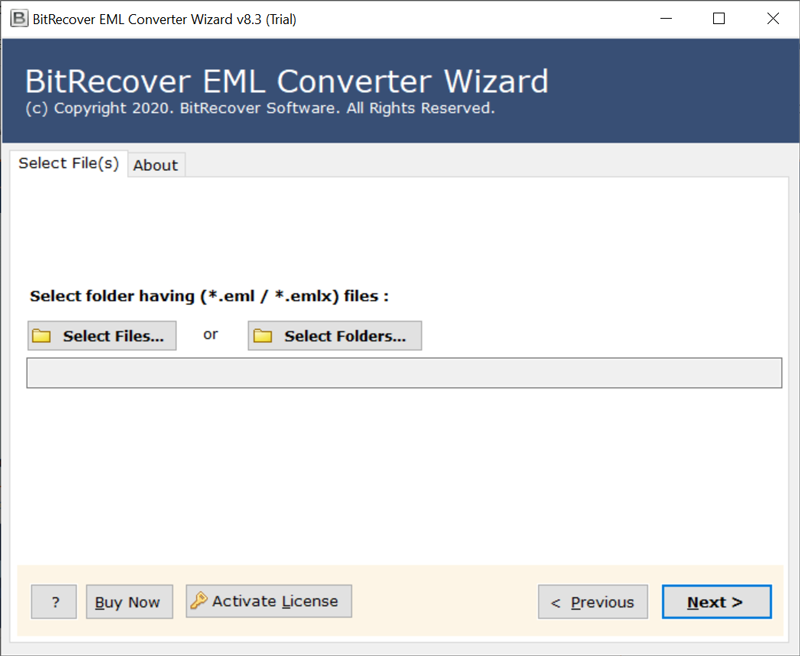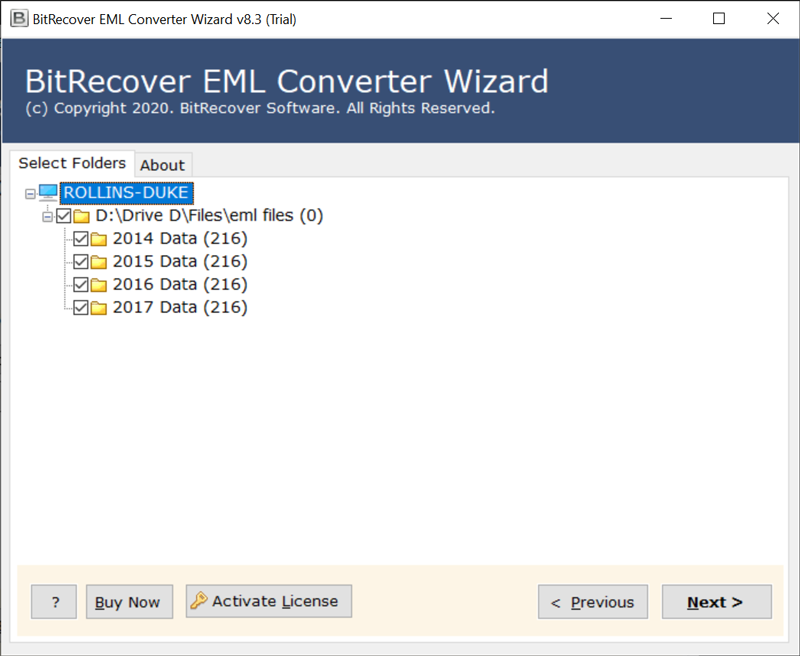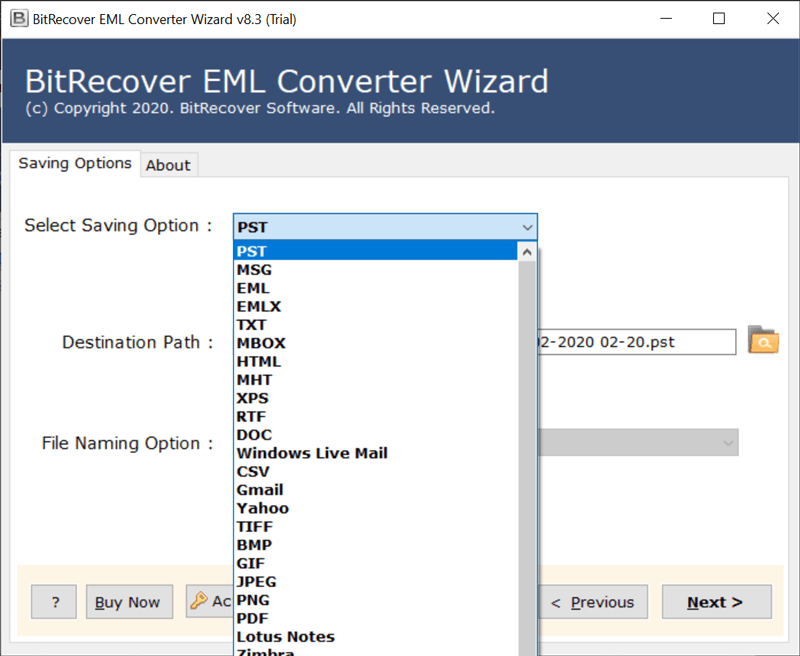How to Convert EML to DOC or DOCX File? – Easiest Ways

If you are looking forward to convert EML to Word, you need to use a solution that is trusted and reliable enough to convert EML to DOCX. However, EML files are not compatible for editing, printing, or can sometimes be incorporated with the reports. Whereas DOC/DOCX file formats are used by Microsoft Word, its document files are capable enough to edit your text, formatting and multiple professional documents. If you need to convert EML to Word then this article will be very useful to read as you will learn how to convert EML to DOC effortlessly. Let us go on.
EML vs DOC
An EML file is used to store a single email message, including the recipient, sender, subject, message body along with all the attachments associated with the email account. EML file formats are very useful if you want to save or share emails. But you can not edit them according to your needs.
On the other hand, DOC files are officially created with Microsoft Word and are generally used fr writing and editing documents. They support rich formatting, images tables and many more detail elements. You can effortlessly edit these documents or word files.
What are the Basic Reasons to Convert EML to Word Docs?
- Editability: Compared to EML files DOC/DOCX files are simpler to modify and format.
- Compatibility: A wide range of word processing programs can open DOC/DOCX files.
- Legal or Compliance Purpose: For multiple legal proceedings or audits, email files are often required in a more easy to read file format. It is a perfect file format to easily preserve your confidencial data
- Archiving: For future reference, DOC or DOCX files can be archived and kept in a more structured manner.
- Print-Friendly: DOC and DOCX file formats are good as compared to EML file formats to be printed.
Note: If the user is thinking of importing EML to a Word document for any reason, we have a perfect fit for their needs. The solution we are going to discuss in today’s post is very simple and effective. Using the solution mentioned below, any technical or home user can easily open an EML file in Word format.
Multiple Methods to Convert EML to DOC/ DOCX Format
There are basically three methods available through which you can easily convert EML to Word Document such as:
- Free Manual Technique:
- Online EML to DOC Converter:
- Automated Professional Software:
Manual Method to Convert EML to Word Document
Stage1: Open an EML file with MS Word
- Firstly, go to the location of the EML file to convert EML to DOCX.
- Next, hit a right click on the EML file.
- Now, choose the option Open With.
- Then, click on More Application and select MS Word.
Stage 2: Save EML as Word Document
- After stage one now you can view the EML file in Word.
- Next, click on the file tab from the upper left corner.
- Now, select the option save as and after that.
- Next, select the file name and choose save type as Word Document.
- Lastly, click on the save button and Convert EML to DOC/DOCX successfully.
Convert EML to DOC Online Free
- Firstly, go to the Google Search bar.
- Now, search for free EML to Word Document Converter.
- Next, select any online free converter for EML to Doc conversion.
- Then, upload the EML File and wait for the completion conversion.
- Lastly, you can download the converted EML file to DOCX format.
There are multiple users who want to use online applications to perform this task in an effortless manner. However online apps contain lengthy procedures. Also, there are a lot of limitations that users have to face, which is not good for users. Therefore, online applications are not suitable for users. Hence, the technical method is good for both home users and professional users.
Online EML to DOCX Converter tools say to upload user’s crucial confidential *.eml files on the web. However professional users or enterprises never allow inserting their crucial data on the web. That’s why users don’t want to convert EML files to Word DOC online for free. Professional users know the value of data so they are always aware of data security.
How to Convert EML to Word Document Professionally?
Users can use this utility to convert EML to DOCX easily which is known as the EML file converter tool. This is the solution for every user’s problem and the way out of the situation. This EML to DOCX Converter is perfect for the job as it is specifically designed to convert .eml to Word documents. No matter how many EML files users have this application is able to do this job with just a few clicks.
One of the best advantages of this EML to Word Converter is that it is efficient and It takes very little time, regardless of the size of the data, for the completion of the whole task. Users only have to follow the below–mentioned few steps. Yes, the process that users need to follow is straightforward. Do you guys want to see the complete procedure?
Convert EML to DOC File with Video Tutorial
How to Convert EML File to Word Doc File? In Bulk
- First, users have to install and run EML to DOCX Converter Application on your system. Read all the given instructions carefully.
- Thereafter, the EML to Word Converter will provide dual options for uploading EML files i.e., Select Files and Select Folders.
- Now, select EML folders and click on the Next button.
- Next, Users can select the DOC saving format from the given drop list.
- After that, press the convert button to continue the following process.
- Next, users can see the live conversion process on their screen
- Finally, after completion of the task users can see a dialogue box on their screen. Click on OK.
Why Experts Suggests to Use This Tool?
- Provides different file naming options – With this software, the users can select the required combination of file naming options as well and save the converted files. This feature helps in simply access of EML messages into DOC file format.
- Shows live conversion status report – However, this conversion utility displays a live conversion status report during the whole conversion process.
- Maintains data integrity of EML messages – This utility always retains the folder structure of EML file during the export process.
- Save resultant data in the same source folder – The EML to DOCX Converter has a separate option for saving converted messages in the same source folder within one click.
- Option to move EML file to DOC along with attachments – Because of this software can save EML files to DOC file format along with all attachments without any data alteration.
- Supports all EML-based email clients – Only because this amazing application is compatible with several email clients like Thunderbird, Outlook Express, etc that saves all its data in EML format. Thus, it supports all EML-based email clients for conversion.
Final Words
Lastly, In the above blog, we have described how to convert EML to Doc or DOCX file format with the help of a manual producer and the EML to DOC Converter in brief. Multiple users were facing trouble while searching for solutions for this issue. Therefore, we have mentioned the best-suited solution for the user in this blog post. After facing a lot of hassles and troubles user will finally accomplish the task. If the user has still doubts, then users can take the help of a demo version to learn more about the tool. After having satisfaction users can purchase the tool for having more benefits.