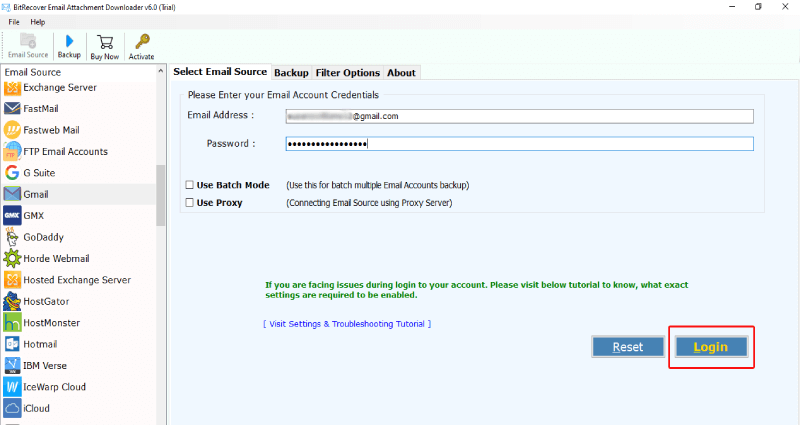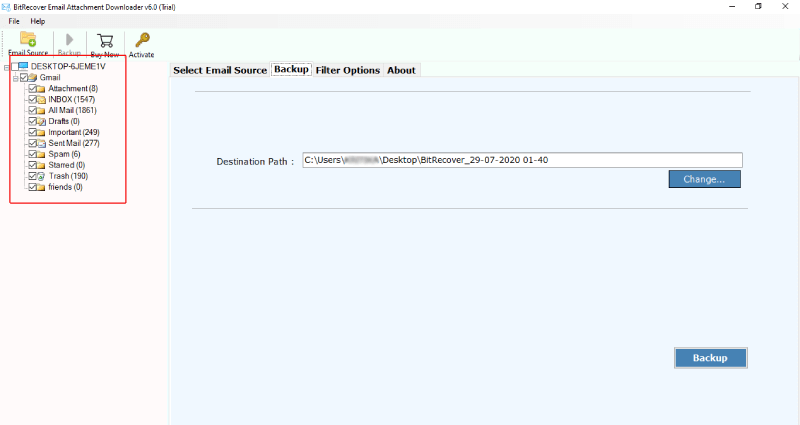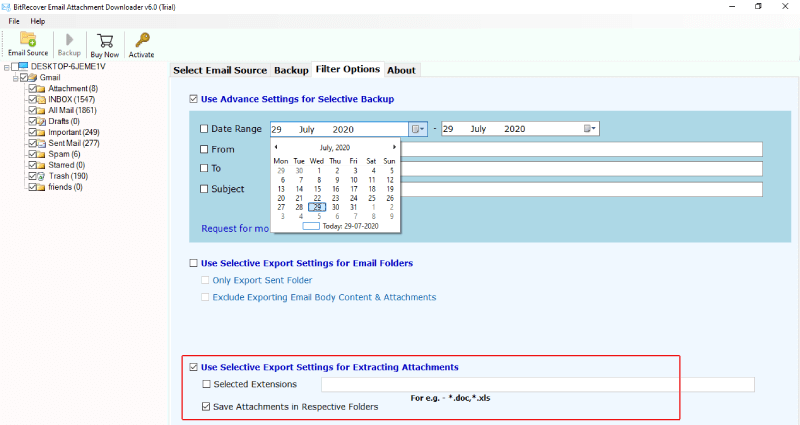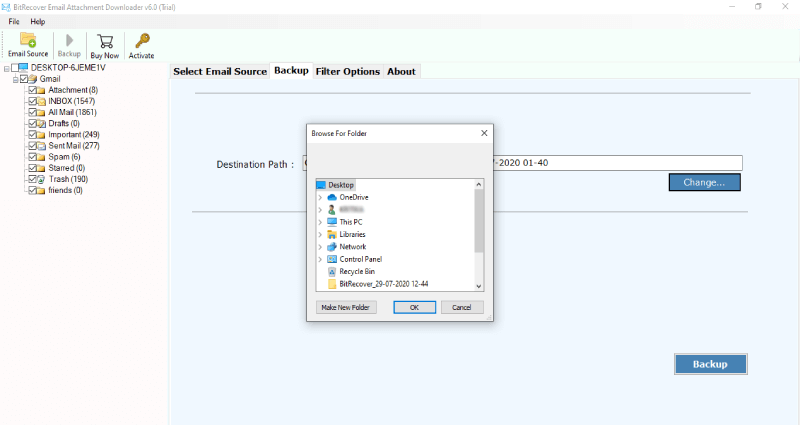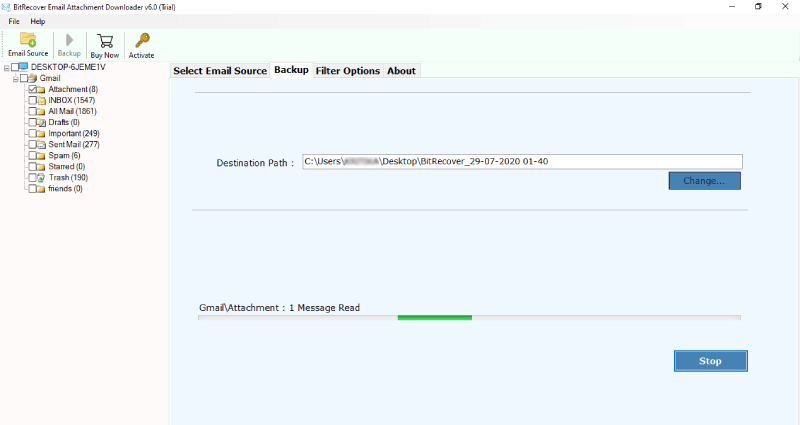Download DreamHost Attachments in Bulk Step-by-Step

Are you looking for a professional DreamHost Attachment downloader toolkit? Here, the user will learn about a quick method to download DreamHost attachments with no limitations. So, keep reading to know the ultimate way to save DreamHost mail attachments in a folder.
Attachments are the everyday computer files received by email account holders. These are large files with extensions like .jpg, .doc, .docx, .pdf, .html, .mp3, .png, .txt, .bmp, .gif, .tiff, and many more.
However, they are also responsible for reaching the potential storage of email accounts at the earliest. To overcome this issue, many look for a solution to download all the email attachments in a folder. One such example is mentioned below:
“Please help me to download all the PDF attachments from my DreamHost inbox folder. I searched a lot for a reliable solution but didn’t find any. If anyone knows, please let me know.”
– Andrew Charles.
What is the DreamHost Attachment Extractor Toolkit?
DreamHost is an online hosting provider with several advanced features. Many users and organizations purchase the premium plans of DreamHost email hosting to meet the requirements of the professional template and more. Its working and functionality are the same as any other webmail application with storage of 25 GB per mailbox.
The DreamHost attachment extractor software is a professional solution for downloading email attachments of any file extension from the user profile. It has a powerful batch mode to extract multiple attachments at one time to save users time and effort. It also helps users to download DreamHost attachments simply.
Best Software to Download DreamHost Attachments in Bulk
To successfully resolve the challenge of downloading bulk attachments to DreamHost webmail profile, launch Email Attachment Extractor software on your system. The software provides the most convenient way to easily extract all the DreamHost attachments within seconds. This powerful tool has all the features a user needs such as the option to save attachments from multiple email clients, Batch Mode option, Folder selection, Filter options, Export formats, Path selection, etc.
How to Extract DreamHost Attachments Easily? – Steps
To easily extract numerous attachments from DreamHost webmail, set up the efficient tool on your Windows system. After that, follow the following instructions:
- Select DreamHost as the required email source and enter your login credentials. Then, tap the login button.
- The software will now automatically upload the mailbox from your DreamHost web email. Mark the check box of the mailbox required to extract the attachment.
- Now, tap on the Filter Options tab and select Export Settings to extract attachments.
- Here, the user can manually enter the attachment extension. If desired, select the advanced option to selectively extract attachments using filters such as date range, topic, sender, sender, and so on.
- Browse a destination on your computer to download DreamHost attachments, and finally press the backup button.
After some time, the process of extracting attachments from DreamHost webmail was completed successfully. The software provides a complete log report of the task.
Free Trial of DreamHost Attachment Downloader Available
Users can try the free version of the DreamHost Email Attachment Downloader toolkit. It allows extracting ten attachments from each folder. However, please note that the free trial version has restrictions, and you can only download some attachments. Therefore, the user must download the toolkit pro license and download DreamHost attachments without any restrictions.
Why Consider the Tool to Extract Attachments from DreamHost Webmail?
- Honestly, there is no manual solution available to download DreamHost email attachments easily. Therefore, it is obvious to use a third-party solution. Also, the professional solution has a complete list of advantages.
- With DreamHost attachment downloader software, users can save attachments using filter options like date range, subject, etc.
- Users can use this tool to download attachments from DreamHost webmail mailboxes with no file size limit.
- DreamHost users do not need to install an external app to save email attachments due to standalone software ability.
- This utility has a batch mode feature that allows you to download email attachments from multiple DreamHost accounts at once.
- The application provides 100% immediate results after attachment extraction without compromising data integrity.
- The app can save DreamHost attachments for default emails such as Inbox, Sent, Drafts, etc.
The Closure
Downloading large numbers of attachments from DreamHost webmail can be a challenging task. However, the situation can be avoided by using the automated DreamHost Attachment Downloader Toolkit. The above guide described a complete step-by-step way to download DreamHost attachments and save them to a folder.