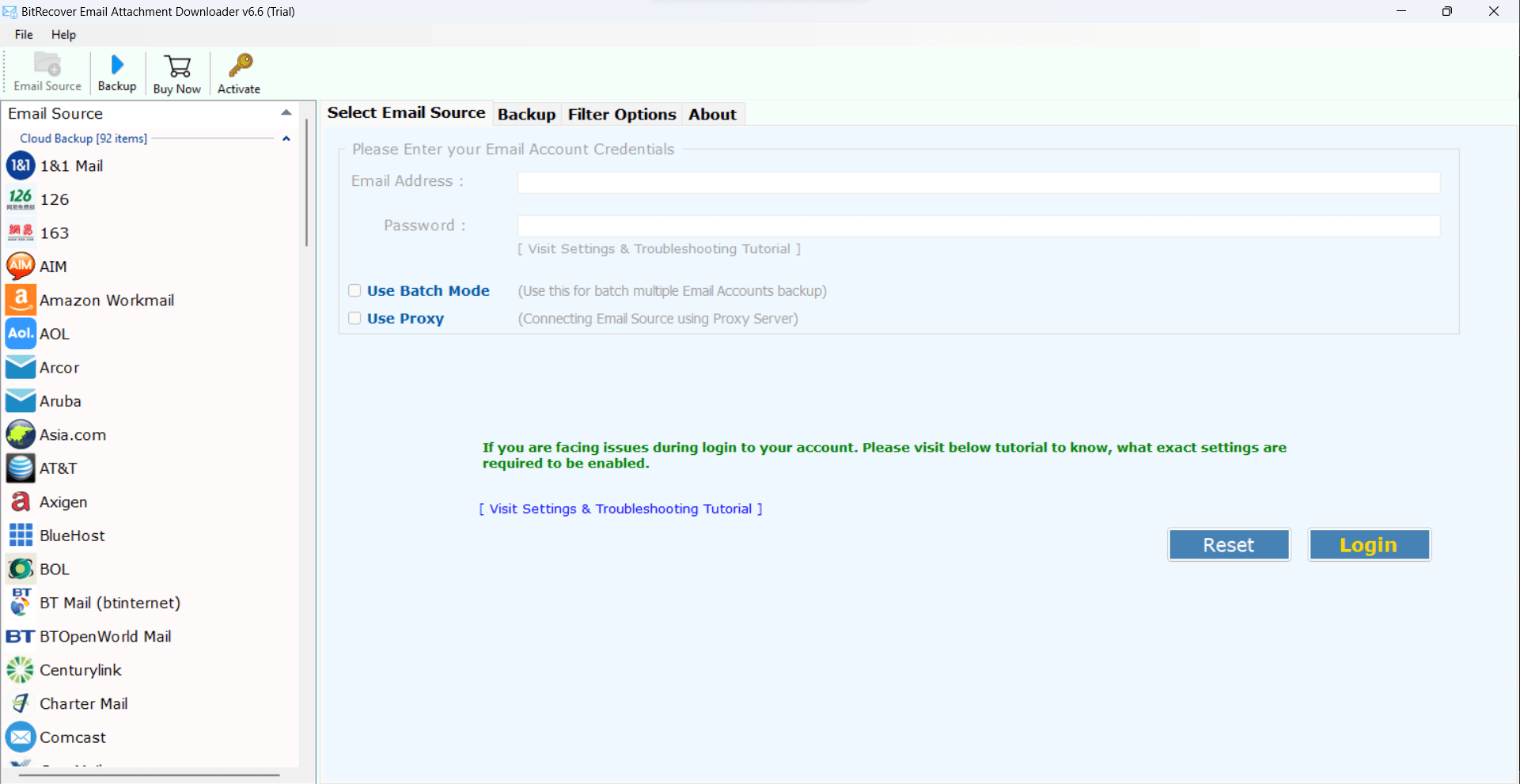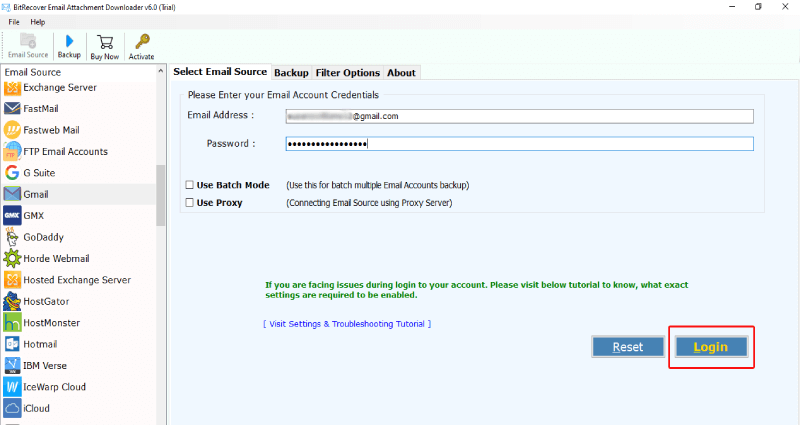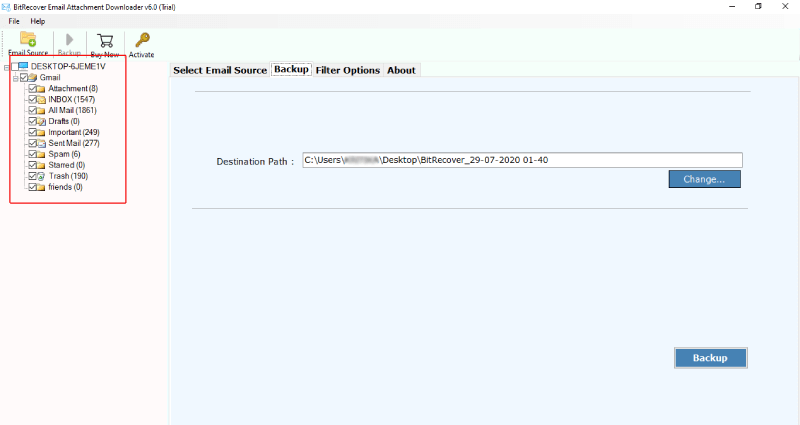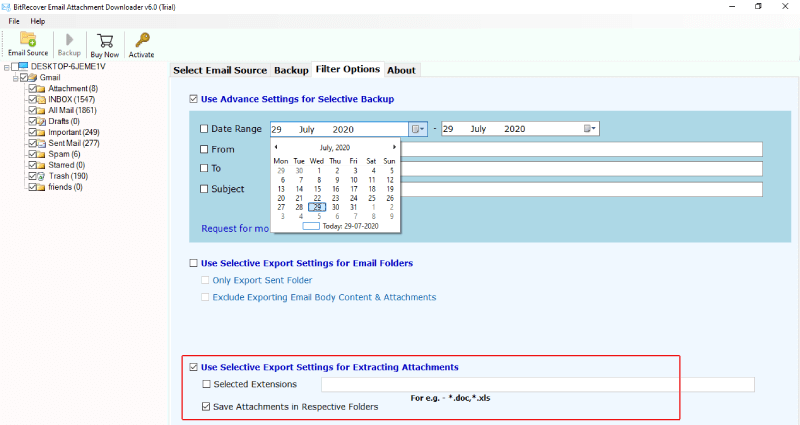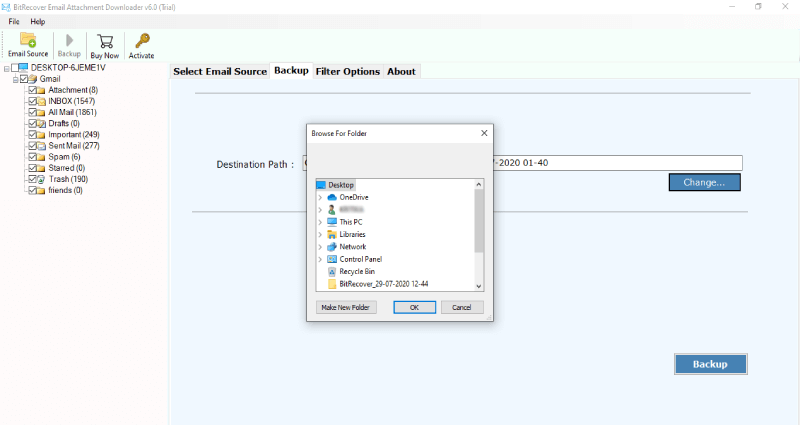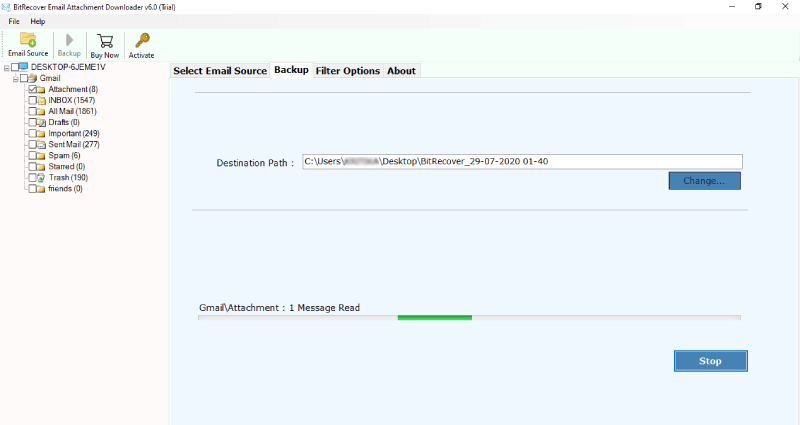How to Download Cox Mail Attachments in Bulk on PC?

Here is the solution to download Cox Mail attachments instantly with ease. Downloading attachments is a necessary task and we often need to save them on the computer for various purposes. In this guide, we will provide you with the best and most effective Cox mail attachments downloader to extract multiple attachments from Cox mail at once without missing any of them.
Cox Mail is an email service platform that allows you to send, receive, and manage email messages, provided by Cox Communication. It offers features like spam filters, customizable folders, and integration with other Cox Mail services. Cox mails are accessible through Webmail and can be configured with third-party email clients using POP3 and IMMAP protocols.
Professional and personal users of Cox Mail always need to download their attachments to share them with someone who does not have a Cox Mail account, save the attachments on a PC, or import them to an email client.
Through this article, we will help you to extract all Cox Mail attachments in one go easily using the best solutions and step-by-step procedure.
Reasons to Download Cox Mail Attachments
- Downloading Cox Mail attachments allows users to have a local backup of valuable documents in case of server issues and accidental deletion.
- If you download your Cox Mail attachments on the computer, you can easily access them without having an internet connection.
- This will also help you to add extra security to protect sensitive information.
if you are thinking of migrating to another email client, then simply download Cox mail attachments and import them. - Some users also download their Cox Mail attachments for archiving purposes to keep a record of important data.
- This process may also help you to free up space in your Cox Mail account and use it smoothly.
Read Also – Download Comcast Attachments
Most Effective Cox Mail Attachment Downloader
Download Email Attachment Extractor on your Windows or Mac systems. It is a first-class professional software to download Cox Mail attachments without any limitation on file size and format. Moreover, using the Cox Mail attachment downloader, users can extract selective attachments from the Cox mailbox easily. Find out more about this wonderful solution below section.
Free Download Cox Mail Attachment Downloader
Firstly, tap on the download button and launch the software on your computer. This Cox Mail Attachment Extractor supports all Windows and Mac editions. After the installation is complete, run the utility to extract a maximum of 20 attachments from each Cox Mail folder. It is a quick and straightforward task. Once extraction finishes, the tool provides a completion message and a log report for user needs. After that, you can activate the license edition of the software to extract multiple attachments from Cox Mail folder without any limits.
How to Extract Attachments from Cox Mail? Step-by-Step
It is considered to use an automatic solution to download Cox Mail attachments without any loss. Users can also take a free trial edition of the powerful Cox Mail attachment extractor. The working of the software is smooth. Please check the below-mentioned steps.
- Open the Cox Mail attachment downloader software on your computer.
- Choose Cox Mail as the email source list from 90+ cloud email services and enter the login credentials of your Cox email account. After that, hit the Login button.
- Next, the software analyses files and folders from your mail account with the high-tech algorithm. After that, users are required to mark the checkbox of the required mailbox to download Cox Mail attachments.
- Go to the Filter option and mark the checkbox for using selective export settings for extracting attachments.
- Now, you can enable the selected extension option and type your required attachment file extension to download such as .pdf, .doc, .docx, .jpg, .png, .rtf. .mp3 and more.
- In case the user wants to save Inbox mailbox attachments in Inbox, sent to sent, draft to draft, and more, the user can choose the Save attachment in the respective folder option.
- Now, go back to the Backup window and browse a location on your computer to save the resultant Cox attachment. Hit the Backup button.
The Cox Mail attachment download process begins. After some time, the user will get a complete conversion message followed by a log report. The software automatically opens the user-selected destination path to check the resultant files.
FAQs- Download Cox Mail Attachments
Q 1 – I have more than one Cox Mail account for the email attachment download purpose. How can I do this with the Cox Mail attachment extractor?
A – It’s easy to download attachments from Cox Mail multiple profiles. Enable the Batch mode option of the software and upload a .csv file with login credentials to extract attachments safely.
Q 2 – How can I extract selective attachments from a period?
A – The professional software to download attachments from Cox mail has advanced abilities. Go to the Filter option and use the advance settings for the selective backup option. It provides multiple valuable filters such as a date range to save Cox Mail attachments from a specific time.
The Conclusion
Extracting multiple attachments from an email client like Cox Mail, without any limitation is a challenging task with any manual trick. Therefore, look for a professional and automatic solution to download Cox Mail Attachments in bulk. The above guides provide a workable solution to extract bulk Cox Mail attachments without any restrictions. Users can also download the free trial of Cox Mail Attachment Downloader to learn about all its features.