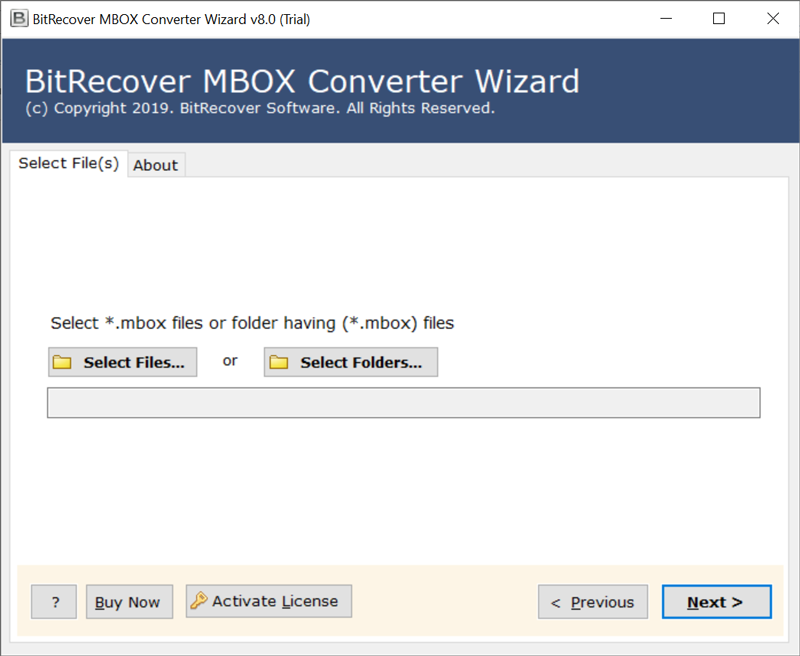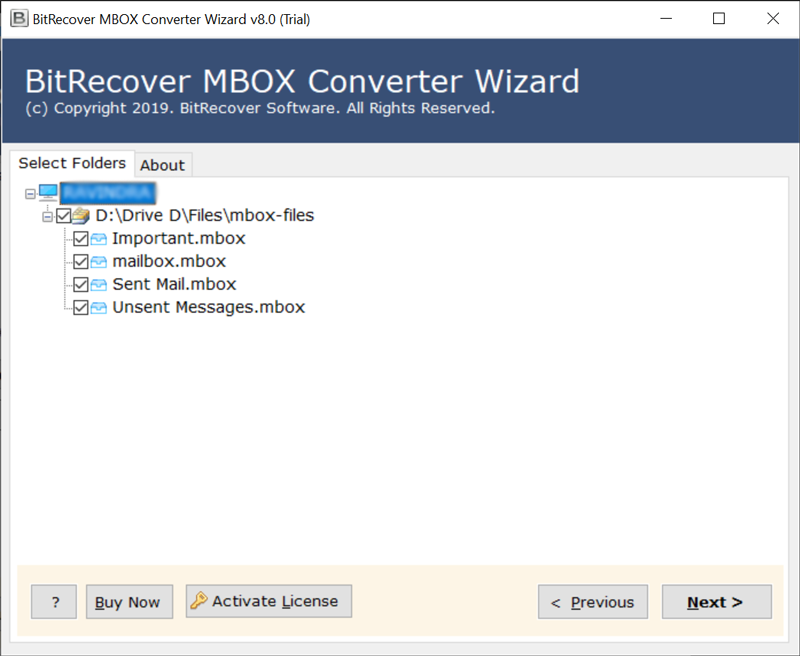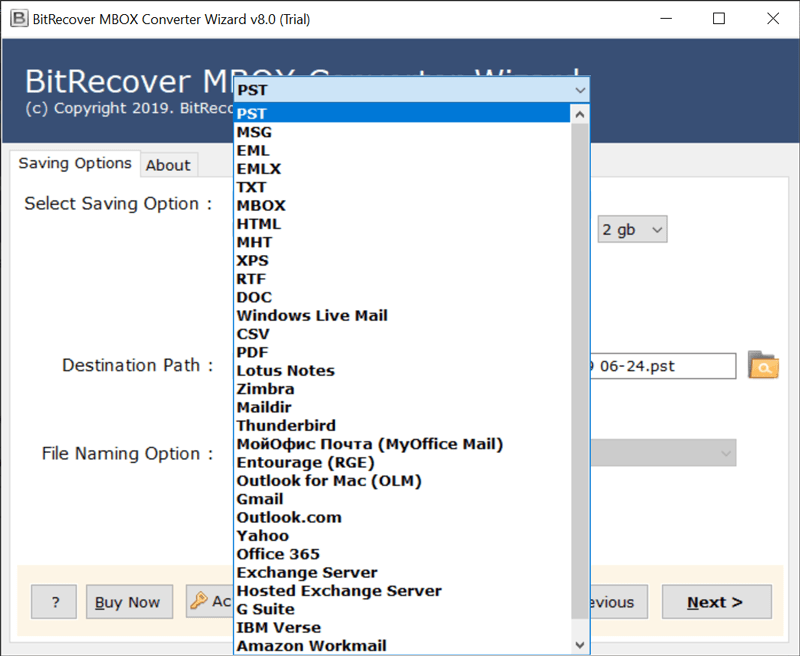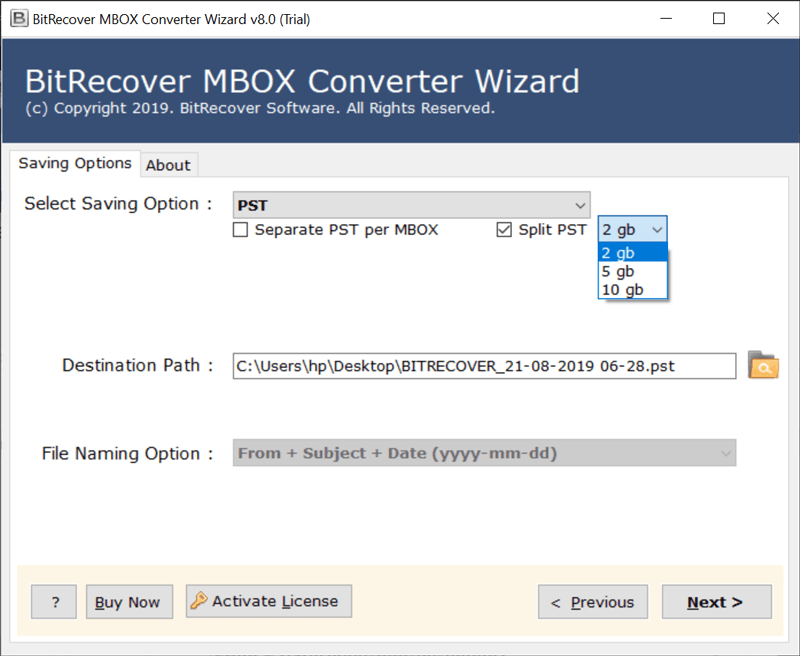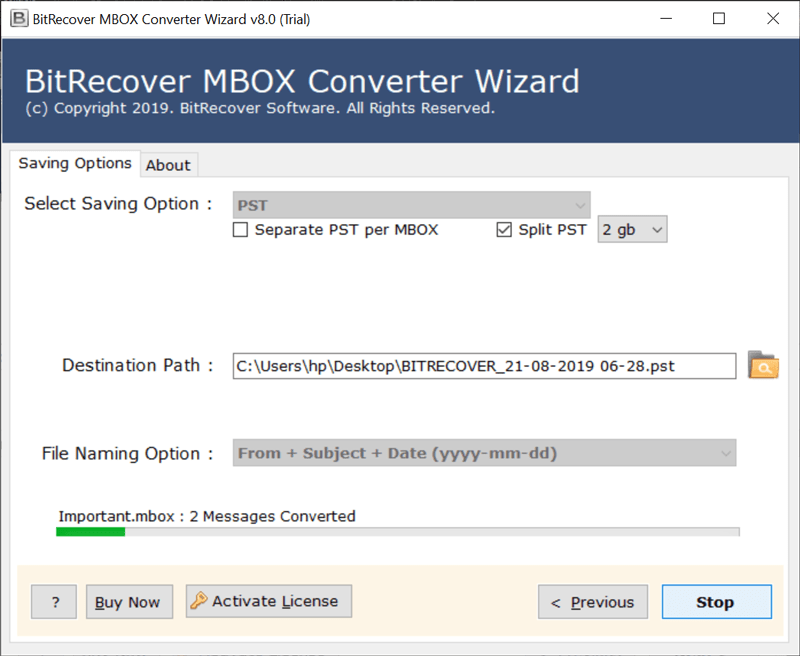Tutorial to Migrate Turnpike Emails to Outlook PST file

Presently, plenty of email clients are present in the online domain. With the growth of technology, numerous of users want to migrate the data from Turnpike to Outlook PST format.
Mr. Devin had shared his whole story with us to perform Turnpike to Outlook PST migration. He said that once I was one of them who wanted to export all Turnpike files to PST format.
As the support of Turnpike is no longer served by its manufacturers. Therefore, I planned to move all my data from Turnpike to Microsoft Outlook. But How? that thing I really don’t know.
Then, I started searching on the Internet to have the instant solution to transfer Turnpike emails to PST format. While searching, I got various user issues on forum sites. I read those issues and shared with you some of them as:
- How to export Turnpike emails to Outlook PST?
- How to move Turnpike to PST format?
- What is the best way to migrate data from Turnpike to MS Outlook?
- Can you tell me how to save Turnpike files to PST?
- How can I backup my Turnpike emails in Outlook PST?
While going through these post, I got one solution MBOX Converter Wizard by BitRecover. I read completely about the software and found that there is a free demo version of the tool that I can use to perform data migration procedure. I found the tool interesting and something wow as it was fully-featured.
Migration Process from Turnpike to MS Outlook
After purchasing the software, I performed the flawless data migration from Turnpike to PST format. To execute migration, first I need to extract MBOX files from Turnpike email client as stated below:
Steps to Export MBOX files from Turnpike
- Open your Turnpike email application.
- Now, go to its Menu and click on Tool then, select Search Message option.
- Choose All Turnpike Messages or you can choose desired emails.
- Go to File menu again and click on Export.
- Now, choose the desired location to save the exported data.
- Just click on the Save button to begin the Export process.
Now, you have all the Turnpike files with you. Follow the given steps to export Turnpike to Outlook PST format. Download Turnpike to PST Converter now.
- Run Turnpike to PST Converter.
- The software gives dual options to load Turnpike exported files or folders, click on Folder icon for browsing the data.
- Now it is showing all email folders and email components in the software panel, select them and press the Next button.
- Select PST saving option.
- Select the desired path for storing the resultant PST file and press Next button.
- Turnpike to PST migration process is running, please wait.
- Here is resultant data in PST format at destination path.
- Now run MS Outlook and choose Open Outlook Data File option to import resultant PST file. It’s done now!
In this way, I export Turnpike to Outlook directly without any problem. I found the application worthy to export data from Turnpike to MS Outlook 2019, 2016, 2013, 2010, 2007, etc. editions. The application is programmed with various functionalities to execute the migration process.
Glance on Turnpike to Outlook Converter
BitRecover Turnpike to PST Migrator is a very commended and proficient tool that is designed to convert Turnpike to Outlook. It is programmed with an aim to give user a comfort in migrating whole mailbox data such as email, attachments, etc. from Turnpike to PST format. While utilizing the application software, user can execute migration without any problem. The tool is developed with the technically advanced features in a way to give user with productive results.
The High Ended Features of Turnpike to PST Converter
The tool gives user-friendly interface, which permits even non-technical person to execute it smoothly.
- The software helps users to export unlimited number of Turnpike files to Outlook files of by maintaining all Meta-data intact.
- Export Turnpike to PST tool imports whole email folders and properties from Turnpike to PST without data loss.
- The utility is supportive to all editions of MS Outlook and Windows too.
- Standalone application to execute data migration flawlessly.
- Simple, precise, and bug-free solution to execute data migration easily.
By ending my talk of the day, I must say that choosing an accurate solution makes easy to perform email migration in a trouble-free manner. Even I also did Turnpike to Outlook migration by using this perfect solution to manage all my data.