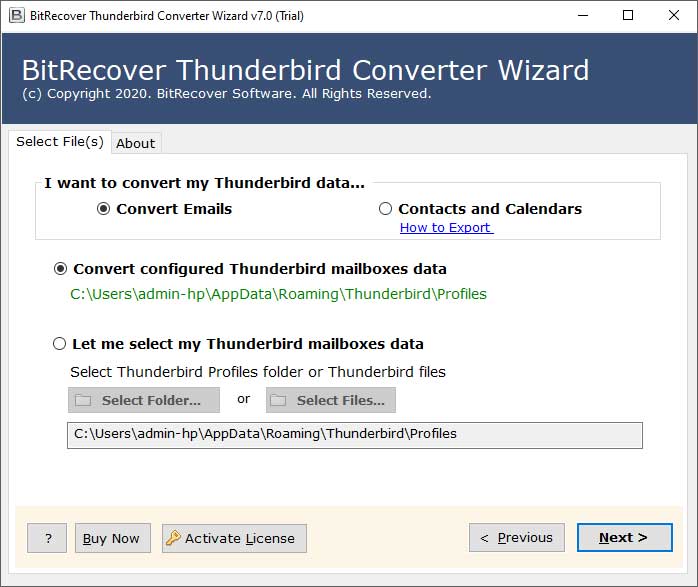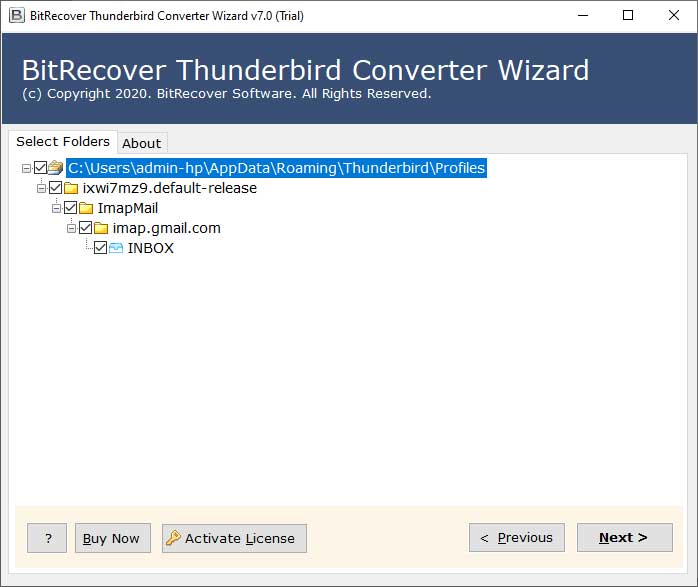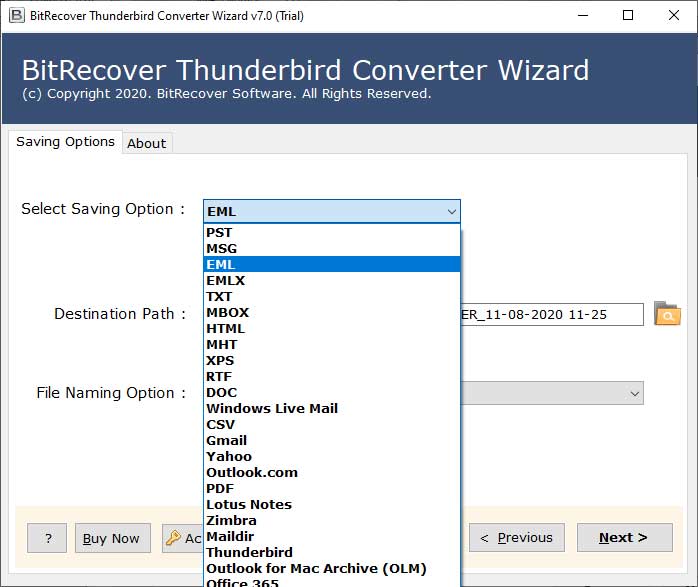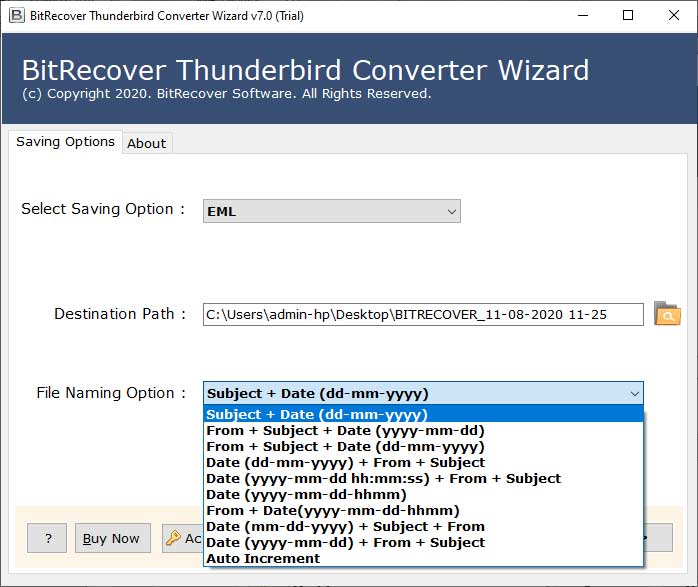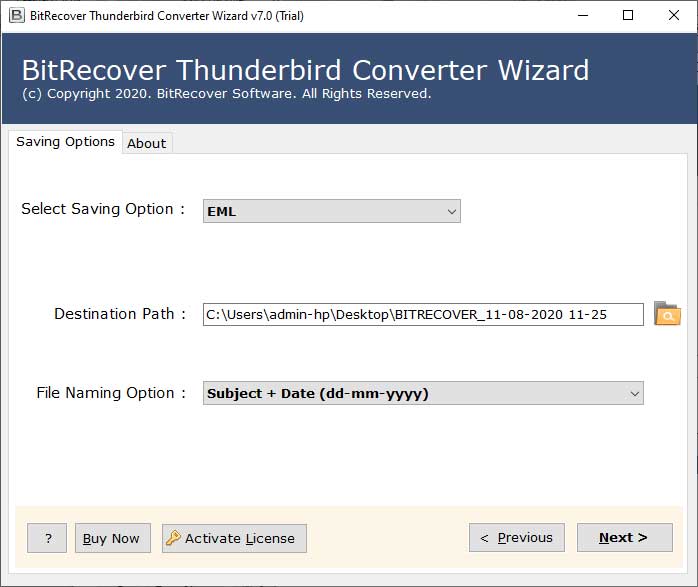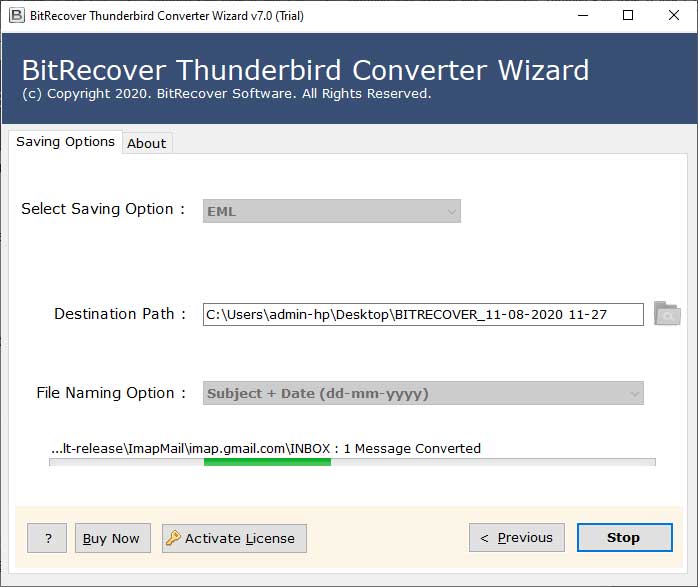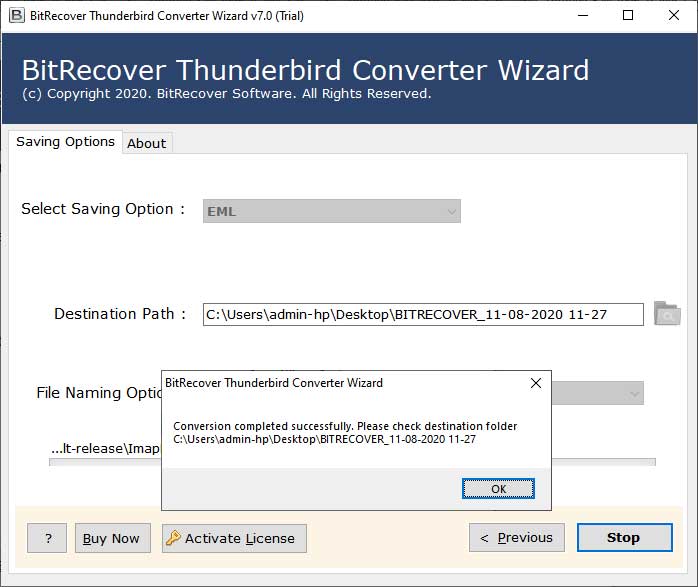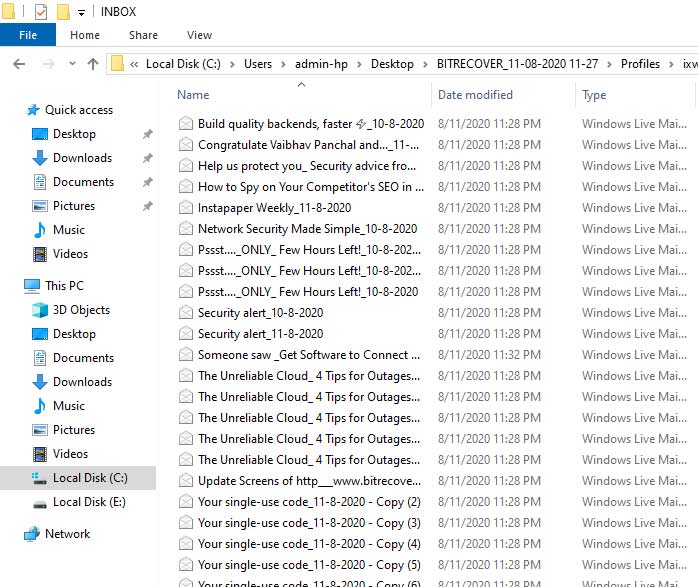How to Convert Thunderbird Emails to Foxmail Efficiently?

Overview: Looking for a solution to convert Thunderbird emails to Foxmail? In this blog, we will discuss the reasons to import Thunderbird emails to Foxmail. The blog also contains the manual and professional methods for exporting Thunderbird to Foxmail. Whether you are an individual or organization, this guide will help you to understand each and every step properly. Therefore, to learn and understand the proper process to export Thunderbird emails to Foxmail, read the complete guide.
Thunderbird is a popular email client used by many people for managing emails and attachments. Whereas many people also use Foxmail. Foxmail has a more user-friendly interface and performs properly on both modern and older systems. Due to this, users find ways to convert Thunderbird emails to Foxmail.
Converting Mozilla Thunderbird emails to Foxmail seems tricky as both clients use different file formats, but with the help of the right methods, users can safely export Thunderbird emails to Foxmail without any data loss.
Reasons To Convert Thunderbird Emails to Foxmail
- Foxmail provides a simple and user-friendly interface.
- Foxmail is lightweight and runs faster than Mozilla Thunderbird on older computers.
- Unlike Thunderbird, Foxmail has ready-to-use templates and professional and expert stationery designs, which can be useful for business communication.
- Users can easily organize and manage different email accounts together without any confusion or problem.
Suggested Blog post: How to do Outlook PST to Foxmail conversion?
Manual Way to Convert Thunderbird Emails to Foxmail
Step 1: Export emails from Thunderbird as EML
- Open Mozilla Thunderbird and move to a folder like the Inbox or any other folder that you want to export.
- Now, choose the emails you want to move.
- Then, right-click on the email and choose the Save As option.
- Now, save the emails to the computer’s local folder.
- Your process to convert Thunderbird to EML has now been completed.
Step 2: Import EML Files in Foxmail
- Run Foxmail on your computer device.
- Open the folder where you want to move or import the emails.
- Now, locate the saved EML files on your computer.
- Then, drag and drop the .eml files into the Foxmail folder.
- Now, the emails will appear inside Foxmail with the same attachments and formatting.
Drawbacks of the Manual Way
- Manual Way consumes a lot of time and effort as you need to export and import the email folder by folder, which can be confusing if you have thousands of emails.
- It does not support bulk transfer as it only works for limited emails. Handling large mailboxes would be difficult.
- The manual way to convert Thunderbird emails to Foxmail has to be repeated again and again, which makes it very lengthy.
- It is not beginner-friendly and is not suitable for non-technical users.
- The manual method is prone to errors, and there is a risk of losing the data.
Professional Tool to Convert Thunderbird Emails to Foxmail
The manual method consumes a lot of time, effort, and has multiple limitations. Therefore, experts recommend using BitRecover Thunderbird Converter to convert Thunderbird emails to Foxmail. This Thunderbird to Foxmail Converter is considered one of the top among other tools to export Thunderbird emails to Foxmail. There is no need to install any other application along with this independent tool.
Steps to Import Thunderbird Emails to Foxmail Using Professional Tool
- Install the utility on your Windows machine to convert Thunderbird emails to Foxmail.
- The software will automatically import Mozilla Thunderbird profile data into the GUI. However, another approach is to click on the Select Files or Select Folders tab to manually load Mozilla Thunderbird profile emails into the software panel.
- Now, put a tick on those check boxes whose email data you want to import from Thunderbird into Foxmail. After that, click on the Next button to continue.
- Select Save as EML option from the list of saving options.
- Select a file naming option to manage resultant EML files by date, time, year, subject, from, etc.
- Select the destination path. After that, click on the Next button to start the conversion process.
- Now, the Thunderbird to EML file conversion has started and it will show a live conversion report.
- Once you have exported Thunderbird emails to Foxmail, it will show a pop-up message “Saving completed successfully”. Tap on the OK button to confirm the conversion.
- Now, the software will open the folder containing the output EML files.
- You can drag and drop the EML files or folders into the Foxmail email client easily.
Features of the Thunderbird to Foxmail Converter
This Thunderbird to Foxmail Converter is a comprehensive tool which offers multiple advantages for its users. Take a look at some advantages of the tool:
- You can backup all Thunderbird data to Foxmail i.e. address books, emails, calendars, tasks, etc.
- Provides numerous file naming options for file management during Thunderbird to Foxmail conversion.
- Offers batch mode function to migrate multiple Thunderbird emails into a Foxmail account in a fraction of seconds.
- Secured software which always maintains the integrity of data throughout the process.
- Compatible with all the versions of Foxmail for the migration.
- There is no need to install any other application with this tool as it is an independent and standalone solution.
- It is a beginner-friendly tool and supports all types of Windows OS.
- The tool also provides a free demo version to check the tool’s efficiency.
Conclusion
In this blog we gave you the idea to learn how to convert Thunderbird emails to Foxmail using the manual and professional methods. The suggested Thunderbird to Foxmail conversion tool is beneficial for all the users who want to backup Thunderbird data into a Foxmail account without putting much effort and with great reliability. Therefore, to convert Thunderbird emails to Foxmail quickly, you can take the help of the above-mentioned tool.