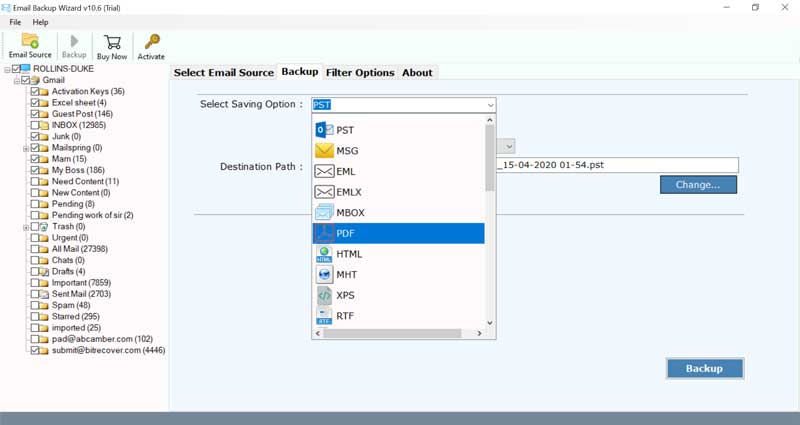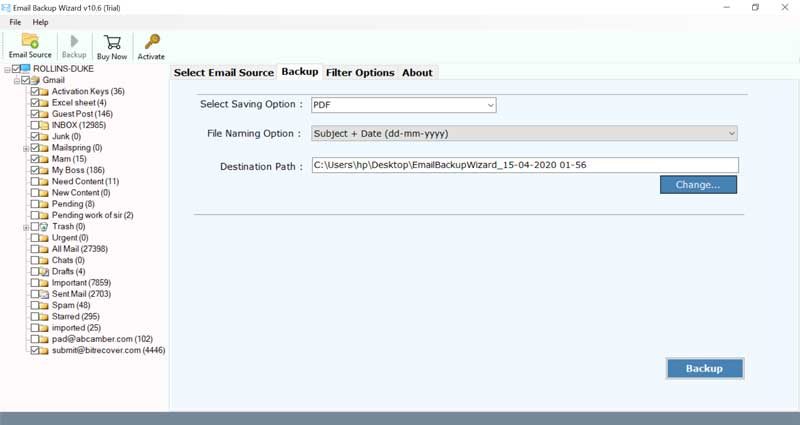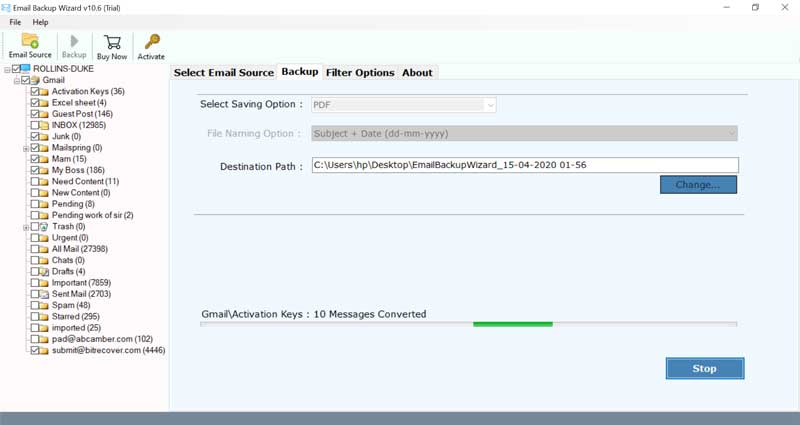How to Backup StartMail Email to Computer?

To protect your important emails, it is wise to backup StartMail email regularly. StartMail is a secure email service, but anything can happen: accidentally deleting messages or issues with your account. When you download StartMail email, you create a duplicate of your emails that you can access anytime, even if something happens to your account. This guide will give you some quick ways to backup your StartMail emails and keep your valuable information safe and secure.
Acknowledging this query, we have come up with the most precise solution to backup StartMail emails to local PC. StartMail though offers various services like IMAP/ SMTP support, Never read emails policy, 10GB personal email storage space, etc. However, it does not provide any native option to backup email messages from a StartMail account to a local computer.
Advanced Solution to Export StartMail Emails
Use the BitRecover Email Backup Wizard to backup StartMail email account into a wide range of formats such as document formats, desktop email clients, cloud-based email services, mail server, etc. This amazing software supports all the latest and prior versions of the MS Windows Operating System.
Quick Steps to Backup StartMail Email Account
Follow these steps to export StartMail emails:
- Download and launch the StartMail backup tool.
- Choose IMAP Server and enter account login and IMAP details.
- Enable specific mailboxes that you need to backup.
- Select any file saving format and a destination path.
- Start to backup emails from StartMail account.
How to Backup StartMail Emails to Local Hard Drive?
- First of all, download and launch the software on any Windows machine.
- Now, choose IMAP Server from the email sources list. Here, enter the email address and password of your StartMail email account and fill in these IMAP Settings.
User Name- StartMail email address
Password- Your StartMail account password
IMAP Host- imap.StartMail.com
IMAP Port No.- 993 with SSL - Now, login and the tool will fetch all mailboxes from your StartMail account. Here, select the desired ones.
- Thereafter, choose any saving option as per your need.
- Enter the data filter options as well as the destination path for storing the output.
- Click on the backup tab to start the backup StartMail email account.
StartMail Backup Software – Multiple Saving Options
- Save StartMail Emails to Email File Formats: The tool offers various saving options to backup StartMail email account like PST, MSG, EML, EMLX, MBOX, etc.
- Download StartMail Emails to Readable Formats: It permits export StartMail emails to document formats like PDF, HTML, MHT, XPS, RTF, DOC.
- Migrate StartMail Emails to Webmail: Users can archive StartMail email messages to webmail like Office 365, Gmail, G Suite, Outlook.com, Yahoo, Rediffmail, IBM Verse, Amazon WorkMail, IceWarp & IMAP accounts.
- Import StartMail Emails to Desktop Email Clients: Backup StartMail emails to various email client applications without configuration like Outlook, Windows Live Mail, Lotus Notes, Zimbra, Thunderbird, Apple Mail, Mac Mail, etc.
Salient Features of the Software
The software of StartMail backup software comes with numerous benefits. These are-
- Batch Download Emails – Take a backup of multiple emails from your StartMail email account in single processing. There are no restrictions to download StartMail email messages.
- No External Installation – For utilizing the software, there is no requirement for any external application installation.
- Advanced-Data Filer Options- The software provides various options to selectively backup StartMail emails accounts by sorting emails as per date range, subject, email address, etc.
- Supports Windows OS – It is compatible with all versions of Windows OS like Windows 11, 10, 8.1, 8, 7, XP, Vista, etc.
- Exclude Unwanted Mailboxes- Users can de-select those folders which are not necessary for backing up emails from StartMail email account.
- Secure and Precise- It’s a safe and accurate solution that is suitable for all home as well as enterprise users.
Concluding Words
In the above blog, we have explained how to backup StartMail email account in a hassle-free manner. The free trial version of the software allows saving the top 25 data items of each StartMail folder to the desired format. In order to perform unlimited migration, please buy the licensed keys.
 User Name- StartMail email address
User Name- StartMail email address