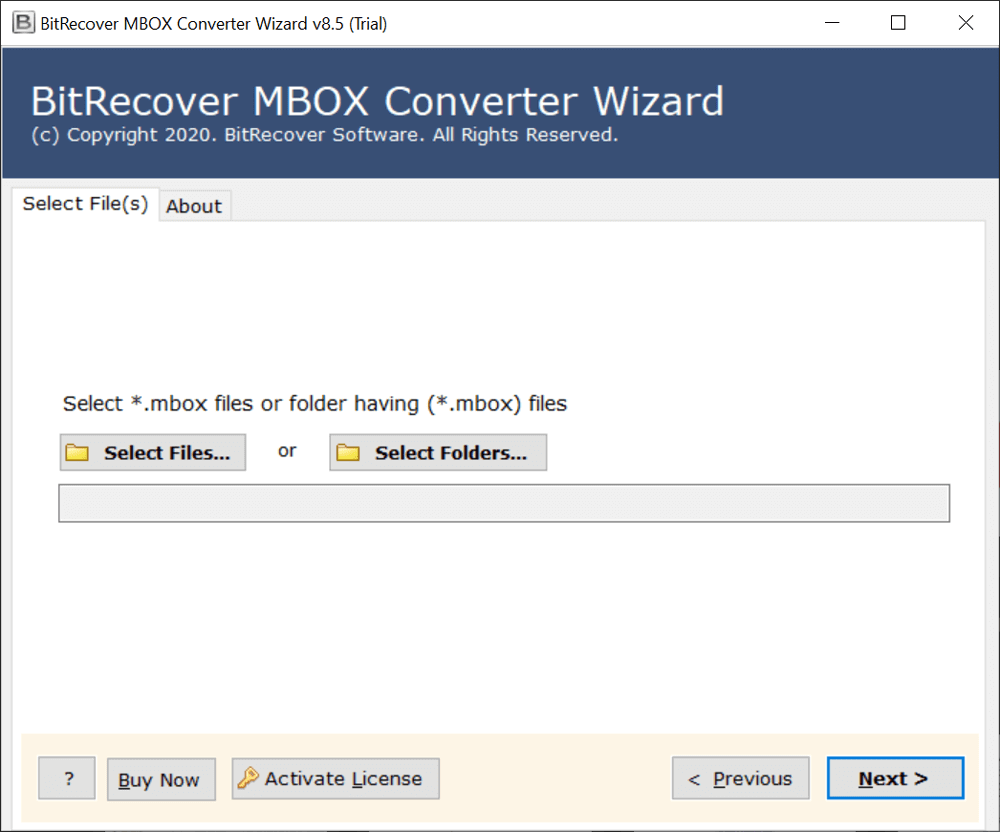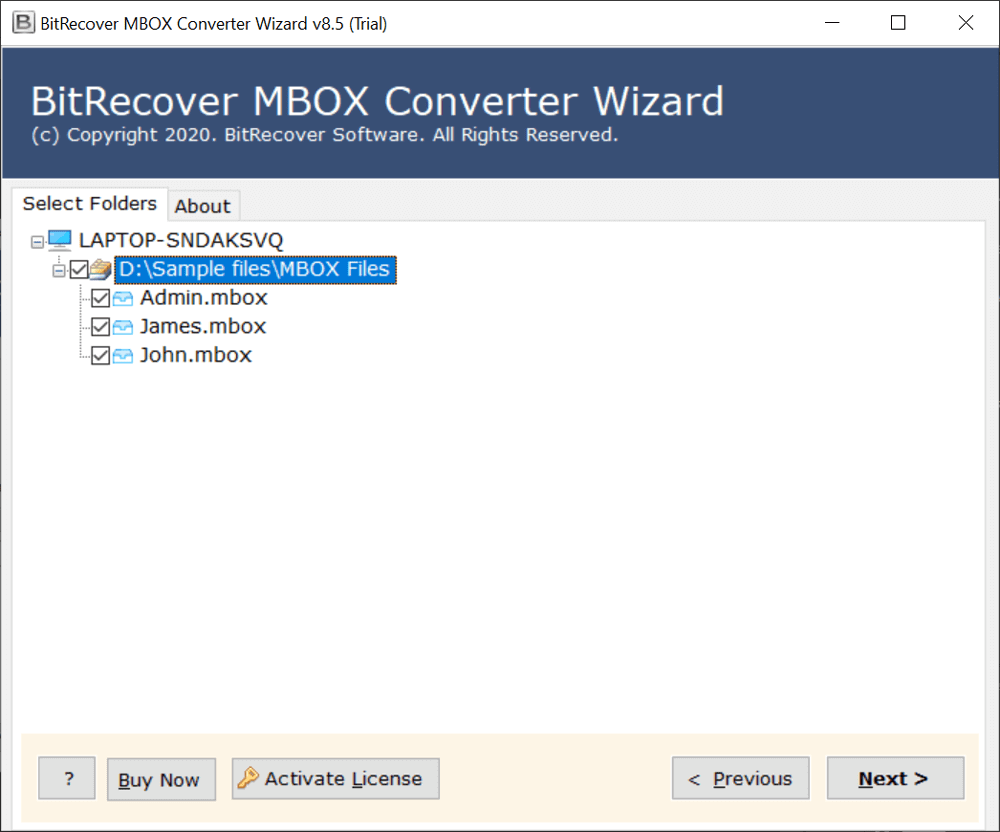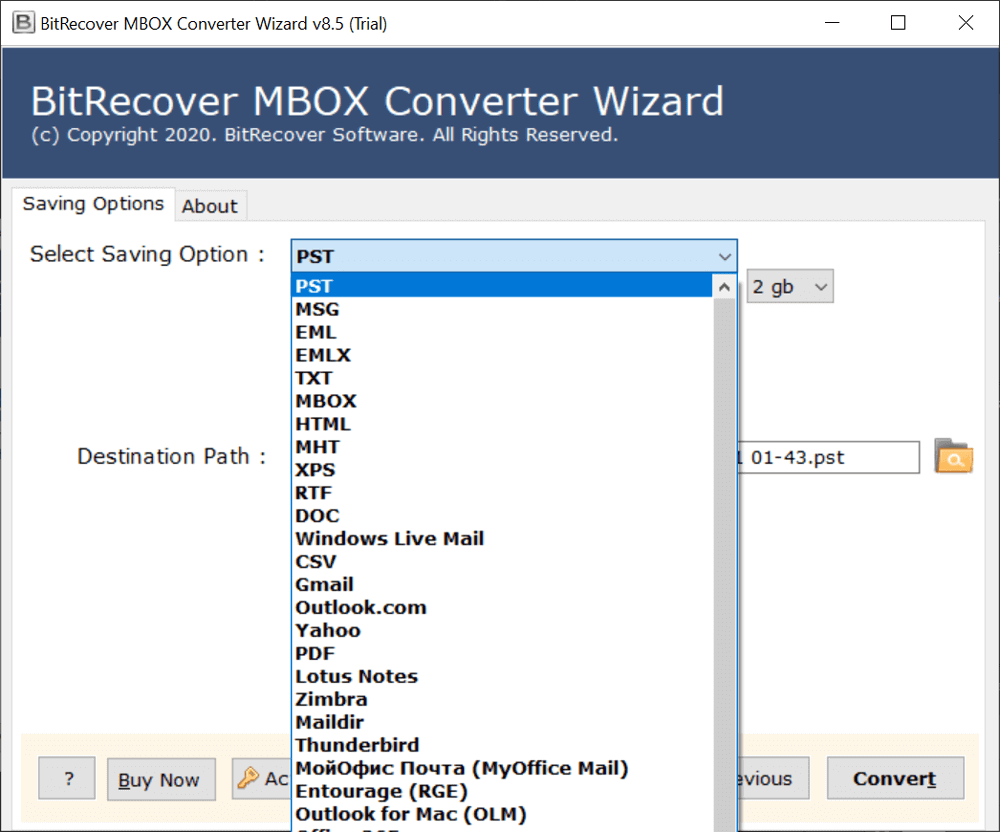How to Backup KMail Emails in Several Standard File Formats?

Securing the emails is just the primary question, now the other question is what platform you want to keep your KMail emails on. We believe there are many storage options that you can use to keep your data safe.
Haven’t you thought about it already? Do not worry; we have a solution for that too. BitRecover gives you a solution that you can choose from so many storage options. We therefore offer you an application to backup KMail emails on the platform of your choice.
The Best Way to Backup KMail Emails
BitRecover MBOX Converter Wizard, the perfect tool to backup KMail emails. This tool can solve your backup problem easily as it is designed only for such tasks. It is very efficient and gives you all the convenience you need in the execution of your task.
This solution is the one that gives you many options to preserve your KMail emails. There is no need to use a different tool for a different platform, this single application is enough to provide you with many platforms that you can choose from based on your needs.
Review the Options to Keep Your KMail Emails Safe
Offline Storage File: PST, MSG, EML, EMLX, TXT, HTML, PDF, CSV, DOC and many more.
Email Clients: Thunderbird, Zimbra, Lotus Notes, and many more.
Online Storage File: Yahoo, Gmail, Outloo.com, and all IMAP supported accounts.
- As you can see from the option above, you have many options. If you are using a desktop-based email client, you can choose from PST, MSG, and also Thunderbird, and various desktop-based email clients.
- If you don’t want to use a system-based client and prefer a better option, you can choose PDF as it is perfect for offline viewing.
- On the other hand, if you want to back up KMail email on cloud computing, you can choose any IMAP-supported account so that you can access your email from any device.
What do you think of this tool now? Isn’t it all rolled into one and perfect to backup KMail emails? Well, we hope you have been impressed. Now let’s explain how to select all of these options in the KMail backup tool.
We now offer you a complete process through which you can backup KMail emails. Take a close look because this guide will finally answer your question.
Step-by-step KMail Backup and Restore Process
- Firstly, download KMail backup Tool to the device on which you have the KMail data. After that install, it agreeing to some very casual terms and condition
- After starting the KMail backup Tool, you need to click Select Folder or Select Files to choose your KMail data
- Now browse all the preferred folders to upload them into the tool. Once loaded, click the Next tab
- Click on all the folders, which are visible in the left pane of the app, to select them, now click on the Next tab once again
- Now, select the saving option as PST also browse the location for saving the resulting files, and then finally click the Convert button.
Note: If you want to backup KMail emails to a cloud server, you can choose IMAP and then you need to enter the backup email address and password and then click the Convert button
Your KMail emails will now be backed up in a few moments on your chosen platform.
Your task is now done, but we are not, we have something else to offer you. We’d like to share some of the benefits of the KMail backup tool with you so you can see why this tool is a must for you.
Explore Some Primary Features of the KMail Backup Tool
- The tool’s interface is very user-friendly, which makes it very easy to use
- It can backup KMail emails in bulk / migrate multiple folders at the same time.
- You can also backup all attachments and other data related to KMail account.
- Users can use the file naming option to name different files as per your convenience.
- You can browse the location to save the resulting files to your preferred destination.
- It maintains the integrity of all your data and no emails or attachments will be tempered.
We hope that these features will help you get to know the tool better. However, we have to point out that these are just trailers and the real picture is waiting for you.
In Conclusion
Backing up emails can always be beneficial and the KMail backup tool can completely help you with that. It’s a very useful and all-in-one tool. It gives you so many great features and tons of storage options to backup KMail emails too. It will bring you a very good trip and an enjoyable experience. Hence, you must give this tool a try.