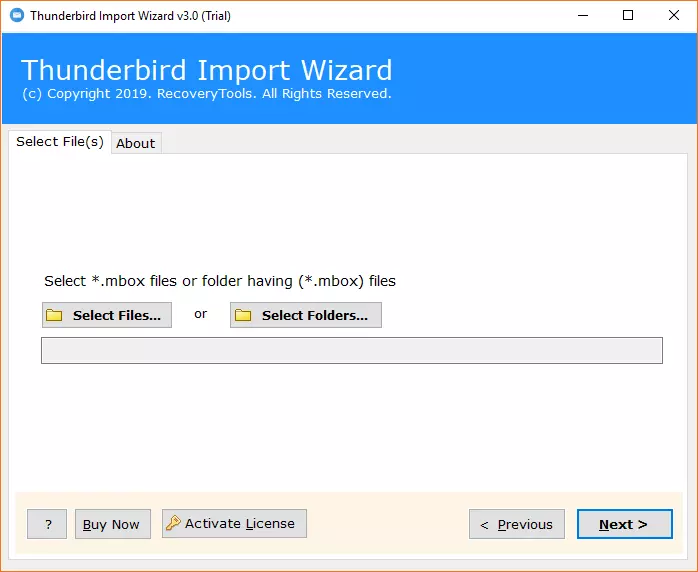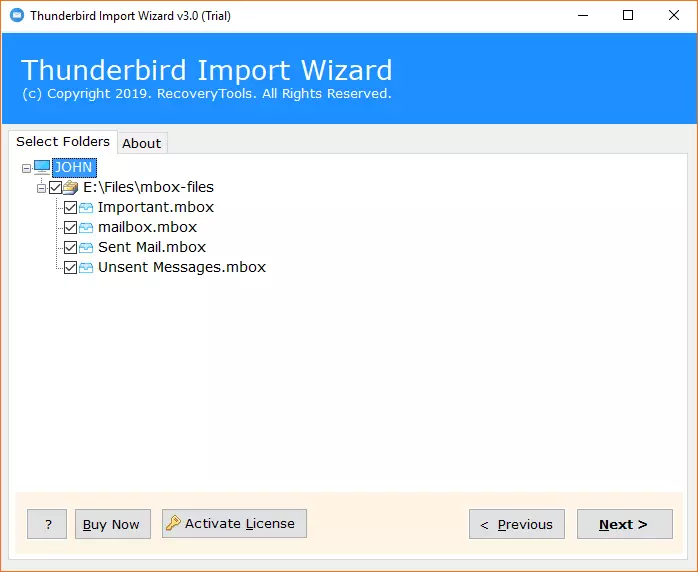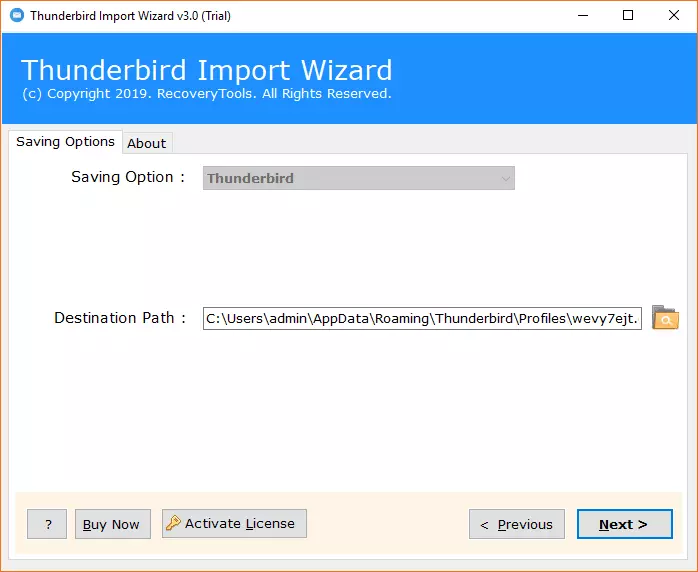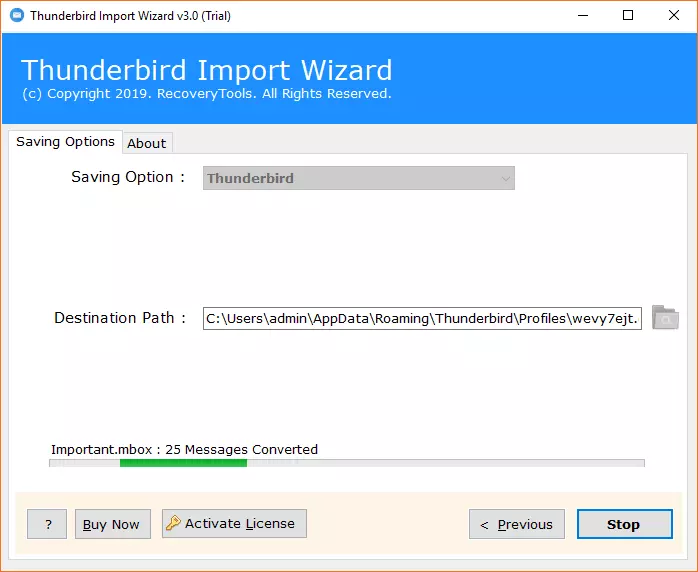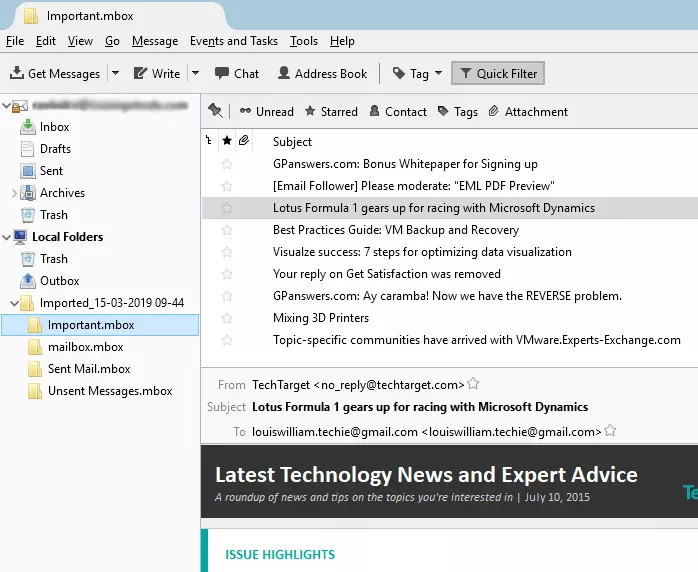How to Migrate KMail to Thunderbird Profile Directly?

MBOX, yes this is the main problem preventing you from accessing the KMail emails through Thunderbird. Yes, all different accounts are known to support different file formats. So if you want to access the KMail emails in Thunderbird, you need to convert the KMail file extension to Thunderbird’ compatible format
Let us, therefore, offer you a compatible solution with which you can easily and perfectly migrate KMail to Thunderbird without any effort or waste of time. So, take a careful look at it to end your current data migration problem.
Appropriate Way to Import KMail to Thunderbird
BitRecover Thunderbird Import Wizard, the perfect solution for your tricky migration. As you can see from the name, it can easily convert the file format supported by KMail to a file compatible with another account. Hence, this thing proves that KMail to Thunderbird Converter is just perfect for your job
This solution is not just the usual solution to migrate KMail to Thunderbird; it is a method full of advantages. So we want you to know about the benefits so that you can better understand the tool. One of the first advantages we’d like to share with you is the process.
Yes, there isn’t a tedious or hectic process to go through to import KMail to Thunderbird. It only takes a few steps to complete the job. So, take a look at the entire process to see what steps you need to take.
Step-by-step Process to Migrate KMail to Thunderbird
- First of all, download KMail to Thunderbird Converter on your Windows compatible device and then install it accepting to some general terms and conditions
- After running the KMail to Thunderbird Converter, you need to click either select Folder or select Files to choose your KMail data
- Browse through all the required KMail folders and then prepare to load them into the tool. Once loaded, click the Next tab
- Now, you’ll be seeing all of the selected folders visible in the left pane of the tool. Click on them to select and then click Next
- After that, it will automatically choose the default destination path
- Press the Next button to start KMail to Thunderbird migration process.
- After completion of the task, start your Mozilla Thunderbird and view imported data.
Your KMail folders will now be migrated to Thunderbird in a few moments. Once the migration is complete, information will be displayed in the tool to let you know. Your job is now done.
Well, we can safely say that nothing can make this task as much easier for you as this tool can, and the process proves it. But that doesn’t stop there; there are also many features you need to know about the tool to check its capabilities. Hence, check these out too and see what advantages you get from it.
Main Qualities of KMail to Thunderbird Converter
Easy to Use: If something makes your task easy and perfect, it’s just because of the tool’s simple user interface. All the praise for your comfortable trip just goes to the interface, which is very simple and doesn’t give you a bit of complexity.
Migrate in Batch: You will be very impressed by this feature. It doesn’t matter how many KMail folders you have, this app can migrate them all at once. There is no big data selection limitation, you can choose as much as you want to upload to the tool for migration purposes.
Import Complete Data: This application supports not only the import of the emails linked to KMail but also the import of the complete data. You can also convert the attachments, contacts, and any other important information.
Data Preview: In addition to migrate KMail to Thunderbird, this app also allows you to preview all data. Yes, with this KMail to Thunderbird Converter you can check the entire content, whether it is email attachments or anything else. So import KMail to Thunderbird by previewing it first.
File Naming: The other feature that will impress you is the file naming option. Here you can name files during the migration based on the different combinations of From, Subject, Date, Month, and Year. That’s how you can easily identify your files by looking at the name without wasting time.
These are just a few of the many features that come with KMail to Thunderbird Converter. However, if you want to know more, we encourage you to explore them yourself.
In Conclusion
KMail to Thunderbird Converter seems like the best way to migrate KMail to Thunderbird. It is easy to work on, can import KMail to Thunderbird in bulk, and also with the small process as well as it also offers you many functions with which you can accomplish various goals. So, if you want to take advantage of all of these benefits and have a good trip too, then you need to try the tool.