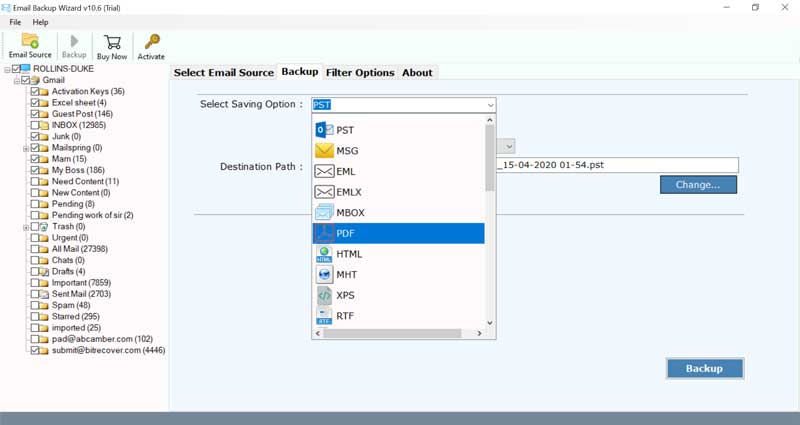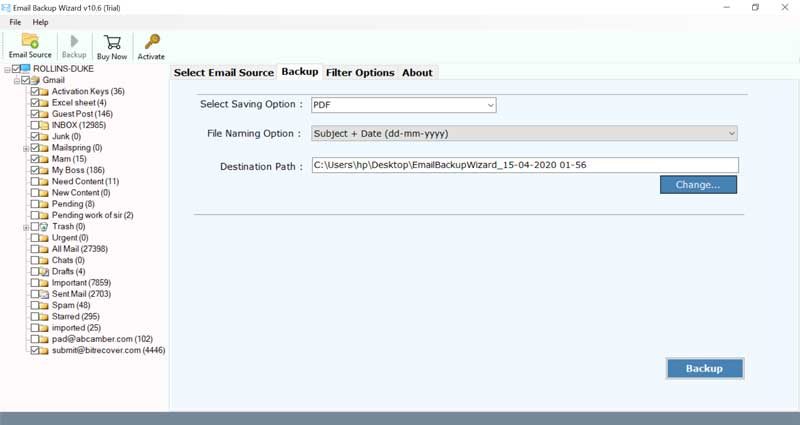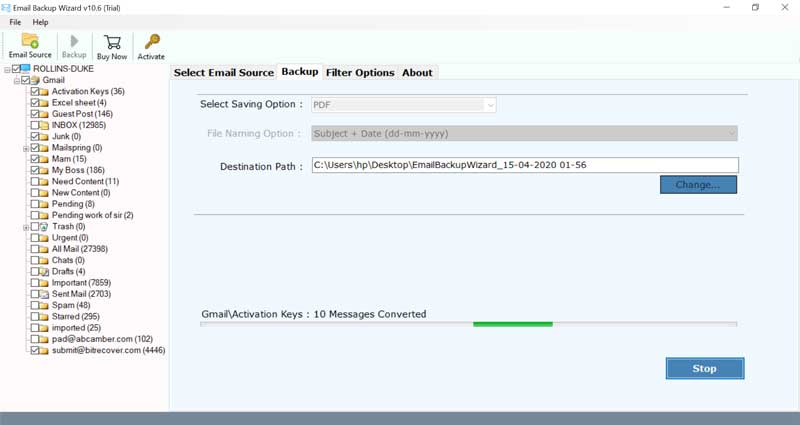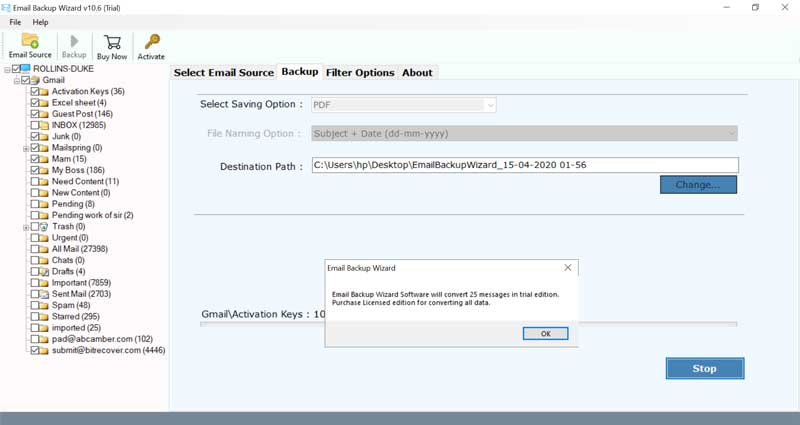1 & 1 Webmail Backup Tool to Export Emails from 1 & 1 Webmail to Computer

If you have tried to backup 1&1 Webmail mailboxes to your computer, you already know how time taking it can be. So, today in this blog post we will take you through a convenient automated approach to export 1and 1 Webmail to PC, email clients and various email services.
1&1 Ionos is a web hosting organization which was established in Germany in 1988. Currently it is recognized by United Internet. Along with web hosting services, it also serves domain registration, SSL certificates, email services, cloud hosting services, etc. As long as you have connectivity with internet, you can easily access 1&1 Webmail.
But, sometimes due to various professional requirements, it becomes quite necessary to take backup of 1&1 Webmail data.
So, let’s understand the best approach to deal with this problem.
1&1 Webmail Backup Tool – How to Export the Simple Way ?
With BitRecover Email Backup Wizard you only have to go through few simple steps to get your 1&1 Webmail backup done. And you’ll cherish the results:
- No email data loss takes place during backup of 1&1 Webmail emails.
- You can export 1&1 Webmail to other email clients, Webmail accounts as well as file formats directly.
- Users can also save enough time by taking backup of emails from 1&1 Webmail in batch mode.
- It gives category wise data filter options which helps to do selective migration of 1&1 Webmail data.
- The tool supports all versions of Windows OS such as Windows 10, 8.1, 8, 7, XP, Vista, etc.
- It preserves the internal folder hierarchy as well as all email attributes throughout the processing.
Want to Backup Emails for Free ? Here’s the DEMO Version
Go ahead, take it for a test run and analyze yourself how 1&1 Webmail backup tool is easy to use. With the free demo version of 1&1 mail backup software, you can convert few top data items to supportable file format. So, after using this demo edition, you can quickly analyze the proficiency of the software.
Ready to Purchase Now ? It’s Quick and Easy
In order to overcome the file limitations of the demo version, we suggest you to buy the license edition of software. With it you can effortless backup 1&1 Webmail emails without any restrictions.
How to Backup 1&1 Webmail Emails to Local Computer ? [Step-by-Step Processing]
First of all, download the software and install in any Windows compatible machine.
Now, from the email sources list, choose 1&1 Mail for backup.
Then, fill all the account details of 1&1 Webmail – your Email Address and Password and click on login tab.
Please Note: Enable the “Use Advance Mode” option to export multiple 1&1 Webmail accounts.
Now, specify the mailboxes of 1&1 Webmail whose data you want to backup.
After this, go to the saving options list and pick a required file saving type.
Then, enter a required file naming option as well as a destination path for saving the output.
Please Remember: If you want to backup 1and1 Webmail emails to other email account like Gmail, Yahoo or an email client like Thunderbird then choose the required one from the saving options list. After which you have to fill up the account details of the destination.
Now, click on backup to start to export 1and 1 emails to local computer.
This process will take some time. It will give a completion message at the end. Click on OK to end the task.
Thus, in this way you can easily take backup of 1&1 mail data to a desired platform..
Take a Look at the Detail List of 1and1 Webmail Saving Tool Options
As we already mentioned that this application offers many options to export 1&1 Webmail emails with full information.
1and1 Mail Backup to File Types: Using this automated solution for saving 1and1 emails, you can migrate 1&1 Webmail to PST, 1&1 Webmail to MSG, 1&1 Webmail to EML, 1&1 Webmail to EMLX, 1&1 Webmail to MBOX, 1&1 Webmail to PDF, 1&1 Webmail to HTML, 1&1 Webmail to MHT, 1&1 Webmail to XPS, 1&1 Webmail to RTF, 1&1 Webmail to DOC, 1&1 Webmail to CSV.
Download 1&1 Webmail to Email Clients: The same application gives you freedom to export 1&1 Webmail to Thunderbird, 1&1 Webmail to Lotus Notes, 1&1 Webmail to Windows Live Mail, 1&1 Webmail to IMAP.
Save 1&1 data to Webmail Accounts: This utility also allows to save emails from 1&1 mail to cloud services such as backup 1&1 Webmail to Yahoo Mail, 1&1 Webmail to Gmail, 1&1 Webmail to G Suite, 1&1 Webmail to Office 365, 1&1 Webmail to Exchange Server, 1&1 Webmail to Hosted Exchange Server, 1&1 Webmail to Outlook.com, 1&1 Webmail to Rediffmail, 1&1 Webmail to IBM Verse, etc.
Frequently Asked User Queries
How do I backup 1&1 Webmail emails to computer?
Follow these steps to export all emails from 1&1 Webmail:
- Download and launch 1&1 Webmail backup tool.
- Choose 1&1 Mail and fill the account credentials.
- Specify the required 1&1 mailboxes for backup.
- Select desired saving option and setup a destination path.
- Start to take backup of emails from 1&1 Webmail account.
Can I convert 1&1 Webmail emails to cloud-based email services?
Yes, the tool gives option to transfer emails from 1&1 Webmail to cloud-based email services.
Let’s Conclude
In the above blog, we have explained how to take backup of emails from 1&1 Webmail account to local computer. The demo version of 1&1 Webmail backup tool is absolutely free of cost and also permits to export few emails from 1&1 mail account. So, quickly download the software now and save all emails from 1& 1 Webmail account.