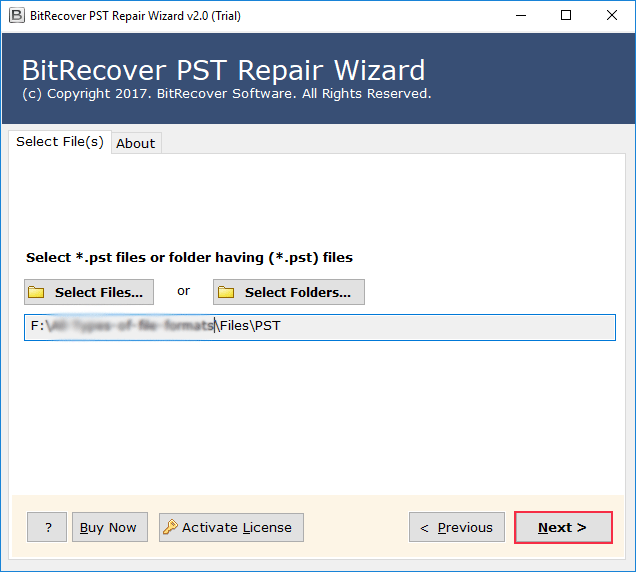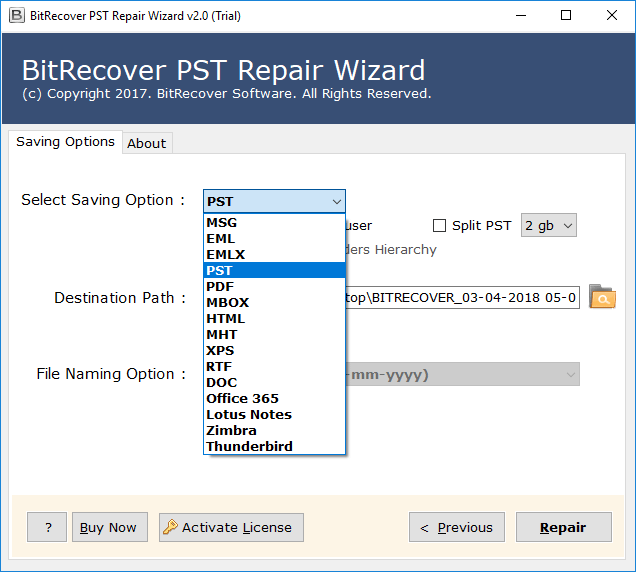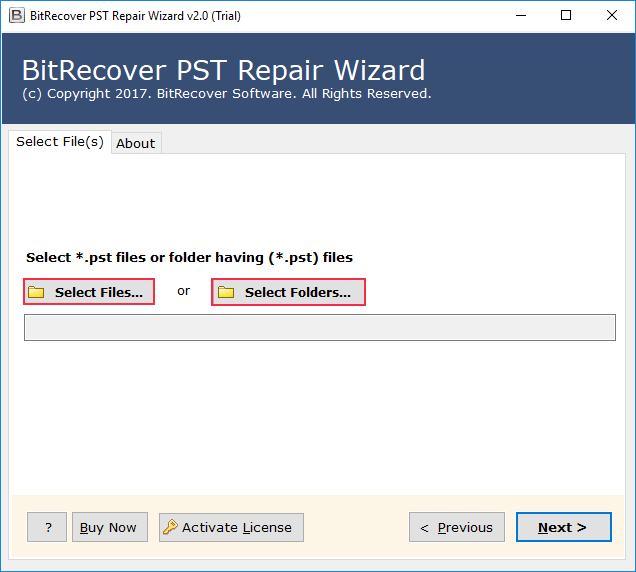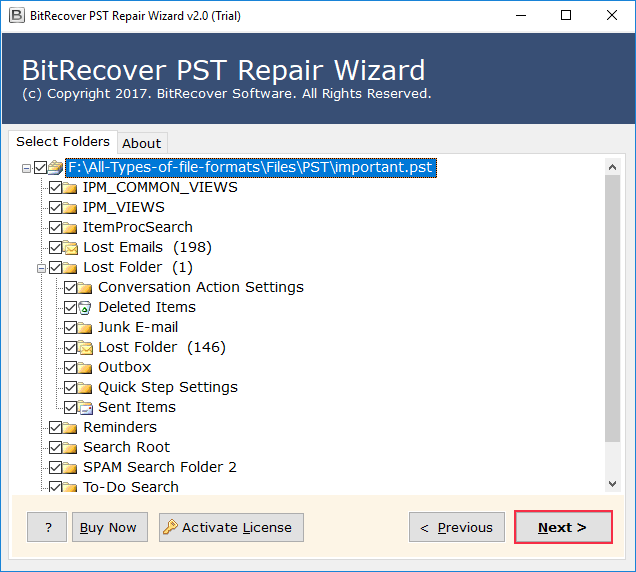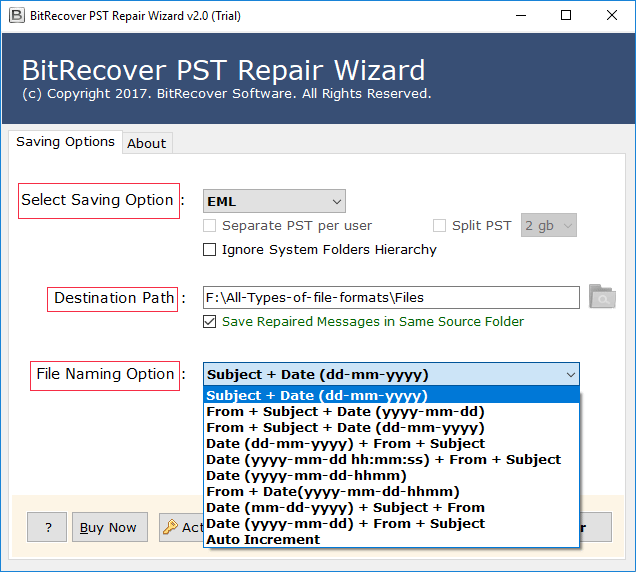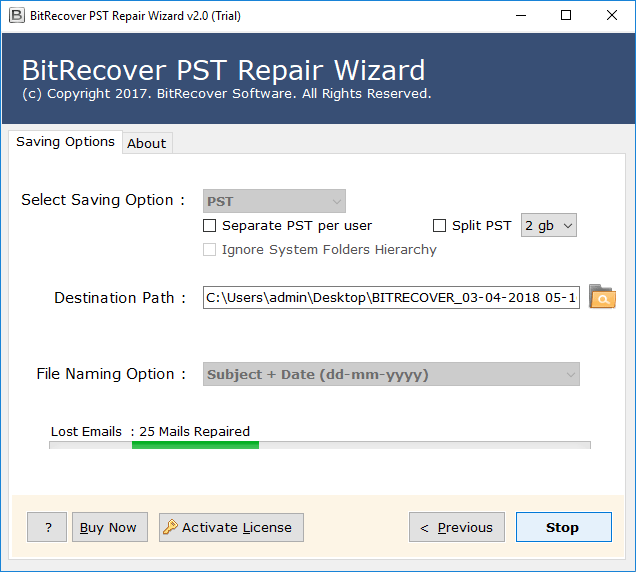Harness the Out-of-the-Box Features of the Outlook PST Repair Software
Repair Highly Damaged Outlook Data Files Flawleslly
Repair & Store PST Files to Email & Document Formats
This Software Provide Option to Recover Outlook PST files to Several File Formats Like MSG, EMLX, EML, PST, MBOX, DOC, PDF, HTML, MHT, XPS, RTF. Users can repair Outlook data in these formats with all attachments. Moreover, with this ultimate BitRecover Outlook PST Recovery Wizard, users can view corrupted PST folders.
Restore PST to Webmail & Email Clients
The BitRecover PST Repair software provides proficiency to the users to recover corrupted Outlook PST files and save the repaired messages in different email services. It facilitates repairing PST Outlook PST files to Office 365, etc. Also, other smart saving options include desktop email clients like Lotus Notes, Zimbra, and Thunderbird.
Recover Accidentally Deleted PST Files
This Best Outlook PST repair tool allows to recover deleted PST file. Say good bye to all the issues related to recover lost Outlook PST file with Outlook recovery software. PST repair Wizard recover lost Outlook PST file to make things easier to manage. This software is useful to recover large PST file.
Selectively Recover Corrupted PST File Data
PST repair Wizard comes with the additional feature of corrupt PST file Outlook 2016, 2013, 2010, etc. selective file repair. You can easily retrieve corrupted PST files of your choice. For selective recovery of corrupt PST files, this is the best tool.
Support All Versions of Outlook Data Files
The Outlook PST recovery software is coded with the functionality to repair any version of damaged PST files. It supports binary-level repair for both ANSI and UNICODE PST files, irrespective of the PST file format versions.
Plenty of File Naming Conventions
Outlook PST repair Wizard proves to be the best Outlook PST file recovery utility to recover lost Outlook PST files. And also repair corrupt PST files of Outlook 2016, 2013, 2010, etc., easily. Retrieve corrupted PST file using Outlook recovery software and experience the fastest recovery.
Split Repaired PST File by Different Sizes
Best Outlook PST repair tool also comes with the additional feature of split PST Option. Outlook PST recovery utility let you divide large PST. Users can select 2GB, 5GB, 10GB, 20GB, 50 GB size to repair Outlook PST files as per their needs. This Outlook PST file recovery utility will split large PST file in smaller parts. Also, use this software to recover large PST file.
Fix Corrupted PST Database
Best PST Repair tool gives the facility to restore corrupted PST files with multiple file naming options so users can convert PST files into desired formats and also can manage their emails by date, by time, by size, by auto increment, by subject, by default name, etc. Some options include Subject + Date (dd-mm-yyyy), From + Subject + Date (yyyy-mm-dd), etc.