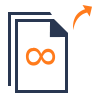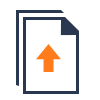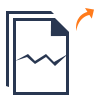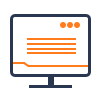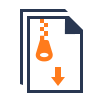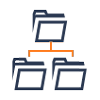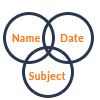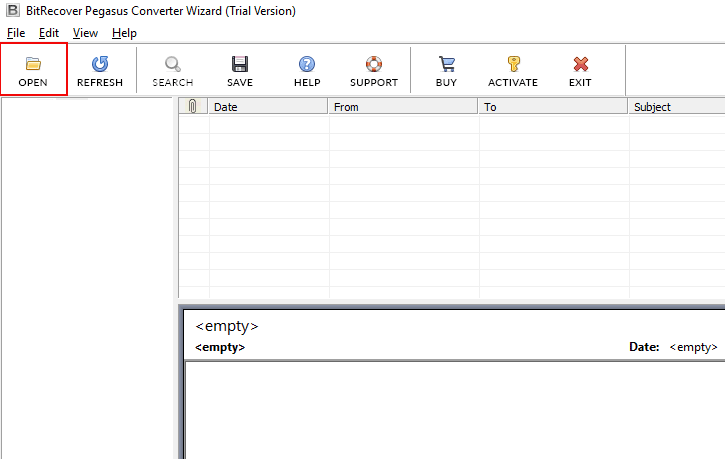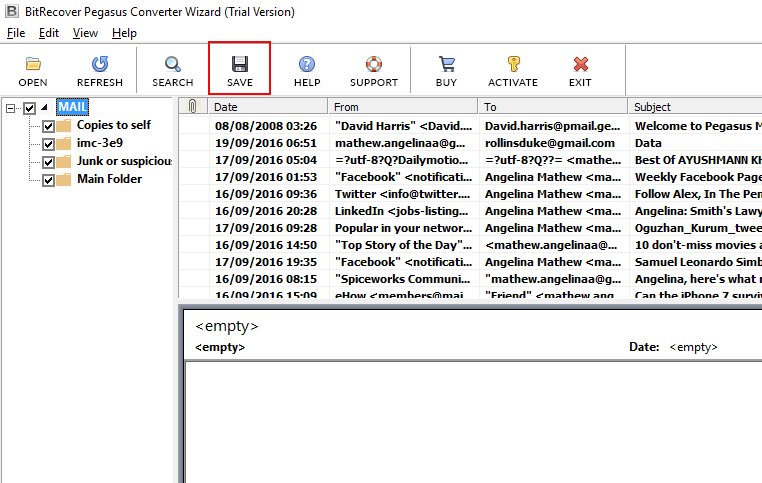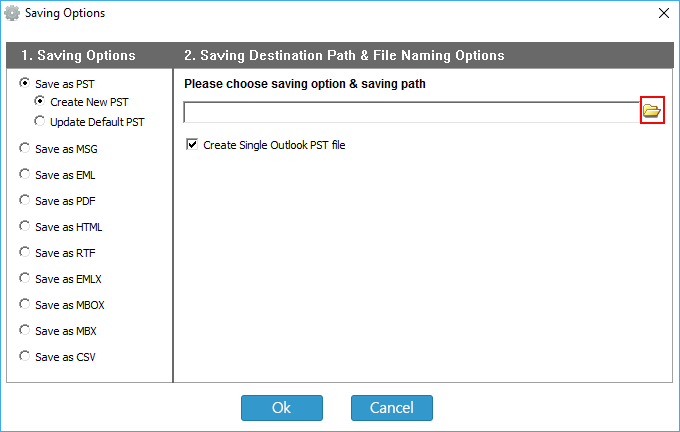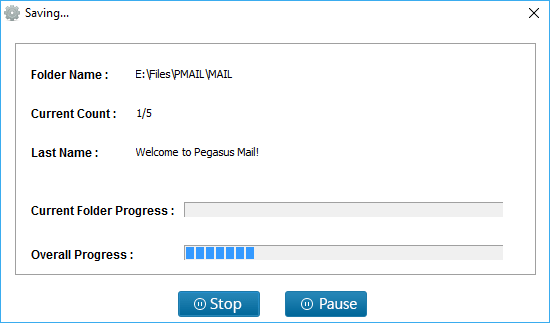BitRecover
Pegasus Converter Wizard
- Convert Pegasus Emails to Wide Range of File Formats: PST, MSG, EML, PDF, HTML, etc.
- All Email Metadata Key Elements are preserved with Pegasus Mail Converter Software.
- Import Pegasus Mail to Outlook, Thunderbird, Windows Live Mail, Apple Mail, etc.
- Pegasus Mail Backup solution allows to Bulk Export Pegasus PMM, PMI, CNM Files.
- Two Ways to Convert Pegasus to Outlook- Create New PST & Update Default PST File.
- Specific Search option to find particular emails from Pegasus Mailbox database.
- Examine Tree view Folder Structure with in built details like Date, From, To, Subject.
- PMAIL Converter offers Dual Techniques to load files into UI for Pegasus Mail migration.
- Live Current Folder Progress & SavingLog Report during Pegasus Conversion.