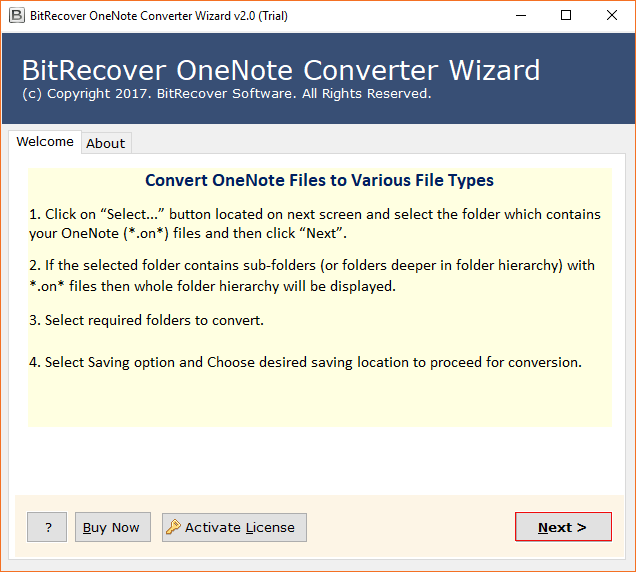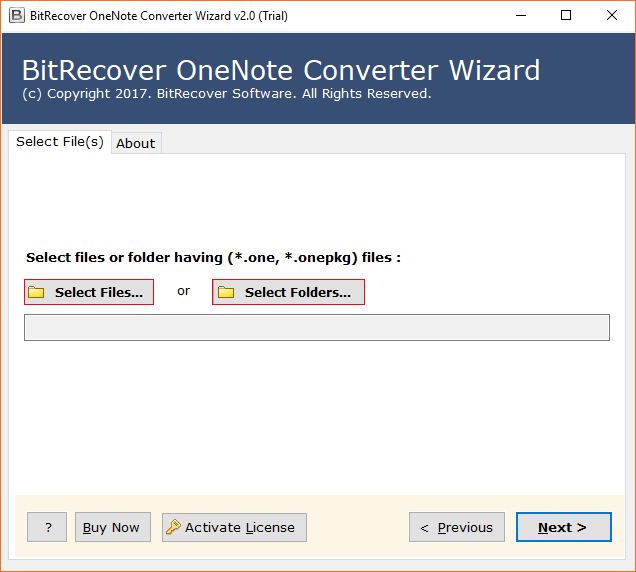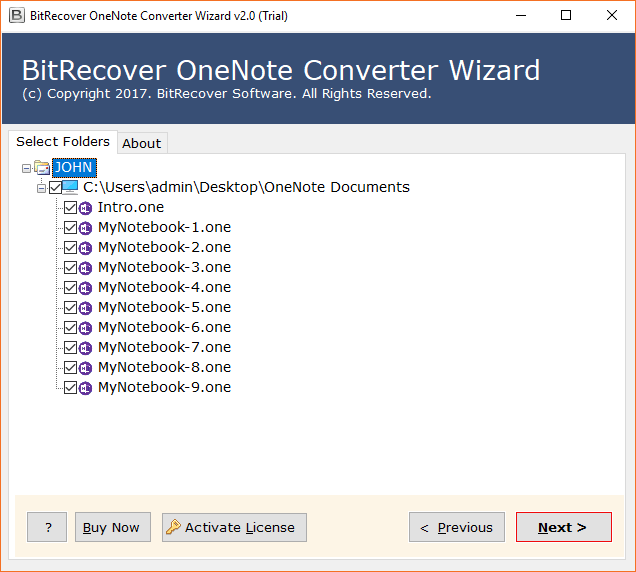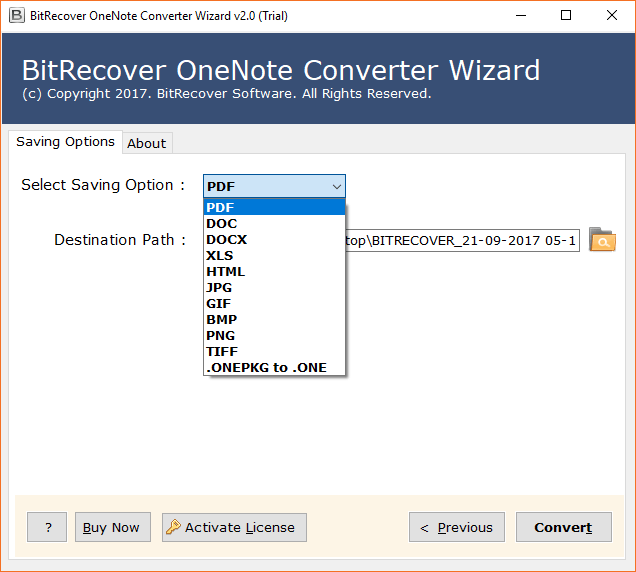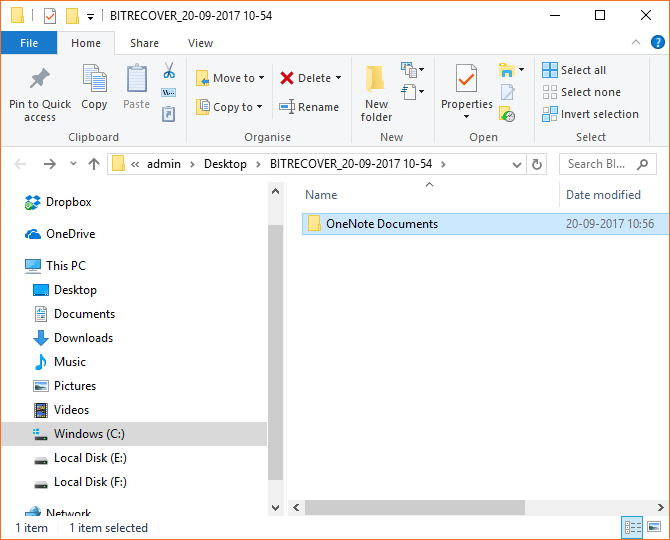BitRecover
OneNote Converter Wizard
Software to Convert Digital Notetaking OneNote Notebook Files in Various File Extensions.
- Convert .one files containing OneNote notebook or OneNote section
- Convert .onepkg file , with multiple .one files (of individual notebooks)
- Batch convert Microsoft OneNote files with complete multimedia content
- Convert OneNote *.one or *.onepkg files without MS Office installation
- Selectively convert OneNote (*.one, *.onepkg) document files or folders
- Supports both *.onepkg & *.one file extensions created by OneNote for Windows / Mac
- Creates Separate File for every .ONEPKG Notebook & .ONE pages or sections
- Supports OneNote 2016, 2013, 2010, 2007 & all editions of Microsoft OneNote files
- Preserves data integrity & formatting after conversion process
- Save converted data at desired location of your choice