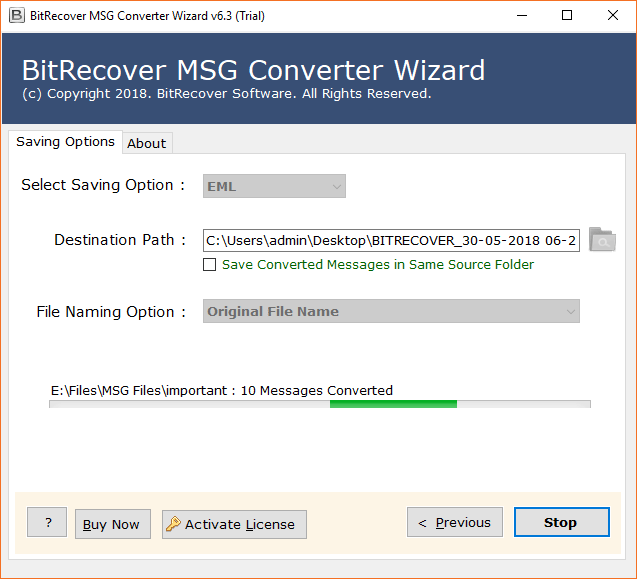Dual Mode to Add MSG Files
This MSG to EML converter provides two different options to add and load Outlook MSG files in the software. Either you can choose the “select files” option to upload particular MSG files, or you can choose the “select folders” option to insert the whole MSG folders in one go without limitations.
Automatic Data Sync
When you select files/folders using the dual-mode, you just have to choose the main folder, and the software automatically syncs the entire MSG from the scattered data. It loads all the MSG sub-folders and files directly without selecting one by one.
Export MSG With All Items
This powerful MSG converter can convert MSG to EML file with all the attributes and items in bulk. Whether it is a single file or multiple file the tool supports exporting MSG to EML with complete properties like email headers, inline text, fonts, links, subject, attachments, metadata, and other elements.
Data Security & Integrity
This is a reliable MSG to EML converter that protects the data from getting lost or corrupted. It is a secure solution that converts MSG to EML format without any data loss, as it does not keep the data on the cloud or in its own environment. It is a fully desktop-based application.
Convert MSG to EML Quickly
You can export MSG to EML files in large batches without size limitations or errors. It can handle a large number of MSG folders/files and convert them in one go without consuming time & effort. Users can add unlimited .msg files and convert them collectively without any data loss.
Export ANSI & Unicode MSG to EML
This MSG to EML converter enables users to easily convert message files, both ANSI (created by Outlook 2002 and earlier) & UNICODE (default for Microsoft Outlook 2003 and later) type into EML. The software retains the complete properties after the conversion to EML from Unicode & non-Unicode MSG files.
Multiple File Naming Options
Convert MSG to EML with a unique file naming option to rename the resultant EML files with different patterns such as: Subject + Date (dd-mm-yyyy), From + Subject + Date (yyyy-mm-dd), From + Subject + Date (dd-mm-yyyy), Date (dd-mm-yyyy) + From + Subject, Date (yyyy-mm-dd hh: mm: ss) + From + Subject, etc.
Standalone & Offline Utility
This expert MSG to EML converter is independent and works without internet connectivity, making the software more secure to use. It requires no installation of any email client or platform to convert MSG to EML.
Preserves Folder Hierarchy
It keeps the original folder hierarchy and data structure intact. Without any changes, the tool displays and exports MSG files with proper folder hierarchy and structure.
Destination Path
The storage location selection option allows users to select their desired destination path for the resultant EML files. You can choose your required location for the converted EML files and directly export them in bulk.
User-Friendly Interface
It is an easy-to-use application that requires no technical knowledge or prior training to use. Any user with a technical or non-technical background can use this tool to convert MSG to EML files conveniently.
Compatibility
The MSG to EML converter software is compatible with all Microsoft Windows OS and macOS versions and servers. It supports all the previous and new editions of both Windows and Mac.
![]()