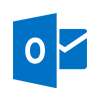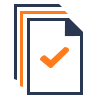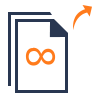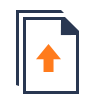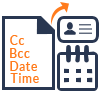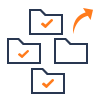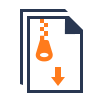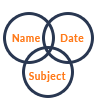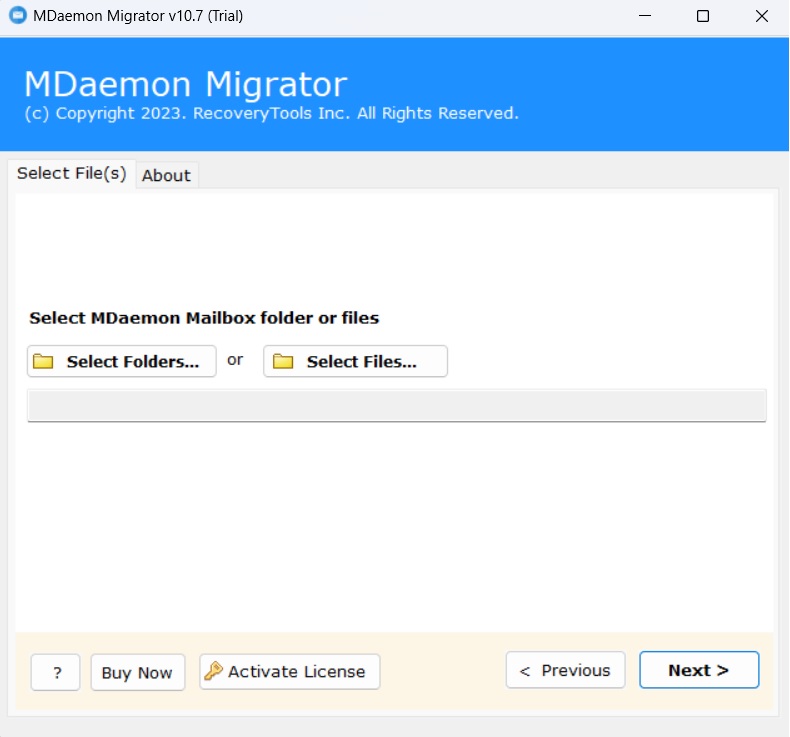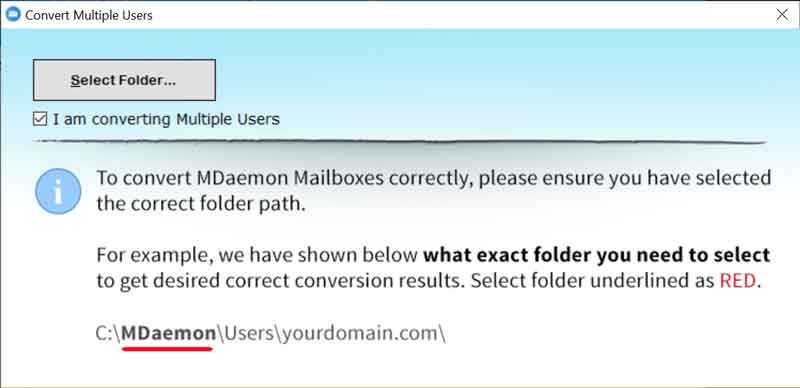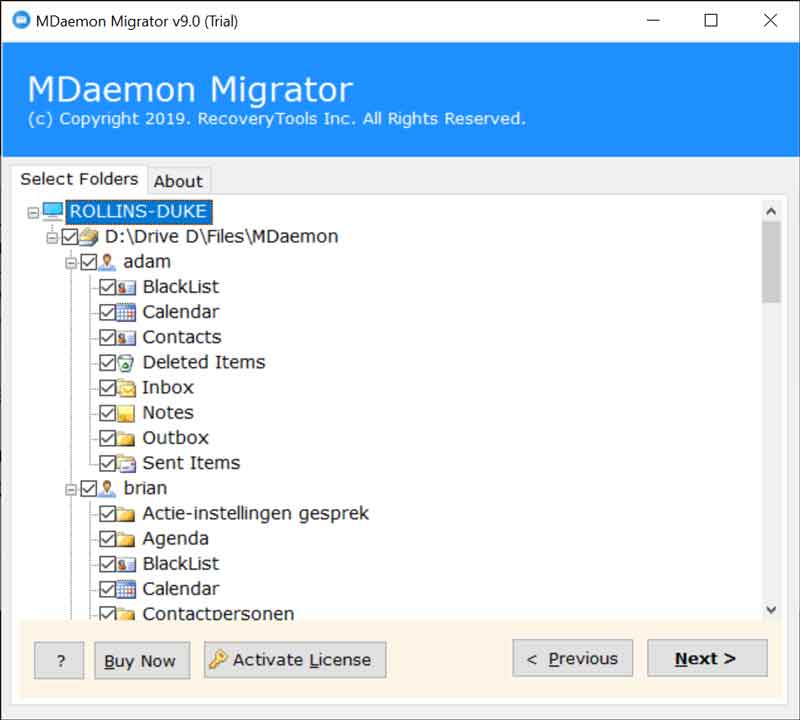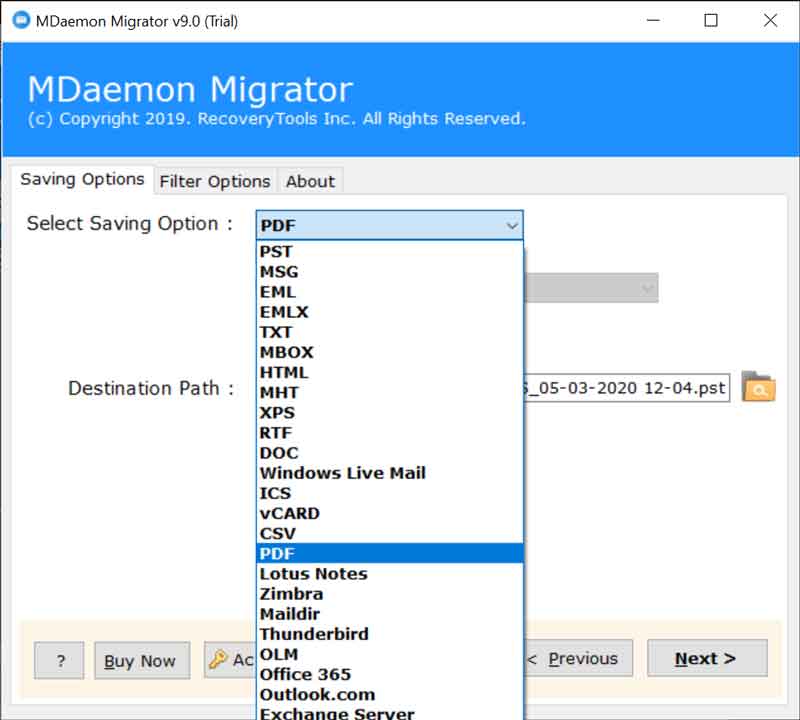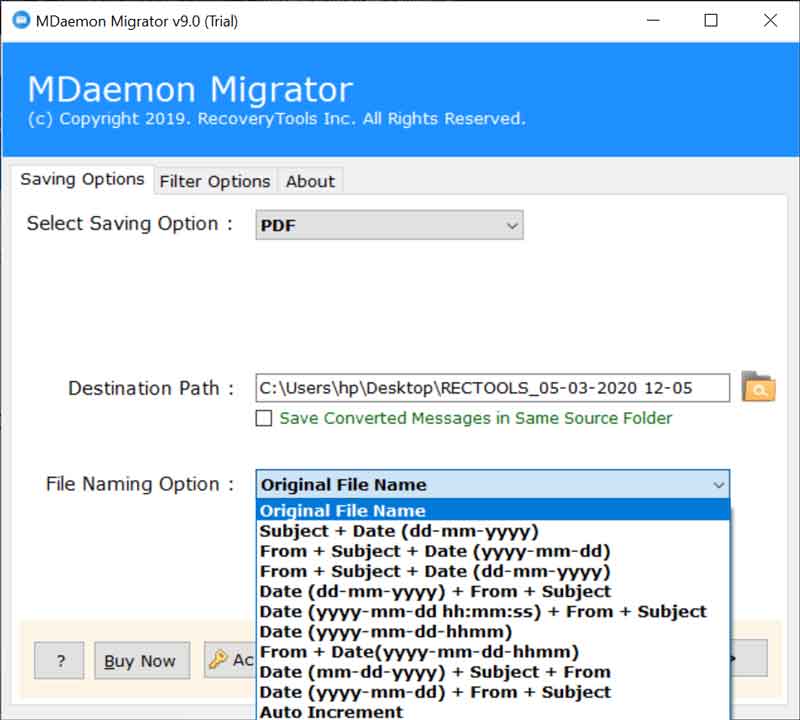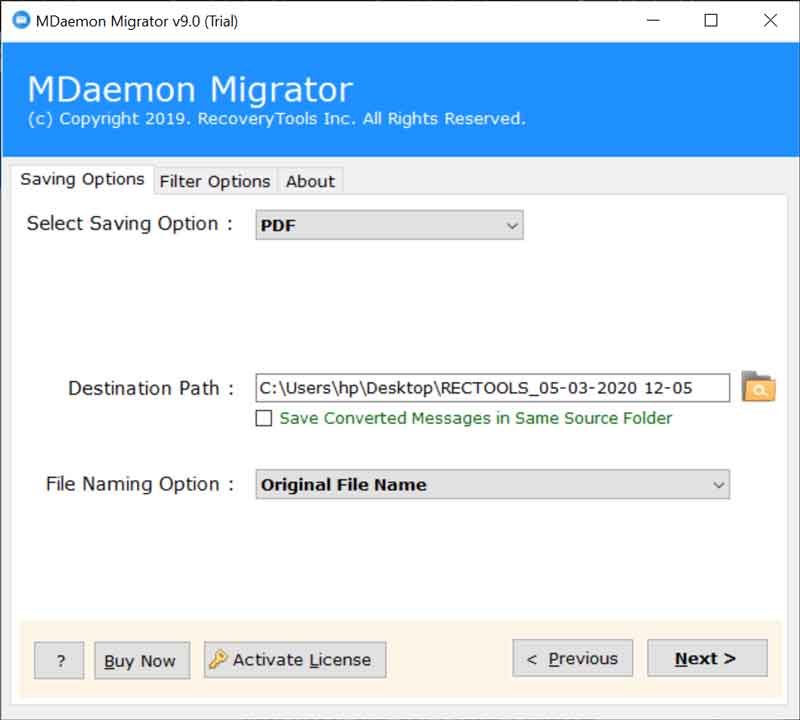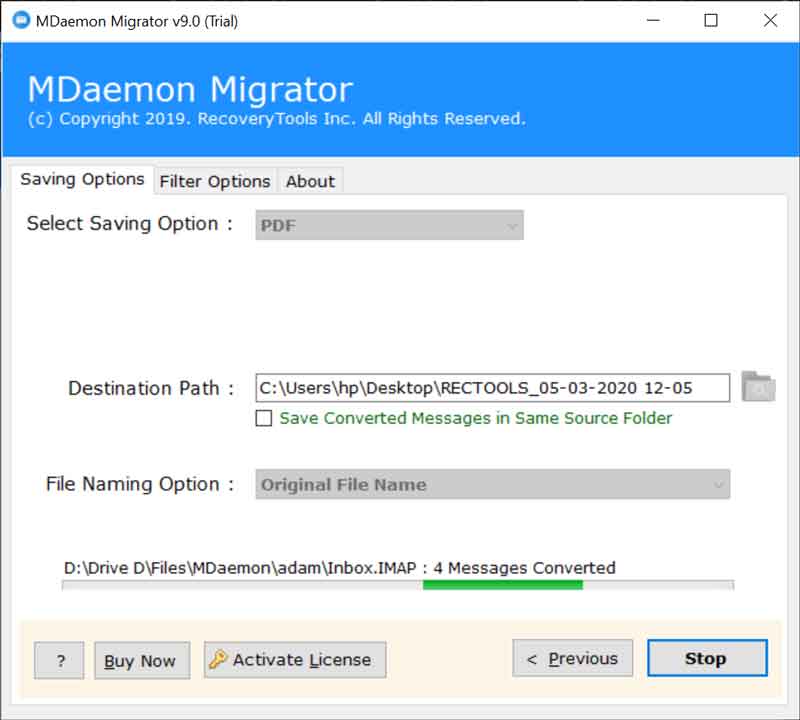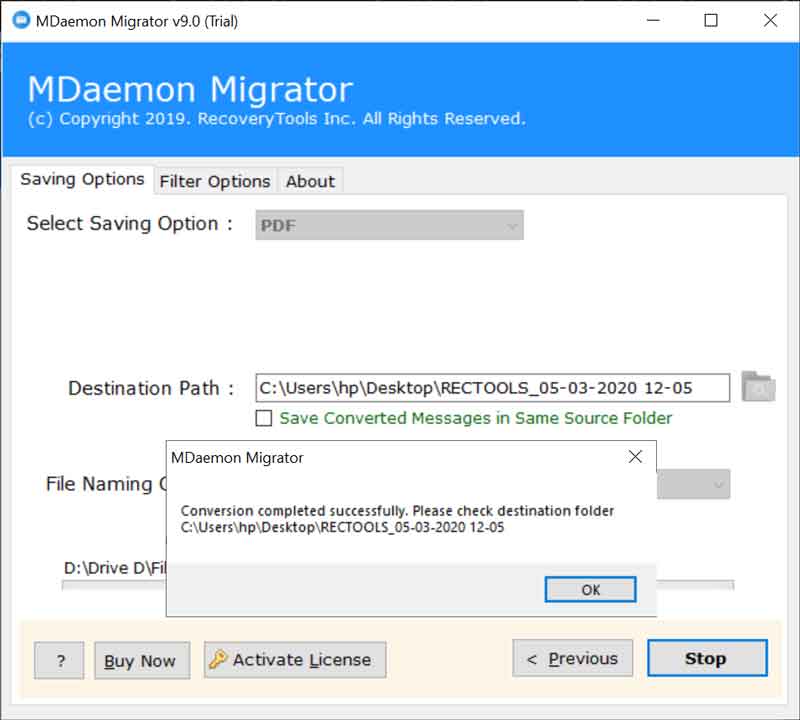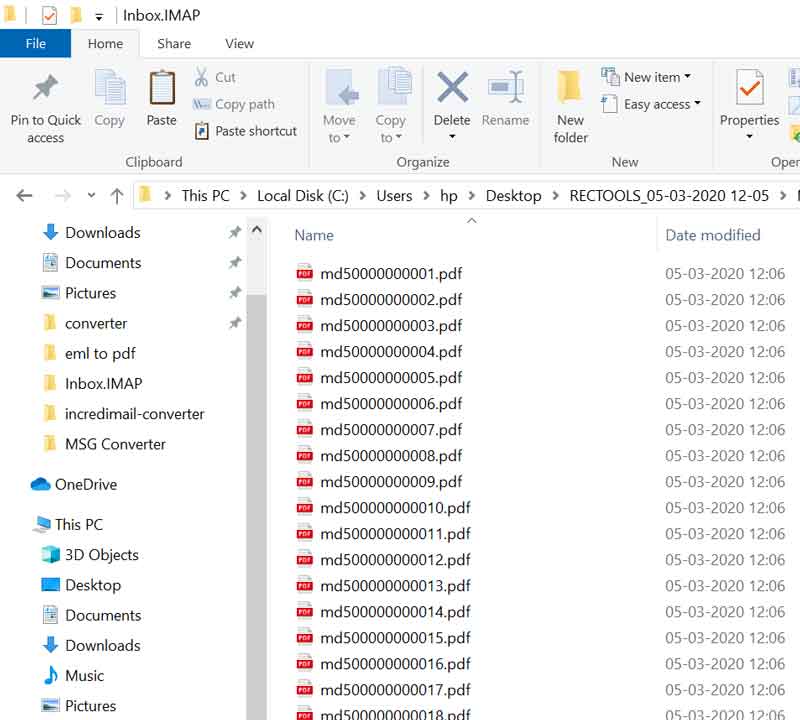BitRecover
MDaemon Converter Wizard
- Export MDaemon emails in EML, MSG, PST, MBOX, EMXL, PDF, XPS, DOC, OLM, etc.
- Dual Options for converting MDaemon files or folders from the computer.
- Convert MDaemon contacts (addrBook.mrk) into vCard, CSV etc.
- Migrate MDaemon calendar (calendar.mrk) into ICS file extension.
- Export selective MDaemon email folders from the entire data.
- Freedom to select destination path to save the converted data.
- Convert MDaemon emails including attachments and mailbox attributes.
- Multiple file naming options to manage converted single email or document files.
- Convert multiple MDaemon user profiles at once without any data size limitation.
- Compatible with all latest and previous 32 bit and 64 bit Windows OS.