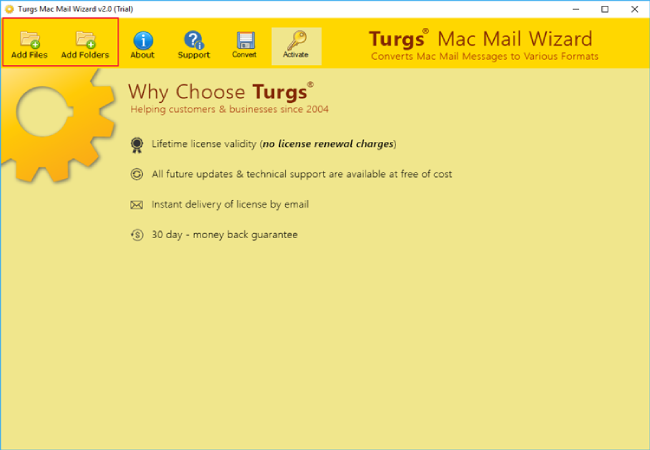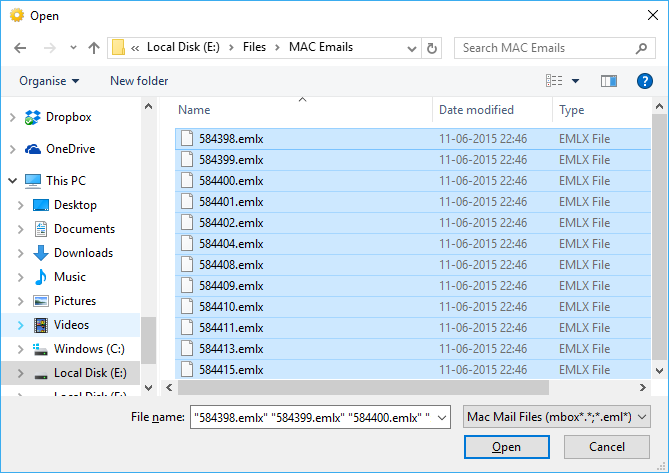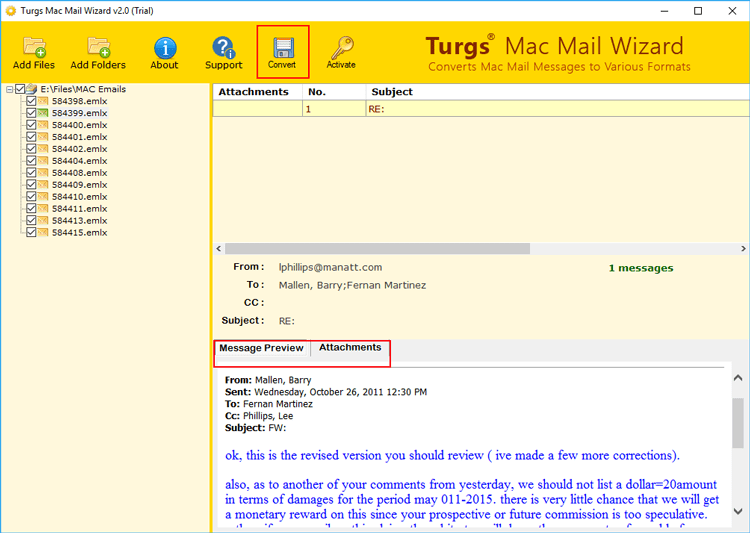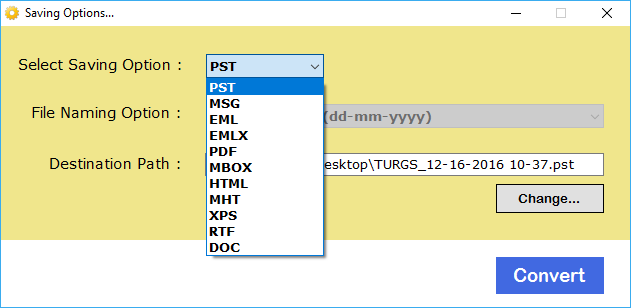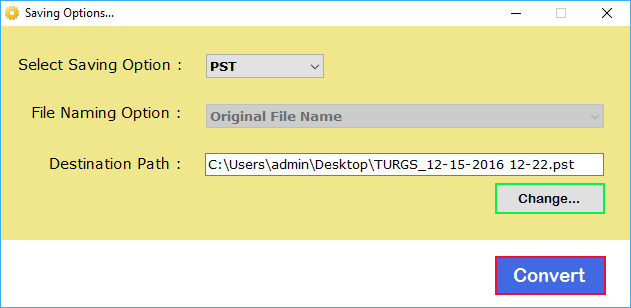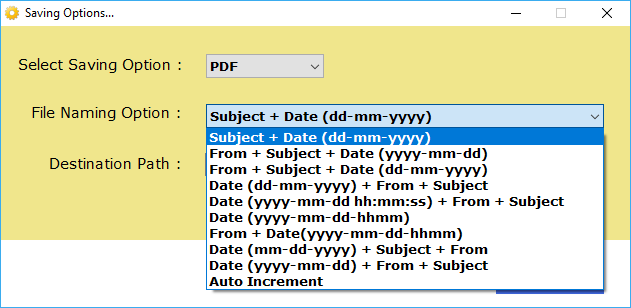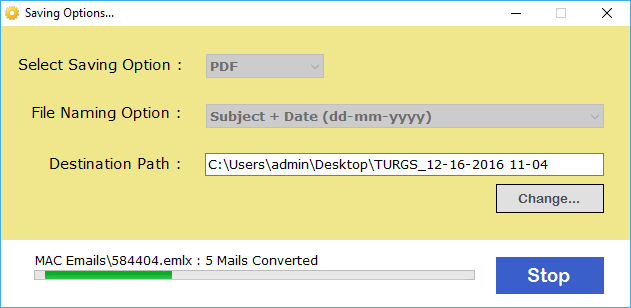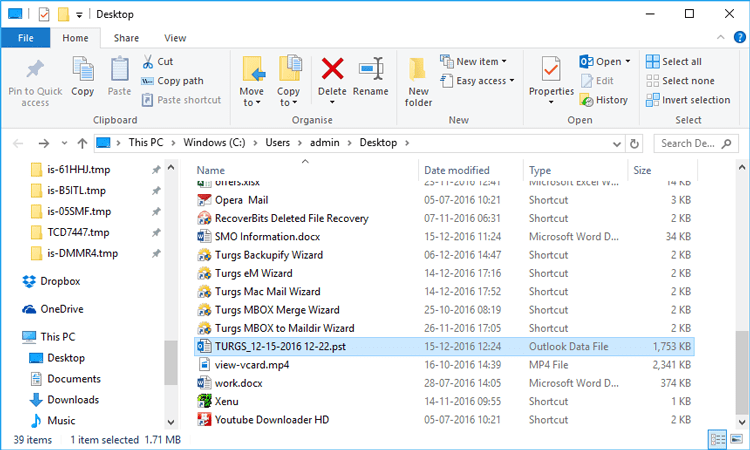BitRecover
Apple Mail Converter
- Convert Apple Mail emails to PST, MSG, EML, EMLX, PDF, MBOX, HTML, DOC, etc.
- Formatting and Metadata of emails remains consistent throughout the conversion.
- Preview feature to view EMLX Files with all meta details including From, To, CC, etc.
- Grants to Selectively Export Mac Mail files to different email files & document formats.
- Dual File Import Modes to promote batch conversion of Apple Mail emails in a one go.
- Mac Mail Converter Allows to save emails with Descriptive File Names & Formatting.
- On-disk folder structure is kept intact throughout the conversion of Apple Mail emails.
- Apple Mail Converter does not require installation of other application for conversion.