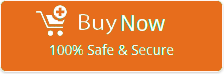Yeah.net Email Server Settings

Do you want to set up a Yeah.net account in any email programs using IMAP settings? If so, read this blog and you will find all the information about the Yeah.net Email Server Settings. To configure your Yeah.net account on Android, Mac, iPad, Outlook, and other programs, you will need the Yeah.net IMAP and SMTP settings. To make that easy for you we have given Yeah.net IMAP Settings so, you can use and easily configure Yeah Mail in your desired desktop application. As a result, Yeah.net emails of inbox, sent, draft, etc will be automatically synchronized and can be accessed in your preferred Email client.
This blog covers the following things about Yeah.net Email Services
- The email settings required to set up in Outlook, Mac, Android, iPhone, or other email programs
- The best solution for backing up Yeah.net emails to any Email application.
Note: If you cannot access your Yeah.net using the following IMAP server settings, so get an expert-recommended solution to easily configure your Yeah.net account. If you have further questions about the Yeah.net Email Server Settings, please feel free to Contact us
Important Email Settings of Yeah.net Mail Account :
| Email Settings | Port Number |
|---|---|
|
Yeah.net IMAP Incoming mail server:
imap.yeah.net
|
993, requires SSL
143, non-secure
|
|
Yeah.net SMTP Outgoing mail server:
smtp.yeah.net
|
465, requires SSL
587, non-secure
|
Best Solution to Download your Yeah.net emails to any other Email Application?

If you are a Yeah.net user and looking for the best and quickest way to download your emails to any other Email client or file format so, we would suggest you try our best utility software Email Backup Wizard which will not only backup your emails but will also help you to export the data in any other Email Application like Thunderbird, Office365, Windows Mail, Exchange Server, Gmail/Gsuite, Yahoo, etc. To understand the users needs the professional has developed the data which will easily backup the data without any loss.
You can also try the Free Demo version of the software to check the basic functionality and process of the tool, Download Yeah.net Backup Wizard,. Click on Download Now Button and install the software on Windows Computer.
How to take backup of Yeah.net Email Watch the illustrating complete Video:
The End Note:
In this blog, we have explained how can you easily set up your Yeah.net account in Mac, Outlook, iPhone, Android, and other Email Applications you just need Yeah.net Email Server Settings, so that you can easily use the desired Interface of any email program without any problem.
If you are in need to back up your Yeah.net emails to any other Email Application or file format such as PDF, PST, EML, DOC, HTML, or MBOX you can save your emails on your desktop. Try the best utility software recommended by professionals.