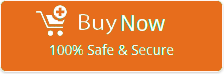IMAP Settings for Lycos Mail (Lycos.com)


Are you are looking to configure Lycos Mail Account in any Email client using IMAP Settings? If yes, then please read the complete blog and get information for IMAP Settings for Lycos Mail (Lycos.com). While Configuring your Lycos Mail-in iPhone, Android Phone, Outlook, Entourage, Mailbird, Apple Mail, Opera, Thunderbird, etc, you will require Lycos Mail IMAP and SMTP Settings hence you can copy the below IMAP Account Settings for Lycos.com and use them in your desired Email program and it will work fine. Also, If you are having any issues with the setup of Lycos Mail using IMAP settings so, please contact us.
Important Email Settings of Lycos Mail (Lycos.com)
| Email Settings | Port Number |
|---|---|
|
Lycos Mail IMAP Incoming mail server:
imap.mail.lycos.com
|
993, requires SSL
143, non-secure
|
|
Lycos Mail SMTP Outgoing mail server:
smtp.mail.lycos.com
|
587, requires SSL
465, non-secure
|
Need to Backup Lycos Mail to Any other Email Application?
Manual Conversion from Lycos Mail to Any Email client will be more lengthy and technical, users need some utility software that can convert their Lycos emails without any data loss, If you are a non Technical user looking for a quick backup of Lycos Mail to any file format without any Email Settings we would suggest you try our software Email Backup Wizard. it is very easy to use and the best email conversion software without the configuration of IMAP Settings for Lycos Mail (Lycos.com).
The software will provide you the option to backup Lycos Mail to many Email programs like Thunderbird, Outlook, Exchange Server, Gmail, Yahoo, Windows Live Mail, IBM Verse, or any other Webmail program within a few minutes. With the help of this software, you can also convert your Lycos emails to different file formats like MBOX, EML, HTML, PDF, DOC, etc. You can also try the free demo version to check the basic functionality and process of the software.
Click on the below Download now button and install the software on Windows Computer.
Watch Complete video illustrating Lycos Mail backup process:
Conclusion: Here, we have provided IMAP Settings for Lycos Mail (Lycos.com) so that one can easily set up a Lycos Mail account in any desktop email client or in iPhone, Outlook, Android Phone, Entourage, Mailbird, Apple Mail, Opera, Mozilla Thunderbird, etc you can copy the Lycos Email IMAP account settings from above and use in your desired email program and if you want to migrate your Lycos Mails to any other file format/ Email client so that you can save them for future reference then you can take a trial of our advanced email backup software it will give the output with 100% accuracy so, go ahead and give it a try once. The demo version will convert 25 emails per folder.
If you have any further questions so feel free to Contact us. or you can also contact us through email as well [email protected].