Airmail (Airmail.net) Email Settings


Are you Airmail.net Email user and looking for Email Settings? If such is the case so, you are in the right place in this blog you will get detailed information regarding Airmail (AIRMAIL.NET) Email Settings. Firstly, the reason for knowing your Airmail.net Email Server Settings is that whenever you will configure any email client on any desktop and Mobile device it will ask for the basic Airmail IMAP Server Settings which are given below.
NOTE: Airmail is an email client for iPhone and Mac OS X by Italian company Bloop SRL. It was based originally on the discontinued Sparrow client. Macworld reviewed the application in 2013 and concluded that “Airmail is a great-looking email client and does a few things quite well, but it has a few annoying quirks”
Login into the Airmail Email Account:
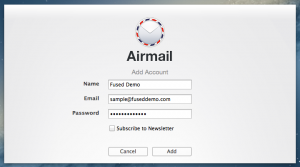
Airmail.net Email Settings for Account Configuration:
To do it easily use given the Airmail IMAP, SMTP, and POP3 settings, just copy the below listed Airmail.net Email Server Settings and use in your preferred email application or Mobile devices Android, iPhone without any problem.
| Email Settings | Port Number |
|---|---|
|
Airmail IMAP Incoming mail server:
mail.socket.net
|
143, requires SSL
993, non-secure
|
|
Airmail POP3 Incoming mail server:
mail.socket.net
|
995, requires SSL
110, non-secure
|
|
Airmail SMTP Outgoing mail server:
smtp.airmail.net
|
587, requires SSL
465, non-secure
|
Need to backup Airmail.net emails to Any other Email Application?
If you are in need to quickly backup your Airmail.net emails so, we would suggest you use our advanced utility software Email Backup Wizard which will help you backup Airmail.net emails to your desktop or any other popular email clients like Outlook, Thunderbird, Windows Mail, etc or any Mobile devices like iPad, iPhone, Mac and other, therefore, you can use the desired Email application for the incoming emails.
The software supports 25+ savings options such as PST, MBOX, EML, PDF, CSV, Gmail, Microsoft 365, ES, etc. So, it is very useful in the case of local backup. The software does not require any external email application to perform a backup. It is a standalone utility. Also, it retains folder hierarchy during migration. So, you will get your data as it is after backup. You can perform batch migration as well. Also, selective backup can be performed. It is very time-consuming software. So, if you are looking for an email backup tool for personal use or a migration project then use this utility. It supports multiple languages as well.
Note: Firstly, Use the Free trial version of the Airmail Backup Wizard, free Download and Install the software on Windows Machine from below link
Now, Let’s Understand the complete Airmail.net Email backup process using illustrating video:
In Conclusion:
So, In this blog, we have detailed about Airmail Email Settings because, most of the users want to change their UI so, they can use the above IMAP, SMTP & POP3 Settings and easily enable in your preferred email. Sometimes, its important use to take backup of emails so that we can save them on desktop or view them without any internet connectivity so, use advanced tool Airmail Backup Wizard
If you are still facing any issues in configuring your Airmail webmail account and Airmail Email Settings? Then feel free to take experts’ devices, please contact us.
