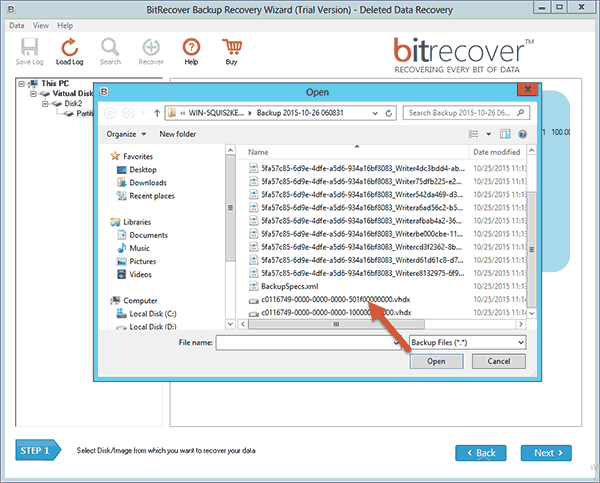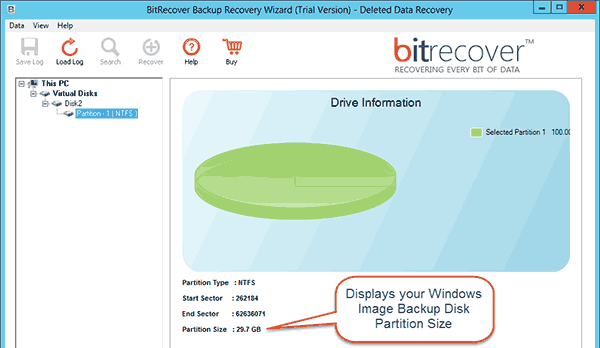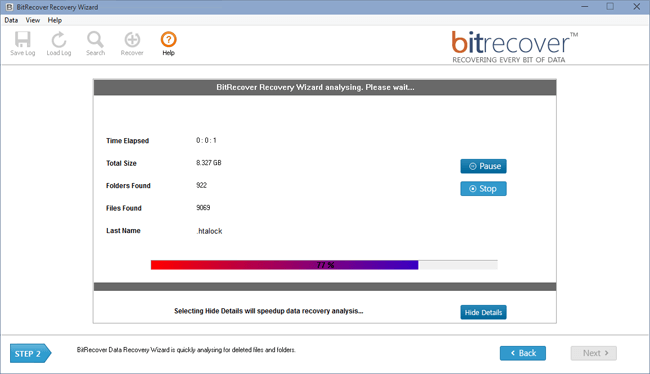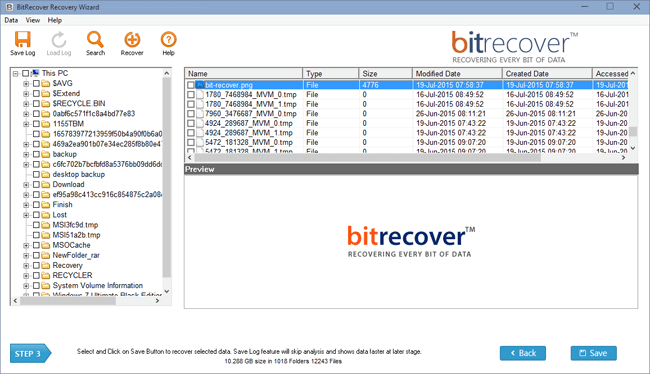BitRecover
Windows Backup Viewer Wizard
Freeware tool to Open Windows Image Backup Files VHD & VHDX files
- Windows Backup Viewer software helps to view Windows backup files
- Enables to View Virtual hard disk drive files VHD & VHDX files
- Enables to View all disk partitions, Files & Folders stored within Windows Backup Files
- Display Windows image backup VHD file which is healthy & corrupted/damaged.
- Allows to view Windows Backup Files with single & multiple partitions
- Supports to view Partitions of all types : NTFS, FAT32, FAT 16 etc.
- Enables to Preview all information such as Images, Folders, documents, Videos etc
- Preview Drive Information : Partition Type, Start & End Sector & Partition Size
- Search & preview the backup from Windows data on any particular component.
- Windows Backup Reader utility retains formatting during preview.
- Scans entire system & displays the lost or corrupted data with exact metadata properties.
- Works on all Windows editions like Windows 11, 10, Windows 8.1, Windows 8, & Below
- Windows Image backup viewer software is totally virus free to use.
Free Windows Backup Viewer
It is the best key which helps to view the corrupted and damaged files and folders. It is a Freeware tool to view windows image backup files Windows Backup file Viewer tool helps to view Windows backup images which are saved in .vhd and .vhdx files. The software supports to view the deleted files and upgrade option is also available to save deleted Windows Backup files.
Features of Windows Backup Viewer Tool
(Free Tool to Open and view multiple Windows Backup Files )
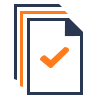
Open & View Windows Backup Files
The Windows Image Backup Viewer Wizard is a powerful tool for viewing and opening Windows backup files like *.vbox, *.vhd, and *.vhdx. It allows you to see all disk partitions, files, and folders that are stored in Windows Backup Files. It can open and view .vhd and .vhdx Windows Backup files that are inaccessible, corrupt, or crashed. System Administrators can use this program to examine and see data from Windows 10 Backup VHD & VHDX files.
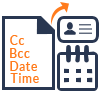
Preview Drive Information
The Windows Image backup viewer tool provide two preview pane where on the right hand side , you can see the Virtual Disk you have browsed & number of partitions within the disk along with the File type information (NTFS, FAT 16 etc.) On the left hand panel It Preview Drive Information : Partition Type, Start Sector, End Sector & Partition Size of the Virtual Hard Disk.
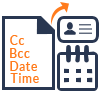
Preview Partitions of All Types
The Windows Backup file Viewer software is capable to open windows image backup file & preview all partitions within the Windows Backup File , where the software can detect, display all the partitions & Supports to view Partitions of all types of MBR & GPT Partition with file type : NTFS, FAT32, FAT 16 etc.
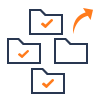
View Windows Backup File & Folders
The Windows Backup Viewer program allows you to examine each individual VHD and VHDX file/folder in a Windows Image Backup file in detail. It also displays information about the files and folders you want to see, such as their name, type, size, modified date, and created date. To examine the content of a file, all you have to do is tap on it.

Analyze Windows backup Image File
With Windows Backup Viewer tool , users can View & Open backup files like VBOX, VHD & VHDX image file. After analyzing the image file, Windows Image backup viewer tool will generate view of all available contents (including RAW Files like: ZIP,JPEG, GIF, PDF, MPEG LAYER – III, PNG, DOCX, PPTX, XLSX, WAV, AVI, BMP) by which user can easily read corrupted Windows Backup files.
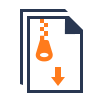
Specific Data Can Be Found
Apart from the feature to view Windows backup files, Users may search for specific files in VHD files using the Search option on the software's Toolbar. All files that meet the search parameters will be found and shown by the VHD Viewer utility. You can see a preview of these files once they've been located.
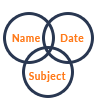
Wide Range of OS Support
Windows Backup Reader supports all versions of Windows, including Windows 11, 10, Windows 8.1, Windows Server 2019, 2016, 2012/R2, 2008/R2, and Windows Vista, are supported by the tool.
Download Tool Windows Backup Viewer Tool
Know Minimum System Specifications to Download & Use the App with Ease
System Specifications
Hard Disk Space
100 MB of free hard disk space
RAM
Minimum 512 MB is required
Processor
Intel® Pentium 1 GHz processor(x86,x64) or equivalent
Supported Editions
Win 10 & All Below Windows Versions
Frequently Asked Questions
Commonly Asked User's Questions & Some essential information
Please follow given steps to open Windows image backup file :
- STEP 1 : Download windows image backup reader software,
- STEP 2 : Run and select Open to Browse the Windows backup file in *.vbox, *.vhd & *.vhdx formats
- STEP 3 : Select disk partition to open windows backup file & preview backup file
- STEP 4 : Now recovering lost Windows backup files
- STEP 5 : Finally, Preview Windows backup files
Windows backup is commonly used Windows utility which allows users to make the copies of data files stored in the system. Either Windows itself can choose what to back up or you individually can select your desired folders, libraries, drives you want to back up. However, Backups are created on a regular schedule. You can change the schedule or manually create a backup at any time.
Below are steps to backup files in Windows :
- Go to start button and select control panel
- Click System and Maintenance
- Select Backup and Restore
Yes the windows image backup reader software can easily open windows backup file in your system easily without any troubleshoot. As this software works on all Windows edition i.e. Windows 10, Windows 8.1 and Windows 8 etc. and also supports Windows Server of 2016, 2012, 2003 and 2002.
Yes, don't worry the Windows Backup Reader software can easily view the deleted files easily upto 1TB.
The software Windows Backup Viewer is prefect software for you. It will really help you to view your damaged and corrupted data easily. It is totally virus free to use.
Windows Backup Reader is helpful software for you to view Windows backup files. Don't be worried, Windows Backup file Viewer software is totally freeware and it gives 100% accurate result without any error. The tool will helps to open and view your data as it is.