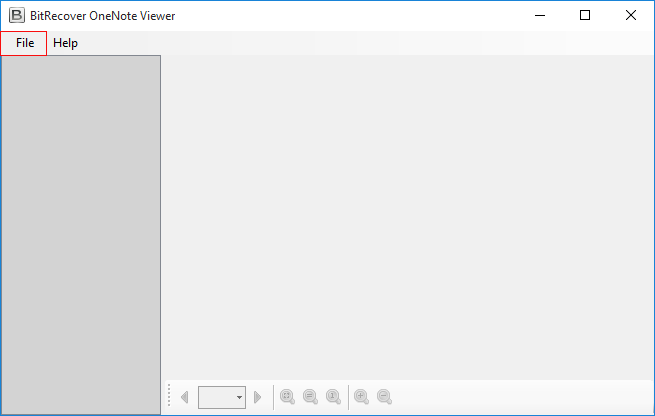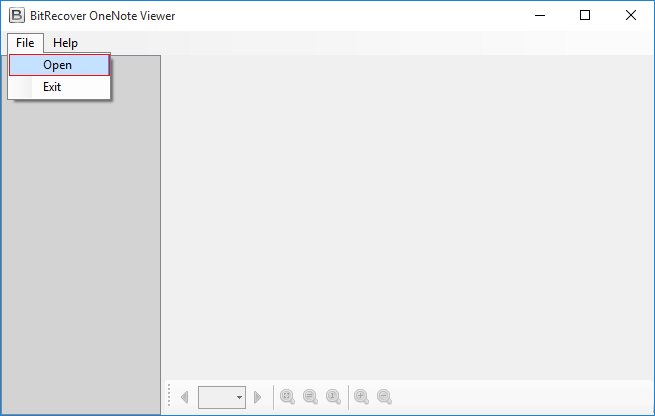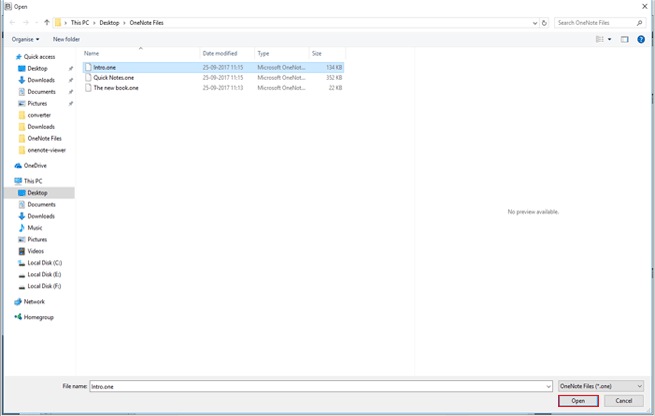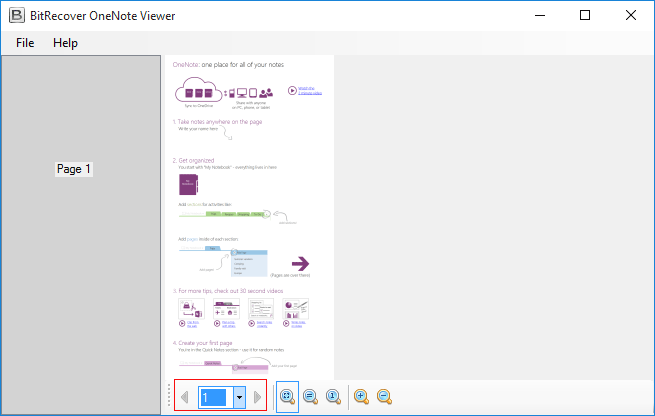Previews Complete OneNote Details
This .one OneNote file viewer software makes it easier to view all the details stored within the Digital Note Taking Application & Notebook Organizer. You can view Notes stored along with attachments such as PDF, Spreadsheet , audio file & other documents , Tables, date Time, inbuilt-templates. ONE File Open Software is capable to read ONEPKG or ONE files in software panel including proper details. It is capable to text formatting, headings, ordered list, unordered list, attachment, pictures, tables, files, stickers, drawing, notebook, sections and all.