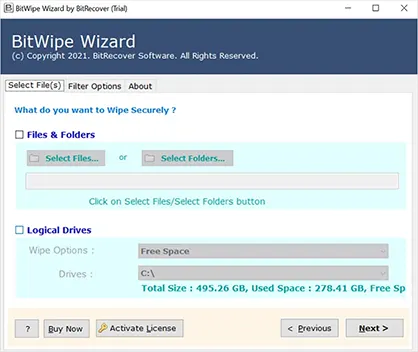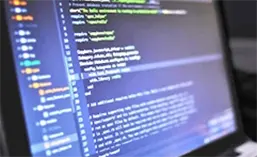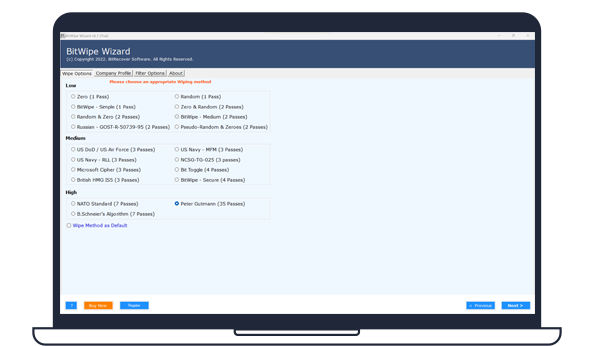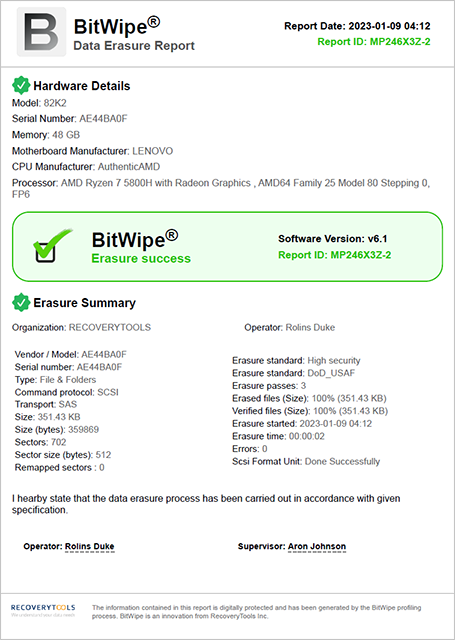My organization works in D2C business, where we buy and sell laptops on the open market. The challenge we are facing today is data security as users can easily recover data from the system by using multiple strategies. Now, we have started to use BitRecover Data Wipe Software to wipe data from computer storage devices. The software also provides an active customer support policy.
Data Wipe Tool to Permanently Wipe/Erase Every Bit of Data
- An all-in-one utility to wipe files, folders, logical drives, and physical disks.
- Best data wipe software to erase free disk space in a few simple clicks.
- Users can use this utility to wipe folders using a specific file mask filter option.
- Secure data erasure tool to wipe and overwrite disk space in the storage device.
- DOD wipe tool with Department of Defense data wiping standards algorithms.
- Users can bulk wipe files/folders at once using the Select Files & Select Folders button.
- Within this Data Wiper users can selectively erase data from files and folders.
- This program specializes in creating log reports after completing the data-wiping process.