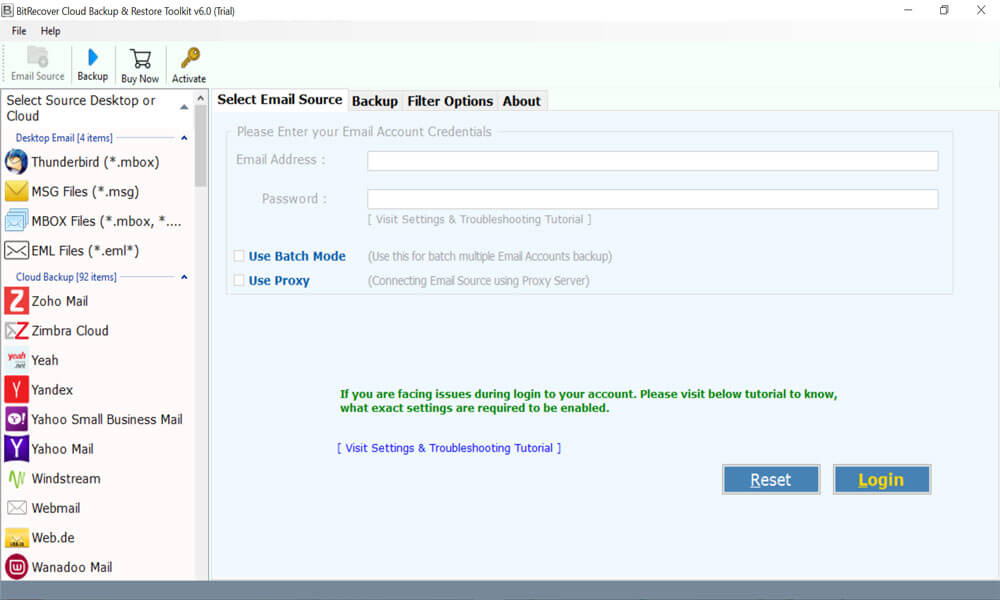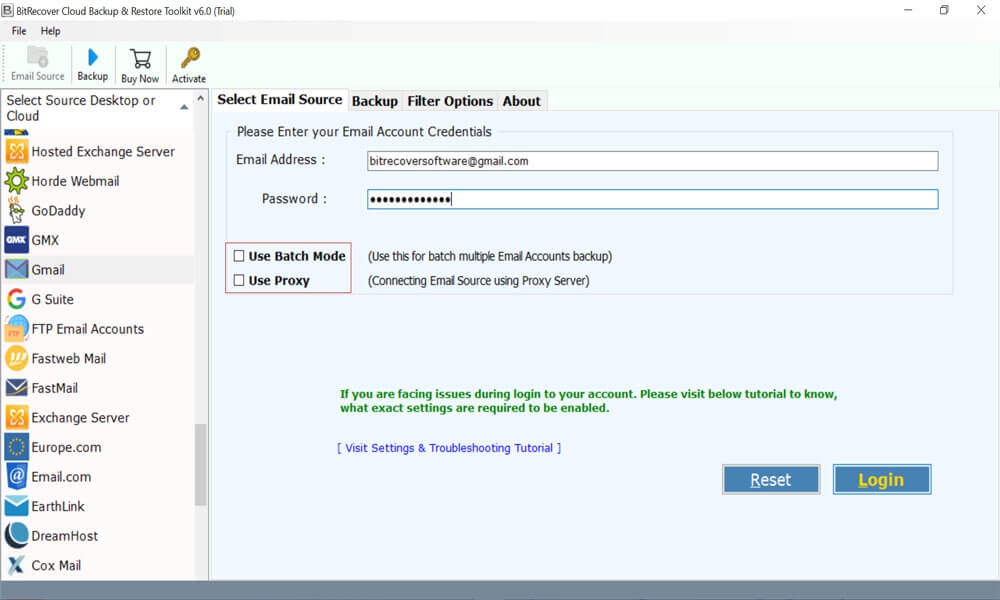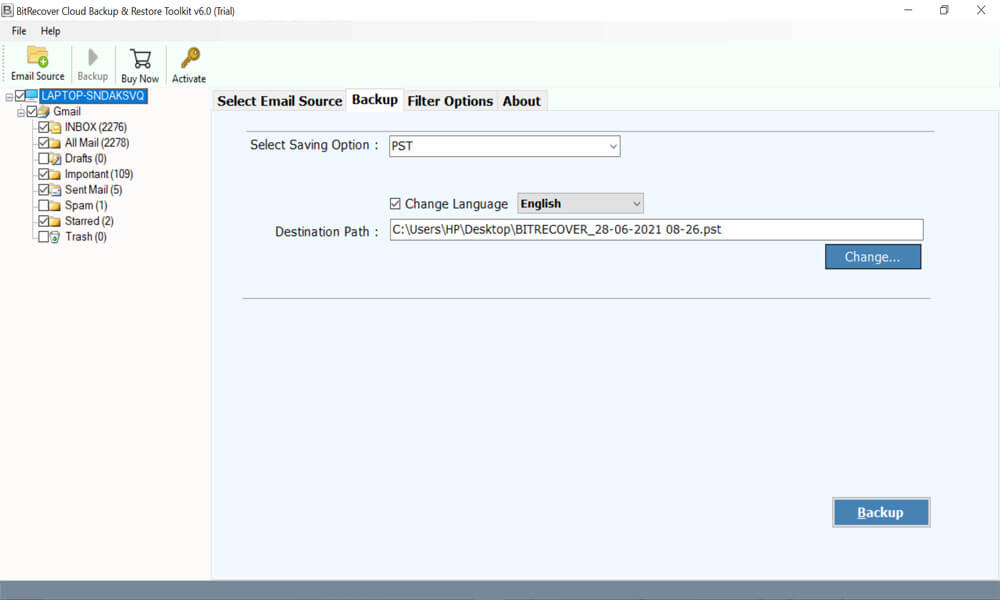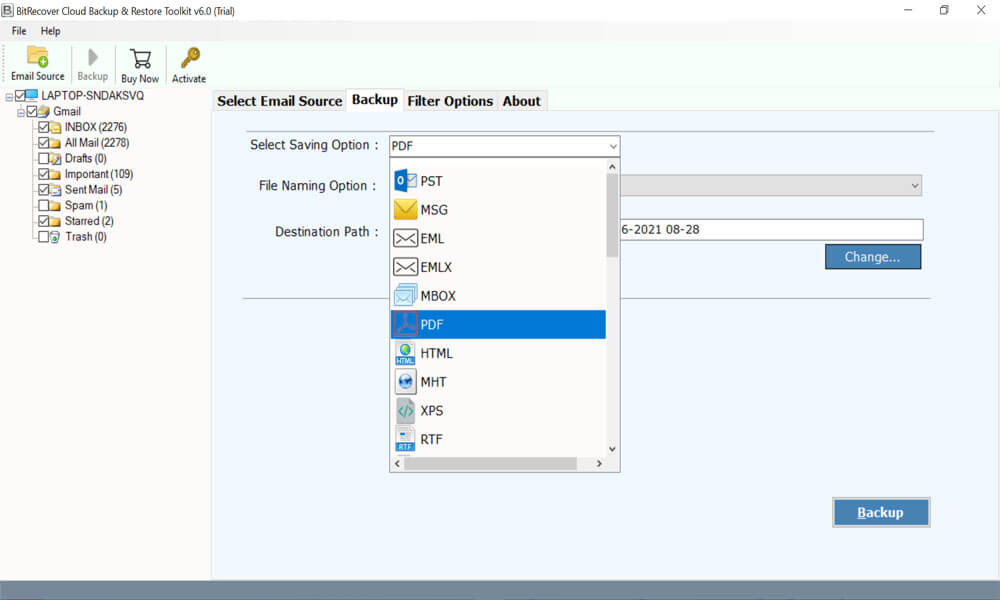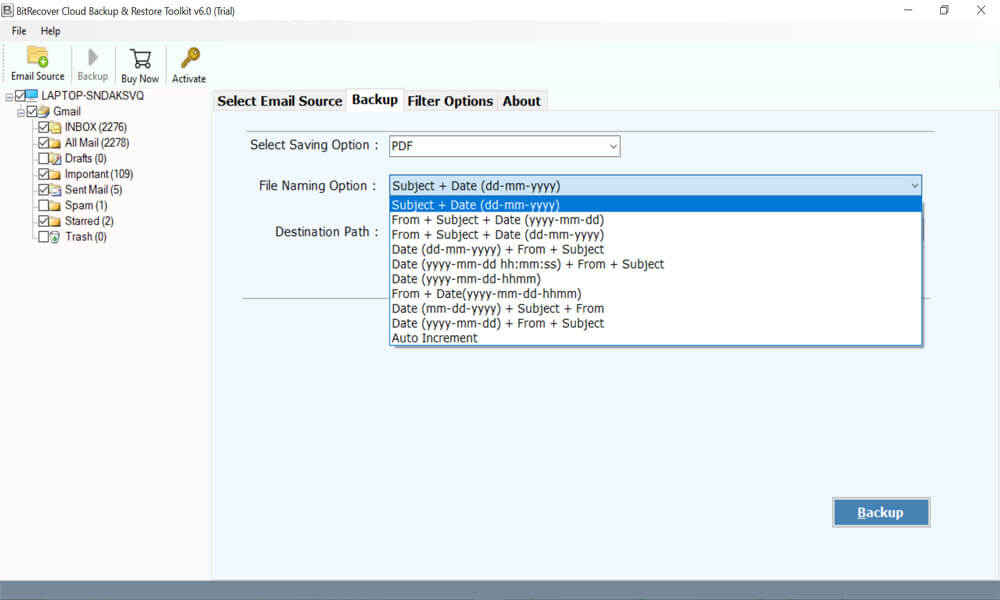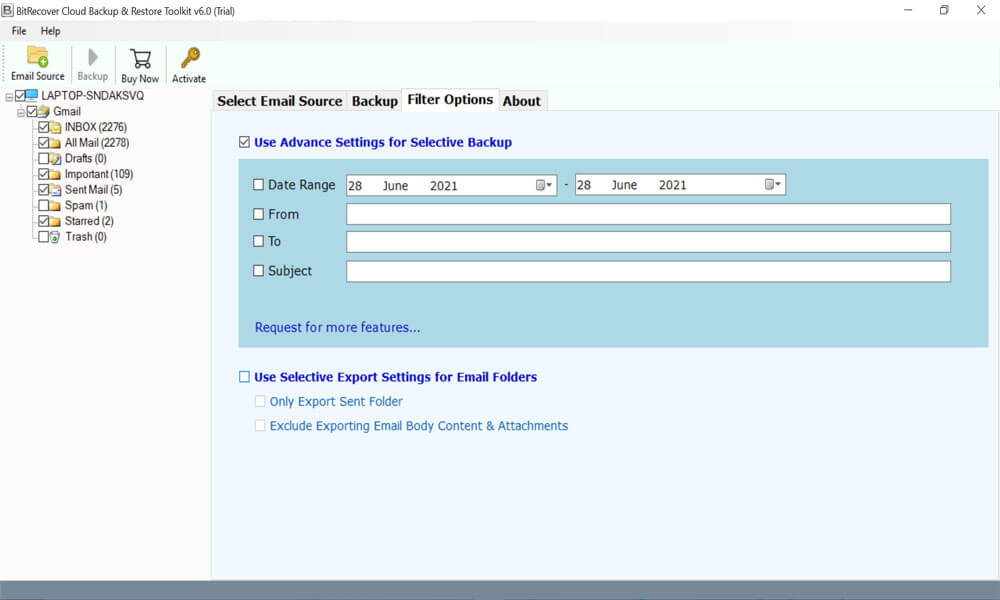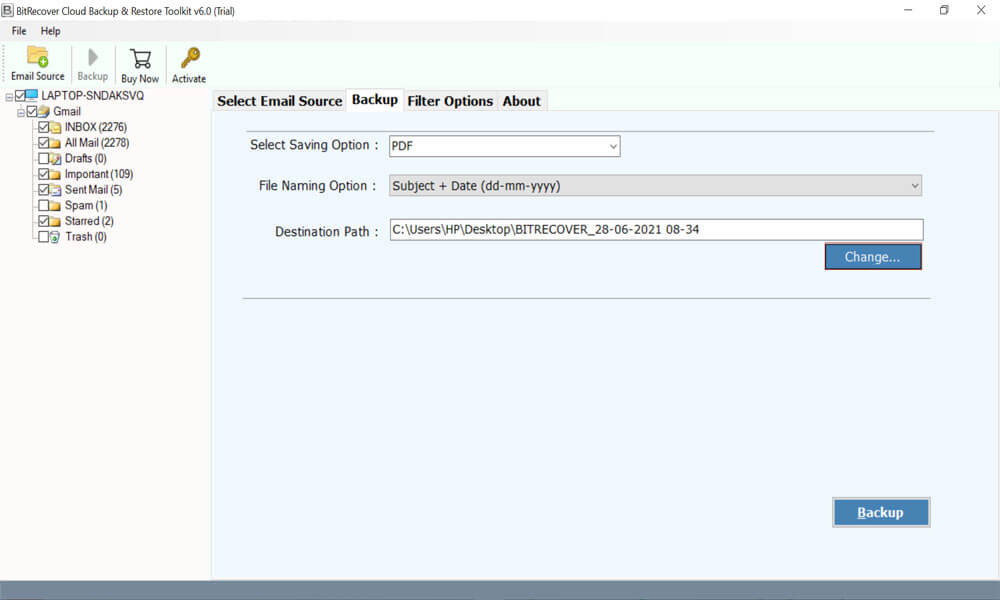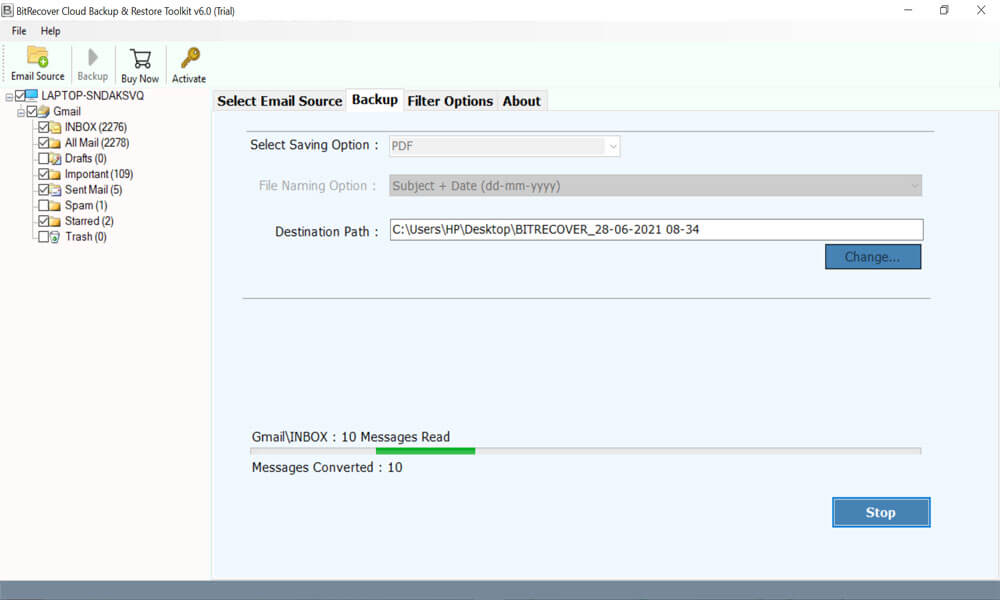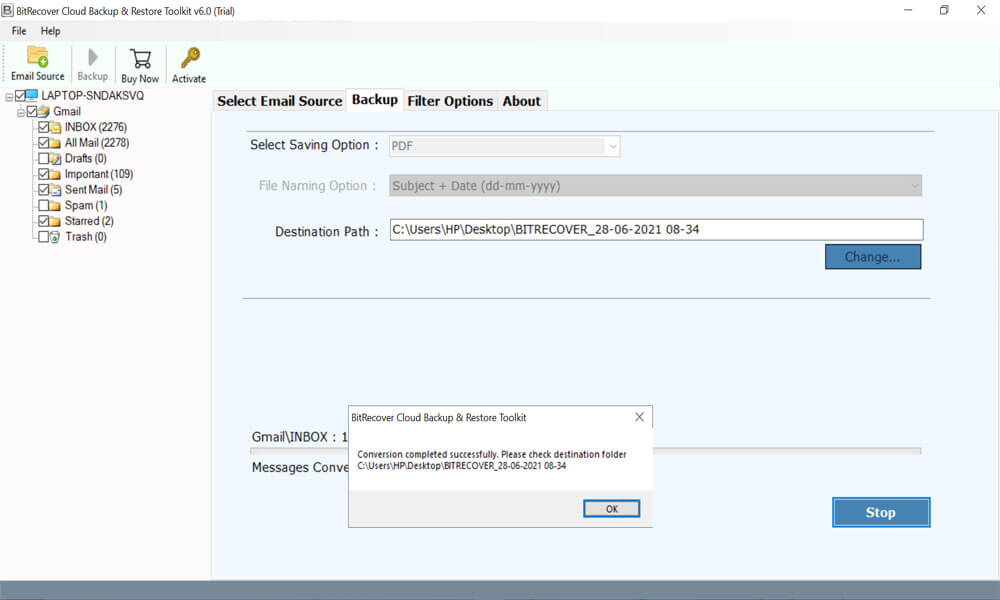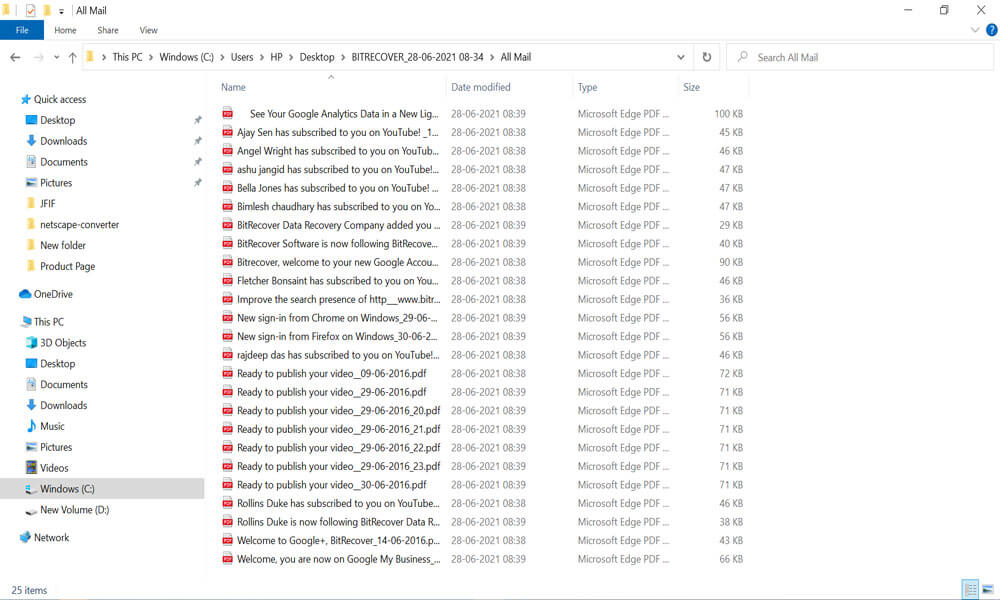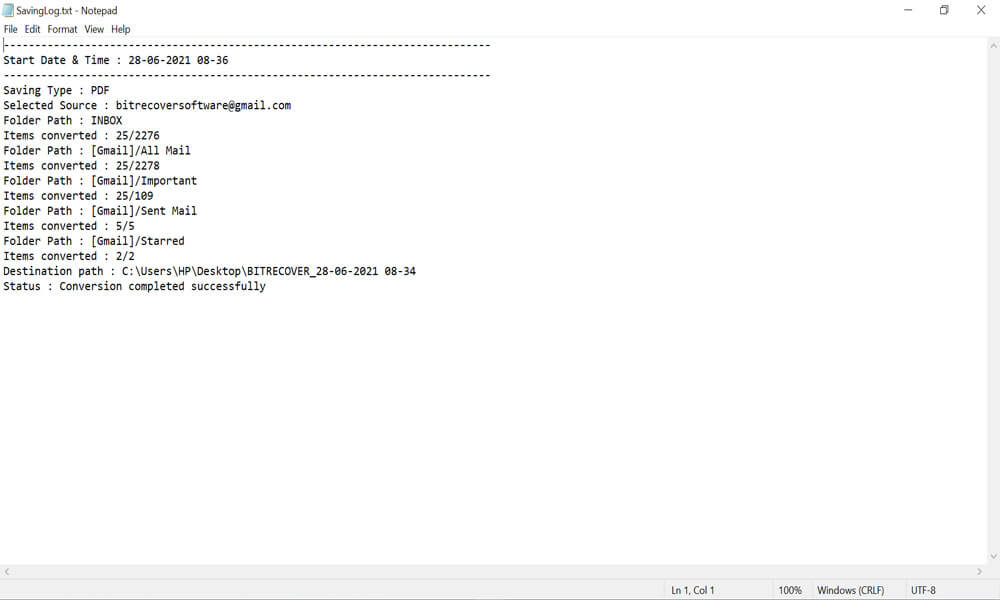Backup Cloud to Desktop
This Cloud Email Backup Tool is specially launched to backup cloud to desktop of your computer in multiple email or document formats. It is well-suitable with all cloud-based email services such as Gmail, G Suite, Yahoo, Yahoo Business, Outlook.com, Microsoft 365, Amazon Workmail, BlueHost, Comcast Mail, and all.

Restore Desktop to Cloud
Backup Cloud Restore Software provides facility to restore desktop to cloud email services. The tool is compatible with all most famous email client’s raw data and standard file extensions such as Mozilla Thunderbird, Windows Live Mail, Apple Mail, eM Client, Outlook, Lotus Notes, and PST, OST, OLM, MSG, EML, EMLX, MBOX, MBX, MBS, etc.

Backup Cloud Server in Batch
If you have multiple accounts for cloud backup restore process then you can proudly use the batch mode feature of this application. Batch cloud email restore option is most helpful to save user’s crucial time and effort. Just enter multiple cloud email credentials i.e., Email Addresses, and Passwords on CSV file and insert it.

Extract Cloud Attachments
BitRecover Cloud Backup and Recovery Application also offers an isolated facility to extract attachments from cloud-based email programs. It can store extracted cloud attachments at any selected destination path in actual available file extensions such as *.doc, *.xls, *.ppt, *.txt, *.rtf, *.pdf, *.xps, *.png, *.jpg, *.gif, etc.