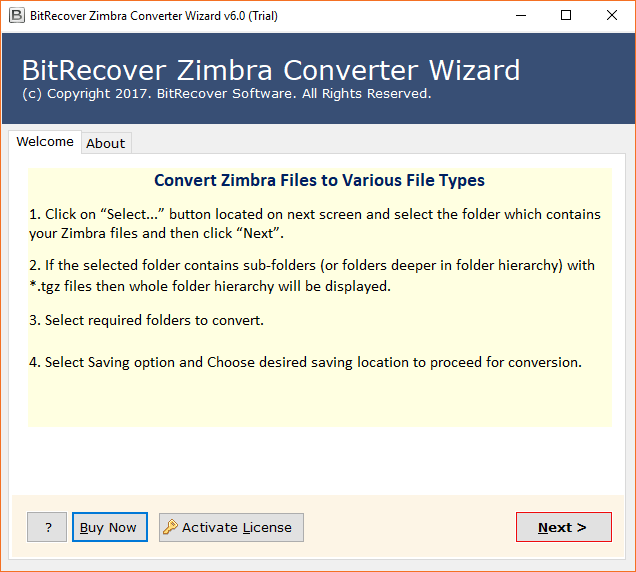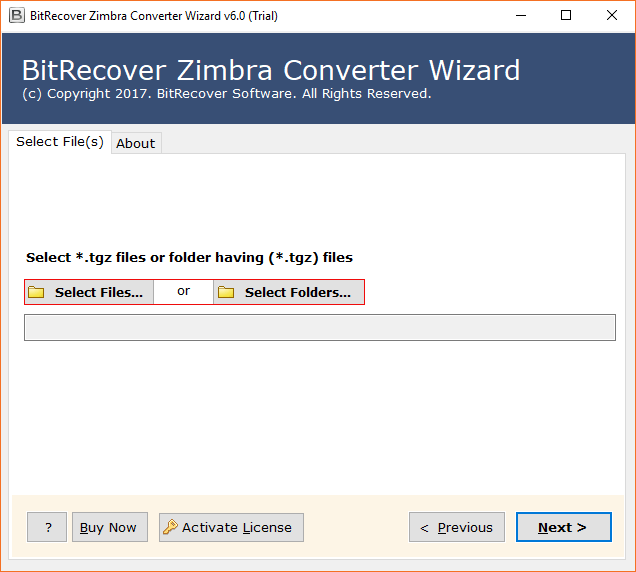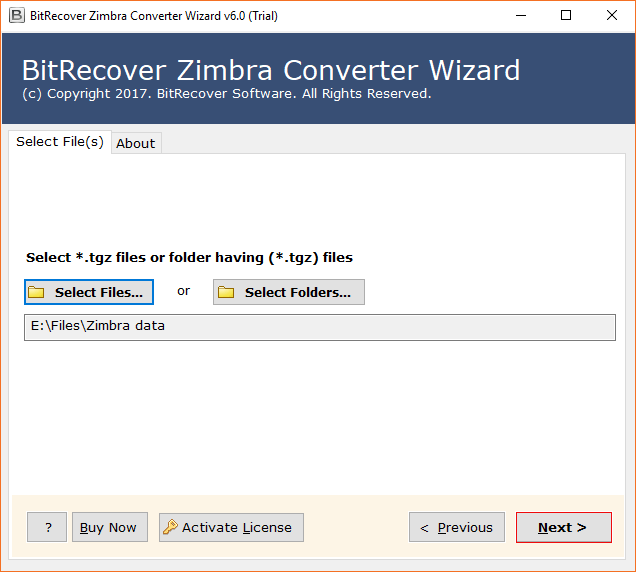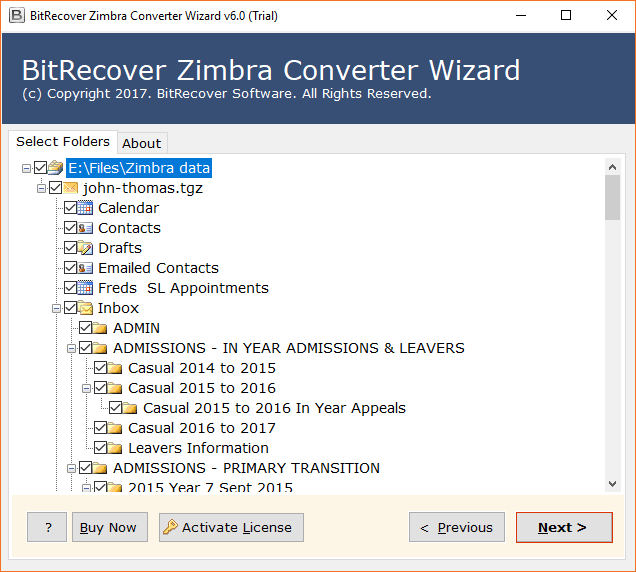How to Export Emails From Zimbra to MBOX With Attachments ?

In this article, get to know about amazing Zimbra to MBOX Converter software. Free Download this Zimbra files to MBOX migrator trial edition and enjoy to export Zimbra files to MBOX format. One can easily transfer or move email from Zimbra mailbox into MBOX folder. There is no need for any other application to perform convert Zimbra to MBOX file format as it is a very independent toolkit.
As we all know, the MBOX files are compatible with a large number of email clients. There are many reasons for a user to export the Zimbra file format to MBOX format. So, read the article to obtain the solution to convert Zimbra files to MBOX messages.
“I have lots of Zimbra Files, but due to change in my job environment suddenly I have to need for exporting my entire Zimbra emails Files into MBOX. But the problem here is, how to save emails from Zimbra mailbox to MBOX in an easy way. I tried many solutions but I didn’t get any success to convert Zimbra to MBOX format. So please if you have any solution to Export messages from Zimbra to MBOX, immediately inform me, for that I will be thankful to you.”
“I want to transfer my all Zimbra files to a new folder in MBOX. I have thousands of emails in Zimbra format and I want to import them all to my MBOX.”
As we can see that a large number of users asking for a solution to convert Zimbra to MBOX file. Therefore, in the next section, we try to find out the easiest software to export Zimbra files to MBOX format.
How to Convert Zimbra to MBOX Format ?
The recommended software to export Zimbra files to MBOX mailbox is BitRecover Zimbra Converter. The software allows moving single as well as multiple Zimbra files to MBOX in batch. Just follow these simple steps to accomplish this task:
Step 1: Launch and Run Zimbra to MBOX converter into your PC.
Step 2: The tool provides dual options for exporting Zimbra email to MBOX format i.e., Select File or Select Folder.
Step 3: After this, you must select the Zimbra file which you want to transfer, the software will display file path >> click on the Next button to convert Zimbra to MBOX files.
Step 4: Now, mark the desired folder to perform the Zimbra data conversion process to MBOX files >> hit on the Next button.
Step 5: Then, from the given list, choose MBOX to save all the Zimbra files data in MBOX mailbox. Click on the Next button to move further.
Step 6: The Zimbra to MBOX conversion tool selects the destination location by default if users wish to change the route, simply choose the destination path where they want to save their converted Zimbra items. Press the Next button to convert Zimbra items to MBOX.
Step 7: The Zimbra TGZ files to MBOX process is started now. A completion message will be displayed after the completion of Zimbra to MBOX migration process.
Step 8: Get your resulting data files, the application to convert Zimbra to MBOX format automatically opens the destination location.
As we can see, the conversion of Zimbra files to MBOX file format becomes very easy for users with the help of this Zimbra item to MBOX converter software.
Major Features of Zimbra to MBOX Converter Tool
The recommended software to export Zimbra emails to MBOX file is BitRecover Zimbra to MBOX Migrator. This utility allows exporting individual and multiple files from Zimbra folder to MBOX in batches. Simply follow these simple steps to perform this task:
- Bulk Convert Zimbra to MBOX Format: With the help of this Zimbra to MBOX converter application, the user can easily export the Zimbra messages to the MBOX format at once in a few simple steps. The tool allows converting several Zimbra files or folders into the MBOX format in batch mode without losing any important information.
- Maintains Complete Data Folder Structure: After the conversion process, the software is able to convert the Zimbra files in email format and the data in its original structure in the MBOX file. It keeps all the important email database of the folder structure and subfolders in the original structure without any problem.
- Export Zimbra Files with Attachments: It allows users to transfer all the attachments inside the Zimbra mail. The Zimbra to MBOX converter program does not modify any mail or attachment neither damages files. It facilitates the user to perform the conversion without installing any other application.
- Simple & Easy to Use Application: The software to convert Zimbra to MBOX has a simple interface that facilitates the management of software that helps users for moving the Zimbra file to MBOX format. It is an easy-to-use application so that any user can easily manage the application to complete the migration process with ease.
- Try the Free Demo Edition: Download the free demo edition of this best Zimbra to MBOX converter tool and explore the software’s functionalities in detail. It allows the user to import Zimbra TGZ files to MBOX format in an appropriate way. The trial version of the program converts the 25 emails from each of the selected Zimbra files.
Final Words
In this article, we discussed the major requirement of Zimbra to MBOX Converter software. With this utility, any user can instantly export Zimbra files to MBOX format without requiring the installation of an MBOX compatible application. This tool is designed with an advanced algorithm to reduce the time and efforts of the user.