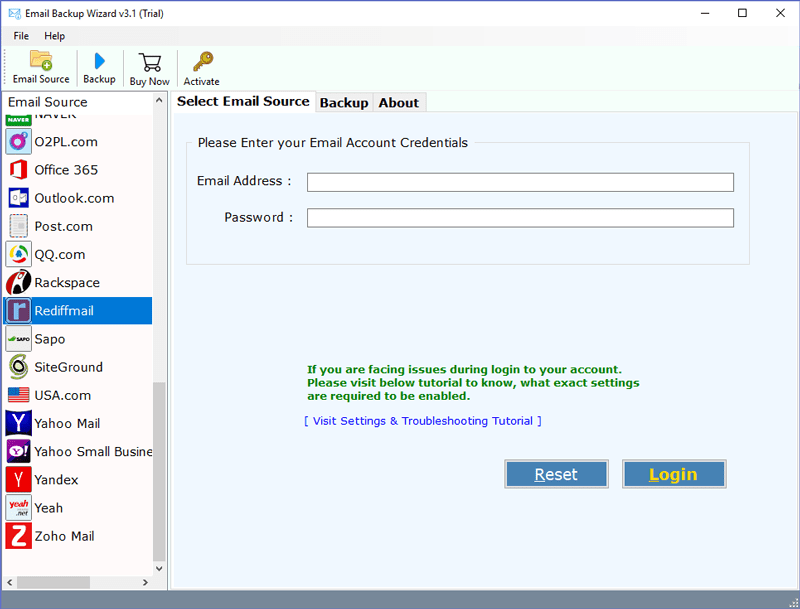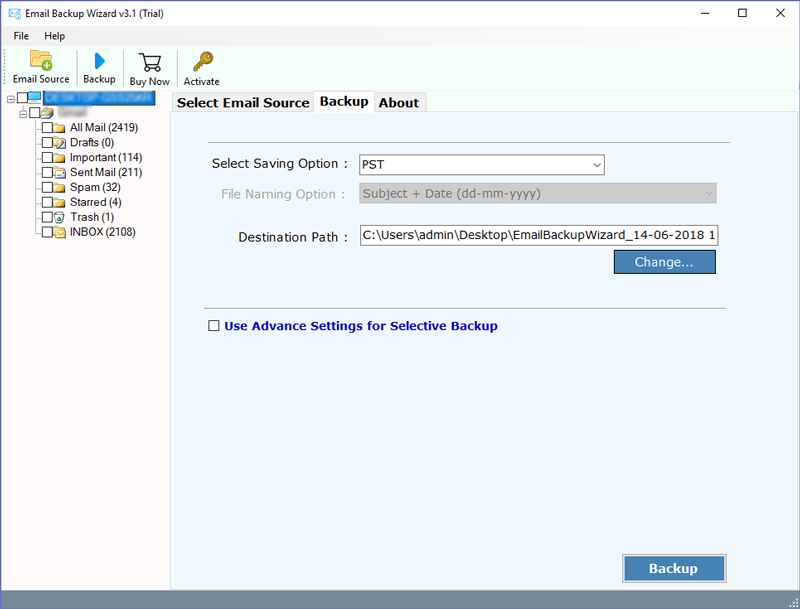How to Transfer Rediffmail to Gmail Account ?

Have you decided to quit your Rediffmail account and move all data in the Google mail app? It is a wise decision because after the migration of data, you will enjoy a centralized system for all the incoming, sent, and personalized email folders or Rediffmail. In this write-up, you will know how to transfer Rediffmail to Gmail account with all email components.
Presently, Gmail is truly an outstanding and most comprehensively used free Email webmail service across the world. It provides numerous functions such as Google hangouts, contacts, calendar management, Google Drive, Play Store, video calling, etc. Google mail is constantly been updating new features which makes it supreme and exclusive.
I am hanging between two different email accounts by the time I have shifted from Rediffmail to Google mail. After going through a lot of forums, I got to know about the manual mail forwarding solution to ret Rediffmail in Gmail account. But, it does not seem to be a quick and easy-to-do task. How do I transfer Rediffmail to Gmail with all attached files?
-Avery, Liverpool
Rediffmail to Gmail Converter – An Outstanding Solution
Changing to a new Gmail account without forwarding is nice and our solution will help you to migrate all old emails of the Rediffmail service.
With the help of BitRecover Rediffmail backup wizard, you can easily transfer Rediffmail emails to Gmail app without missing anything.
Check out the free demo version of this tool to get a full idea of how it works.
Steps to Transfer Rediffmail to Gmail Account
- Run the software on your PC.
- Select Rediffmail, enter account login details.
- Specify email folders for conversion.
- Choose Gmail, fill in account login credentials.
- Begin to transfer Rediffmail emails to Gmail.
How to Add Rediffmail Account to Gmail App, Google Workspace in Few Simple Steps ?
Here is the complete step-by-step working procedure to change Rediffmail to Gmail.
First of all, if you have still now downloaded the application then firstly download and install it on your PC.
Now, choose the email source as Rediffmail and specify the email address as well as password.
Then, select the required email folders that are needed for the conversion process.
Thereafter, from the storage options list, choose Gmail and enter the email ID and password.
If you want to save the emails in Google Workspace then select the G Suite as the saving option and proceed with the same steps.
The final step is to hit on the backup button to start the process. The Gmail to Rediffmail transfer process is running on the screen.
After the process gets finished, you can sign in to your Gmail account for viewing all Rediffmail email messages.
Rediffmail to Gmail Transfer Process – Read the Specifications and Benefits of Tool
In this section, we have listed all the major advantages that you will enjoy by using this application.
- Instant and error-free process:
Since the manual process for Rediffmail to Gmail conversion is too long that’s why considering the user’s needs, the BitRecover team has made the suggested utility in the most prominent way. It can be used by any novice, professional, corporate user, enterprise-runner, technician, etc. The complete migration process is rapid and the tool offers a cache-free environment.
- No need to install any external app:
One of the major drawbacks of the various utilities present in the market for converting Rediffmail emails to Gmail is that they need an external configuration requirement. But, you can rejoice now because the BitRecover Rediffmail to Gmail converter solution does not come with such limitations. A user can use this tool without installing any plug-in or external application. Thus, it makes it very handy and simple to use.
- A premium tool for migrating bulk of emails:
If you have joined more than one Rediffmail accounts and wish to get all Rediffmail account emails in Gmail account. Then, you can trust the recommended utility. It offers the batch mode feature that directly gives you the facility to transfer Rediffmail to Gmail account in bulk. That means, by specifying the email login credentials of various email accounts, you can move the data at once to the destination.
- Secure and retains data originality:
While you undergo the process to add Rediffmail account to Gmail app, there will be no change to the integrity of data. This tool maintains all formatting, metadata, embedded pictures, hyperlinks, etc. Additionally, it also keeps intact the folder structure.
- Numerous filter options:
The users who are looking to selectively forward Rediffmail to Gmail can trust this software. It gives the ultimate benefit by offering various filter options like Subject, Email address, From, To, and many more.
Time to wrap up
By concluding we can say that the task to transfer Rediffmail to Gmail account can be easily done with the help of the solution described in this blog. Overall, this tool will be useful for all those individuals who are fed up with the standard techniques for conversion and want to save their time and efforts by investing in a more advantageous solution.