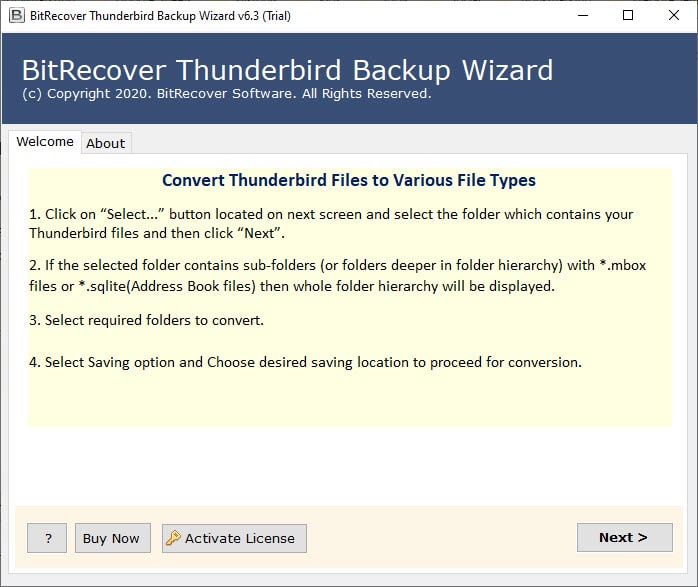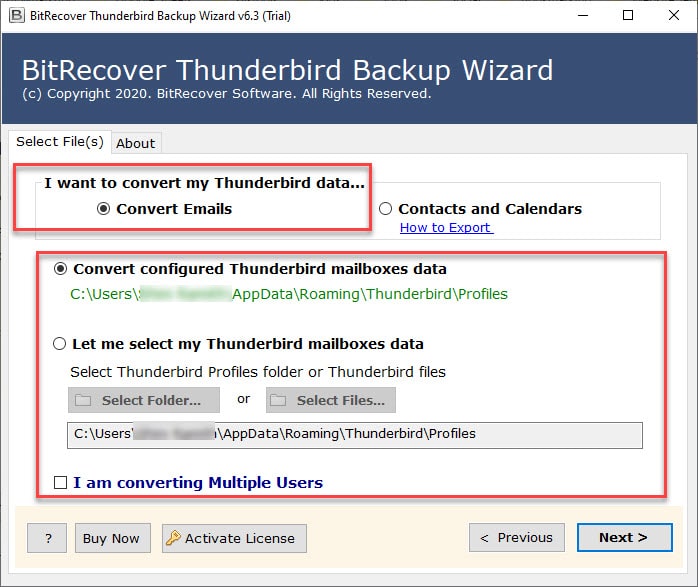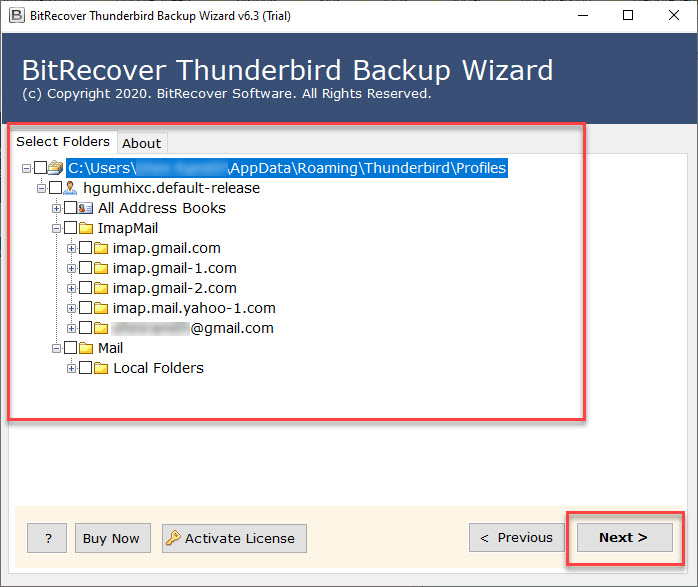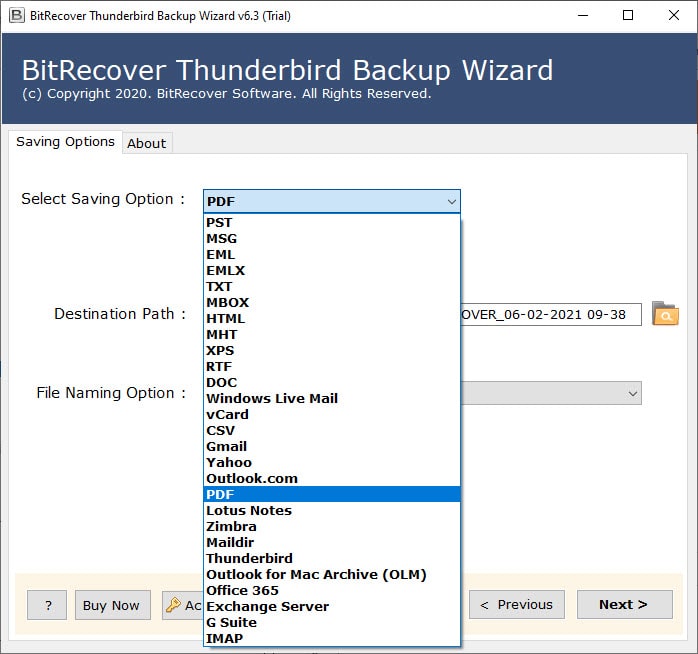Thunderbird Says Inbox is Full – How to Deal with the Situation ?

Your Thunderbird says inbox is full? Are you struggling to receive a new email now? Well, it is the sign that now is time to delete some of the email or even folders to clear some of your account space. However, deleting the email is not a good idea as we don’t know when we will need them back again to review some important information.
But if we can’t create account space and receive new emails, it’s a bad deed because if we don’t get the email on time, it can cost us a lot. So, how can we deal with your situation? Well, we have a perfect way for you that you can only have advantages.
You can have a backup of your email in your safe place. Well, this way you can free up space without deleting the emails. Yes, we want you to download the emails in a file format that you can access anytime you want to check your emails. Well, we see this as a perfect way to deal with the situation when Thunderbird your mailbox is almost full.
If Thunderbird Email Quota Full, Back It Up
Thunderbird email inbox full errors, Thunderbird email quota full, fix these problems with the Thunderbird Backup Tool. With this solution, you can save your emails or even folders on a local drive or even on cloud computing at the same time, so that you can make room for receiving new emails.
What do you think of this path is it appropriate for you? Well, if you think so we are going to give you the full process to help keep your Thunderbird emails secure. We’ll give you a detailed guide, carefully go through each step and see how easy it is to fix the problem with this app.
How to Solve Thunderbird Email Inbox Full Error ?
- Download, install and then launch the app to the device on which you are configured with the Mozilla Thunderbird account.
- Click on to Select the Convert configured Thunderbird mailbox data option and then clicks Next.
- You will now see that all mailboxes associated with the selected account have been loaded into the left pane of the tool. Now you need to select the preferred folder that you want to secure and then click Next.
- Select a saving option accordingly, choose the destination path and then click the Convert We use PDF as an understanding of the process.
Note: You can also save your email in any IMAP-supported account if you want to back it up on a cloud server.
Your Thunderbird emails will now be saved on your selected platform in a few moments. Now you can delete the emails or folders to free up space so that you receive new emails.
Now that you know this app seems perfect to deal when Thunderbird says inbox is full and Thunderbird inbox full cannot receive emails. We suggest you to learn more about it. Well, if you choose this app to solve your problem, you need to know how valuable this app is, and what benefits it offers. So go through some of the tool’s specifications to get a better understanding of it.
Check out Some Benefits of the Tool
It Has a Simple UI: Whether you are using this tool for the first time, you can just do the task on it without any difficulty and all because of its straightforward interface. There is no complexity to mitigate your experience.
Save Preferred Mailboxes: Now, in order to free up space when the Thunderbird email quota is full, you need to save some important emails. Therefore, with this app, you can select and deselect which folders you want to save emails from and which not. You can choose them completely freely.
Select Data Manually: With this account, you can also select the Thunderbird data manually. If you want to save the emails from the Thunderbird folders and not from the account directly, this is possible with this app. Well, this app is all rolled into one.
Secure in Bulk: See, when Thunderbird inbox full cannot receive email, it means you need to clear up a lot of emails. Hence, you can use this app to backup your emails in bulk. It can even save tons of folders to your preferred location and platform at once.
File Naming Option: Well, this feature will help you a lot in identifying your specific files after backing them up. You can give different names to different files depending on the date and subject so that you can easily find them without putting in a lot of effort.
Well, these are some of the most important things that will make your job even more perfect. There are tons of other features you can use to improve your performance. So if your Thunderbird mail inbox full, free up some space by backing it up with this app.
In Conclusion
When Thunderbird says inbox is full or you see Thunderbird email inbox full error, it’s time to manage your email. You must first back up your emails in a safe place and then delete them from the account so you can receive new emails. This is the perfect app that can best help you. Hence, you have to try it to solve your problem and to have a pleasant experience.