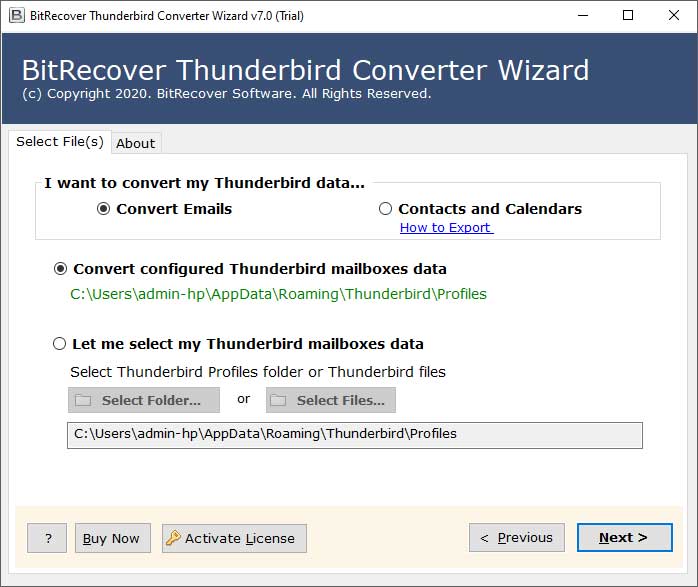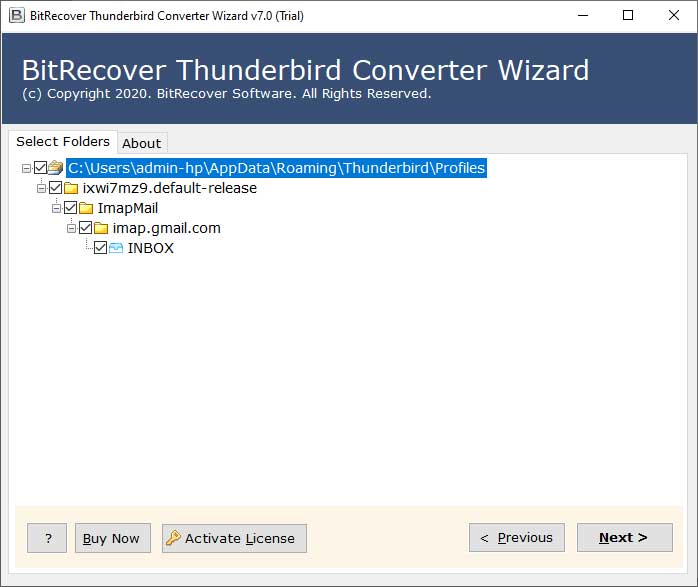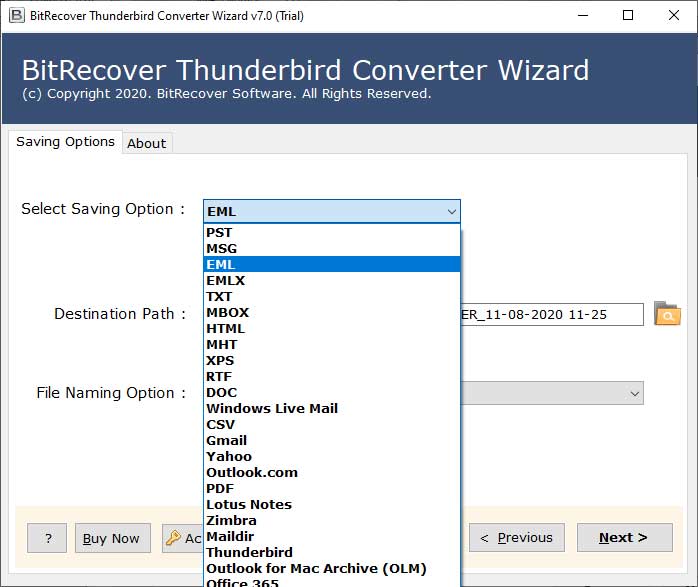Thunderbird Email Extractor for Windows & MacOS Computers

Overview: This blog will cover ways to extract Thunderbird emails using various methods that are efficient and easy to export Thunderbird emails. Additionally, the blog will also provide information about reasons and challenges one can face and how to overcome them in this blog.
Thunderbird emails: Thunderbird is an open-source email client that stores all your email data in a single file format called MBOX. Additionally, the tool also allows users to export Thunderbird emails and entire Thunderbird profiles, but Thunderbird only lets users can only save their data in limited formats like eml and mbox.
Reasons For Extracting Emails From Thunderbird
- Error protection: Extracting emails from Thunderbird helps to back up important emails in case Thunderbird gets corrupted.
- Migrate Email Client: If you want to migrate from Thunderbird to another email client, then you have to export Thunderbird mailbox
- Legal issues: Extracting emails from Thunderbird is important for legal purposes to keep records and provide evidence and proof in proceedings.
- Contact Protection: Extracting email addresses might help you recover lost contacts.
Backup needs: You can extract emails from Thunderbird to archive or store them for future use. - Backup Thunderbird folders: Users might want to create backup folders for their Thunderbird data. This will help them recover data in case of an emergency, like data loss, or just for record keeping, data backups can be made. Therefore, users want to export Thunderbird mailbox.
Manual Ways to Export Thunderbird Emails
This section will brief on how to export Thunderbird emails from Thunderbird. Additionally, the writing also mentions ways to export Thunderbird email folders and also how to export the entire Thunderbird profile. The writing also mentions the limitations and challenges users can face during the extraction process.
How to Export Thunderbird Email?
To export Thunderbird emails, users have to follow these steps:
- Open “Mozilla Thunderbird”
- Select emails in Thunderbird using:
select All: ctrl + A(PC) or cmd + A(mac)
Multi-selecting: hold Ctrl + click
Extended selection: select 1st item>> shift+ click last
- After selection, right-click and select ”save as”.
- A browsing window will appear. Select A folder in the system and click
“Select folder.”
Note: alternative users can select the “print” option instead of “save as” to save emails in PDF. Read more on: Convert Thunderbird to PDF.
How to Export Thunderbird Folders?
Phase 1: How to Install ImportExportTools NG?
To export the entire mailbox folder, users want to install an “add-on” called “ImportExportoolsNG”
- Open thunderbird
- Go to settings, then “add-ons and themes”
- Click on the “extension” tab and search for “ImportExportoolsNG.”
- Click on “add to Thunderbird” to install the extension.
Limitation: The user can only export one folder at a time. Additionally, exporting a large folder will take a lot of time and can also cause crashes, lags, and freezing issues in the software.
Phase 2: Export Thunderbird folder
- Right-click on the folder you want to export.
- Select the option, click “ImportExportoolsNG”.
- Select “Folder Export (mbox)” to export in mbox or select “Export All Messages in Folders” to export in multiple formats.
- Your export Thunderbird folders process will be successful. Users can also use this method to export Thunderbird local folders.
Limitation: The ideal size recommended by Mozilla for Thunderbird profile should not be larger than 2GB. Files larger than 2 GB can cause data loss. It’s recommended to use the professional tool below for larger files.
How to Export Thunderbird Profile?
- Click on the “menu bar” at the top.
- Click on “Tools.”
- Click on “Export” to reach the export window.
- Once there, click on “export” and select your window.
Limitation: If your data is larger than 2 GB, then Thunderbird suggests doing it by yourself, as there might be glitches or errors when exporting larger profiles. read details
Drawbacks of Manual Ways
- Time-consuming: It is a time-consuming process, as sorting large amounts of raw data can consume hours and even days.
- Human errors: Manual ways are more prone to human errors, which can cause data loss, misplacement, etc.
- Bulk migration errors: This process is not suitable if you have a lot of emails, and it can lead to confusion and be hard to manage.
- Large file restriction: If you have emails in a larger size than, exporting them from Thunderbird will result in glitches, errors, and crashing issues.
Pro Thunderbird Email Extractor Tool
Thunderbird Email Converter is the tool that can solve your problem in a few moments. It’s no coincidence that we say this app is perfect for you and the job. It is very appropriate to export Thunderbird emails to your desired location.
The tool’s advanced features, like preview and selection, batch conversion, and advanced filter, will help you at every step of the process. Additionally, users can utilize the backup data even without Thunderbird software, as the tool supports direct access and use of stored files
How to Export Thunderbird Emails Using Pro Method
- Download, install, and run the Thunderbird Email Extractor on your Windows system.
- Select the Convert configured Thunderbird mailbox data option and then click Next.
- You can now see that all data of the selected account has been loaded into the left area of the tool. Now you need to select the preferred folder that you want to extract emails from and then click Next.
- Select a saving option accordingly, choose the destination path, and then click the Convert button.
- Your emails will soon be extracted from the Thunderbird account. You will be informed when the process is complete.
Features of the Thunderbird Extractor
- Easy GUI: This comes with a simple user interface so that it can be easily accessed by anyone.
- Auto Detect Files: You can select Thunderbird-configured account to load into the tool to extract email from. The tool will automatically detect all your emails stored on your system.
- Select files and folders: Users can preview and extract emails from the selected folders, and can also deselect the folders according to their needs.
- Batch Conversion: The Thunderbird Email Extractor can easily extract multiple folders and profile data at the same time. No requirement to repeat the process multiple times for multiple profiles.
- Custom Destination Saving: Users can extract Thunderbird emails to their desired storage by browsing them from the tool. Including external devices if connected to the system.
- Desired Naming Option: You can custom-name their files and folders so that they can be easily identified after extraction.
Some Frequently Asked Questions
Q1: Does this software support running on Mac?
Ans. Yes, it is compatible with both Windows and Mac.
Q2: Does this tool have any limitations?
Ans. No, the only limitations you will be faced with are the demo version, which allows conversion of only 25 emails in one go, but once you have purchased the license version, you can use it to its full extent without any restrictions.
Q3:Does this Thunderbird Email Extractor also extract attachments?
Ans. Yes, it also extracts the attachments associated with the Thunderbird emails.
Q4: Does this Thunderbird email extractor need another installation to extract Thunderbird emails?
Ans. No, this app is independent and self-sufficient; you do not have to download any further settings.
Conclusion
The Thunderbird Email Extractor is proving to be one of the best uses for your job. It is full of benefits and capable of completing your task in a matter of moments. It is very effective and gives you a platform that you can easily open up to access your email. So, if you want to have a look and an enjoyable experience, this tool is what you need to try.
Need Further Support: If you have any remaining questions, feel free to contact our support team on our live chat support or email us at [email protected]. We will contact you shortly and give our best to resolve your question through a scheduled online meeting if required. Resolving your concerns is our highest priority.