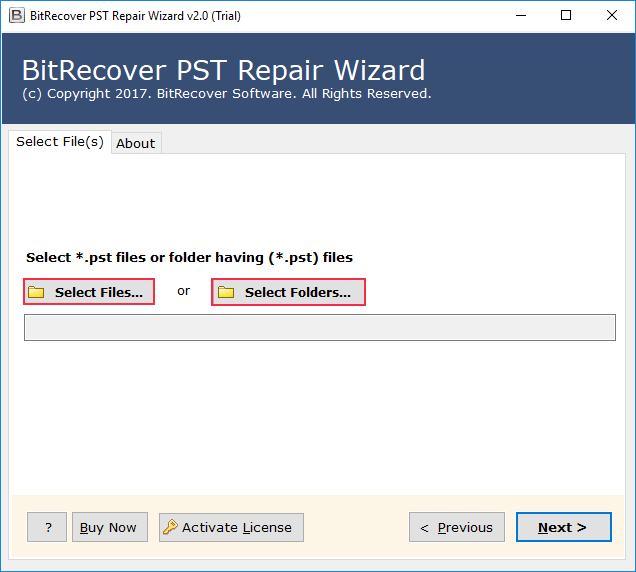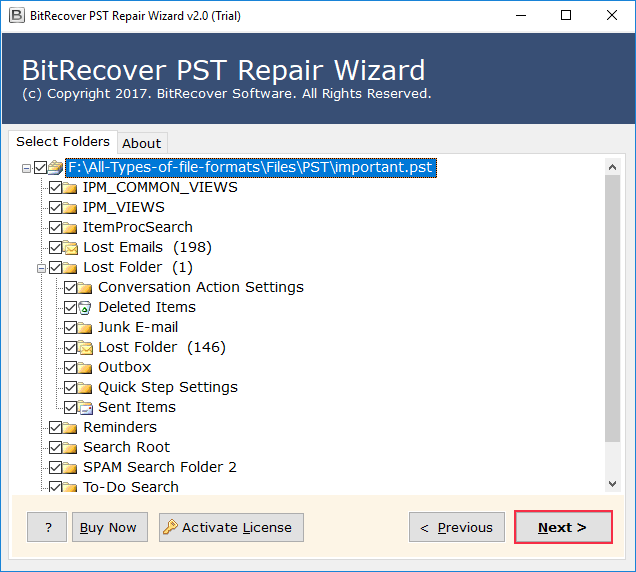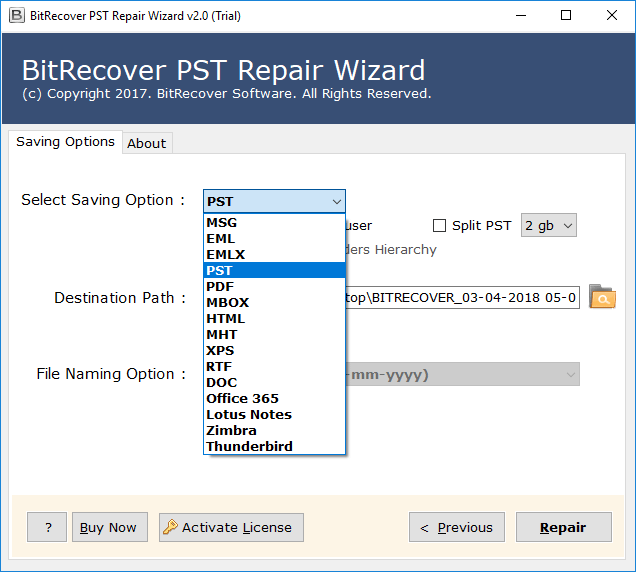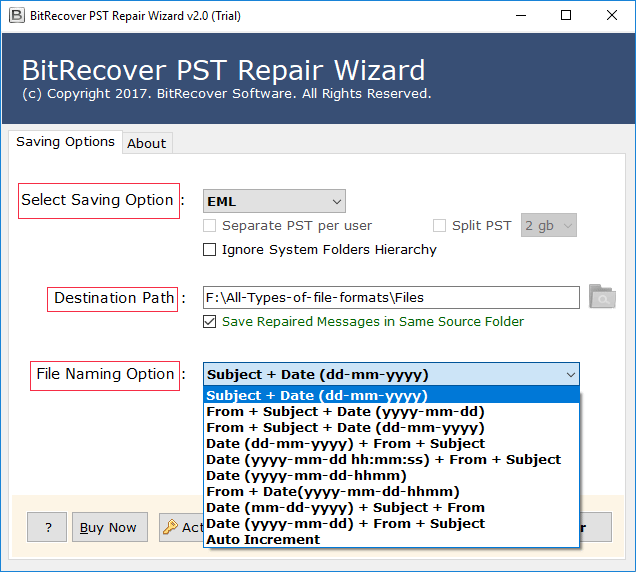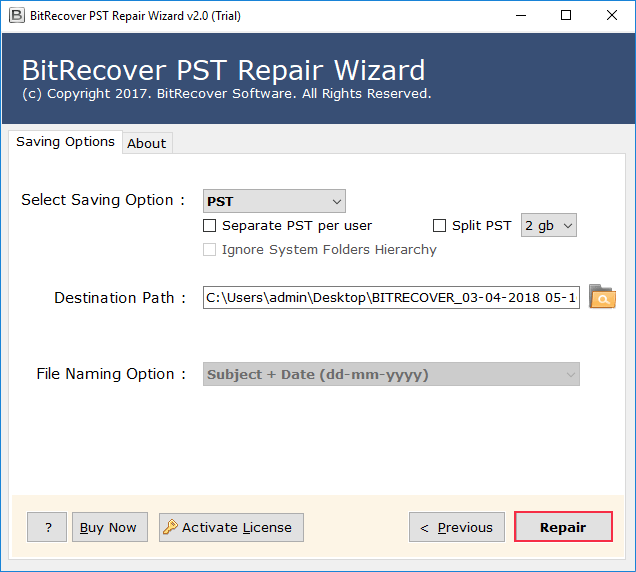Guide to Repair Outlook PST File Without ScanPST.exe

Published: August 13th, 2025 • 5 Min Read
Are you wondering how to repair Outlook PST file without ScanPST.exe? If yes, then within this technical column, we are going to discuss this guide step by step. Microsoft Outlook is a popular email client that offers several functionalities like email, contacts, calendars, tasks, etc. However, at its backend, Outlook stores the data in PST file format.
There are times when, due to several reasons, the Outlook data file gets corrupted. Some of the common reasons are sudden shutdown, oversized PST files, malware attacks, etc. To tackle such unforeseen situations, Microsoft Outlook offers an inbuilt solution known as ScanPST.exe. However, the feature is only effective in fixing severely damaged PST files. Therefore, to fill this gap there are several ScanPST alternatives available, which will be further discussed.
What is PST File and Why It Gets Corrupted?
PST (Personal Storage Table) is a data file that is created in the Microsoft Outlook backend to store several information files like emails, calendars, tasks, contacts, etc. Sometimes mishandling of Outlook email clients, large PST file size, and malware attacks can lead to an issue of Outlook PST corruption.
Outlook data file can be severely or extremely corrupted, which can lead to potential data loss. To overcome this issue, ScanPST.exe is used for severely infected files while ScanPST.exe alternatives are used to fix extremely infected Outlook data file.
Why ScanPST is not Preferred by the Professionals?
- Deals with Minor Corruption: This free Outlook Inbox repair tool proves to be not completely effective as this solution is limited to fixing minor levels of Outlook data which are slightly damaged, corrupted, and other small inconsistencies.
- Preservation of Data Integrity: Unlike professional solutions, ScanPST.exe does not necessarily guarantee sustaining the integrity of the data for files large in size. For the purpose of bifurcating oversized data files into smaller, multiple parts, the user may need the assistance of a BitRecover PST Splitter.
- Risk of Data Loss and Crashes : Users dealing with files between the sizes of 10 GB to 50 GB can often be the result of sudden crashes, loss of data, and ScanPST.exe to freeze during the process.
- Compatibility Issues: ScanPST does not support PST files from a different Outlook version, making it incompatible mostly to the previous versions as the built-in feature is solely designed to recover PST files of that specific version. Hence, utilizing ScanPST.exe of different versions for processing PST files of different nature will increase the risk of hindering crucial data.
- Misleading Results: There are times users get false confirmation from ScanPST.exe showing PST files being fixed. However, the problem remains present when tested in Outlook. This is due to the fact that the in-built inbox repair tool often times fails to address some underlying problems.
Expert Solution to Repair PST File without ScanPST
When handling plenty of large PST files, ScanPST tends to fall short by adding the risk of file corruption, data loss, jeopardizing data structure, and other severe damages, seeking a more guaranteed and professional tool.
From professionals seeking an in-depth cleansing of data corruption to individuals looking for a straightforward solution, am expert’s recommended software tool is a must. This is where the BitRecover PST Repair Tool emerges as an advanced solution to conquer such drawbacks.
Simple Steps to Repair PST File without ScanPST?
- First, install and run the trustworthy ScanPST.exe alternative.
- Now, tap the Select Files or Select Folders option to load the PST.
- Next, enable the folder from the PST file that needs to be repaired.
- Then, choose the output repair format as PST from the list.
- After that, choose File Naming Option and Destination Path.
- Finally, click on the Repair option to repair the Outlook PST file without ScanPST.
Which Approach is Better to Repair Outlook PST File?
| Criteria | ScanPST.exe | BitRecover Outlook Inbox Repair Tool |
| Effectiveness | Not very effective, can handle only minor Outlook data file issues. | A more effective solution can handle extremely corrupted PST files. |
| Address Underlying Issues | May not address some underlying PST file issues. | Can address deep-seated complex underlying issues. |
| Advanced Features | Basic scan and fix option. | Supports advanced repair options. With the option to export the PST file after fixing the corruption. |
| Compatibility | Only compatible with respected Outlook version PST file and not with all. | This alternative solution is compatible with any version of Outlook PST. |
| Cost | Free | Paid with Free Trial Version |
In Summary
This thorough step by step guide explored a comprehensive understanding of PST files using Microsoft Outlook and ScanPST.exe along with the common causes behind data loss, crashes and corruption. While ScanPST comes in handy when handling files of minor size, it does but proves to be as effective as expected for large files to recover data.
To conquer such complications and shortcomings, the expert’s recommended PST Outlook Inbox Repair tool is the reliable solution. A step by step guide has been discussed on how to take advantage of this utility and repair PST file without ScanPST, showcasing the benefits in terms of data safety, recovery, and speed.