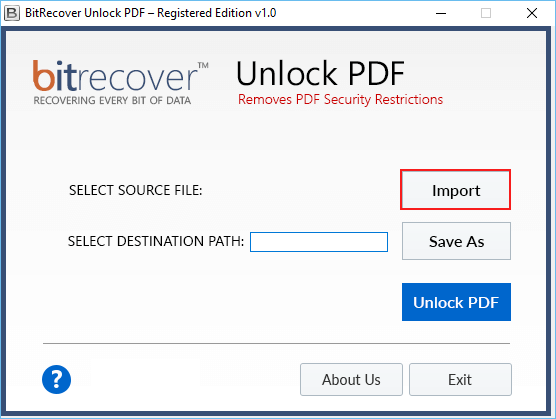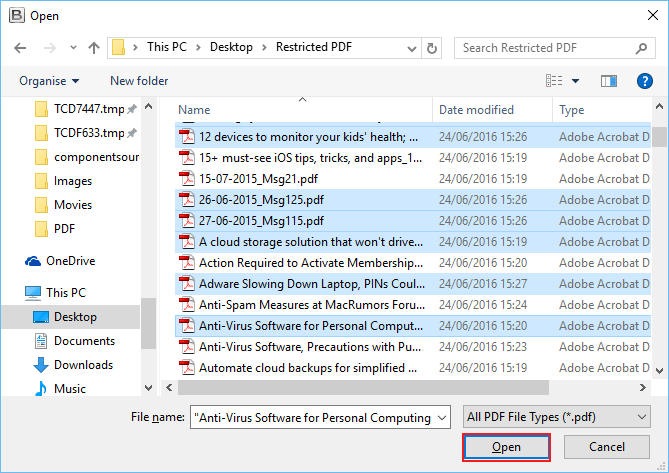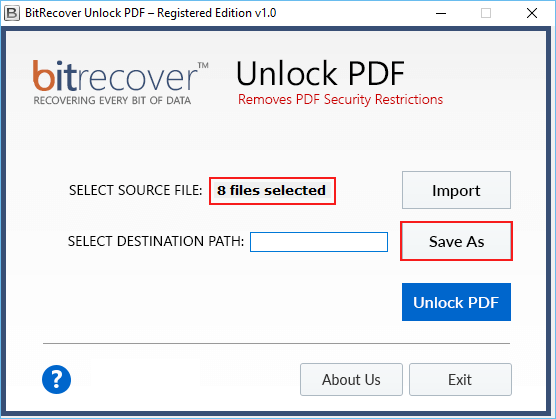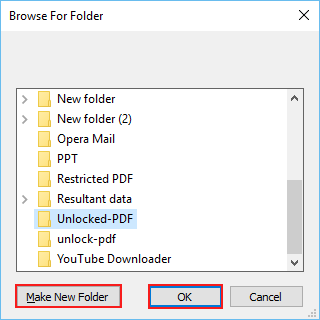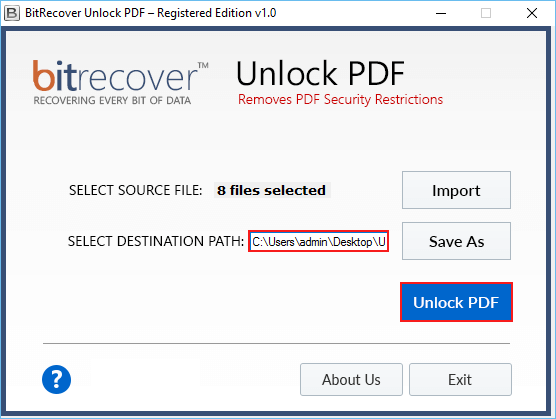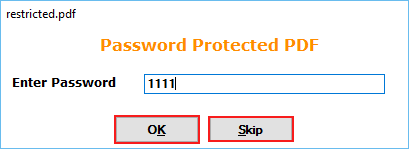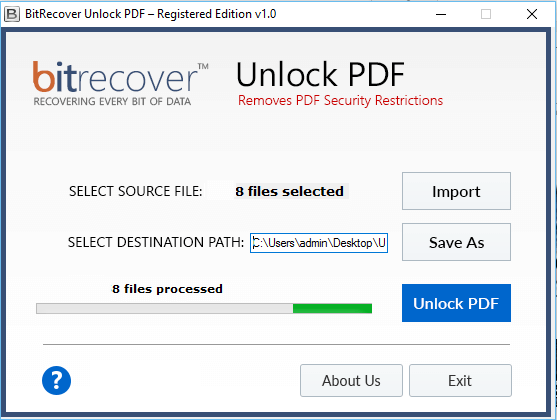How to Remove Password from Bank Statement Using 6 Ways

This article explains the easiest guide on how to remove password from bank statement using various techniques. Usually, a bank statement PDF comes with a security password to avoid third-party meddling in their affairs. However, for multiple reasons, you would want to unlock PDF password bank statement. Follow this guide as it walks you through the different approaches to remove bank statement password using various free and pro ways.
A password-protected bank statement PDF file contains your financial records and transaction history. This is done by ensuring that these documents are protected using a password such that only authorized users can read, preview, edit, print, or gain access. Banks usually send statements containing passwords that can be used to open bank statement PDF documents. An extra shield around personal and financial information.
When Need to Unlock PDF Password Bank Statement?
Various users may have different reasons to open password protected bank statements depending on their needs and preferences. Here are some common reasons for the completion of this task.
- Forgotten Password: You cannot login to your bank statement using a password that you have forgotten.
- Simplified Access: you wish to ease the way to reach and access financial records without password hassle.
- Sharing with Others: You may also need to remove password from bank statement PDF documents as you want to share them with your colleagues.
- Printing: Sometimes users need a hard copy of the bank statement and PDF is password protected with print restrictions.
- Legal or Financial Needs: You need the statement because it has to do with a certain legal or financial requirement, and therefore you have to remove bank statement password in order to obtain a quick read and reference.
- Digital Filing: It would like to put your statements into digital folders where you do not have to enter a password every time.
- Software Compatibility: If you use software and services to manage financial documents then you need to download bank statements without password. This is mandatory in most cases because of compatibility issues.
Read Also: Guide to Remove Unknown Password from PDF Files
How to Remove Password from Bank Statement Manually?
Several manual ways are available to unlock bank statement PDF documents. The upcoming article discusses the topmost techniques to resolve your problem easily, however, the manual ways have some limitations that we will discuss after the process.
#1 Using Google Chrome
- Go to where your protected bank statement is stored.
- Right-click and open statement with “Google Chrome“.
- Type password to open password protected bank statement.
- After opening bank statement, click “Print” button.
- Then, select “Save as PDF” option from “Destination“.
- Press “Save” button and choose the preferred destination path.
- Click “Save” to unlock PDF password bank statement.
- Now open bank statement PDF without password next time.
#2 Remove Bank Statement Password Using Adobe Acrobat
- First, ensure you are using Adobe Acrobat Pro Edition.
- Select “File” >> “Open” option from the Adobe Acrobat menu.
- After that, enter a document open password, and click “OK“.
- Choose “Protect” to open security settings.
- Select “More options” and then choose “Security Properties“.
- Now tap on “Security” tab to see restrictions and permissions.
- Choose the “No Security” option under “Security Method“.
- Hit the “Save” button to remove bank statement password.
- Next time you can open bank statement without password.
#3 Remove Password From Bank Statement Using Preview
If you are a Mac user and want to remove password from bank statement manually then follow the below-shared steps:
- First of all, open the bank statement in your Mac OS system.
- Now, enter the password to access it.
- Once done, go to the “File” option and click on “Export as PDF”.
- Next, browse the location where you want to save the unlock bank statement PDF.
- After this, uncheck the option for “Password Protection” and you are done with the task to remove PDF password protection.
#4 Using Online Bank Statement Bank Statement Password Remover
One of the other ways that can help you remove passwords from bank statements is by using online password remover tools. The common steps for almost all of those solutions are:
- Open the “Bank Statement Password Remover” tool on your web browser.
- Now, upload the bank statement file and add the password to unlock it.
- Finally, save and export the bank statement in unprotected PDF format.
Limitations of Manual Methods
- These techniques allow to remove password from bank statement one by one.
- Time-consuming method to unlock multiple PDF password bank statements.
- The Preview method is only applicable for Mac users.
- Online password remover tools have a lot of limitations and also alter the formatting of the bank statement.
- This is not advisable to purchase Adobe Acrobat for this task due to its heavy cost.
- Manual methods are frustrating and confusing especially for beginners, though it also causes several errors.
How to Open Bank Statement without Knowing Password?
If you forgot your bank statement password, then you can use this traditional way to open bank statement without password. Here this is advisable to connect with your bank customer care, so they will guide to in retrieving password.
Banks use various combinations of your personal information like your first name, last name, date of birth, mobile number, etc., to create passwords for your bank statements.
Even banks provide a dedicated toll free or paid number to resolve their customers’ queries. Just dial your bank’s customer care number talk in your religious language and get a password.
Note: After knowing the password, you can follow the above-mentioned tips and tricks to remove password from bank statement PDF using Google Chrome and Adobe Acrobat utility.
Similar Solution: Learn How to Unlock Print Option in PDF File
Pro Tool to Batch Remove Bank Statement Password
The best way to remove passwords from bank statement PDF files is by using a professional tool. The tools are meant to assist users in removing bank statement passwords making it a much easier task.
One of the best tools is BitRecover Unlock PDF Wizard which effortlessly removes password in bank statement. This application permits to unlock password and restrictions from bank statements in bulk. Moreover, you are also allowed to make changes to the PDF file as per your need.
How to Remove Password from Bank Statement PDF?
- Start the bank statement password remover on your Windows and Mac machines.
- Choose the “Import” button to add protected bank statements.
- Select multiple bank statements from your computer and choose “Open“.
- See the number of selected bank statements and click “Save As“.
- Set a preferred destination location and click the “OK” button.
- After that, press the “Unlock PDF” button to continue.
- If your bank statement is protected with user user-level password, then enter the password and click “OK“.
- Now software is removing password from bank statements.
Bank Statement Password Remover Features
- Batch unlock PDF password bank statements without size and quantity limitations.
- No need to enter the password if bank statements are protected with owner-level restrictions.
- Users level password-protected bank statements once ask for a password but next time not.
- Allow to add selective bank statements from whole data for selective unlocking.
- Freedom to choose the preferred destination path to store output data.
Tips For Secured Password Removal
Unlocking the bank statement and saving it without a password needs major attention to legal and security aspects. Thus, some of the points that you should consider while doing this are as follows:
- Always use offline password remover solutions to maintain the integrity of sensitive data.
- Follow the legal terms and conditions of the bank statements.
- Keep the unlocked bank statements in a safe digital safe to avoid breaching or altering them.
Conclusion
It is important to safeguard bank statements but in various situations, you would want to remove password from bank statement PDF for ease of sharing, review, and storage purposes. You can remove their password using manual methods, such as Chrome and Adobe Acrobat, and connecting with bank customer care but they are challenging and risky. In comparison, bank statement password remover offer an effective and convenient process to unlock PDF password bank statements. This will help in smoothening your process of document administration.
Commonly Asked Questions
Q 1: Why is my bank statement PDF locked?
Bank statement documents contain crucial and confidential information. So, most statements are always protected with specific passwords.
Q 2: Can I remove bank statement password free?
Yes, above we have discussed top 4 ways to remove bank statement password using free and pro methods. You can use any way according to your convenience.
Q 3: Can I edit bank statements?
Yes, after removing edit restrictions using the suggested software, you can edit bank statements.
Q 4: How to open bank statement without password?
First unlock bank statement PDF using any preferred technique, after that, double-click on bank statement to open it without entering password.