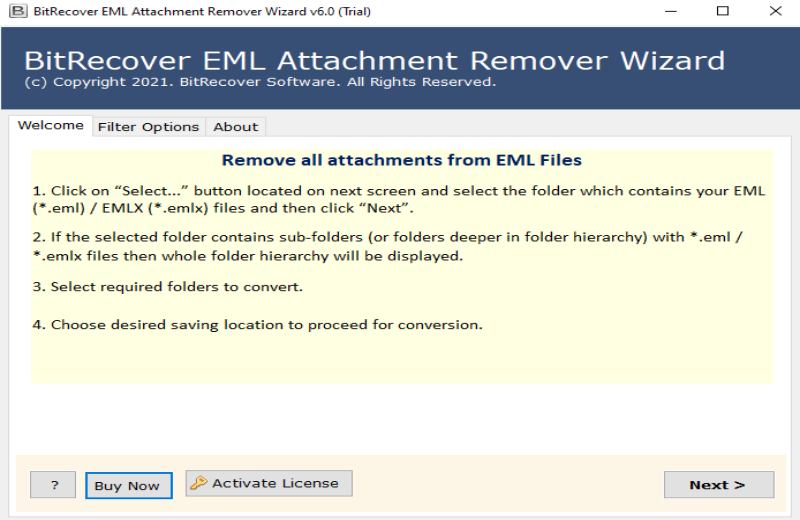How to Reduce EML File Size? Best 4 Techniques Explained

Published: November 24th, 2025 • 7 Min Read
This comprehensive guide explains how to reduce EML file size while saving valuable resources. Whether you are handling a few EML files or thousands of EML files, this article will help you tackle all these problems effectively. Today, this expert guide will help you to compress the size of EML files via top 4 expert-tested and verified techniques.
To reduce the EML file size, you can either remove the network header from your EML files. However, this method is not recommended by the experts, as your EML file will become inaccessible if you remove the wrong sections from the EML file. Moreover, you can also use a desktop-based EML compressor that can work offline. Alternatively, you may delete the attachments from the EML files to reduce the size. If you have hundreds of EML files, then you can remove duplicate EML files from your EML dataset as well.
It is suggested to read each section of the blog carefully to understand the solutions easily.
Why Do Users Need to Reduce EML File Size?
- Limited Storage Space: Sometimes users want to reduce the EML file size when they have large EML files but have limited storage space. Compressing the size of their EML files will help them to keep the data safe without affecting the integrity.
- Slow Desktop Performance: Having too many storage devices on your desktop can slow down its performance. Even browsers and email clients may start lagging. By reducing the EML file size, you can boost the overall desktop performance, allowing faster and smoother access to your desktop applications.
- Speed Up EML Conversion Process: If you are trying to convert EML files to PST, PDF, HTML, etc., then an EML file with a large size may increase the overall conversion time. Removing duplicate data and reducing the EML file size beforehand will significantly help users to boost the overall conversion process.
What is the Structure of an EML File?
An EML file follows the MIME (Multipurpose Internet Mail Extension) standard, which defines how an individual email is formatted in the EML format. The EML file is structured in five major chunks.
- Server Email Header
- Standard Email Headers
- Plain Text Parts
- HTML Part
- Attachments
Top 4 Tested Ways to Compress EML Files
Here are four tested techniques that can help you to easily reduce EML file size without affecting your large EML dataset. If you have a limited number of EML files that do not contain crucial data, then you may use the server header removal process as discussed below. Therefore, if you have a bulk of EML files, then you can use the other three alternate methods as per your requirements.
#1 Method: Reduce EML file Size by Removing Server Email Header
- First, open the EML file using a text editor like Notepad.
- Next, look for a line starting with From, To, or Subject.
- After that, select all the above lines and remove them.
- Finally, save the modified EML file and check that your EML file size is reduced.
Note: This method is not suggested by experts. Since removing the wrong section from the EML file can cause file corruption or remove important information.
#2 Method: Use Desktop-Based EML Compressor to Reduce File Size
Users may use the EML compression feature of a dedicated EML converter to reduce the EML files size. This desktop-based software allows users to reduce file size in two ways. First, you may reduce the EML file size by removing server email headers that are not required. Secondly, by removing the text body if the HTML body is not present. To compress EML file size using this EML reducer, please follow the steps mentioned below.
- To start, install this offline EML Compressor tool.
- Next, click on the Select Files or Select Folders option and add the EML files.
- Now, select the EML file as the Saving Option and click on Compress EML.
- After that, select the EML file compression option.
- Finally, click on the Convert Button to start the EML compression method.
#3 Method: Delete Attachments from EML Files to Reduce Size
Users may use the secure desktop-based EML attachment remover to reduce the EML file size by removing the attachments from the EML file. Now, let us look at the working steps of the suggested utility.
- First, install and run the suggested application on your PC.
- Next, click on the Select Files or Select Folders option to add EML file
- After that, enable EML files and go to the Settings option and check delete attachments.
- Finally, click on Next to delete the attachments from EML files and reduce EML file size
#4 Method: Delete Duplicate EML Files to Save Storage Space
If you want to keep your attachments and still need to reduce the EML dataset size. Then, you can use the EML duplicate remover to delete the same EML file present in your dataset. This approach will reduce your EML dataset while keeping the original EML data integrity. Please follow the steps below to use the application.
- At the start, install and run the suggested application.
- Next, click on the Select Files or Select Folders option to add EML file.
- Then, select the mode to analyze the duplicate EML file.
- Finally, click on Extract to get the EML dataset in a reduced size.
Final Words
The above blog is dedicated to helping users learn how to reduce EML file size. We have discussed four different techniques to solve the user’s core problem behind the need to compress the EML file. However, all the techniques are easy and safe to use. Therefore, you may go with any of the discussed techniques to solve your problem.