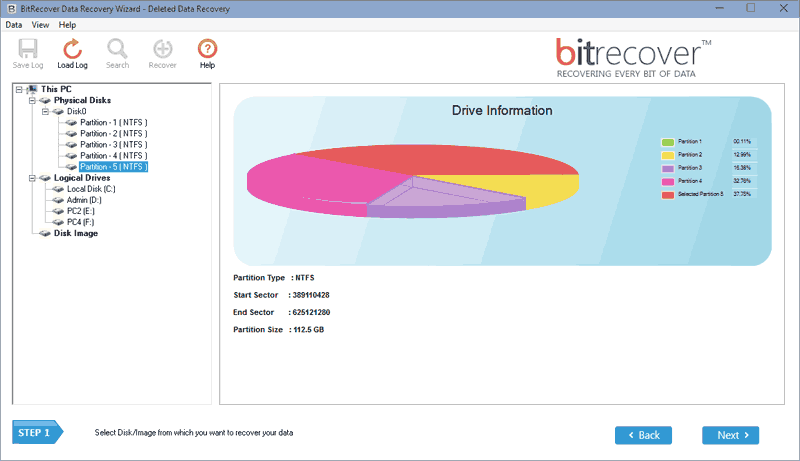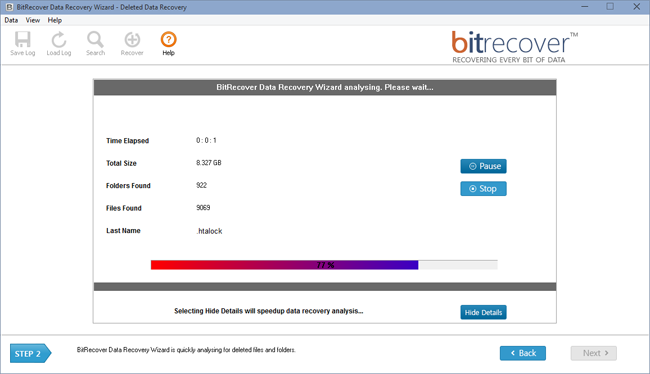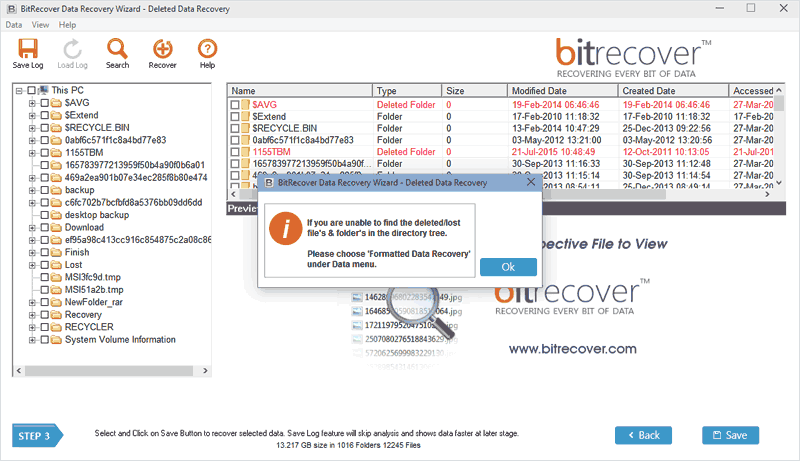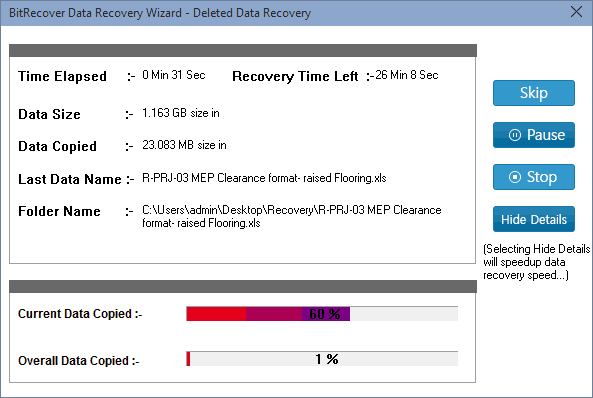How to Recover Deleted Zoom Recording Stored on Local Computer?

Nowadays many working professionals are looking for a foolproof process to recover deleted Zoom recordings. As, the world is facing COVID 19 pandemic crisis and as a result, the work trend is changed. Nowadays, many MNCs are allowing work from home for employees.
Employees are doing work from home so the trend of online meetings with video chat is increasing day by day. Zoom video communication allows to attend online meetings and webinars. Therefore, zoom meetings became the need of the hour.
Recently we have received some queries from users. Actually, Zoom allows to record online webinars or meetings. Users can store recorded videos and photos on local computer as well as cloud according to their choice. But sometimes users may lose their saved recorded videos and photos. Let’s read the queries.
User Queries about Recover Deleted Zoom Meeting
I am working as a teacher; I do multiple webinars about syllabus. Thousands of students join my online webinar. I always prefer to store all recorded webinars on local computer. But tomorrow, due to virus attack on my computer, I have lost my all 100+ Zoom webinar videos and infographics. Can I recover deleted Zoom recordings from local computer?
I am using Zoom for past two years. I have stored multiple Zoom meetings on cloud. Now, I have accidently deleted zoom webinar recordings. But I don’t know the process to retrieve zoom cloud recordings. Is there any possible method available to recover deleted Zoom recordings?
Why Are Users Preferring to Use Zoom?
Nowadays, Zoom is being much famous because of its simple graphical user interface and great features. This is a need of hour because it fulfills the need of most organizations and working professionals.
Enterprise and professional users can use an online platform with HD Video and Audio quality to join meetings. A Zoom meeting can have up to 1000 participants at the same time. Your voice is unique for discussing new ideas or work plans for your business. Zoom allows users to make phone calls and send SMS messages to one another.
Zoom users can also record audio and video from meetings on a local computer. Recorded meetings can also be saved on personal cloud storage services like Google Drive and Dropbox. Zoom generates a URL for the downloaded recordings. Users can then share downloaded meeting links with other users.
How to Recover Deleted Meetings from Zoom?
Users store Zoom meeting recordings in different ways i.e., local computer and cloud. You can follow the given step-by-step process to recover deleted zoom files.
1 – Recover Deleted Zoom Cloud Recording
When you delete a video from Zoom, it is automatically moved to the trash folder for 30 days. After the period has expired, the recording will be permanently deleted. However, you can retrieve the zoom cloud recording within 30 days by following the steps outlined below.
- Login to Zoom recordings web portal.
- Choose Recordings from navigation bar.
- Select Cloud Recordings option and choose Trash option.
- After that, select a video and press Recover button.
- Thereafter, you can see deleted video recording information and click on Recover.
- Showing a popup message “Are you sure you want to recover the recording?” click on Recover button.
- After that, you can recover deleted zoom recording.
Limitation – Only licensed version users can recover lost zoom recordings by following the above-mentioned steps.
2 – Retrieve Zoom Cloud Recording from App Trash
If you are using the freeware edition of Zoom application then you can recover deleted zoom recordings within 7 days. Zoom application has specially dedicated Trash option, which stores deleted Zoom videos before permanent delete.
- Login to your Zoom account.
- Select the ‘Meetings or Webinars’ tab from the ‘navigation menu.’
- After that, hit on the Recently Deleted option that located at right top.
- Press Recover button to recover zoom cloud recording.
3 – Software to Recover Deleted Local Zoom Recording
BitRecover Data Recovery Wizard can recover deleted lost zoom recordings from local computer. As the mentioned software is specially dedicated to retrieve all types of data files from computer hard drives and other storage devices.
Zoom destination to store recordings – Zoom stores recordings at following destination path
- C:\Users\PC\Documents\Zoom
- C:\Users\PC\AppData\Roaming\Zoom\
Therefore, if you want to recover deleted zoom recording meetings or webinars from local computer. Then no need to scan whole computer, you can just choose suggested folders and restore them.
How to Recover Deleted Zoom Local Recordings?
- Start suggested software on your computer and choose Recovery Mode accordingly.
- Get disk information with complete partition details.
- Scanning lost deleted zoom recordings.
- Automatically suggests correct scanning mode.
- Recovering deleted zoom recording files
Frequently Asked Questions
Q 1 – Can I recover lost zoom recording files deleted with shift deleted?
A – Software is capable to recover shift delete lost zoom recording files.
Q 2 – Is it possible to recover deleted zoom webinar files?
A – Yes, software permits to recover deleted zoom recordings, webinar, audio, photos, PDF, and all.
Q 3 – Can I install your software on latest Windows 2022 server edition?
A – Yes, this utility is compatible with all latest Windows OS i.e., Windows Server 2022, and Windows 11.
End for you
You got complete information about recover deleted zoom recording and zoom webinar files. If you still need any technical support & suggestion about the process. Then feel free to connect with our technical support experts.