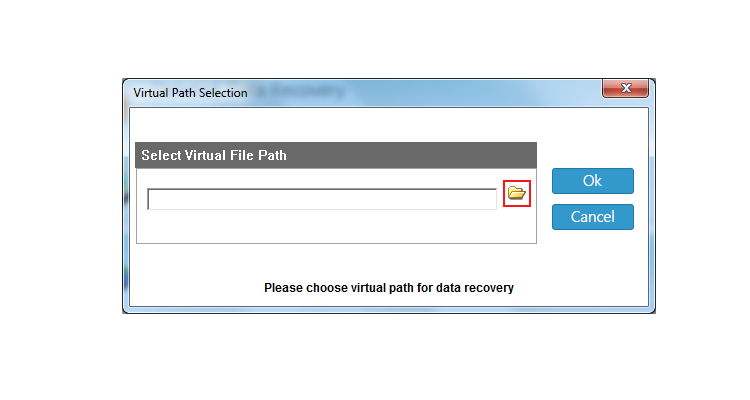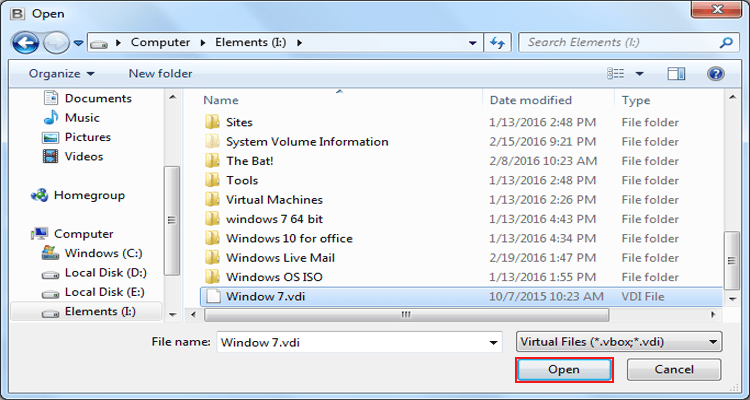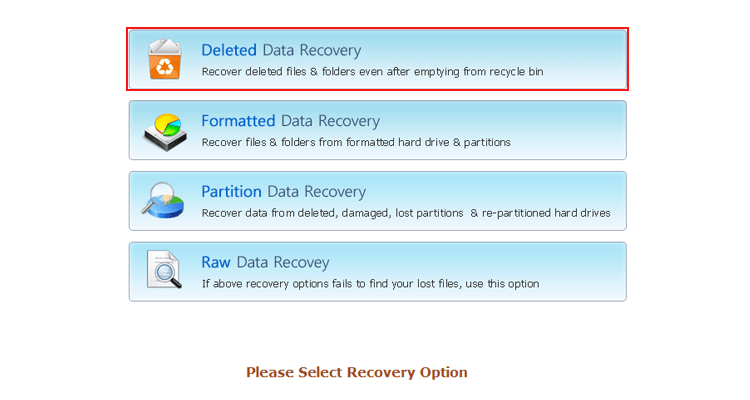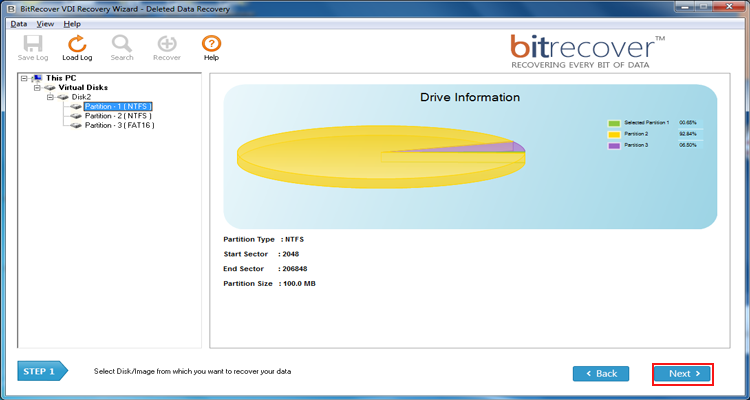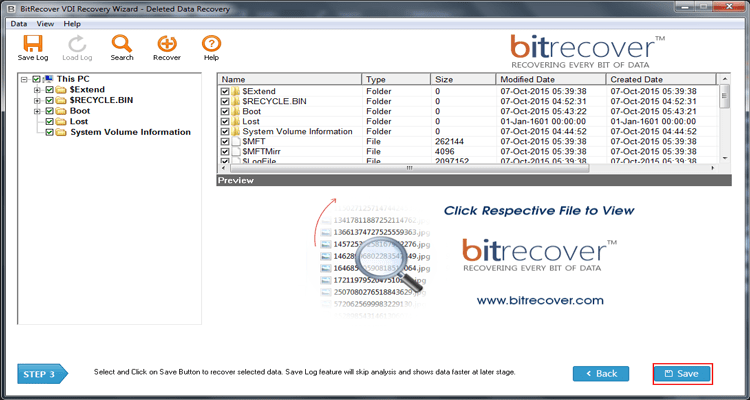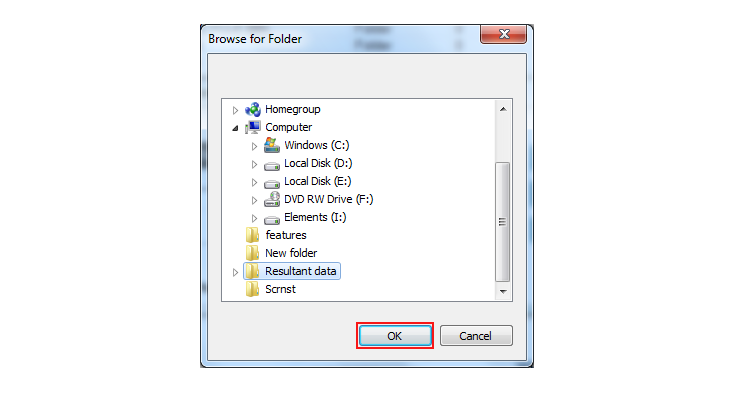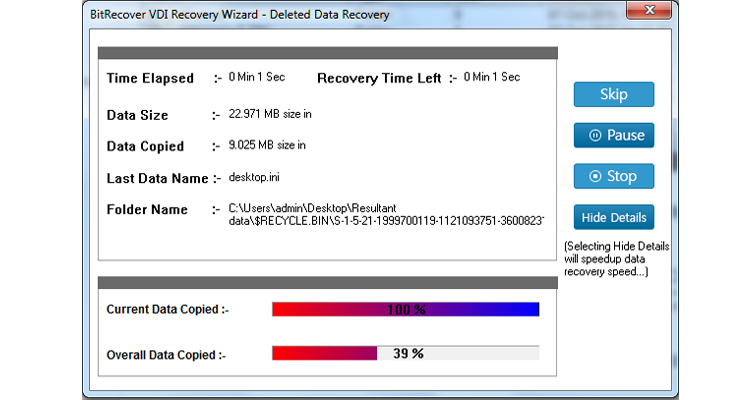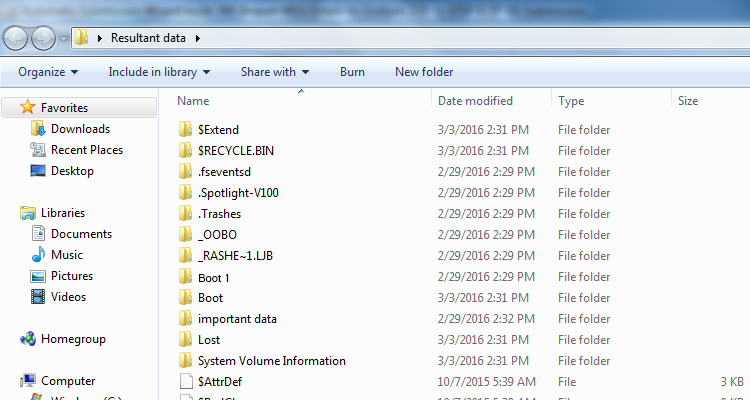How to Recover Deleted files from VDI (Virtual Disk Image) File of Oracle VM VirtualBox

Are you in trouble and looking for a professional method to recover deleted files from VDI (VirtualBox Disk Image)? Now don’t worry, we are here to help you to restore deleted files from VDI files of Oracle VM VirtualBox. But before explaining the steps to recover deleted files VirtualBox, first get some important information about the situation and reasons behind the problem.
Do you know what is a VDI file ?
Actually .vdi file extension is a VirtualBox Disk Image file that is generated by the Oracle VM VirtualBox virtualization program. VirtualBox is an open-source virtualization application that was firstly developed by Innotek GmbH. After that in 2008, VirtualBox was acquired by Sun Microsystems and later in 2010 by Oracle Corporation. At present time Oracle VM VirtualBox is the most famous virtualization application for Windows, Linux, macOS, etc.
In this technical era, a lot of users are preferring to Oracle VM VirtualBox virtualization program to use multiple editions of Windows OS on a single hardware setup. For example, if you want to install various Windows OS i.e. Win 10, Win 8, Win 7 on your computer then it can be possible using Oracle VM VirtualBox. After that, users can use several virtual computers using single hardware and it is mandatory to create a separate virtual hard drive for each virtual pc.
A VDI (VirtualBox Disk Image) file works the same as a physical hard disk that can store any type of information in all file extensions. Suppose, if you are using 4 different Windows OS on a single PC then it will create 4 VDI files to store the setup files and user’s data. At the time of creating a virtual computer, users can choose the VDI file extension for creating a virtual hard drive as shown in the respective screenshot.
Why need to recover deleted files from VirtualBox VDI ?
Professional users know the value of important data therefore they don’t want to lose any valuable data stored in VDI files. Users never want to delete important information from Oracle VM VirtualBox VDI files but there are some unwanted reasons available for accidentally deleting the files from VDI.
- Accidentally deleted
- Deleted by Human mistakes
- Deleted after emptying recycle bin
- Virus attack on virtual machine
- Virtual PC booting errors
- Crashed of Operating System
- Wrong shutdown process
- Power and hardware failure
Instant solution to recover deleted files from VDI
Use VDI Recovery Software to recover deleted files from VDI files of Oracle VM VirtualBox. The tool comes with multiple recovery modes, users can choose deleted data recovery mode to restore deleted data from healthy or corrupted VirtualBox VDI files. Just follow the given steps to recover deleted files from VDI.
- Launch the suggested software and choose the *.vdi file to open in the software.
- After that, select the recovery mode option like Deleted Data Recovery mode.
- Now view the VDI file drive information and click on the Next button.
- Thereafter, choose deleted files / folders and hit on the Save button.
- At last, browse a destination folder to store restored data and press Ok.
Recover deleted files from Virtual Disk Image (VDI) – Live Video & Screenshots
1 – Firstly, start the above-recommended software, click on the folder icon to browse the VirtualBox VDI file.
2 – Select the VDI file from your pc and hit on the Open button to upload.
3 – Choose the recovery mode option i.e. Deleted Data Recovery Mode.
4 – After that, get the VDI file drive & partition information and press the Next button.
5 – Now, it will show all deleted files & folders and press the Save button.
6 – Thereafter, choose a folder to restore deleted data and click on OK to continue.
7 – Recovering deleted files from VDI (VirtualBox Disk Image) file. Please wait for completion.
8 – Lastly, it will automatically open the destination path. Here you can see all restored files and folders.
In this way, anyone can easily recover deleted files from VDI files of Oracle VM VirtualBox and restore them at the selected destination path without affecting the originality of data.
Frequently asked questions
Que 1 – Can I restore deleted files from VDI after emptying the recycle bin?
Ans – Yes, it is a great tool to restore deleted files from VirtualBox VDI after emptying the recycle bin.
Que 2 – Is it possible to recover permanently deleted data from corrupted VDI files?
Ans – Yes, don’t worry, the tool is capable to recover data from all VirtualBox files.
Evaluate it free of cost
Download the above-mentioned software free of cost for evaluation. It works same as the pro edition with limitations as it is capable to recover deleted files from VDI and preview them in the software display but it doesn’t allow to save data on a hard drive. Free demo edition is most helpful for checking the software working process before purchasing the license keys.