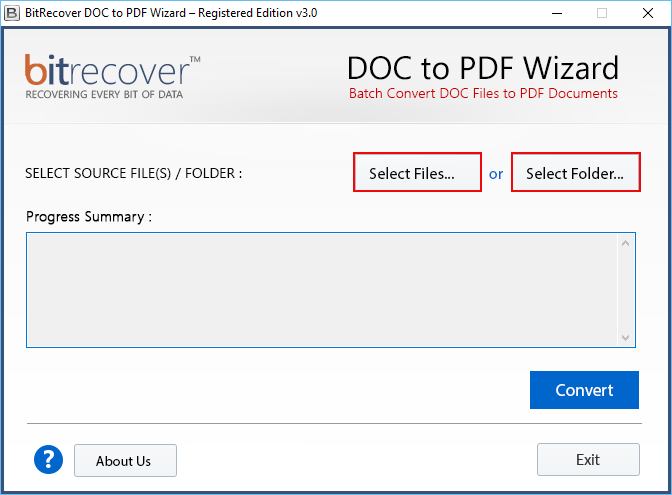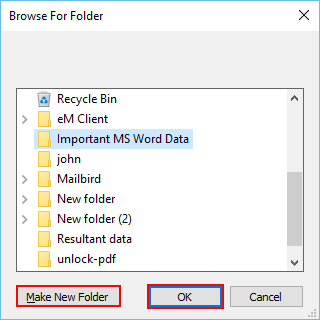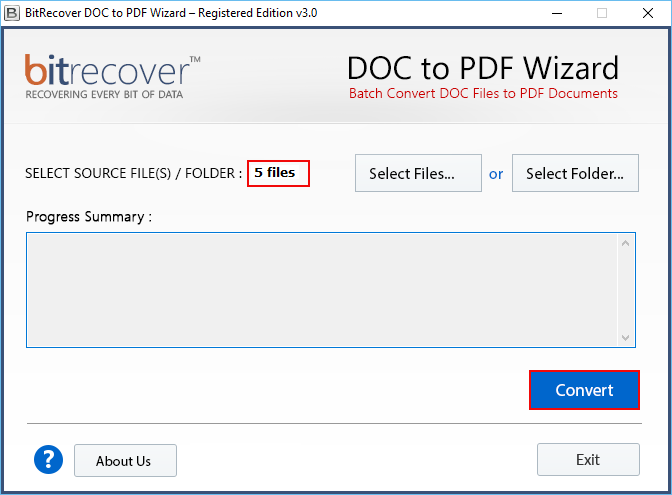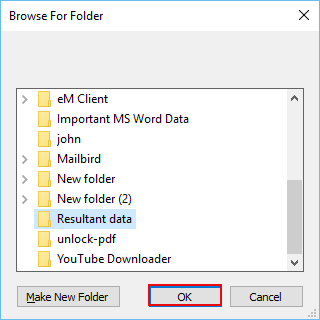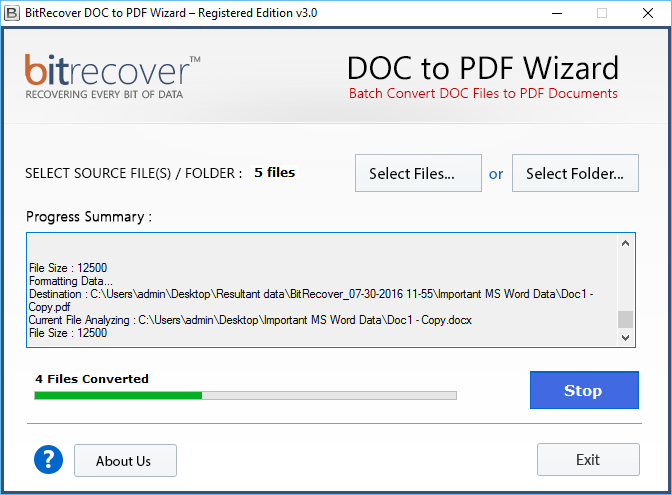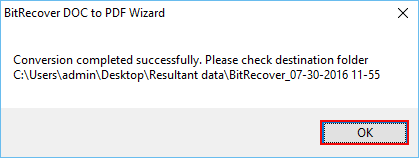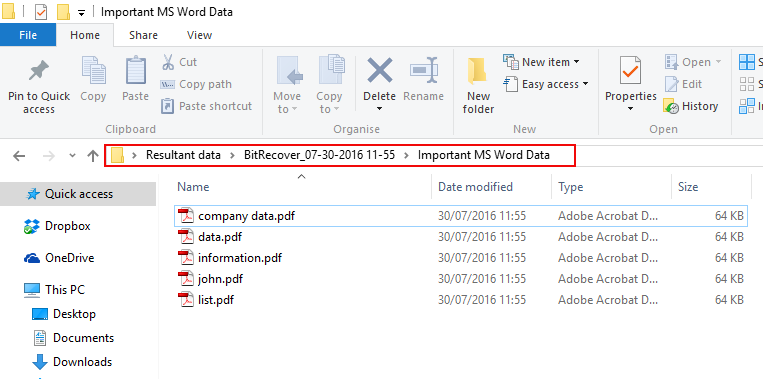How to Print Microsoft Documents in Bulk – Tips for Word Users

Are you guys a searching solution for print Microsoft Word documents? But not finding any right solution. No need to worry now. In this blog post, we have discussed this issue in brief.
Read the whole blog carefully and stay tuned with us for complete information. Also, this process can be solved with the help of third – party solution. By using DOC to PDF Converter, users can easily accomplish this process. Novice users can also use this application easily.
There are so many online solutions available for users for this purpose. But, none of the online solutions offers a guarantee for data security. After uploading the files to print in the online tools, most of the time users do not know whether their data is safe or is being used somewhere. So, it is suggested to go with the third-party solution.
Now, in the below section we will discuss the benefits and procedures of using an automated solution. Let’s start it out.
How to use Print Document application?
Follow some steps to print document from Microsoft word easily-
- Install Print Document application and select word docs.
- Then, choose folders to which you want to convert.
- Select destination to save the resultant data.
- Finally, click on the Convert button to start the procedure.
A Perfect Automated Solution to Print Microsoft Word Documents
The Print Document application is an efficient solution for all users. It keeps all data safe and secure. Also, users will not face any data loss. Users can directly fulfill this task with the help of the tool. There is also no limitation for the files which user wants to convert. This is a perfect software that permits to print Microsoft docs in a couple of moments.
The software also provides very lightweight service features and uncluttered user interface that helps users in processing files in the shortest time. It is currently the simplest and most effective free solution on the internet to print Microsoft word document.
Printing Word Documents with our Application is very Beneficial – Know How
There are multiple benefits of using this application. It will help users in accomplishing this task easily. Some of the features are mentioned below:
- With this solution to print Microsoft Documents, users can print multiple Word docs without facing any file size limitation.
- Also, the program is supported by all the versions of the Windows Operating System including all the older and latest versions.
- The software gives an option to select the destination path to save output files according to users’ requirements.
- It maintains the data integrity and quality as well. The facility is served without any data loss and damage during the conversion process.
- This application for printing word documents has a simple and easy-to-use graphical user interface. No complicated steps or designs are incorporated in the following utility.
How to Print Microsoft Docs by Step–by–step Process ?
Follow some simple and quick steps to easily print something from Microsoft word.
Some users prefer to use manual solutions to print document from Microsoft word. But manual methods are suitable in case if a user wants to print only a few Word files. But, in the case of Thousands of Word docs, the preferred choice is using third-party software.
Users cannot directly print Microsoft documents. Hence, go through these steps to perform the task.
- First, install and run the Print Document application on your Windows Operating System. Read all instructions carefully.
- This tool provides the dual option to load MS Word Doc files as Select Files or Folders.
- Now, choose a folder including Microsoft Word Doc files and press OK, the tool also gives the option to Make New Folders to manage multiple Doc files into a single folder.
- Then, the tool will show a number of Doc Files in the software panel, now press on the Convert tab to continue.
- Thereafter, choose the destination path and press OK, The tool also offers the facility to Make New Folder from the software panel to save converted data.
- Print Microsoft Word document process will start running and also user can see the progress summary. Wait till the completion of the process.
- After completion of the process, a pop–up box will appear on the screen. Click on OK.
- Users can go to the destination location to check resultant files.
Concluding Lines
In this blog, we have discussed how to print Microsoft document. Many users were searching solution for this issue but unable to find the right solution. The tool mentioned above can solve all the issues of users. It can be used by both professional and non – professional users. We hope these tips will come in handy the next time user needs to print a Word document.
So, there is no risk of any data loss scenario while you print document from Microsoft word using our application. For better understanding users can use the trial version of the tool. But demo version does not support multiple pages files. For that users have to buy the licensed keys of the application.