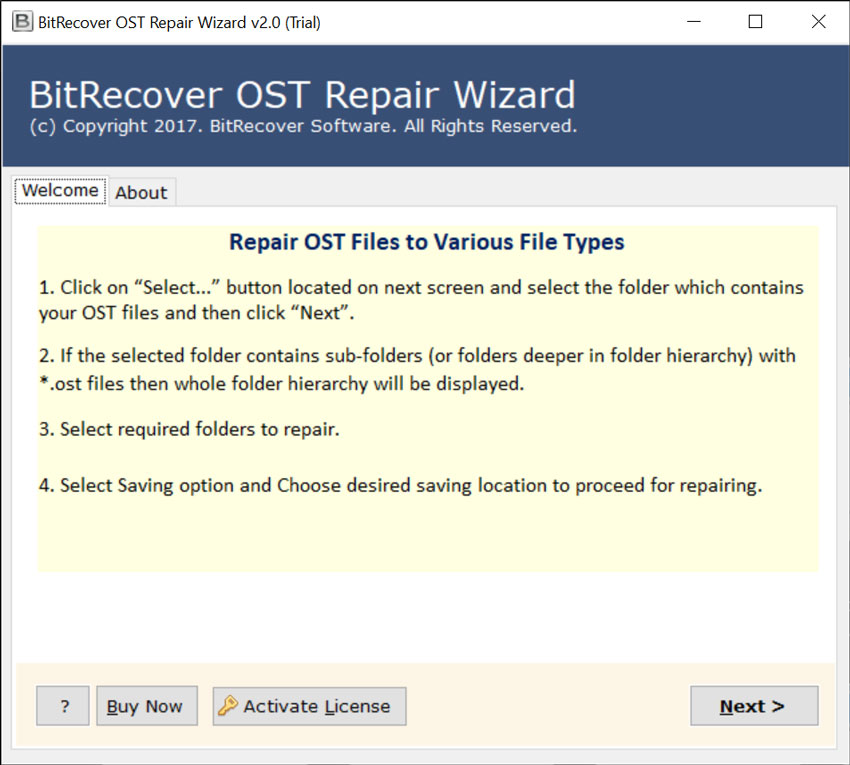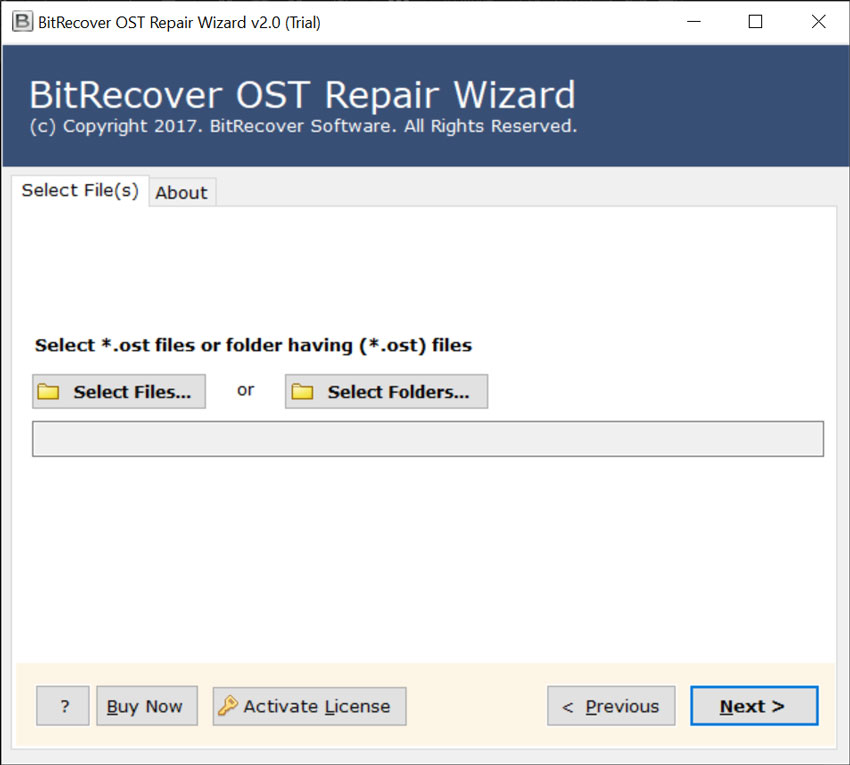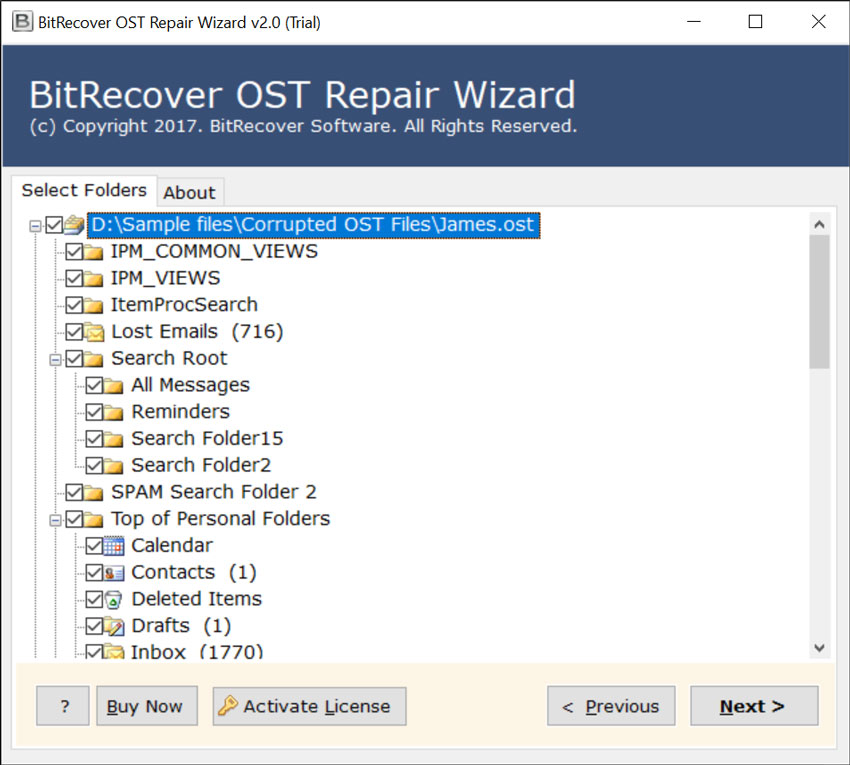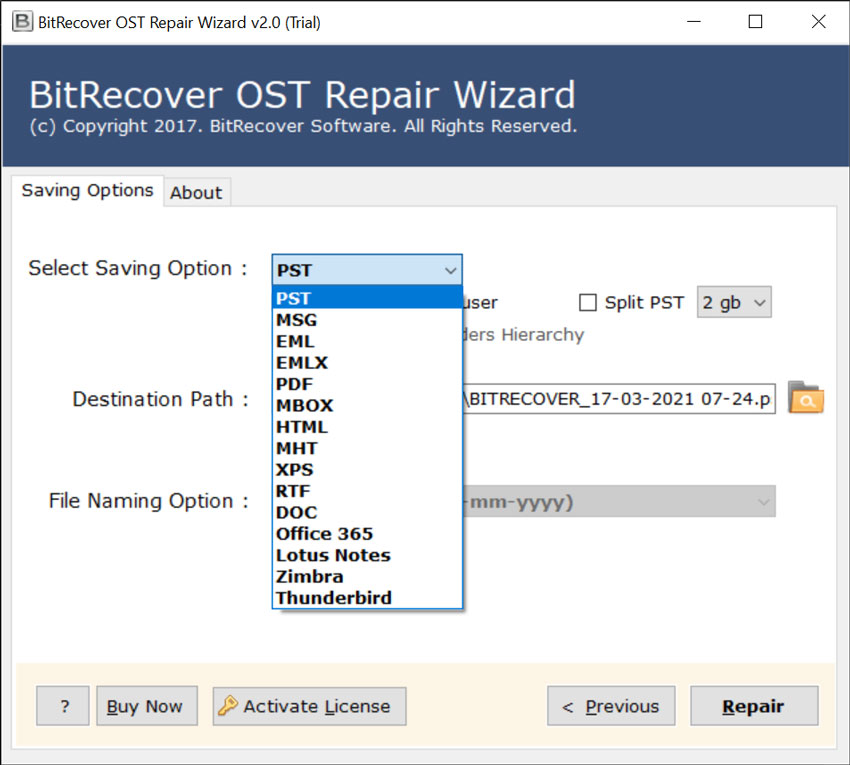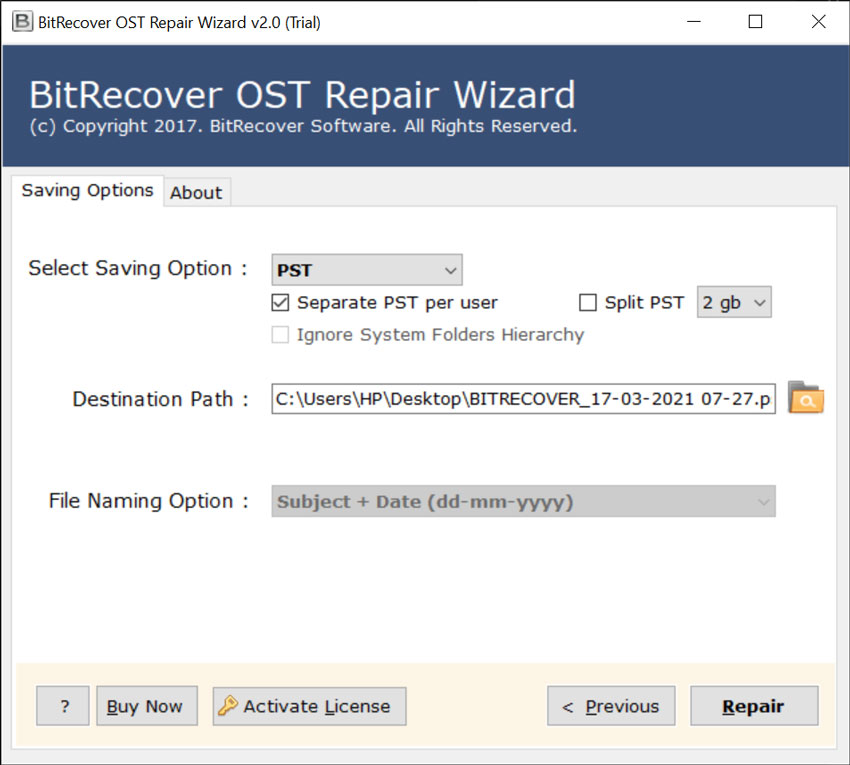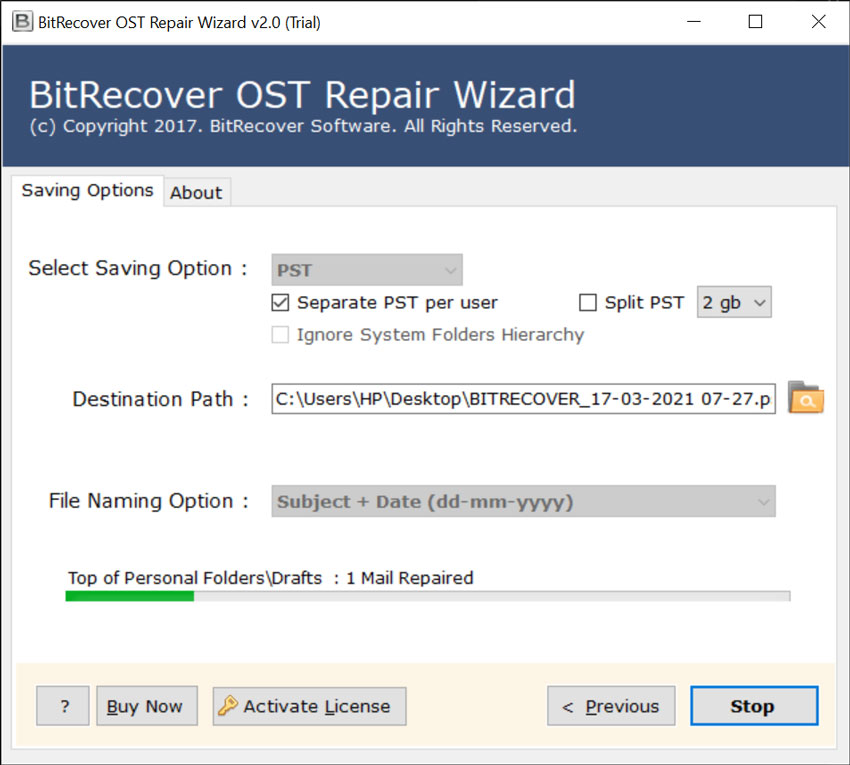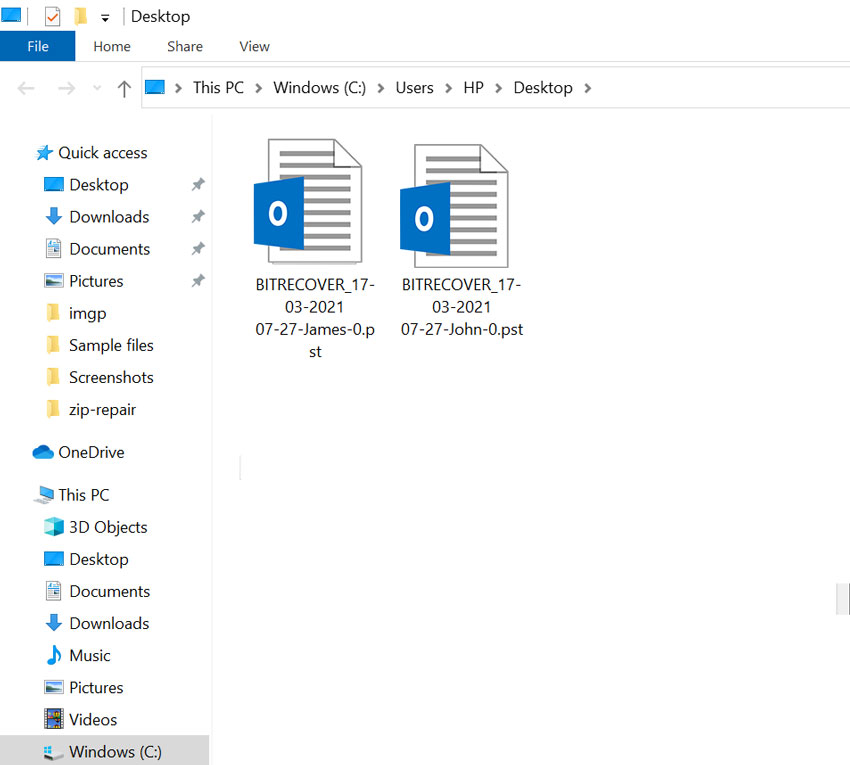Outlook OST File Access Denied Error Instant Troubleshoot Guide

There are some times when users may not be able to access their OST (Offline Storage Table) files thereby, leading to an exceedingly troublesome situation. At this particular point, the need of the hour is to access OST file, and the best way to do that is to convert OST to PST file irrespective of the reason behind the inaccessibility of the OST file.
Microsoft Outlook is a very popular and widely used email client. Nowadays most of organizations are using Outlook for managing the employee’s mail account. Outlook creates OST that is the replicate copy of the Mailbox in Exchange Server. But due to certain reasons, Outlook gets an error message of “OST file access is denied”.
So here we are going to discuss all the possibilities and the solution about how to fix the error of Outlook OST file access denied.
What are the reasons for Outlook File Access denied?
- The Outlook OST file Access was denied due to the improper integrity of data.
- Or if users create a new Outlook Profile the logical error gets display on the screen due to the incorrect path of that create .ost.
- Also, if the file is marked as read-only, then the Outlook error message “File access denied”.ost is also displayed.
What are the techniques to resolve this error?
- Manual Solution
- Technical Solution
To fix this error user can use the Manual solution by using the following steps.
Manually fixed Outlook OST file Access denied error
- Firstly, users have to exit the Outlook and Run the inbuild index Repair Tool (scanost.exe).
- Location of the index repair tool will be: \Program Files(x86) \Microsoft Office\Office15 (for Outlook 2013)
- Thereafter, open the Outlook as an Administrator for doing this go to the Start menu>> all programs>> Microsoft Office 2013>> right-click on the Outlook>> More and select Run as Administrator option.
- After this process, check OST file attributes, and if the Read-only option is checked then first unchecked that option.
- Then, go to the Security tab under OST File Properties and verify whether the user has full control permission. If the user does not have any permissions, then grant all permissions.
- Finally, rename the .ost file with a new name and open Outlook.
Best solution for OST file access denied Outlook 2016 / 2019
Users can easily solve their issues by using OST File Repair Application. This tool is especially made for solving the issue of outlook 2016 file access is denied & you do not have the permission required to access the file ost file. Users were looking for this mind of solution for accomplishing the task. It can be used by both technical and non-technical users.
There are many advantages of using this amazing software. First of all, this application requires very little effort on users’ part and they can do this job in a very short span of time. Users can entirely rely on data integrity as user’s data as it will not alter in any situation. This software’s graphical user interface is quite simple which can be used by every kind of user. Non-technical users will not face any hassle at the time of using this program.
How to solve Outlook data file access denied OST?
Follow these simple steps for completing the task effectively without any hassle:
- First, install and run software on your Windows System.
- Then, the tool will show dual options for selecting OST files via Select Files and Select Folder options.
- Then, users can preview folders in software panel, choose the required folders, and press on next button.
- Thereafter, select the required saving option from the given drop list.
- Users can choose the advance options from the software panel i.e. Split Output PST, Separate PST per user, and select destination path.
- Finally, click on the Repair button to continue the process of solving troubleshooting errors.
- After completion of the task, a pop–up box will appear on the screen. Click on OK. At last, it will open the output folder. Now you can get Outlook compatible data files.
Ending Lines
In the above blog post, we have explained about Outlook OST file access denied. By following the above – mention procedure users will be easily able to complete this issue. There are multiple users who were searching for solutions for this issue. Hence, this blog post describes tips for solving the issue. The manual approach is quite lengthy and time-consuming. Also, it contains some drawbacks as well. For those users who are looking for workarounds for a seamless experience, a more effective solution has also been discussed here.
If user has any kind of doubt, then go with the free demo version of the application, it will help users in converting 25 OST files. After having satisfaction user can purchase the licensed keys of the application.