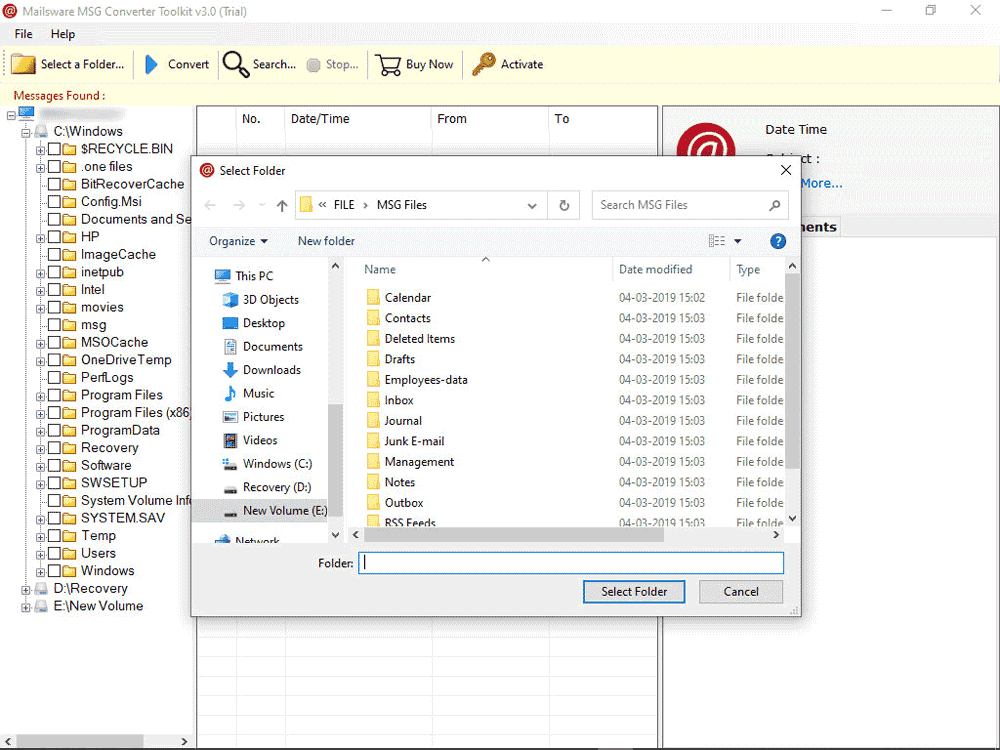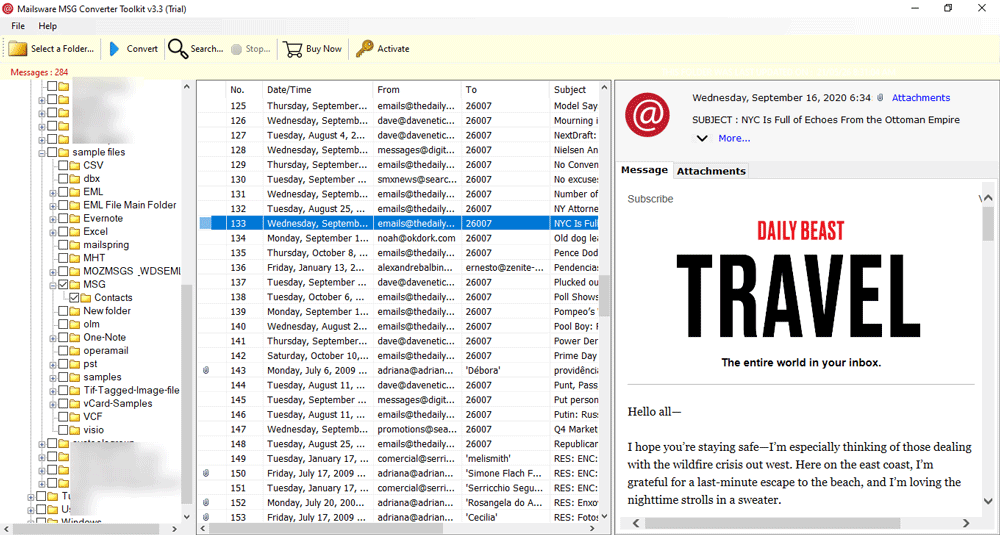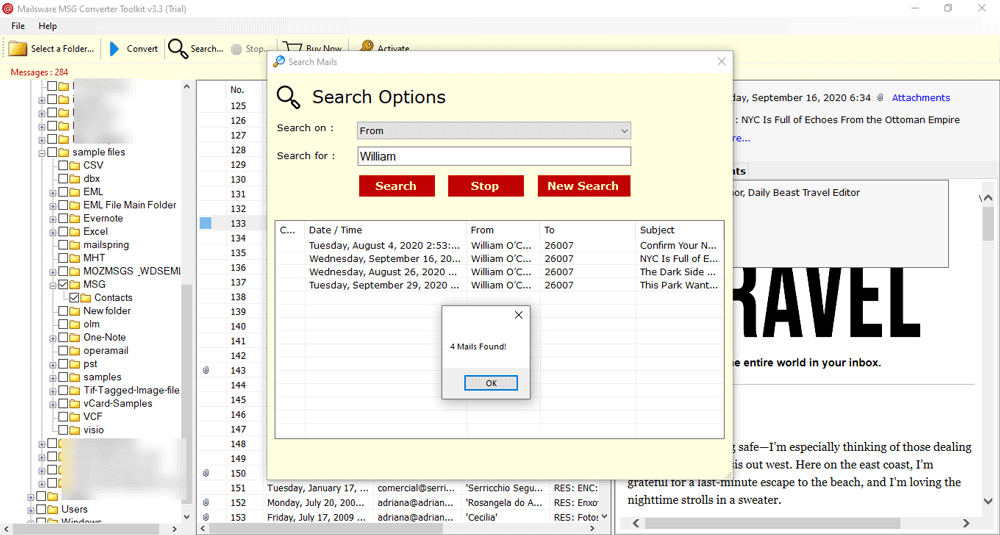How to Open MSG Files Without Outlook? – Top 5 Easy Ways

Are you looking for how to open MSG file without Outlook? Worry not! If you want to open your MSG data but do not have access to Outlook then this post is for you. This step-by-step informational guide provides the best solutions to easily open and access your MSG file data without an Outlook installation. Ready to know? Begin reading!
MSG file is not a text file that can be opened easily. It always requires a MAPI (Messaging Application Programming Interface) type of application to access MSG file data. Microsoft Outlook is a popular and widely used email client service mainly in organizational areas for communication. Outlook uses different file formats to save data and MSG is one of them.
Often, users do not have access to their Outlook account but still, they urgently need to open their MSG file. What they can do in this situation? We’ll help you to find out. Find the information below and learn the best solutions to effortlessly open MSG file without Outlook.
When Do We Need to Open MSG File Without Outlook?
- We may need to access MSG files without Outlook when we do not have Outlook installed on our devices.
- MSG files are specifically for Outlook and Windows. To open them on a different platform, we need alternative ways.
- Accessing old or archived emails saved in MSG files without having Outlook set up.
- Installing Outlooking just to open an MSG file is not so practical way for users with limited storage space.
- When we want to quickly preview the content of an MSG file without the need to open Outlook.
- Outlook might not be working and showing errors to open MSG files.
- Opening bulk of MSG files can be time-consuming to open in Outlook.
Similar Solutions
How to Access MSG Files Without Outlook?
We have found some manual ways that you can use to access your MSG file content in the absence of an Outlook application. Following are the top different ways to open MSG file without Outlook on both Mac and Windows:
Note: Manual ways do not allow to open MSG files without Outlook in original formatting.
1. Access MSG File Without Outlook Using Notepad
- First of all, go to the MSG file location.
- Rename the file from .msg to .txt and save it.
- Now Right-click on the file and select the Open with option.
- Select Notepad and open your MSG file without Outlook.
2. Open MSG File Without Outlook Using MS Word or Wordpad
- Navigate to the MSG file location, and rename the file from .msg to .doc.
- Save it and Right-click to get the Open With option.
- Choose Microsoft Word or Wordpad to open the MSG file without Outlook.
3. Open MSG Without Outlook Using Browser
- Change the file extension from .msg to .html.
- Select the Open With option and pick Chrome or Edge.
Limitations of the Above Manual Methods:
- These are not verified methods to open MSG file without Outlook.
- All these methods will lose formatting after opening the file.
- You cannot open bulk of MSG files without Outlook using the above methods.
4. Free Tool to Open MSG File Without Outlook Profile
If the user wants to access MSG files, then the user can do so by using Free MSG Viewer Software. Through this tool, users can batch-open MSG without Outlook configuration. This application quickly opens MSG files without MS Outlook along with attachments, subjects, signatures, attributes, and other data.
If your Outlook is unable to open MSG files then this utility will help. This utility always maintains the on-disk folder structure and other components. There is also no file size limitation for resolving your queries. But if the user wants to import or export their MSG files, that won’t be possible with this application.
How to Open MSG File Without Outlook? Step-by-Step
- Start suggested freeware software and click on the Select a Folder button. Thereafter, select a folder having unlimited MSG files and upload them in the software GUI.
- Thereafter, click any MSG file or folder to open MSG file without Microsoft Outlook. Now you can see complete MSG file information under the software panel.
- The tool also provides several search options if someone wants to find out some specific information under MSG files.
5. Another Alternative to Open Old MSG Files without Outlook
This task will become easy for users if they use MSG Converter Software. This application ensures that users receive the correct results according to their needs. The tool can convert all types of MSG files i.e., Emails, Contacts, Calendars, Notes, etc. Users can choose selective folders to migrate multiple folders containing MSG files at once.
If a user wants to export their MSG files, then users can convert them into PDF, DOC, HTML, MBOX, etc. For example, after converting MSG files into PDF format users can see the resultant data through Adobe Reader or Acrobat programs.
Similarly, if the users want to migrate their MSG files, then users can transfer to Gmail, Yahoo, IMAP, Thunderbird, etc. After logging into the Email account user will be able to see the resultant data.
Steps to Access MSG Files Without Outlook in Bulk
Follow simple steps to resolve a problem to open a msg file without Outlook:
- First, install and run the above-mentioned software on your system. After that, click on Select Files or Select Folders to load emails.
- Users have to pick desired MSG files from the software GUI and hit on Next.
- After that, pick DOC as a saving option from the listed file extensions.
- After that users have to click on the Convert tab to convert MSG to DOC. Users can see the live conversion process on the screen.
- After completion, you will see a message of task completion. Hit on Ok to confirm.
- Finally, users can check the resultant data and can open MSG files without Outlook.
Useful Features of Software
Comes with A User-Friendly Interface: – The application is designed in such a way that any user can use this. Both technical and non–technical users can use this software to open .msg file extension without Outlook.
The tool keeps MSG Email Properties: – During the transfer process, the utility keeps MSG message properties such as email with attachments, email subject, email address, email content, email hyperlink, etc. This feature is beneficial for users.
Bulk conversion of Message Files: – All MSG files can be opened in bulk with this tool without having to configure Microsoft Outlook. Multiple MSG files can be transferred by users without any difficulty. This is one of the many distinctive characteristics that the tool offers its customers.
Open MSG files without Outlook with attachments: – Using the above-mentioned applications, users can easily open MSG file without configuring Outlook including email attachments. Mentioned application is fully authenticated to handle all types of embedded attachments such as *.pdf, *.doc, *.rtf, *.txt, *.png, *.jpg, *.gif, *.ppt, etc.
Next Read: Guide to Delete Duplicate from MSG Files
Final Verdict
In the above-mentioned write up we have talked about “how to open MSG file without Outlook”. Manual methods are time-consuming and do not guarantee 100% success. By using the software, users can easily solve the issue without any hassle. If the user still has any doubts, then, use the trial version of the tool. In which users can convert 25 files free of cost. For more features and to open Outlook MSG files without any limitations, users can purchase the software as well.