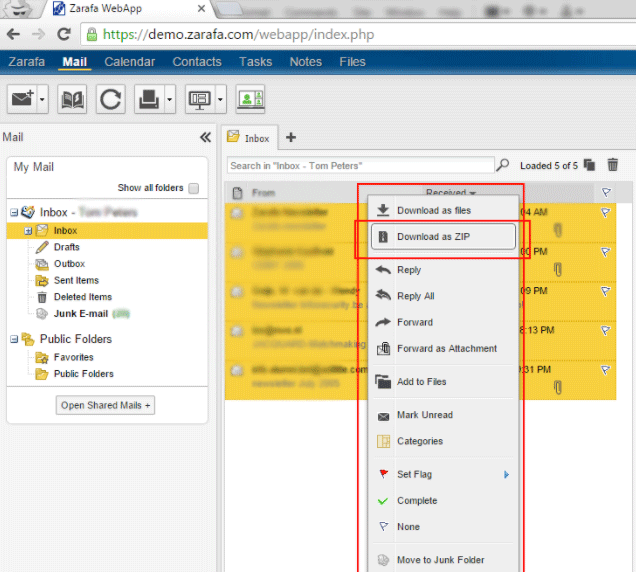How to Migrate Zarafa to Exchange Server?

User Query: “Hello!! I work in a Big Organization. We have many clients of Zarafa. But recently, we have started facing some issues at the time of using this server. Due to this issue, we have decided to move to another server. After searching a lot finally, we have chosen to go for Exchange Server. Now, the issue is we have to transfer a large amount of Zarafa mail data into Exchange Server. Can anyone suggest how can we migrate Zarafa to Exchange migration? Thanks in advance. Thanks in advance.”
– Noora, New York City
Just like above user, there are many Zarafa users who are searching solution for how to do the migration Kopano to Exchange Server procedure. If you are also facing the same kind of issue then refer to this blog. Here, we will describe about this issue in a step-by-step process.
Zarafa offers multiple services like emailing, calendaring, audio conferencing, and contact syncing with MS Outlook applications. As Zarafa server is a smart open-source application, still it has some downsides which force its users to migrate emails from Zarafa to Microsoft Exchange Server.
Why do users want to import Zarafa emails into Exchange?
As we know that Zarafa is an open-source groupware application. It is an alternative to Microsoft Exchange and it is not a better Server than MS Exchange. That’s why it is not surprising that why people want to use the Exchange server in place of Zarafa. Kopano is an excellent collaborative messaging software but still, it cannot beat the Exchange server. This is the main reason why users want to move their Zarafa mails to Exchange Server.
One most common reason to perform this migration is its Complex Management.
Complex Management: Managing multiple data items and other services by using Zarafa (Kopano) is quite complex for non-technical users. That’s why they seek for moving data from Zarafa to Exchange Server.
The solution to migrate Zarafa to Exchange server
Grab perfect Zarafa Converter Software that will solve users’ problems very easily. The benefit of using this application is not just one, there are many benefits of this software. This program is designed according to the convenience and time of the user.
It is necessary for us to tell users that why this application is perfect for users and why we highly recommend it to them. Users can easily migrate Zarafa emails to Exchange in few clicks. Users can perform this task in bulk as well.
Some of the benefits this tool gives users are the process and the many functions that users can use to fulfill various purposes. It maintains the email folders and sub-folder structure as well. Also, maintains the email attachments and other items during the entire conversion. It is an excellent utility for all the users to perform this task.
Zarafa Kopano to Exchange Migration Tool Features
There are multiple reasons due to which user selects to use this application for performing this task:
- Migrate in batch mode – This Kopano to exchange migration tool supports bulk migration also. By this users will be able to save more time and effort. It always maintains the internal folder structure.
- Keep all the email items – This tool is specialized in preserving all the email attributes and components i.e., attachments, to, cc, bcc, from, subject, signature, inline images, headings, text, HTML links, etc.
- Easy to use Graphical user interface – Zarafa to Exchange migration tool comes with an easy–to–use graphical user interface. Therefore, all professional and non – professional users can easily use this software without facing any issues.
- Safe and secure application – This amazing application is completely safe and secure for every user. This software comes with a free demo edition also. The application provides 100% user satisfaction by following all the terms.
- Migrate Zarafa database emails with attachments – This application supports migrating all emails along with their respective attachments. Users will get 100% accuracy in final results as well.
Now, let’s have a look on the working procedure of this application for a better migration procedure.
How to migrate Kopano to Exchange server – Working Procedure
Users have to follow some simple steps to get this procedure complete without facing any trouble:
- First, install and run Zarafa to Exchange server migrator on your Windows Operating System.
- Then, Export Zarafa emails into EML file extension as shown in the below image.
- After that, load all the Zarafa or Kopano exported emails in the software panel.
- Now, select the email folders and click on the Next button to continue the procedure.
- Thereafter, select the Exchange server account from the drop-down menu of saving list.
- Then, enter the required login credentials – ID & Pass in the software interface.
- Finally, click on the Convert button to start the process of migrate Zarafa to Exchange. Users can see live running process on their screens.
- After receiving the pop-up message of completion, login to your Exchange Server and view imported data.
Concluding Lines
In the above post, we have briefly described about migrate Zarafa to Exchange Server in detail. This process is not that much difficult as it seems to be. By following the solution mentioned above users can easily perform this task in the best possible way. Also, the above–mentioned method will not cause any harm to the internal data. If users follow this task, then definitely, they will get successful results.
We hope after reading this article users will not be left with any kind of queries related to this task. To know the software better, first use demo version of the application.