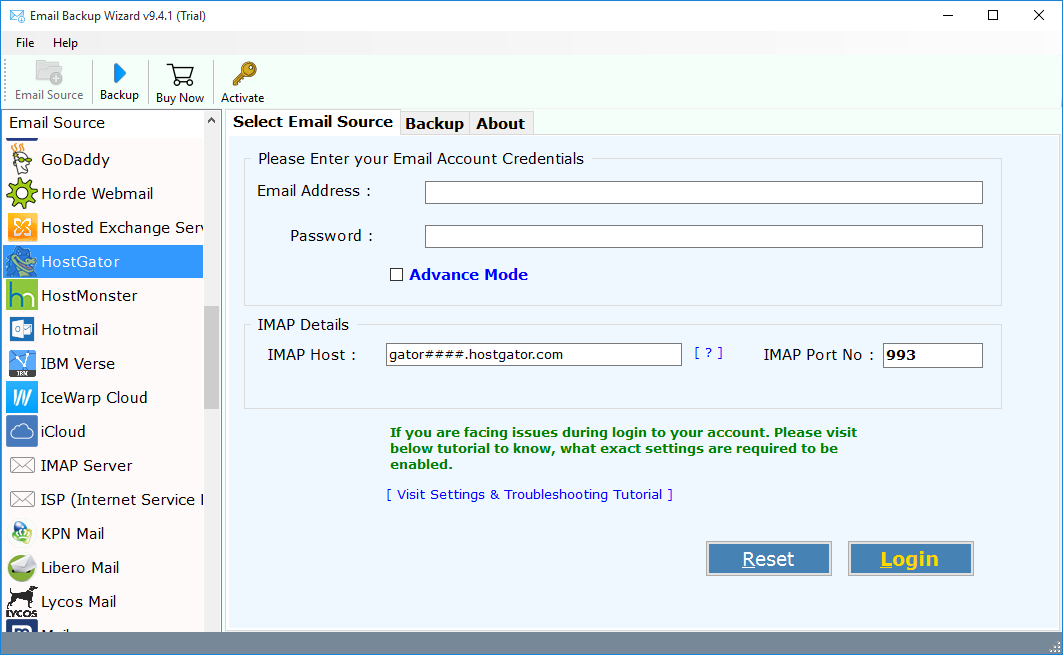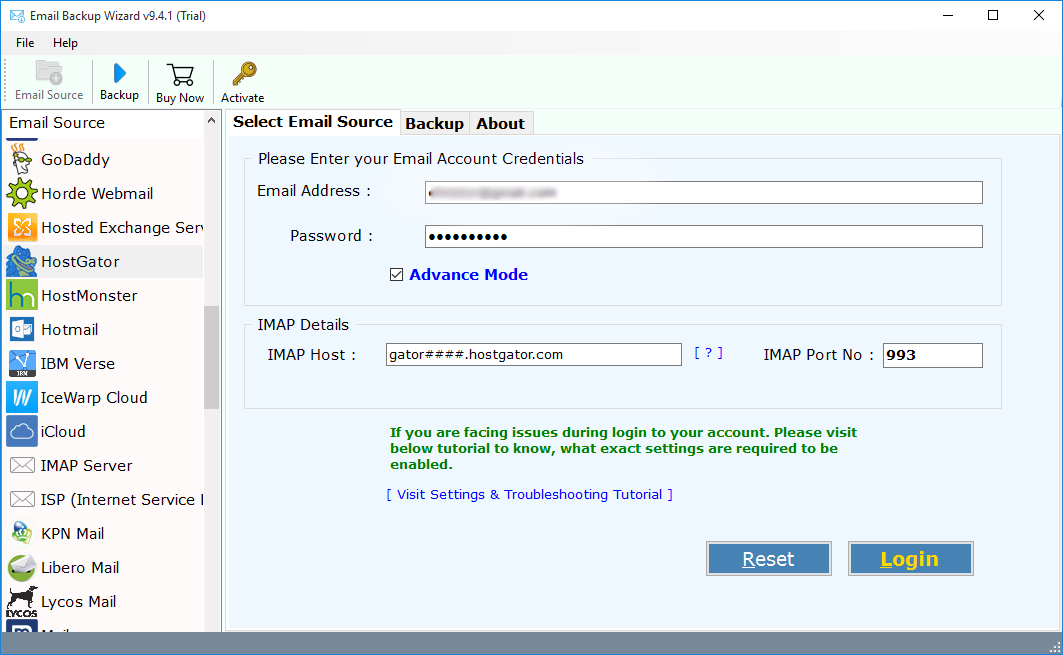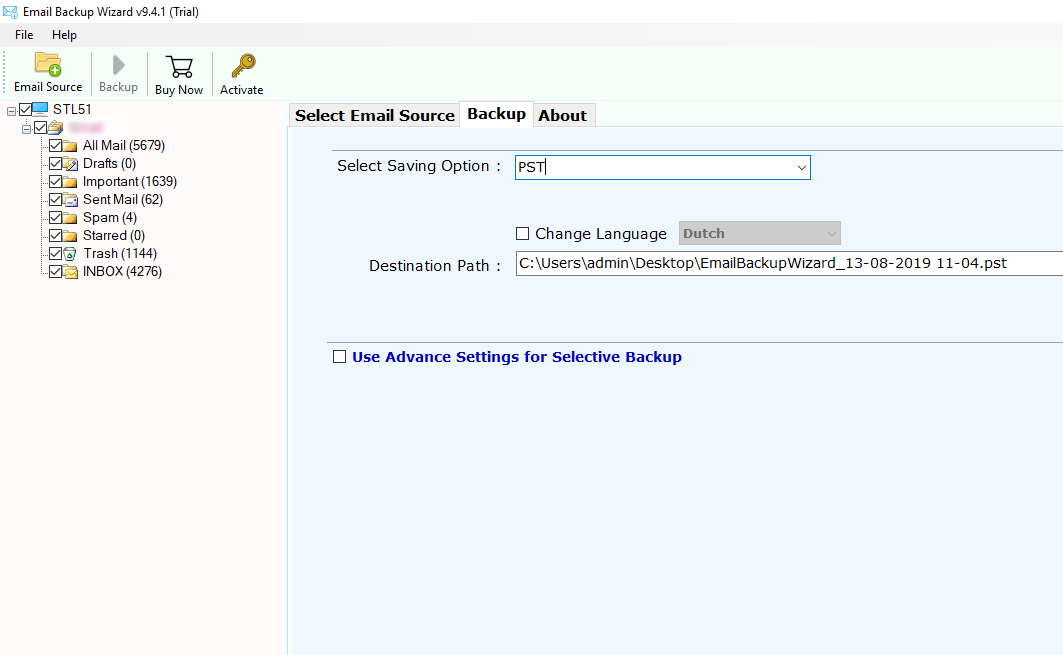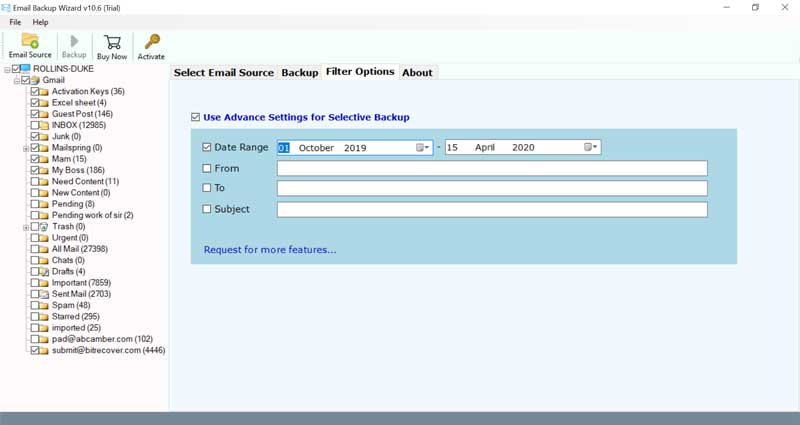Know How to Smoothly Migrate HostGator To Google Apps With All Properties

Objective: – HostGator is a web hosting services provider. Its webmail service is fine to use but doesn’t have many advanced and useful functions. It can be a reason for people looking to migrate HostGator email to Google Apps. After reading this guide, you know the automatic process of transferring HostGator to Google Apps account. So, get the complete information.
Google Apps – What you’ll Glad to Know
Many factors contributed to our decision to go for HostGator to Google apps migration. Let’s know the special benefits of Google Apps.
- All your emails are stored securely on Google’s servers, so we no longer need to maintain email servers on-site.
- You can eliminate the duplication of services by moving to an email, calendar, and file sharing solution with the most advanced tools.
- Since Google hosts email and calendar services, there is no longer a need to maintain email client software on your computer.
- The Google Apps platform’s powerful collaboration tools provide the university community to share information and complete work efficiently.
Now, after knowing the specialties of Google Apps, let’s move on to the world-class solution for HostGator to G Suite (Google Apps) migration.
Migrate Emails from HostGator Webmail to Google Apps Easily
Someone who has decided to migrate from HostGator to Google Apps already has a user account with HostGator webmail. It can be a business account or personal. The manual solution provided by the HostGator support is not functional for bulk migration; also, many have faced issues of data alteration. Therefore, going with a third-party solution for HostGator to Google Apps migration is the right one for you. Before, we proceed further and read about the ultimate and reliable solution for the task. Let’s have a look at why Google Apps is an all-time favorite?
First Class HostGator to Google Apps Migration Software
BitRecover Email Backup is the best and most reliable application to migrate HostGator Webmail data to Google Apps. Using this software, you can easily migrate HostGator emails and their attachments directly to G Suite. The software has a very simple graphical user interface. One can easily obtain a perfect transplant with 100% accuracy. The solution also supports bulk migration between HostGator to Google Apps with all respective properties. It ensures complete results without any changes.
After knowing the perfect and powerful solution, let’s get an understanding of its working process. Before you start, please know about how to transfer HostGator emails to G Suite account free.
Ready To Use DEMO edition
First, download the HostGator to G Suite migration tool on your Windows computer for free. Add a free trial version to test all functions and functions of the software before investing. With this free software, you can migrate 25 data items from each folder. When you are satisfied with your work, upgrade to the licensed version for unlimited migration.
All Steps to Migrate HostGator Emails to Google Apps Directly
Please follow the given steps along with screenshots for a clear perspective for those who keep asking about how to transfer emails.
Install and open the HostGator to Google Apps on both Mac and Windows OS systems.
Download for Windows OS

Download for Mac OS

Now, from the left interface of the software, select HostGator as the required source.
Fill in the login details of your HostGator webmail account, such as email address and password.
Now, choose the required folders or mailboxes required for the migration process.
Pick G Suite as the saving option for the HostGator to Google Apps transfer. Now, enter your G Suite account’s login credentials, which is an email address and password.
If you want to check the advance function, go to Filters options, it gives you the freedom to sort HostGator emails for migration by, from, subject, and more.
After that, come back to the software window and click on the Backup button. The migration process gets completed quickly.
What Are The Key Benefits of HostGator to Google Apps Transfer Tool?
Easy-to-understand GUI: The software comes with a very easy-to-understand graphical user interface. Therefore, users can easily migrate the HostGator email to Google Apps.
Migrate multiple accounts at once: If you want to transfer multiple Webmail accounts to G Suite, you can use the advanced mode option. It will directly migrate HostGator batch accounts to Google Apps.
Exclude unnecessary data items: The utility also provides the function of migrating only needed emails to Google Apps accounts. Users can exclude unnecessary email folders, such as sent mail, junk folders, to save time and energy.
Keep email attributes: No need to worry about data integrity. It keeps the email properties (“sender”, “recipient”, “cc”, “bcc”, “subject”), attachments, embedded images, hyperlinks, text formats, etc. intact.
100% Precise Results:- The application is designed with an advanced algorithm and doesn’t change any email information. So, you will get complete and accurate results.
The Conclusion
Now, you have full and perfect information on migrating HostGator email to Google Apps with attachments. It is a completely safe and quick method. Moreover, users can also test their demo edition without paying any cost.