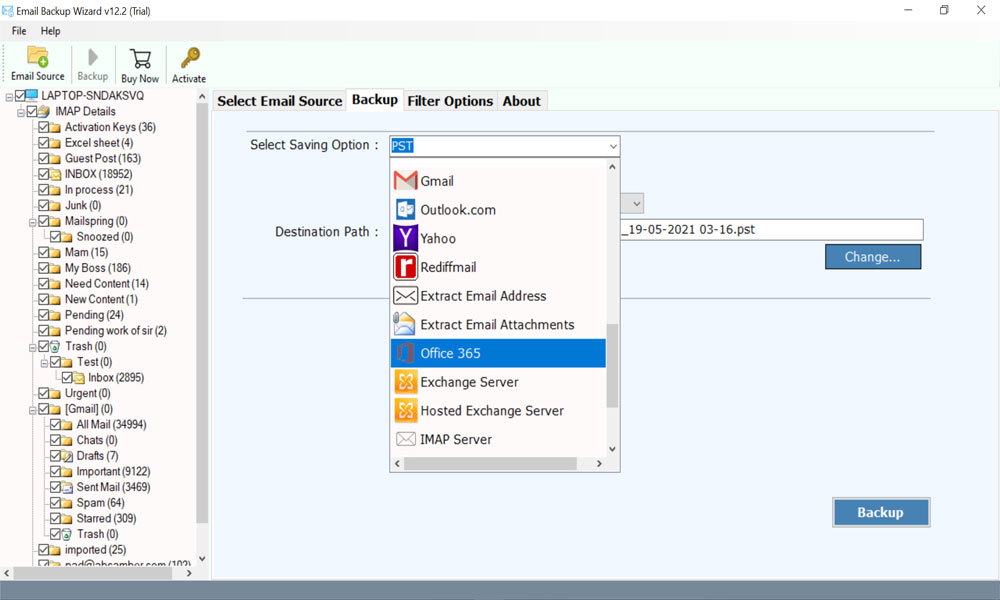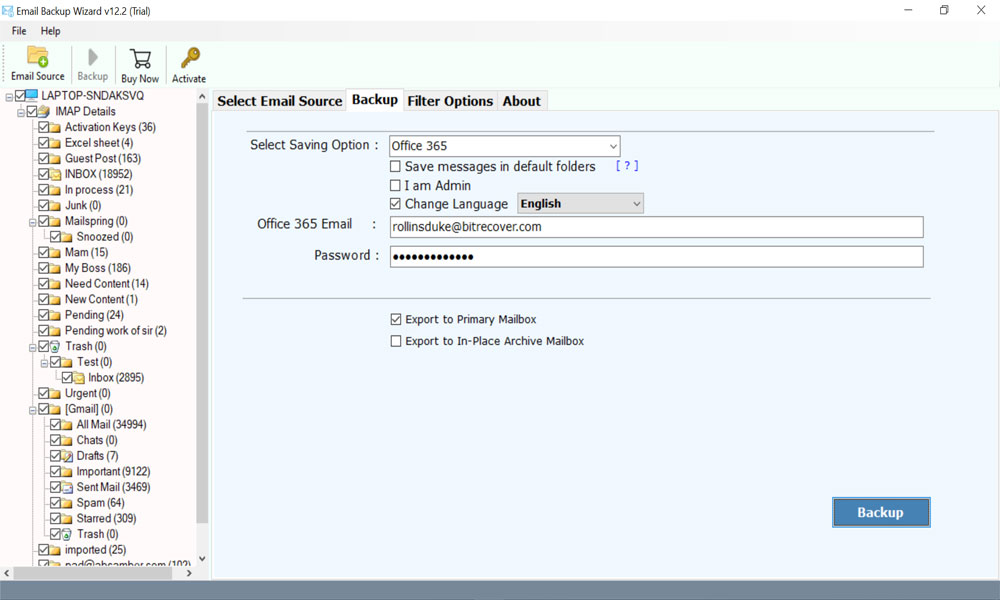How to Migrate FuseMail Emails to Office 365 Account ?

Are you guys looking for a solution of how to migrate FuseMail to Office 365? But not finding any solution. In this blog, we will give you the solution of this issue. By using a professional solution users can easily overcome this situation. FuseMail to Office 365 Migrator is the best solution for users.
FuseMail is a cloud-hosted security platform with six layers of scanning that an email must pass through before being delivered. It provides protection against known and developing threats based on rules, definitions, and heuristics. This also includes the identification of emails with viruses or malware, spam, bulk mail, phishing, and spoofing. In addition, image analysis, large file handling, URL protection, and advanced policies can be used to further refine filtering criteria.
User query: I had used a large number of tools to accomplish migration of Fusemail to office 365. But they were unable to solve my issue of migration. Kindly suggest me any such solution that will help me to transfer FuseMail to Microsoft 365 without any hassle.
Why to transfer emails from FuseMail to Office 365?
If you are also having same kind issues like above user, then do not worry now. If your organization has a huge number of users and wishes to migrate FuseMail email to Office 365 Windows OS. Then there will be a mandatory requirement to work with an experienced IT support services provider. Email Backup Tool, this software provides various benefits to its users. It has smart and advanced filters and maintains data integrity. The users can move FuseMail to Office 365 email account with all information – emails with attachments, calendars, archives, tasks, contacts.
How to migrate FuseMail to Office 365 – Stepwise procedure
Follow this step to perform the migration process of Fusemail to Office 365:
- First, launch the software and run it on Windows OS. The welcome screen of the software will appear on the screen.
- Now, select the IMAP option from the given list. Just enter the source IMAP server credentials. Then, provide the email address, password, IMAP host, and IMAP Port No. and tap on the login for further proceedings.
- If the user is having multiple IMAP server mailboxes then, enable the “Use Batch Mode”
- User can then select the desired folders which the user wants to migrate into Office 365.
- After that, select Office 365 option from the given drop list.
- Then, enter Office 365 login account credentials – login id and password.
- Now, if user has to select some selective emails, user can apply different filter options given in the tool. Click on the check box of the “Use Advance Settings for Selective Backup”
- Thereafter, hit on the backup button to start the migration process. After completion click on OK.
Salient features of FuseMail to Office 365 Migrator
Quick and selective migration of emails using filters
The software allows user to transfer their selective emails with the help of the filters option. Users can download only a specific amount of email messages with the date filter options. This feature will help users quickly backup required messages from the complete mailbox store.
Standalone and best software with advance features
This amazing software is a completely standalone application. The tool does not require the installation of any external application to migrate FuseMail to Office 365. Users can easily select the file or folder for transfer of emails along with all the properties. FuseMail to office 365 Application is completely safe and secure from any risk.
Maintains data integrity
The original email messages include the metadata and they are entirely preserved during the process of migration. Moreover, the source Fusemail emails do not get compromised in any way – it remains in the same way after the post-migration as well.
- The tool migrates and maintains attachments during the import of FuseMail emails to Office 365 account.
- Migrate single FuseMail file/folders or all files/folders in one go.
Simple and intuitive interface
This software is extremely intuitive, powerful, and trustworthy. It is specially designed to offer a positive migration experience for the end-users. The users can migrate single as well as multiple FuseMail server mailboxes to Office 365 in batch mode.
Supported data for migration
The users can easily migrate FuseMail emails to Office 365 email account with all information– emails with attachments, calendars, archives, tasks, contacts. This tool has many unique features which attract its users and provides them benefits.
Take a free trial to evaluate the application – Demo Version
This application provides a free trial version to its users. Through which users can transfer the first 25 emails of FuseMail to Office 365 without facing any issue. It is totally free of cost. Through this users will be able to know more about the working of the tool. After satisfaction and for unlimited email migration users can purchase the application as well.
Final Note
No doubt, it is not an easy task to migrate FuseMail to Office 365. But you need not to worry about it as we have the best solution for it. Which we have mentioned here. By following the above-mentioned steps user can easily complete the import procedure.
The software, mentioned above is an amazing option for users to perform the task flawlessly. It will for sure maintain the data integrity. We are sure that after reading this blog users will not be left with any query.