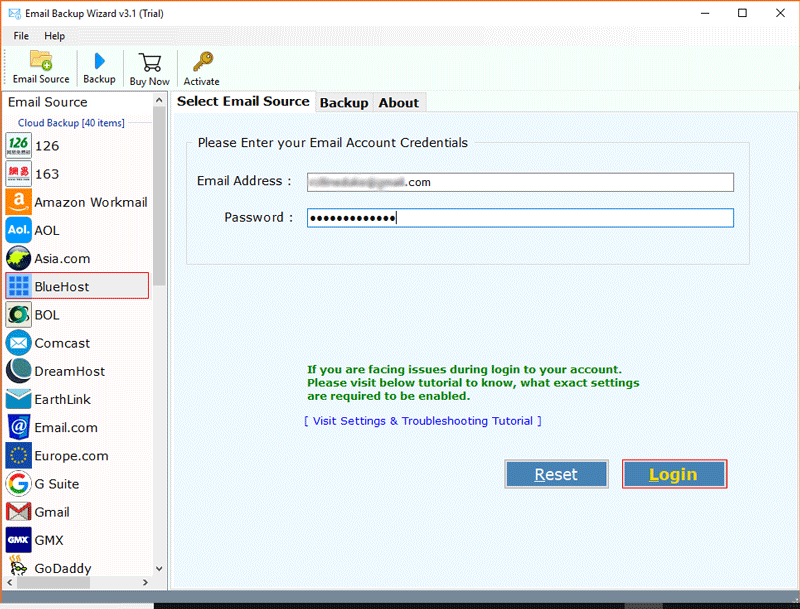How to Migrate Email from Bluehost to Google Workspace?

In this article, we will explain about how to migrate email from Bluehost to G suite. There are many users who are looking for the solution to this query. This is the platform where user will find right kind of solution.
User query: “I am using Bluehost which contains so many important mails. I am not able to open that. Now I want to email from Bluehost to G Suite. Kindly tell me how to migrate email from Bluehost to Google workspace? I am looking for a perfect solution that can help me in switching from Bluehost to G suite. Kindly suggest me any reliable solution which will help me in this scenario.
Like above user there are many other as well who are looking for the solution of same query. This query can be solved by using an automated solution. By using Bluehost to G suite migrator application user can easily solve this issue. So, read this blog to solve this issue.
Know more about the Bluehost to G Suite migrator
It is the highly recommended application to migrate BlueHost email to G Suite account without facing any hassle. This software is helpful to migrate complete email data from Bluehost email account along with all the properties. With this application, users can easily migrate email from Bluehost to G Suite account in some moments. During the migration process, the tool maintains all the attachments as well. It preserves data structure as well. Email filter options are also available to export specific Bluehost emails.
How to migrate Bluehost email to Google workspace?
Follow some simple steps to perform the task without any hassle:
- Download and run Bluehost to G suite migrator on your computer.
- Select Bluehost and enter its login credentials.
- Now, select G suite from the list as saving option.
- Enter, login credentials of G suite account.
- Tap to migrate button to start the process.
Complete step–by–step process to migrate email from Bluehost to G Suite
By following these simple steps user will be able to complete this process easily:
- First, install and run Bluehost Backup Wizard on your system.
- Now choose Bluehost email application from source email clients.
- After that, enter login credentials of Bluehost mail client – email id and password.
- Now select G Suite as saving option from the list.
- After that, enter G suite account login credentials – ID and password.
- Then click on migrate button to start the process of migration.
- After completion of the process a pop–up box will appear. Click on Ok.
Why to choose Bluehost to Google Workspace migrator application?
There are several features due to which users can choose this application to accomplish the task. Here are some of its features:
Save Bluehost messages with all attributes
This software migrates Bluehost emails to G suit. It includes all emails attributes like attachments, contacts, email sender information, email receiver information, subject, header, mail signatures, inline images, date, time, text formatting, email folder, etc.
Selective Bluehost mail folder migrator
After filling the Bluehost account details, software shows all email folders in software panel. From there, users can select all or only required folders to migrate them into G Suite. This feature is helpful in case of import only specific Bluehost folders and to avoid unnecessary folders migration.
Easily load Bluehost Mailboxes
This tool is one of the best software for migrate email from bluehost to G suite. It is capable to load Bluehost email messages into software panel by providing the Bluehost account credentials. After load emails in software panel, select all or required folder to migrate into G suite.
Standalone application
This tool is completely independent. There is no need to install any supportive application to migrate Bluehost email to G Suite account directly without facing hassle.
Use batch mode option
It is suggested to every user to use the batch migration facility. With this feature, users can easily migrate data from multiple Bluehost email accounts at once. To accomplish this task, users just have to browse CSV file containing email addresses and password information.
Concluding lines
In this blog post, we have discussed about how to migrate email from Bluehost to G suite. By using Professional software user can overcome this situation easily.
User can test the demo version of the application to know about the compete working and functionalities. In this user can easily migrate 25 emails from Bluehost. After satisfaction user can purchase the licensed version of the tool for more benefits. After reading this blog we are sure that user will not face any issue in migrating email from Bluehost to G Suite.