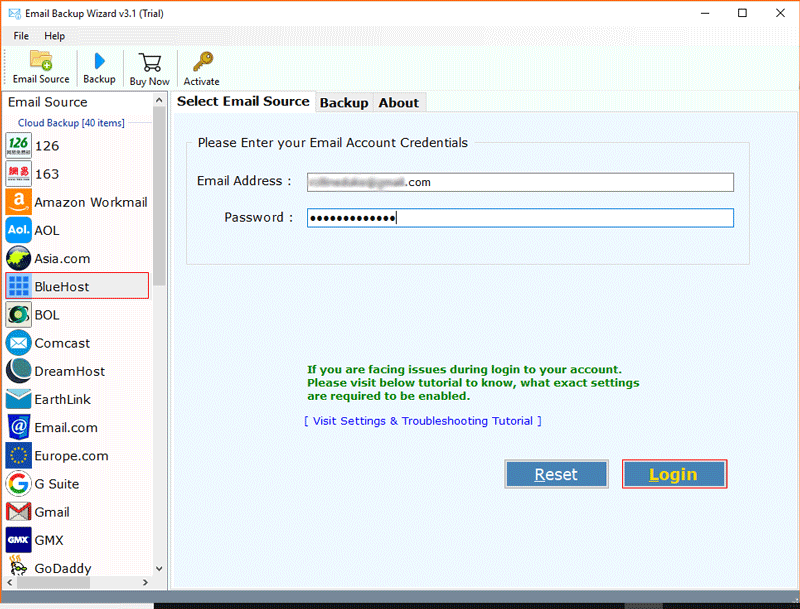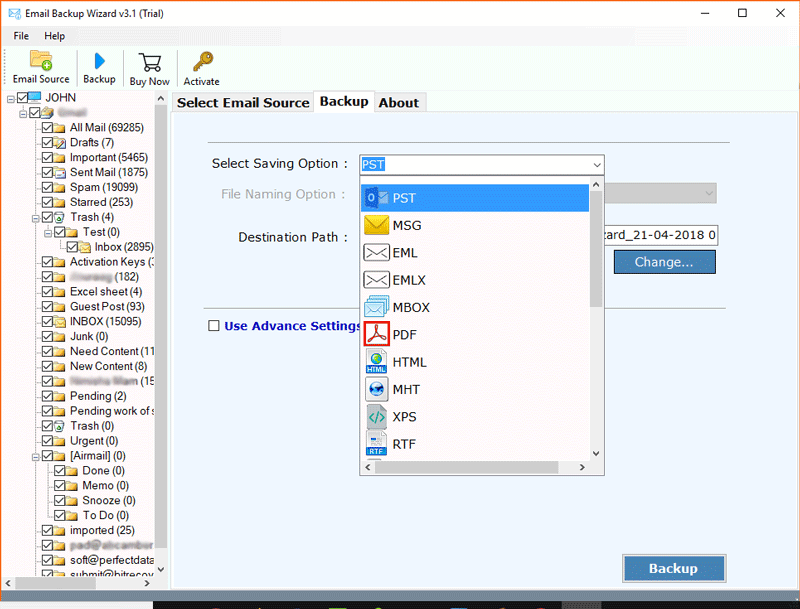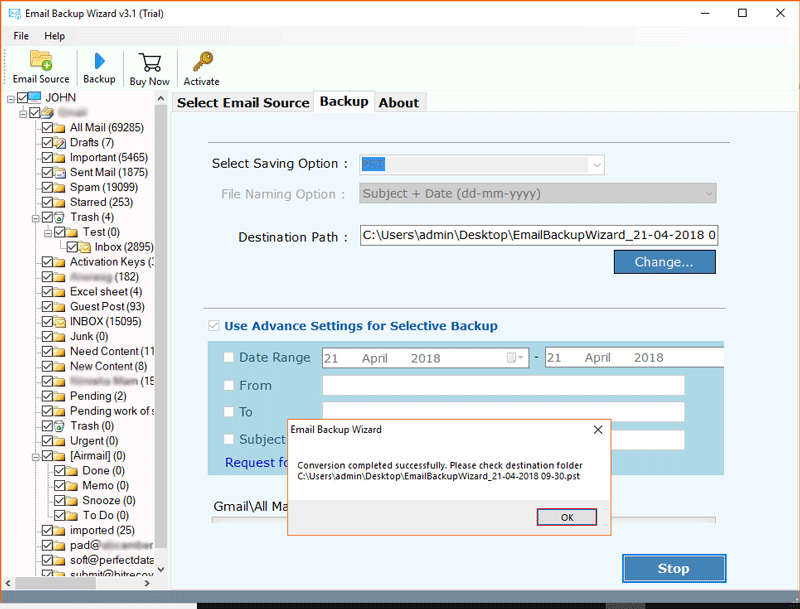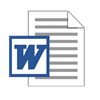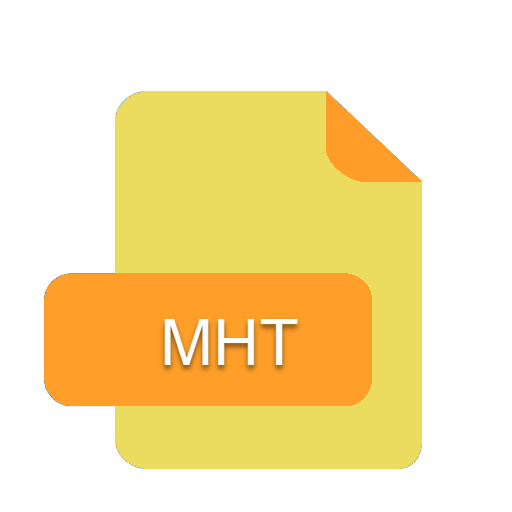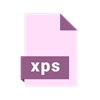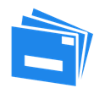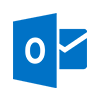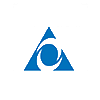BitRecover
Bluehost Backup Tool
Backup and download Bluehost emails, attachments, and other properties with easy steps.
This is a perfectly safe, secure, and trustworthy email backup solution provided by Bluehost. Users will not have any problems backing up all of their emails from their Bluehost email account using this app. Additionally, this Bluehost backup solution has the capability of downloading Bluehost mailboxes to the majority of popular file formats, desktop email clients, and cloud email providers. So, download the software and follow the on-screen instructions to complete your task.
Download Now
100% Safe & Secure