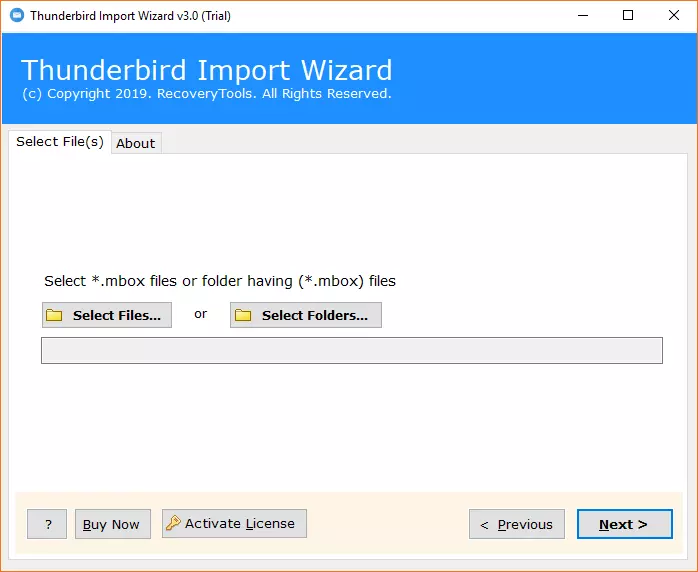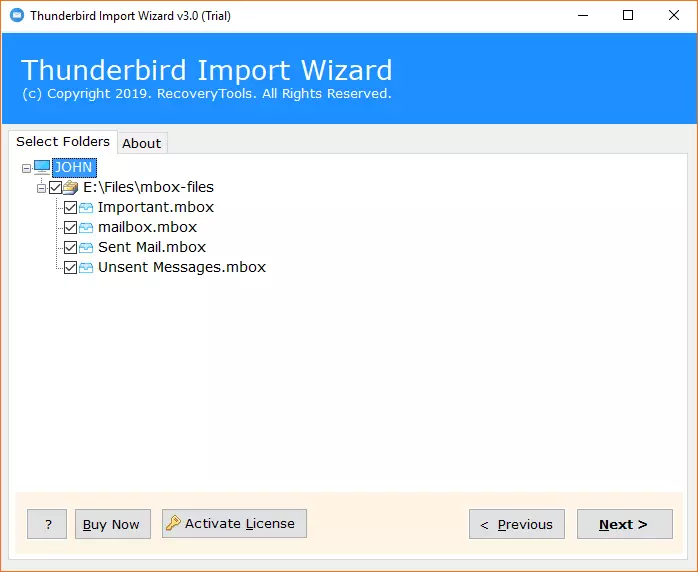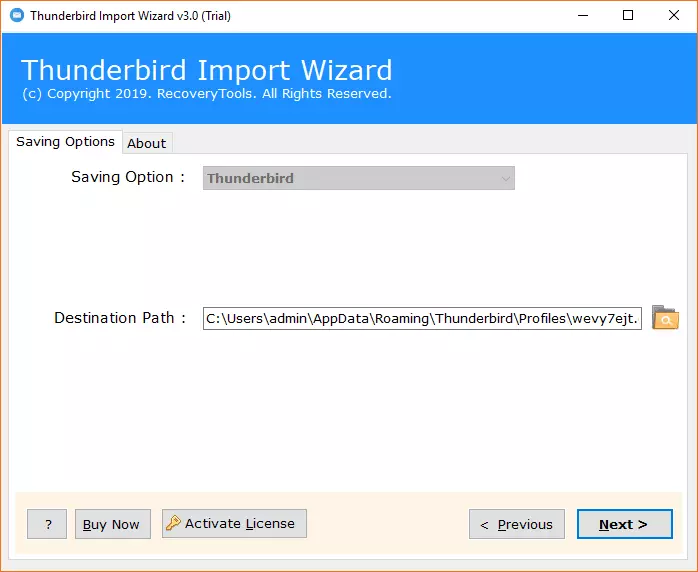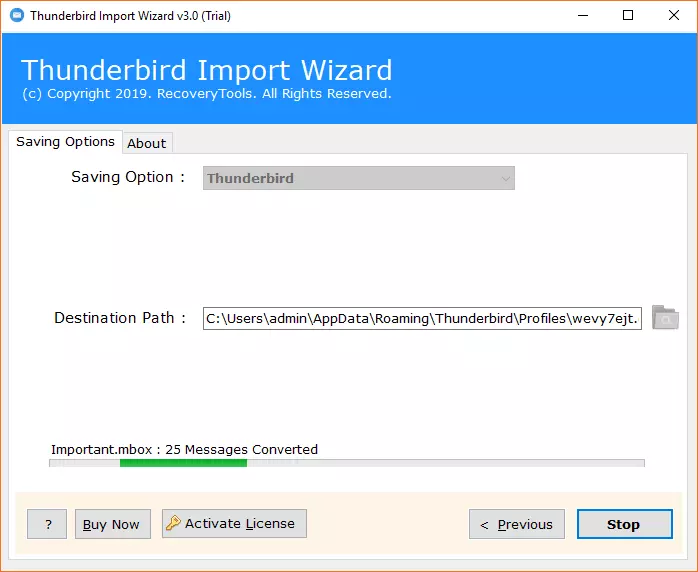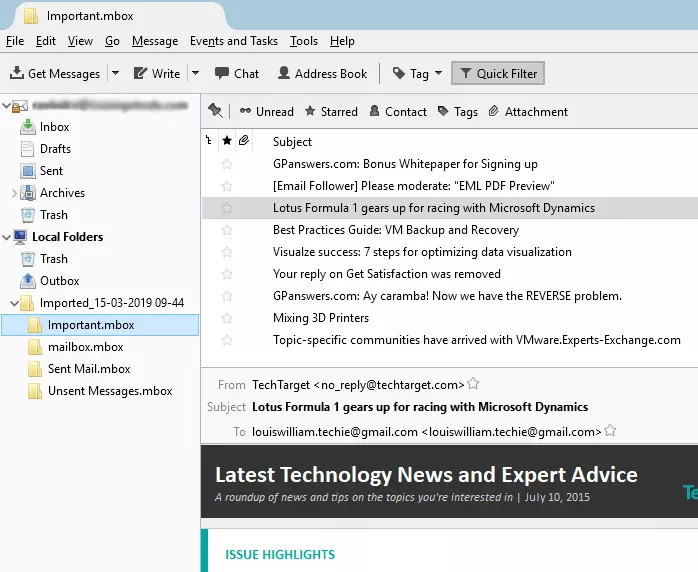How to Migrate Claws Mail to Thunderbird Profile ?

Hello, BitRecover support team. I currently use the Claws Mail client for my email communications, but for some time I’m facing certain issues with it. I look forward to changing this account with Thunderbird. Can you please tell me how to migrate Claws Mail to Thunderbird?
– Albert, Mexico
This is the recent request we received from our beloved customer, so we decide to make this query a solution for everyone who has the same problems and wants to do a similar task. So, we hope you have the same issue as you encountered on this platform.
Therefore, we offer you a compatible solution for your requirements in order to migrate Claws Mail to Thunderbird in the easiest possible way. Please go through it in full and complete your task as soon as possible.
Checkout Claws Mail to Thunderbird Migration Tool
BitRecover Thunderbird Import Wizard is the automated solution that allows you to fully migrate Claws Mail to Thunderbird. The automation of the process makes it very convenient to accomplish this task as there is not much you need to do in the process as this app is able to handle the entire migration.
On the other hand, the process you need to follow to move Claws Mail data to Thunderbird is very small which makes this app more valuable to you. Yes, there isn’t a tedious process to go through; just a few steps to take and your files will be saved to your Thunderbird account.
So let’s first offer the full guide so you can get your job done quickly. Follow each step carefully and familiarize yourself with them so that you don’t have any problems while actually completing the task.
How to Move Claws Mail Data to Thunderbird?
The migration from Claws Mail to Mozilla Thunderbird account involves two processes. First, you need to export all of your files from Claws Mail and then you need to migrate them to Thunderbird using the automated solution.
First, let’s tell you how to get files from Claws Mail.
- You need to open your Claws Mail account on your device
- Now you need to click on File and then select Export to MBOX Files from the drop-down menu
After all your files have been exported in MBOX format, you need to use the suggested tool
- First of all, download Claws Mail to Thunderbird Converter on your Windows compatible device and then install it following to the instructions (or download it in advance)
- After running the Claws Mail to Thunderbird Migration Tool, you need to click either select Folder or select Files to choose your MBOX data you extracted from Claws Mail
- Browse through all the required MBOX files and then prepare to load them into the tool. Once loaded, click the Next tab
- Now, you’ll be seeing all of the selected files have appeared in the left pane. Click on them to select for conversion and then again click Next tab
- After that, this Claws Mail to Thunderbird Converter will automatically choose the default storage location of Thunderbird local folders.
- Press the Next button to start Claws Mail to Mozilla Thunderbird migration process.
- At last, run Mozilla Thunderbird and view imported mailboxes.
Your files will now be migrated directly to the Thunderbird account. So this is the only process you have to go through. Your task is now done.
You can now easily move Claws Mail data to Thunderbird as you now know the method. But don’t you want to know more about this method? Now, if you want to know what other perks you get with this tool, then you can go through some of the key features.
Explore Some Key Features of Software
Batch Migration: This Claws Mail to Thunderbird Migration Tool doesn’t limit you to selecting just a few files for migration at a time. This tool allows you to upload as many files as you want and migrate them all at once without a single error.
Migrate Complete Data: This app not only migrates the emails associated with the Claws-Mail but also all other data it contains. With this Claws Mail to Thunderbird Migrator, you can migrate all your attachments and other properties like contacts and other data.
Preview your Data: This app not only helps you migrate Claws Mail to Thunderbird, it also helps you preview all of your data. You can check all of your Claws mail extracted MBOX files so that you can fully check what information they contain.
Choose the Location: When it comes to convenience, this app will always offer you. You can browse the location to provide the destination path for the resulting files. Therefore, you don’t need to save your data in a default location.
We’ve given you some of the many benefits you get with the tool. However, if you want to know everything, we recommend running the tool so that you can discover them for yourself and use them at the same time.
In Conclusion
Claws Mail to Thunderbird Migrator is proving to be the best way to migrate Claws Mail to Thunderbird. It gives you all the convenience you need while performing the task. It has a simple user interface and lots of great features. It’s efficient and trustworthy too. So, if you want to have an amazing and reliable trip, then you have to try the tool.