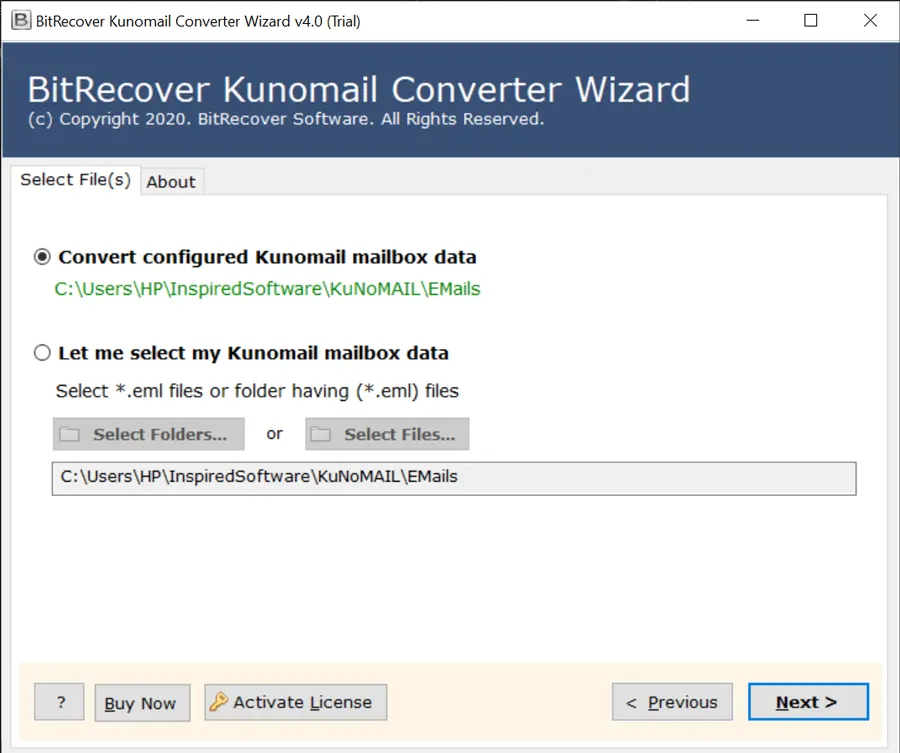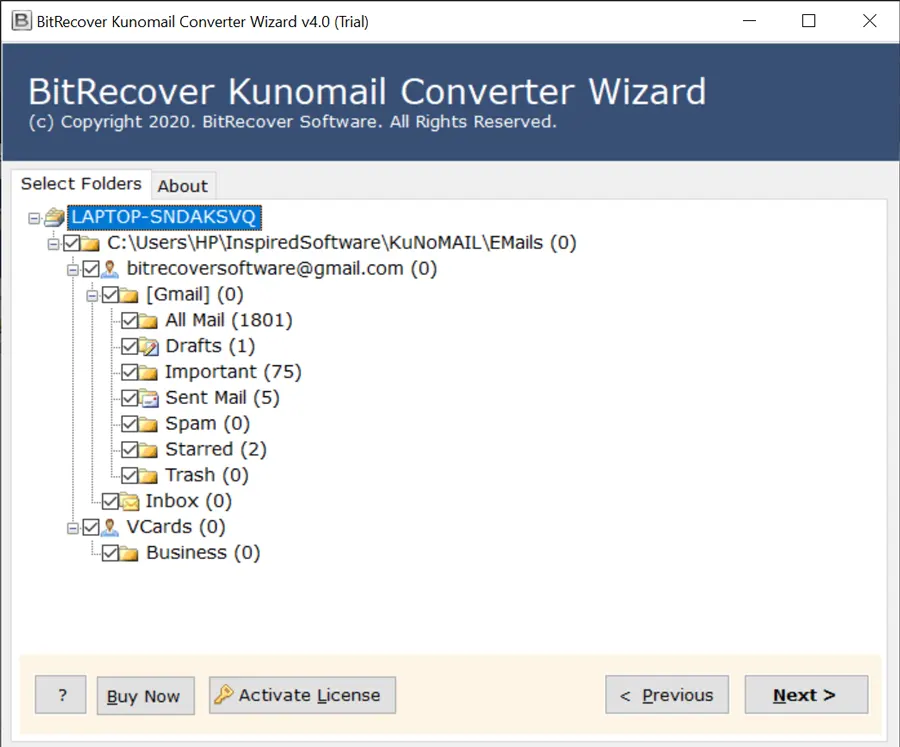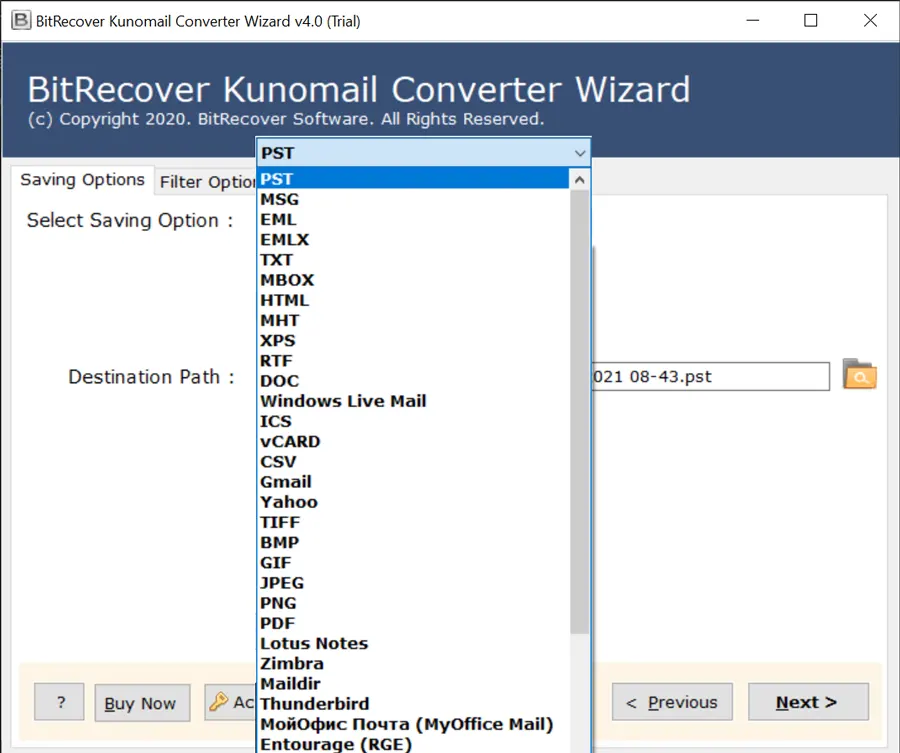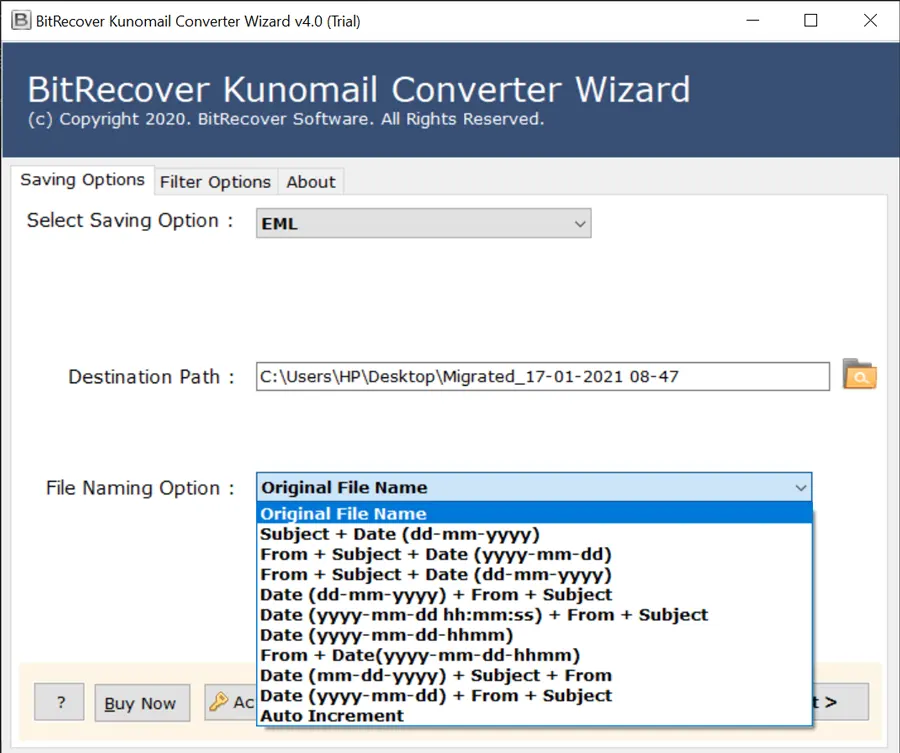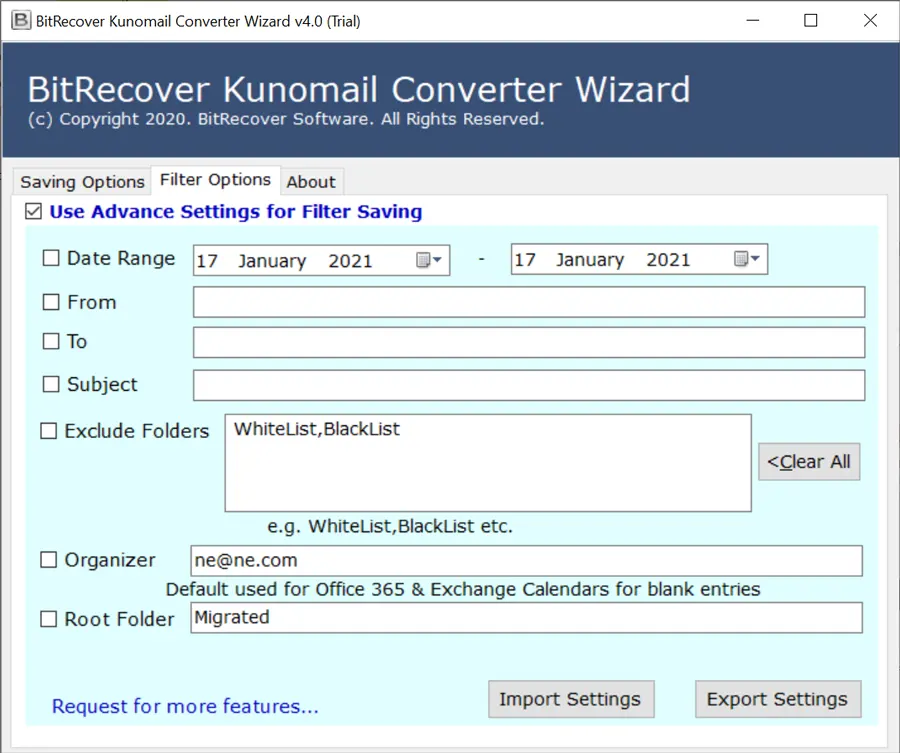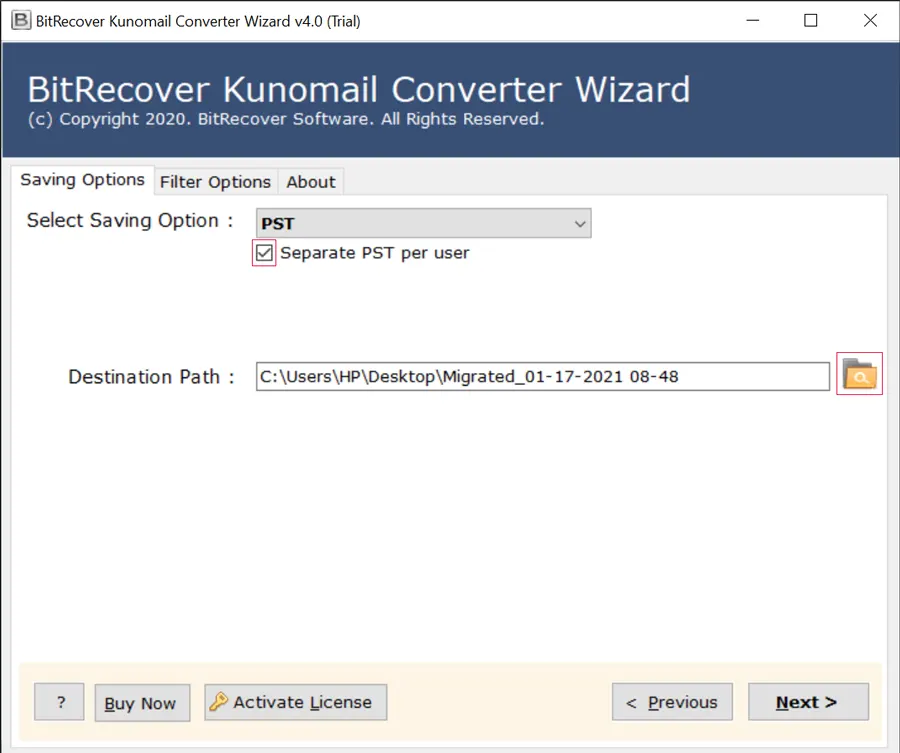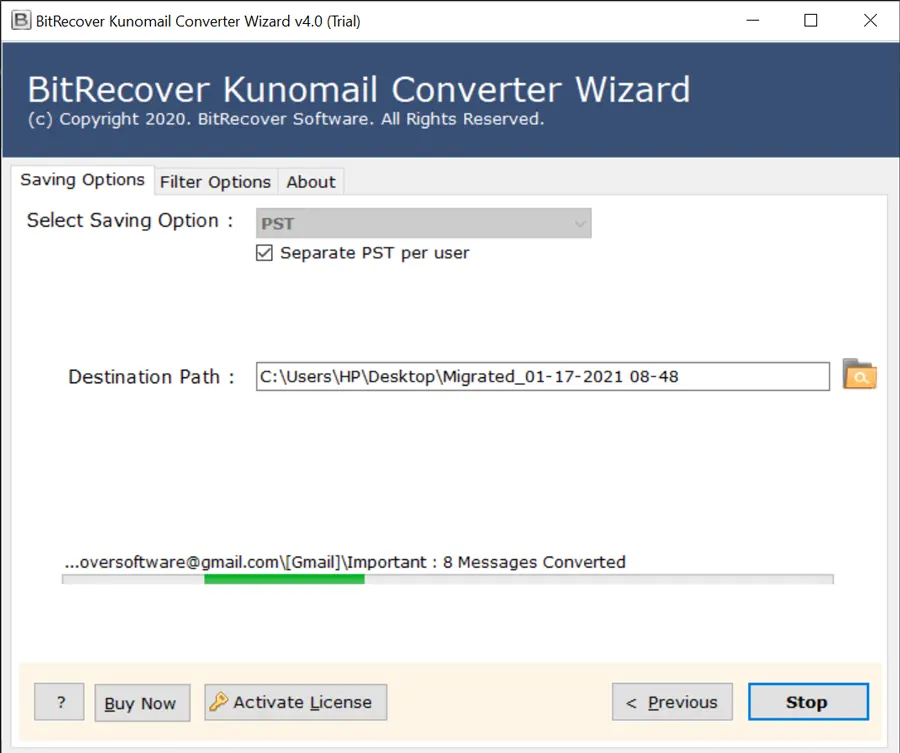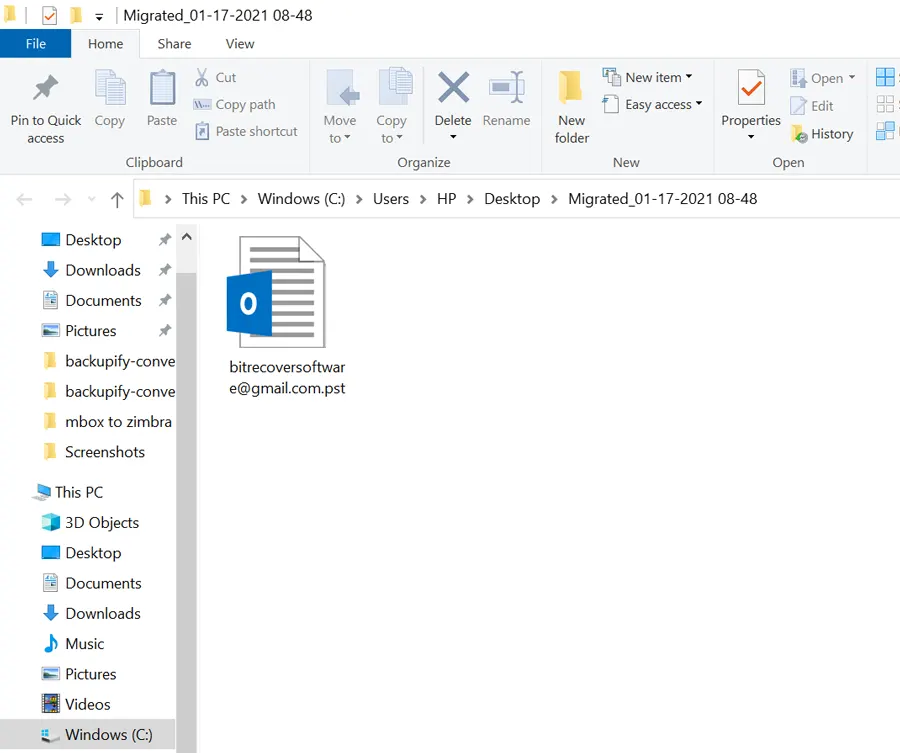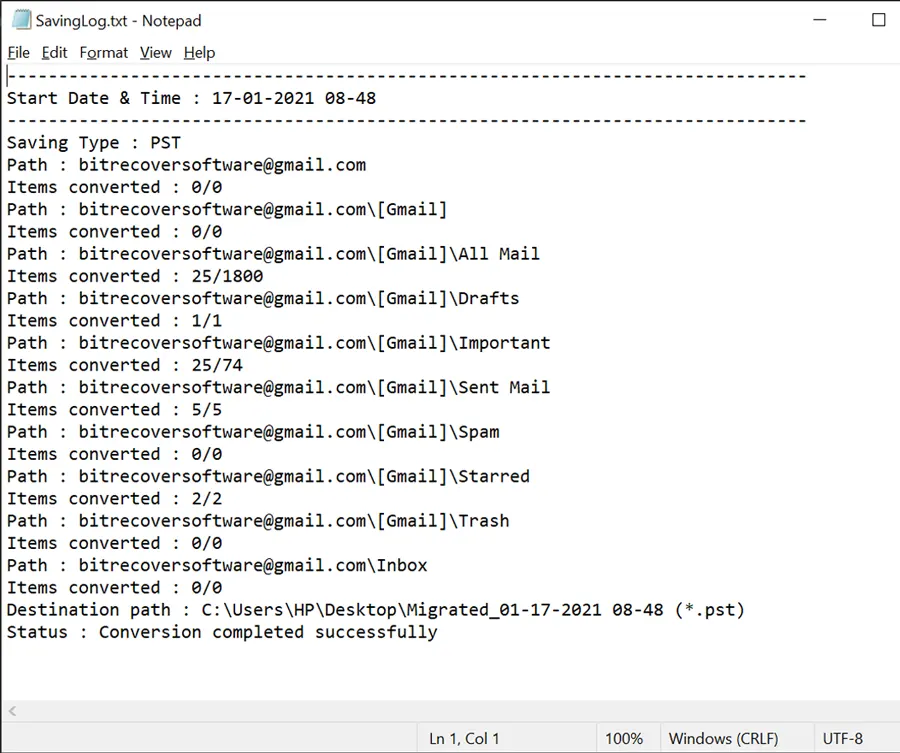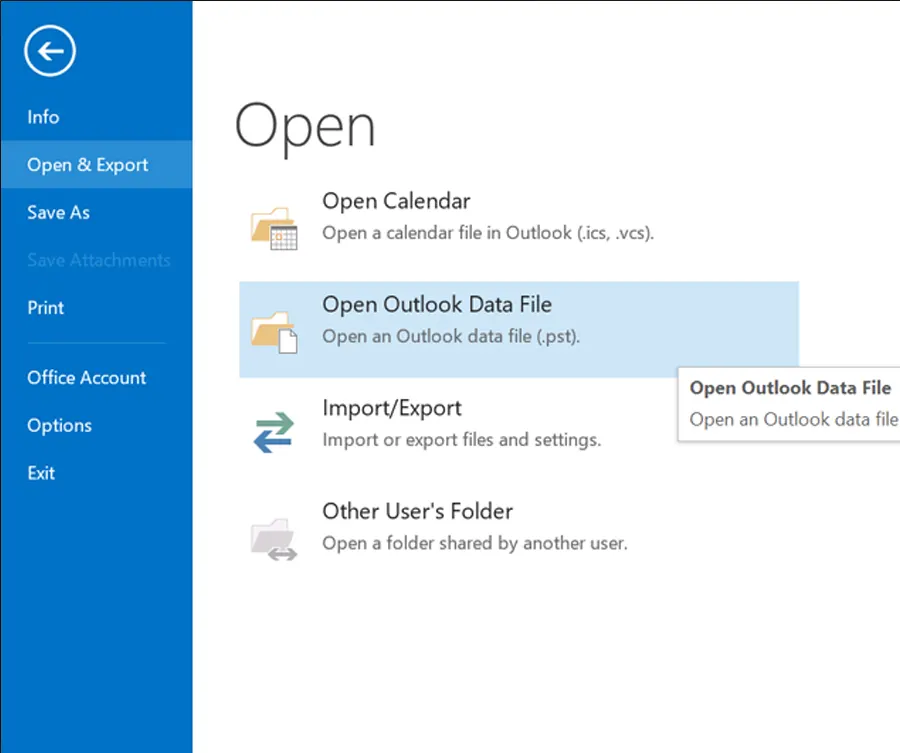How to Backup Kunomail Emails & Contacts?

I am using Kunomail desktop-based email client for the past few months. It’s working fine for me for sending and receiving email messages. Now I am looking for a Kunomail backup software because I want to backup Kunomail email messages into Adobe PDF documents. Because I need to print some of Kunomail emails. PDF is my preferable file extension because it can be open using various devices without internet connectivity. If you have a solution to save Kunomail email folders into Adobe PDF then recommend it to me.
– Felix, Luka – Stuttgart, Germany
If you are facing the same problem as the above user’s query then no need to think about this concern. In this blog post, being a tech expert, I will suggest you a manual as well as a professional method to backup Kunomail emails and contacts into several email formats, document formats, desktop clients, and cloud email services.

Get Instant Solution
Just follow given steps to backup Kunomail emails & contacts into 35+ formats.
- Run Kunomail Converter on your Windows PC.
- Automatically uploads Kunomail profile data.
- Select required Kunomail folders from GUI.
- Choose output i.e. PST, MSG, EML, MBOX, PDF.
- Browse destination path and click on Convert.
Save Kunomail emails into EML – Free manual method
Kunomail email client uses .eml file extension for storing email messages at the default storage location. You can go to the given destination path to collect all email folders having *.eml files.
C:\Users\HP\InspiredSoftware\KunoMAIL\EMails/Email Folders
In this way users can easily backup Kunomail emails into *.eml file extension in original folder structure.
Note that – If you are unable to find-out the given folder then make sure, hidden folder preview should be enabled.
Limitations of manual method
Using the manual method users can easily save KunoMail emails into *.eml file extension. But sometimes users want to export emails into different file extensions. The manual method is capable of backup Kunomail email messages but users cannot reuse its contacts. Because it stores contacts in raw file extension like *.vcd while users always prefer to backup Kunomail contacts into vCard and CSV formats.
Download Kunomail emails & contacts – Professional method
First of all, download Kunomail Converter Wizard and install the product setup on your Windows Computer.
- Launch Kunomail backup software, it will automatically upload Kunomail profile data in the software window.
- Now you can preview all Kunomail folders in the software panel, select them, and press the Next button to continue.
- Kunomail backup tool offers 35+ saving options to backup Kunomail emails and contacts. Choose according to your choice.
- The tool also provides multiple file naming options to manage output data.
- This utility also provides several advanced filter options to save Kunomail profile data by specific date range, exclude folders, sender, and receiver email address.
- Now browse a destination path to store output data and hit on the Next button to continue.
- The process to download Kunomail emails is running, kindly wait for a while.
- Thereafter, completion of the task, it will automatically open the destination path. So that, users can easily get output data.
- Kunomail Backup Wizard automatically creates a log report (SavingLog.txt) file which has complete information about downloaded emails & contacts.
- At last, you can import resultant data into a supportable email program.
Kunomail Backup Software Features
- Kunomail backup tool is capable to download Kunomail emails into generic file extensions such as PST, MSG, EML, EMLX, TXT, MBOX, HTML, MHT, XPS, RTF, DOC, TIFF, BMP, GIF, JPEG, PNG, PDF, etc.
- The tool has an isolated option to backup Kunomail contacts into vCard and CSV contacts. It also has a separate option to download Kunomail calendar into ICS file extension.
- If you are planning to move Kunomail email messages to cloud-based email services then don’t worry. Because the tool is authorized for transferring Kunomail emails to Gmail / Yahoo / Outlook.com / G Suite / Office 365 / IBM Verse / Amazon Workmail / IMAP Server / Zimbra Server / Exchange Server, etc.
- The tool automatically uploads Kunomail profile data in the software panel automatically from the default storage location. Even users can also choose the Select Files or Select Folders button to add Kunomail profile data in such cases.
- After uploading Kunomail profile data in the software interface. It shows all email folders in the software panel, from here, users can check only required folders to backup Kunomail email folder data.
- This application maintains folders and subfolder structure during the completion of the task. It also keeps all email properties such as To, Cc, Bcc, From, Subject, Signature, Attachments, Date, Time, Year, Text Formatting, Headings, HTML Links, and all.
- It provides several advanced filter options which are most helpful in such cases. The tool allows to save Kunomail profile data by date range, exclude folders, sender and receiver email address.
- The tool creates a log report file that has complete information about downloaded data i.e. Saving Type, Source Path, Items Downloaded, Destination Path, Backup Status, etc.
FAQs about software
Que 1 – Does your software permit to save Kunomail contacts & emails into PST file extension for Microsoft Outlook ?
Ans – Yes, it is capable to backup Kunomail emails into PST file extension inclusive of contacts. Even you can also backup Kunomail contacts into *.vcf or *.csv standard file extensions separately.
Que 2 – Can I backup Kunomail emails together with attachments ?
Ans – Yes, it is capable to preserve attachments having all file extensions i.e. PDF, DOC, XLS, XPS, PNG, JPG, GIF, TIFF, etc.
Que 3 – Can I install this Kunomail Backup Wizard on latest Windows 10 Computer ?
Ans – Yes, don’t worry it is compatible with latest Windows 10 as well as previous Windows editions.
Kunomail Backup Tool Free Download
This software comes with free trial version that allows to backup first 25 Kunomail emails to PST, MSG, EML, EMLX, TXT, MBOX, HTML, MHT, XPS, RTF, DOC, Windows Live Mail, ICS, vCard, CSV, Gmail, Yahoo, TIFF, BMP, GIF, JPEG, PNG, PDF, Lotus Notes, Zimbra, Maildir, Thunderbird, мойофис почта (MyOffice Mail), Entourage (RGE), Outlook for Mac (OLM), Outlook.com, Office 365, Exchange Server, Hosted Exchange Server, G Suite, IBM Verse, Amazon WorkMail, and IMAP. It is helpful to check software working process before purchasing the license keys.