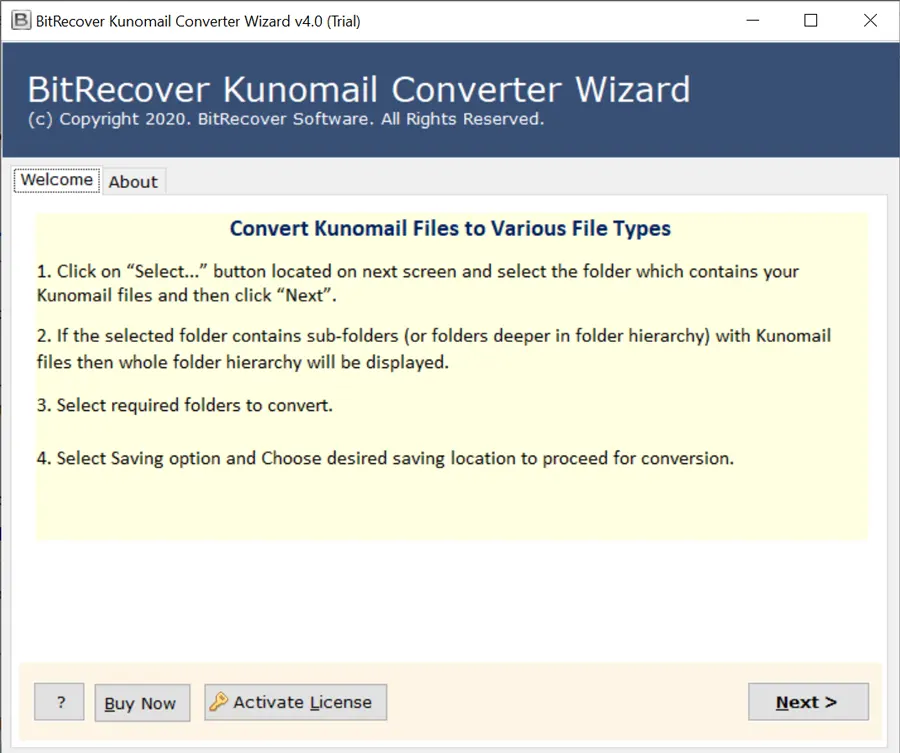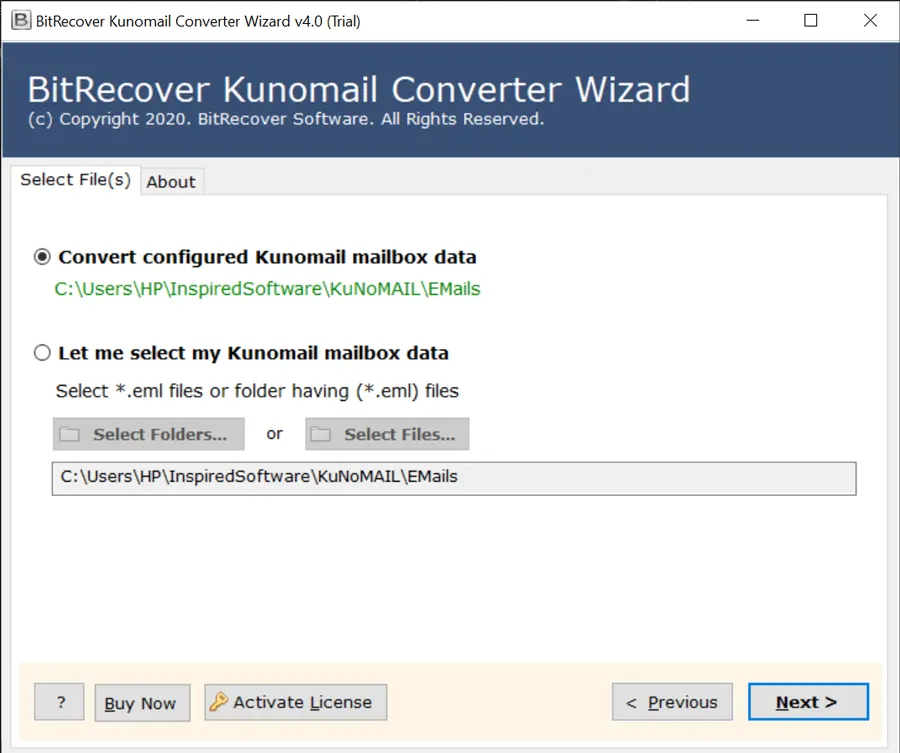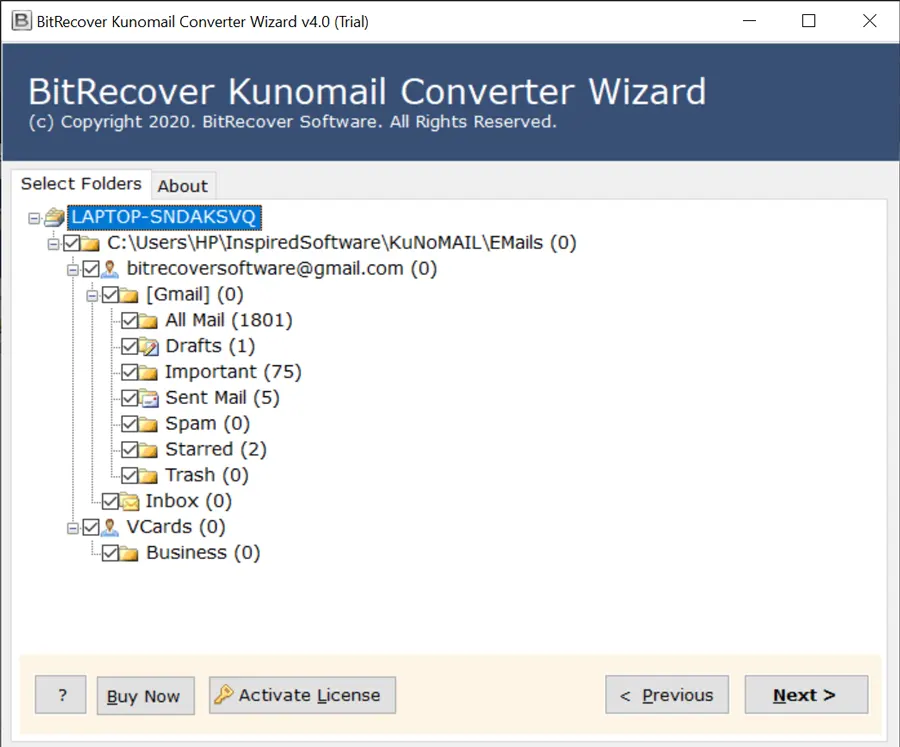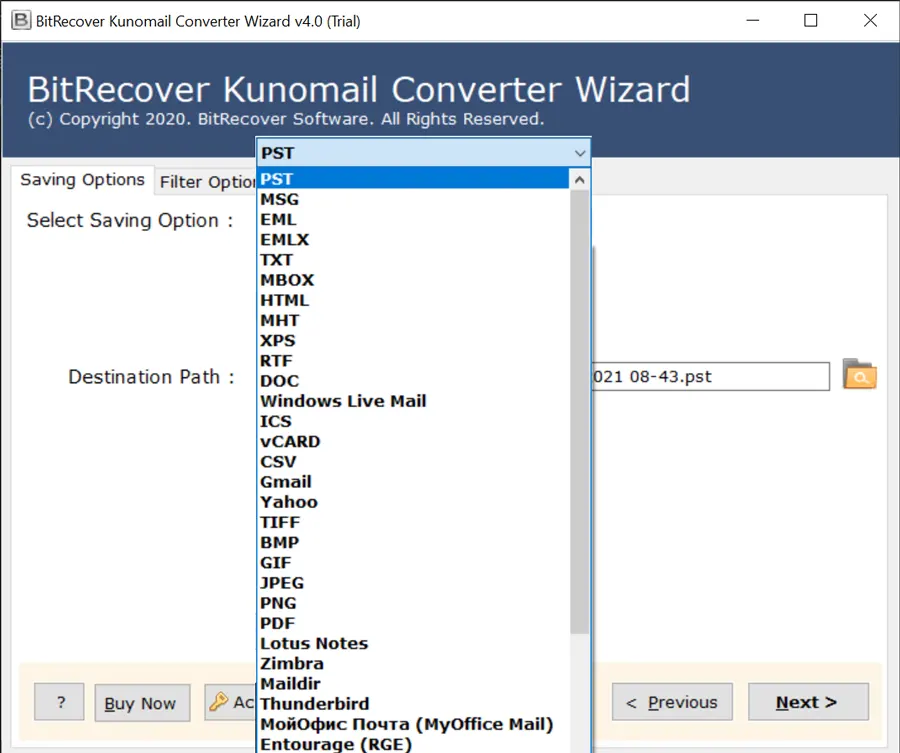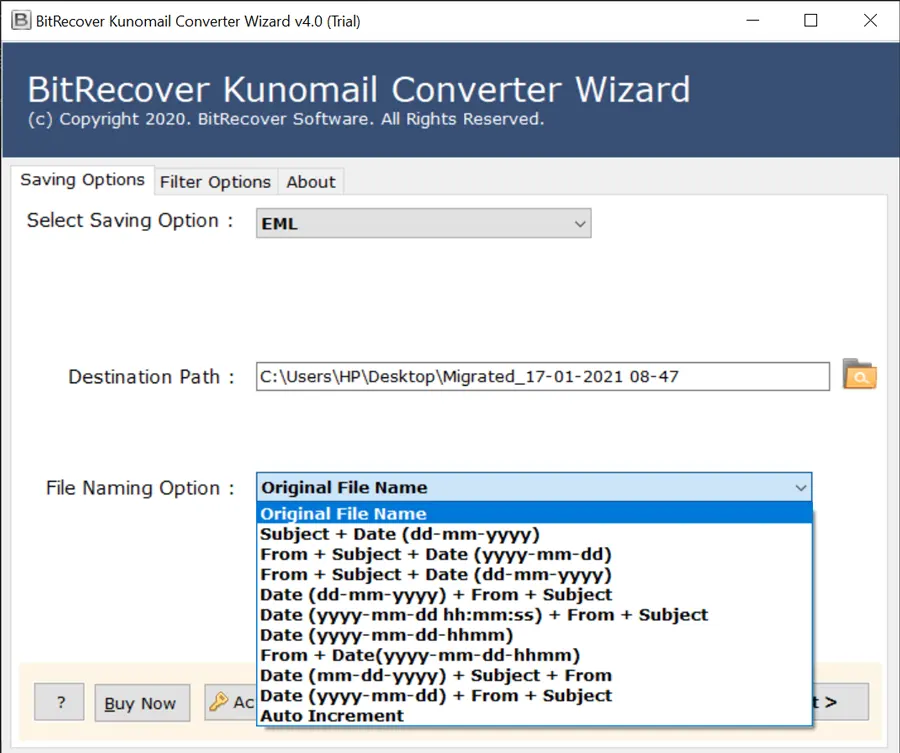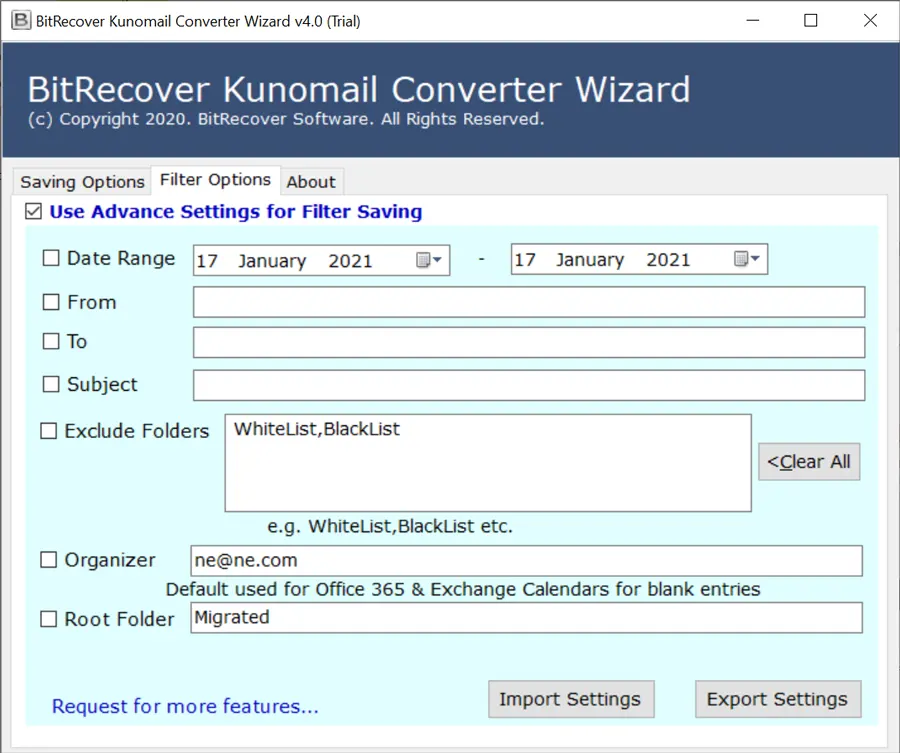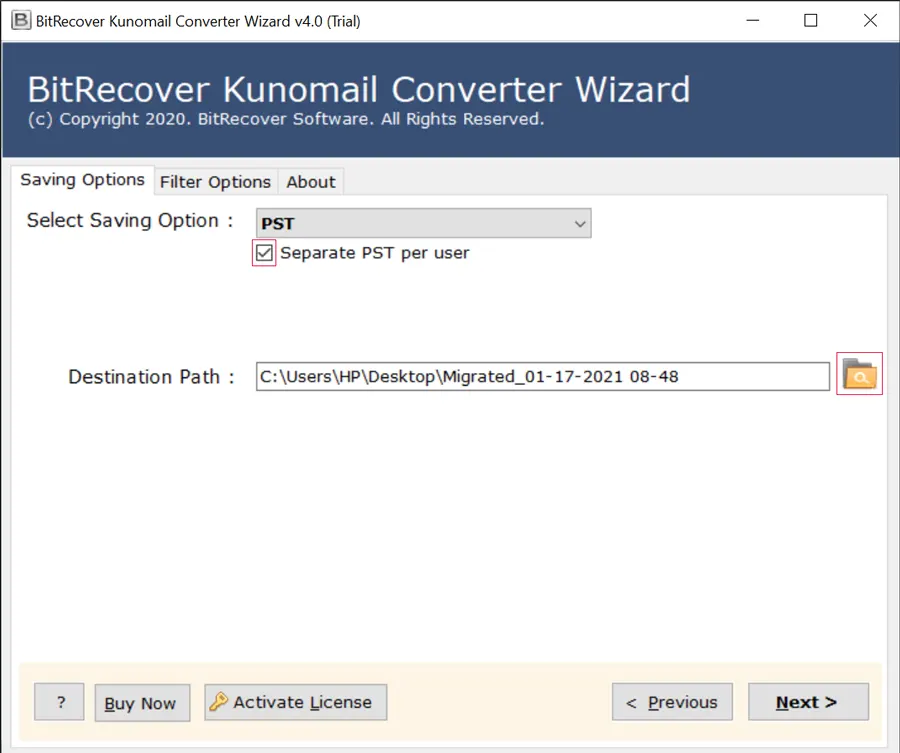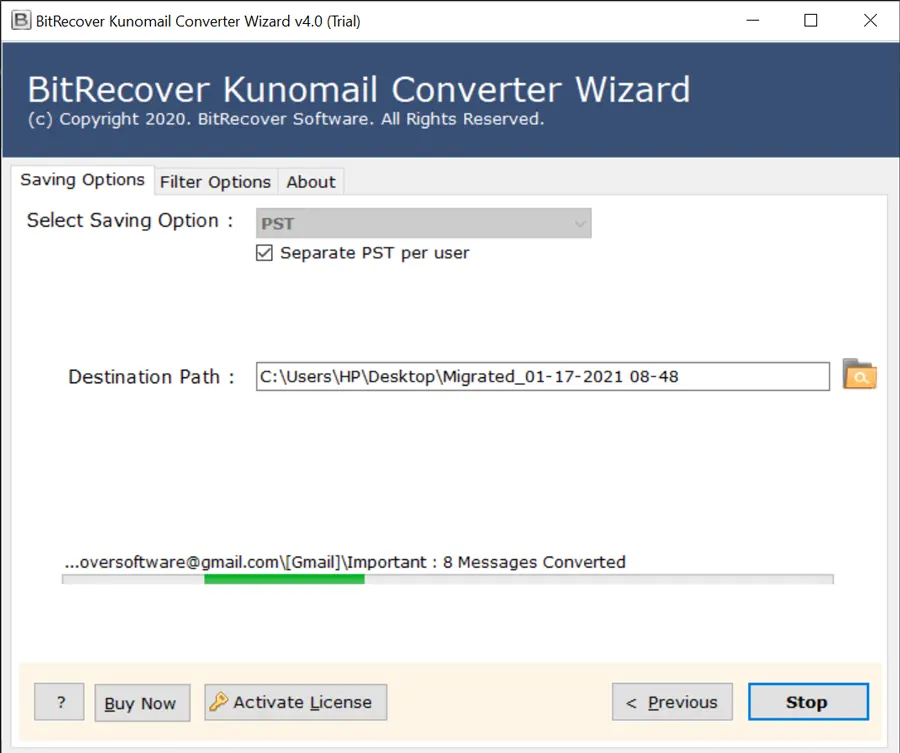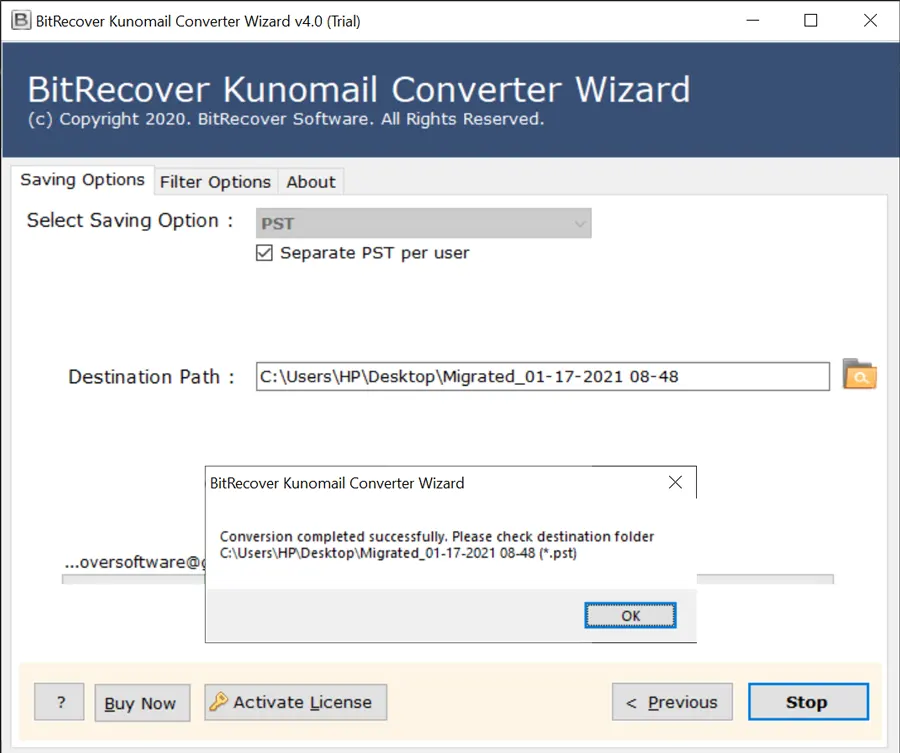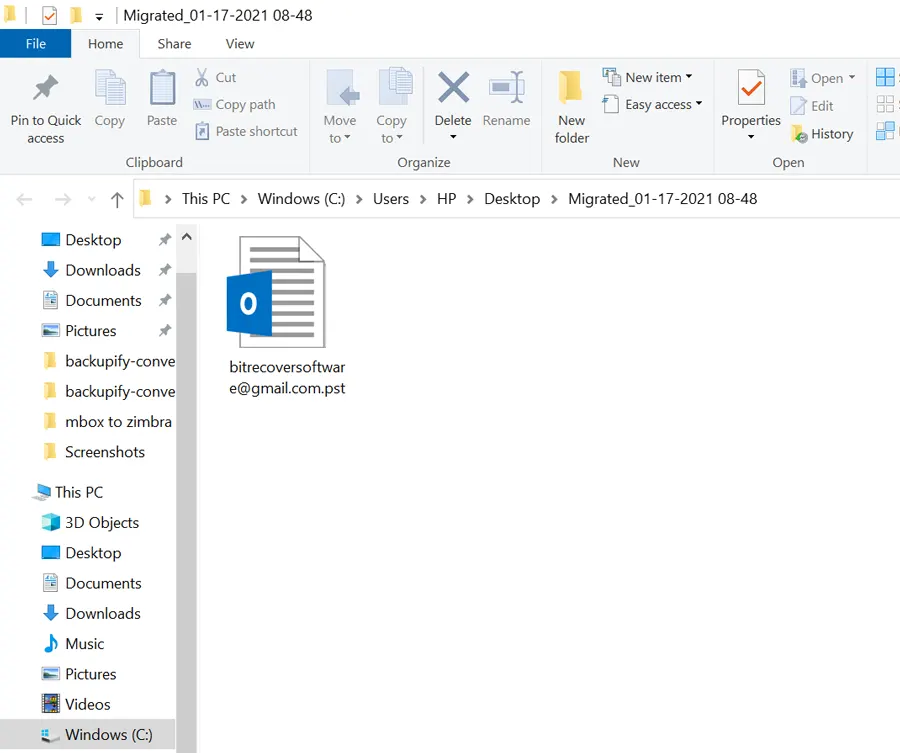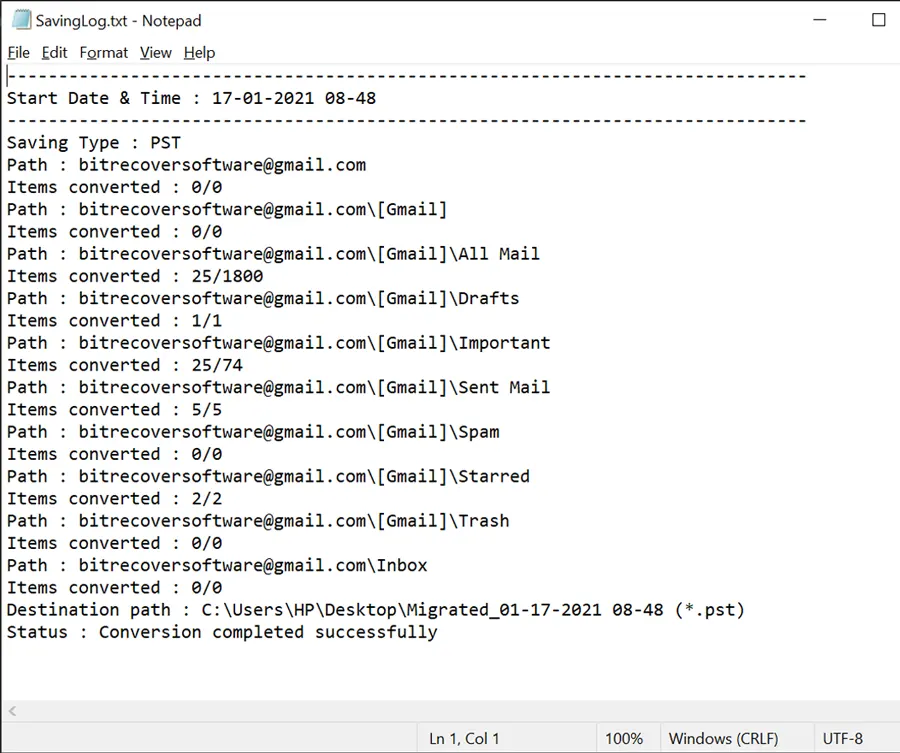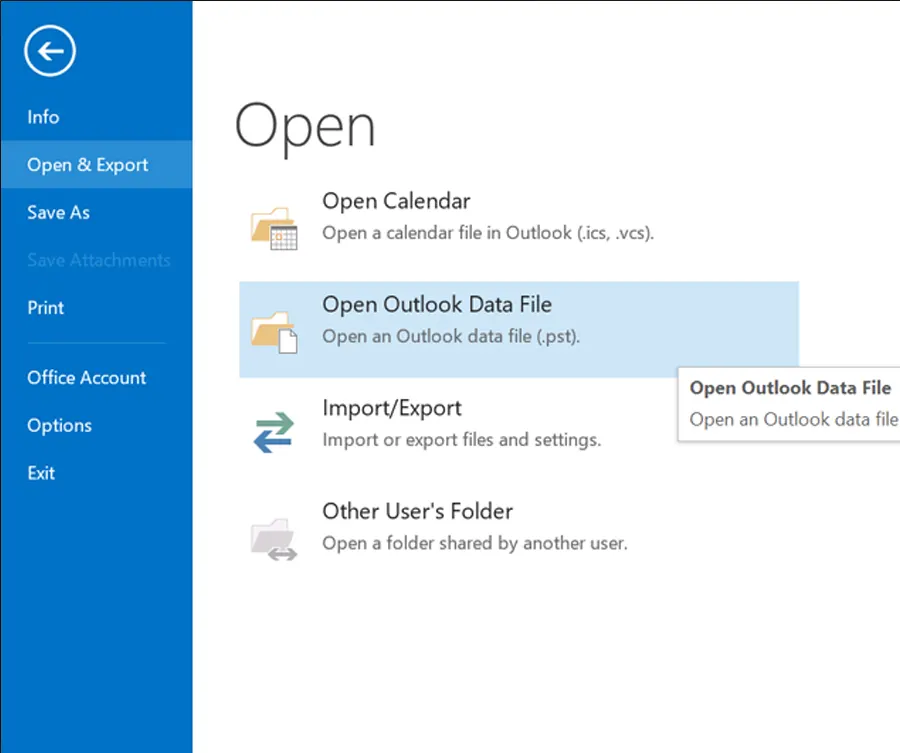BitRecover
Kunomail Converter Wizard
Export Kunomail emails and contacts in reusable file extensions
All-in-one software comes with 35+ saving options to convert Kunomail graphics supportable desktop client emails & contacts.
- Export Kunomail emails into *.pst, *.msg, *.eml, *.emlx, *.mbox, *.pdf, *.html, *.xps, *.doc, *.txt, *. mht, *.png, *.jpeg, *.tiff, etc.
- Get separate option to convert Kunomail contacts to vCard (VCF) / CSV and extract Kunomail calendar events into ICS file extension.
- Automatically migrate Kunomail emails to Gmail, Yahoo Mail, Outlook.live.com, and other all freeware cloud services.
- An enterprise-level toolkit to switch Kunomail to Exchange Server / Hosted Exchange Server / Zimbra Server / IMAP Server, etc.
- Move Kunomail emails to Google Workspace, Microsoft 365, Amazon WorkMail, and IBM Verse subscriptions based prime email services.
- Replace Kunomail with MS Outlook, Thunderbird, Windows Mail, Mac Mail, HCL Notes, Zimbra Desktop-based email clients without loss of old data.
- It is capable to upload Kunomail profile data automatically from the default storage location even users can also insert Kunomail emails manually.
- The toolkit comes with multiple file naming options as well as some advanced filtration options for conversion of selective Kunomail data.