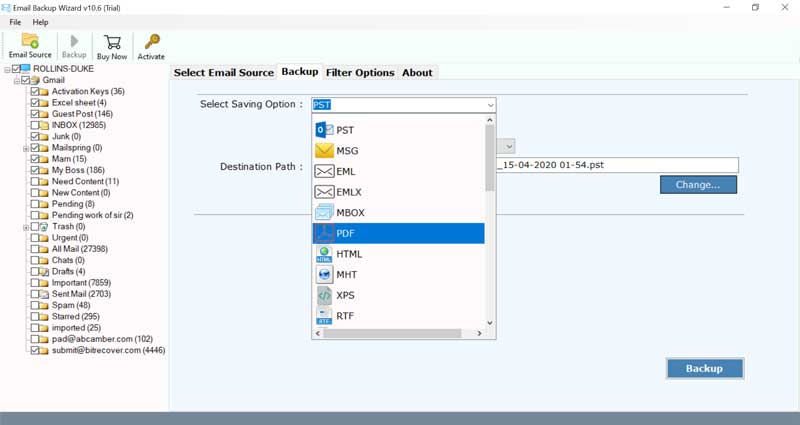How to Import Mailbox.org in Outlook Email Account with Attachments ?

Do you have an email conversation in your Mailbox.org account and you want to see them in your Outlook email? Mailbox.org does not permit to directly migrate Mailbox.org in Outlook account via the webmail interface. However, it supports the IMAP option so that you can use other email programs to check your email.
Research guarantees the Microsoft Outlook is one of the best email clients in place. It is easy to navigate for all email users. It has a built-in search bar that searches specific tools, settings, emails, inboxes, and other services. Also, with outlook, one can manage emails, contacts, tasks, meetings effectively which positively impacts productivity.
So, if you wish to migrate emails from Mailbox.org to Outlook with attachments, you’ll need a professional solution to automate this conversion.
In this blog, we have talked about the same that is how to import Mailbox.org in Outlook email account.
A Simplified Method to Migrate Emails from Mailbox.org to Outlook – BitRecover Solution
For migrating bulk emails from Mailbox.org webmail to Outlook, take the help of an all-in-one IMAP Mail backup tool. It gives the facility to the users to import Mailbox.org in Outlook account with embedded attachments and all email components. You need to have accurate information about the IMAP server login details and port number for finishing this process.
All details are discussed below with the complete method to transfer Mailbox.org in Outlook account.
How to Import Mailbox.org in Outlook Email Account ?
To begin with, the process to import Mailbox.org in Outlook, first of all, download the setup of software on your Windows or Mac machine. For your information, we would like to tell you that this application has vast compatibility with the latest and older versions of Windows and Mac Operating Systems. So, after downloading, install it on your machine and thereafter follow these steps given below:
In the user interface, you need to mention the email account address for your Mailbox.org account along with its password. Besides this, also put Mailbox IMAP incoming mail server details as imap.mailbox.org. The Port number will be 143. Now, hit on the login button at the bottom of the screen.
Soon after clicking the login button, the utility will start to fetch emails from your account. In this step, choose a single or multiple or any email folder whose data you want to migrate to Outlook.
Thereafter, the application will take you to the saving options list. Choose PST since it only supports the Microsoft Outlook applications.
After this, you will be required to specify the destination folder location for saving the Mailbox.org to Outlook pst converted data on your computer. You can choose any saving location as per your need and convenience.
Lastly, tap on the backup button. That’s all! This finishes the process to convert Mailbox.org emails to PST file format. After the processing ends, you will receive a conversion completed message report. Click on OK to exit the screen.
Now, you have PST files, simply import Mailbox.org in Outlook account with the manual steps.
Why is Mailbox.org to Outlook Conversion Tool Special ?
It is worthwhile to opt for our software since you can reap all benefits by choosing this automated software to migrate emails from Mailbox.org to Outlook. Discover how this tool can help you enhance your work productivity.
Great Flexibility- Since the tool is totally customized, you have the alternative to decide which and how many email folders you want to transfer from Mailbox.org to Outlook. You have the power to select any data filter like date range, subject, email address, etc, and make the conversion the way you wish it to.
Reliable and Unique- Having a tool tailor-made to suit your individual requirements can complement your workflow. It’s a professionally tested email conversion application and ensures you have a trustworthy utility for implementing the Mailbox.org to Outlook import process. The tool is well suited for all home, professional and enterprise-level users.
Safe and Exclusive- A major concern for all individuals who want to perform a cloud-based email migration is security. It affects the end-users in many ways. But, with BitRecover import Mailbox.org in Outlook tool you don’t need to worry about the safety things. It always keeps intact the integrity of your information throughout the processing.
Other Advantages to Use this Application-
- Within few mouse clicks, you can bulk import Mailbox.org in Outlook with this tool.
- Along with emails, the tool will migrate Mailbox.org attachments to Outlook.
- You can transfer data from Mailbox.org to MS Outlook to any file extent.
- Software is compatible with Windows 11, 10, 8.1, 8, 7, XP, Vista, etc.
- It is cost-effective and gives maximum outcomes in minimum time.
- Users will have the complete freedom to select any saving location.
- With this tool, one can import multiple Mailbox.org account emails in Outlook.
Common Queries of Users
I don’t have Outlook on my Windows 8 machine. Can I still convert Mailbox.org to PST?
Yes, our software is independent and does not needs Outlook for its implementation. Even without Outlook you can convert Mailbox.org emails to Outlook PST.
Can I batch import Mailbox.org in Outlook with this software?
Yes! With this tool, you can easily bulk transfer Mailbox.org data to Outlook.
I want to migrate my client emails stored in the Mailbox.org account. But, they are very old and I am not able to find them. Is there any way to sort emails by date intervals for migration from Mailbox.org into Outlook?
Yes, the ‘advance settings’ option in the tool enables you to migrate Mailbox.org to Outlook in a selective manner. Choose the date range in which your emails are saved and the software will automate the conversion.
Closing words
In the above blog, we have explained the overall process to import Mailbox.org in Outlook. This tool is useful for all people even to those who are not technically advanced. The simple and self-descriptive user interface of this utility will empower you to execute the conversion without any trouble. If you have further queries regarding the tool, please connect to our support team.